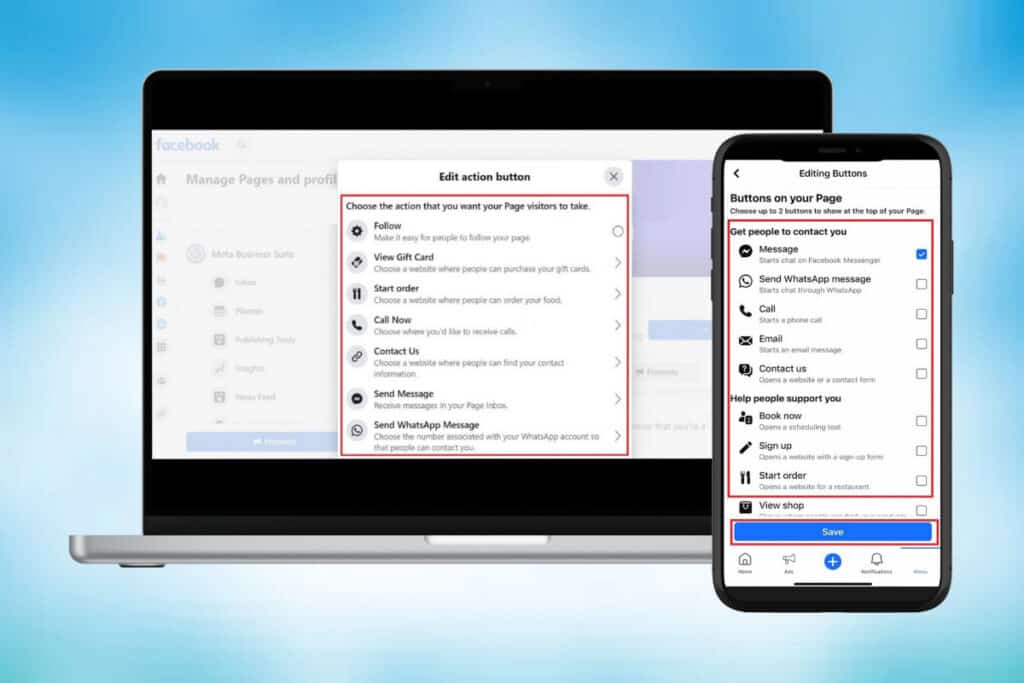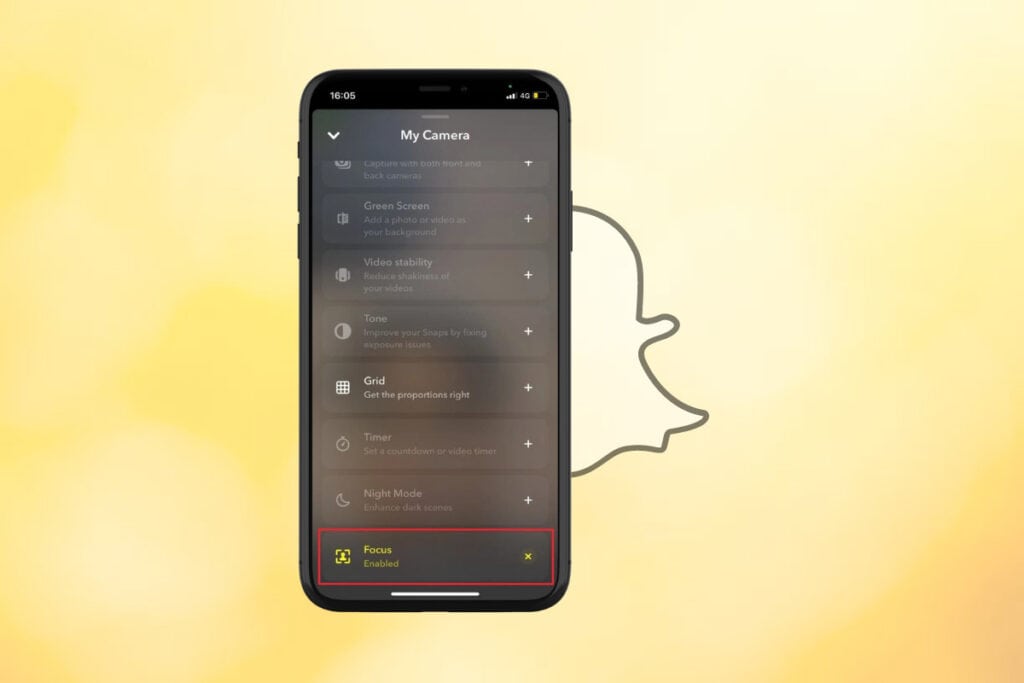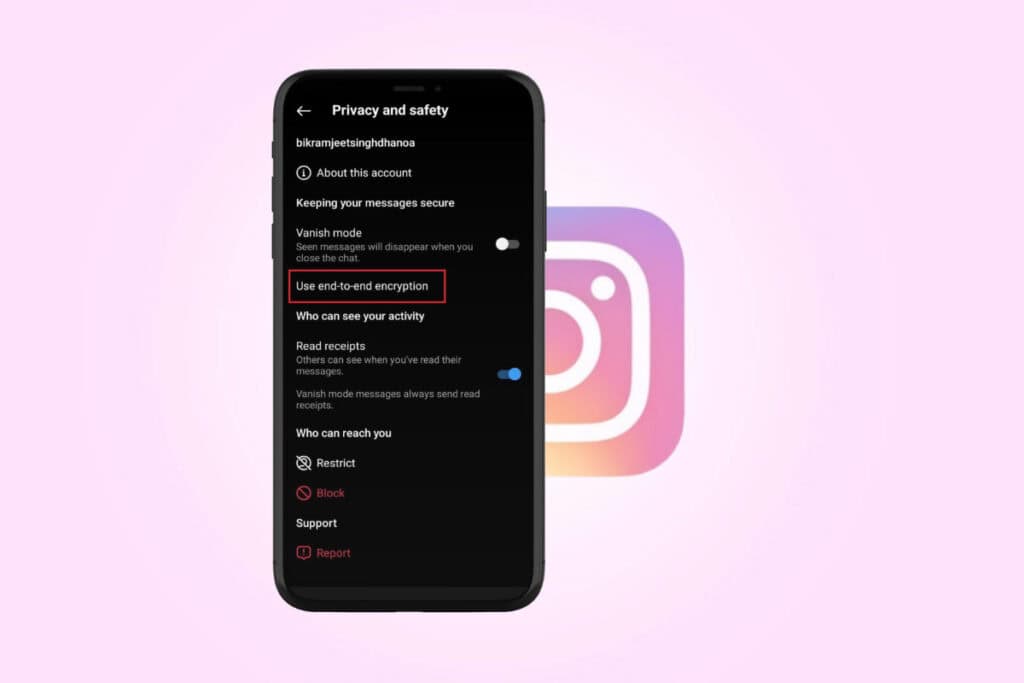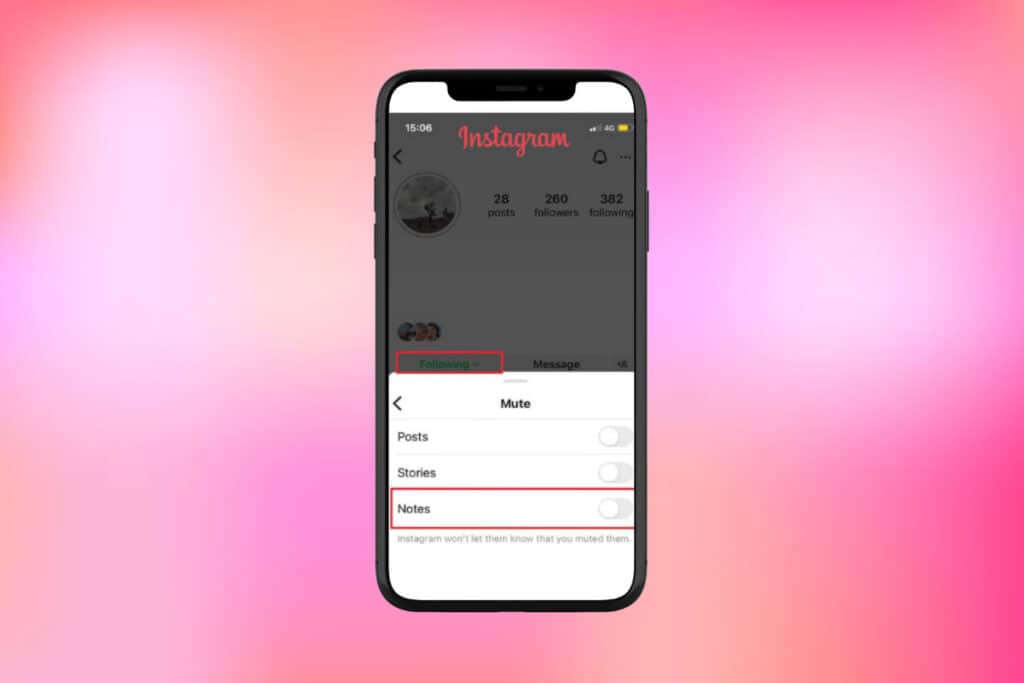One of the best features of Facebook is Timeline which serves as a digital scrapbook of your life. It allows users to share their life events, photos, and thoughts with their friends. In this guide, we’ll explore how to see your timeline on Facebook on desktop as well as mobile devices.

How to See Your Facebook Timeline
- Open the Facebook app.
- Click on your profile picture or name.
- Here you’ll see your Timeline, displaying your posts, photos, and life events.

How to View Your Facebook Timeline as Someone Else
If you want to see how your Timeline appears to other users, you can use the View As feature.
- Log into your Facebook account then click on your profile icon.
- Click on the three dots (…) icon.
- Click on View As.
- Your Timeline will be displayed as it appears to the public.

How to Use Your Timeline
Now that you know how to access your Timeline let’s explore how to navigate through it efficiently.
Scrolling
The easiest way to go through your Timeline is by scrolling up and down. As you scroll down, you’ll see your posts and activities arranged in reverse chronological order, with the most recent ones appearing at the top.
Jumping to a Specific Year
If you want to view posts or activities from a particular year, you can use the Jump to Year feature. Here’s how to do it:
- Open Facebook and go to your Timeline, click on Filters.
- Click on the dropdown icon located next to Year.
- Select a year you want to view.
- Now your Timeline will automatically scroll to that year.

Filtering Your Timeline
Facebook also allows you to filter your Timeline to view specific types of content, such as photos, posts, or life events.
- Open Facebook and go to your profile page.
- Click on Manage posts.
- Click on the category you want to view.
- Now, your Timeline will be filtered accordingly.

Also Read: Facebook Wall Vs Timeline: Explained!
So, this is how you can see your timeline on Facebook. If you have any queries or suggestions do let us know in the comments section below. Stay tuned to TechCult for more such guides.