Over one billion people use LinkedIn, making it the “world’s largest professional network.” And all those people are looking to engage with other professionals, learn from content creators, and follow thought leaders wherever they go. Using LinkedIn hashtags will help those people find you and your content.
Did you know the technical term for a hashtag is an octothorpe? That’s exactly the kind of nerdy content that goes over well on LinkedIn, the world’s largest social media platform for professionals. (Professional nerds).
But which LinkedIn hashtags do you use? How many per post? How else can you use hashtags, besides in content, to find fellow professional peeps? Can you follow a hashtag on LinkedIn?
Go from #clueless to #confident with this complete guide to using LinkedIn hashtags, including the top LinkedIn hashtags of 2024.
Bonus: Download a free guide that shows the 11 tactics Hootsuite’s social media team used to grow their LinkedIn audience from 0 to 278,000 followers.
First off, watch this video to find out everything you need to know about LinkedIn hashtags, how to use them, and how to use them well:
LinkedIn hashtags are any combination of letters or numbers, without spaces, that follow the # symbol.
For example, #thisisahashtag and #ThisIsAHashtag. (Functionally, it’s the same hashtag in either format, but I cover why you should capitalize each word later on.)
Hashtags for LinkedIn act as labels for your content and bring in more views, clicks, and connections. Clicking on a hashtag or searching for one in the search bar brings up all posts on LinkedIn sharing that tag.
For example, check out how Hootsuite’s Director of Social Impact uses LinkedIn hashtags to label her post and expand its reach:
She’s tagged this post with the program’s name (#UpliftforSocialGood), its intended audience (#nonprofits), and the post’s topic (#socialmediamarketing).
Psstt: If that post made you curious, we’ve got more about social impact at Hootsuite!
LinkedIn hashtags can help you:
- Find and connect with people in your industry.
- Expand your organic reach and—fingers crossed—go viral.
- Build a community around your organization (like #HootsuiteLife).
- Promote your events or products.
Getting eyeballs on your content is half the battle for social media marketers. Hashtags help you do that. But it’s not all they do.
Get noticed
Most people are on LinkedIn to connect with peers or hunt for their next job (or both). LinkedIn hashtags are the best way to put up your bat signal and get noticed for your content, whether your goal is to build a personal network, gain followers for your company page, or recruit talent.
Creating posts with trending hashtags on LinkedIn is a good idea because it can earn you a ton of views if your content goes viral. However, be careful jumping on trends. Ensure it fits your brand and content strategy and makes sense for you to post. If not, skip it and wait for a popular trend that suits your brand.
Research your audience
Find out what your audience wants by following hashtags about topics they’re interested in. Which hashtags are they using? Which hashtags are your competitors using?
Following hashtags is an easy, and free, way to get first-hand knowledge about your target audience and keep your competitive research up-to-date.
We cover how to do this later on, but you can also check out our LinkedIn analytics guide for more audience research tips.
What exactly are the top hashtags on LinkedIn? You can define them in a few ways.
Popular LinkedIn hashtags might just be those with millions of followers (which we’ve listed below). However, the most useful LinkedIn hashtags will be relevant to your content and industry.
Wondering how to hashtag on LinkedIn to best reach your audience? The answer will likely be a mix of generic yet popular hashtags and niche, specific-to-you hashtags.
Take a look through the list of trending hashtags on LinkedIn below, and make a note of any that you can use yourself.
- #innovation (38,379,205 followers)
- #management (35,562,984 followers)
- #digitalmarketing (27,070,433 followers)
- #technology (26,137,987 followers)
- #creativity (24,901,129 followers)
- #futurism (23,402,629 followers)
- #startups (21,168,624 followers)
- #marketing (20,160,243 followers)
- #socialmedia (19,634,079 followers)
- #socialnetworking (18,978,383 followers)
- #motivation (15,758,779 followers)
- #personaldevelopment (14,656,952 followers)
- #jobinterviews (14,289,264 followers)
- #sustainability (13,239,284 followers)
- #personalbranding (10,430,219 followers)
Want to use LinkedIn to make money? Here’s specific advice on how to build your LinkedIn to better your business.
Get the all-in-one social media performance engine for HALF OFF. (This price won’t be around for long!)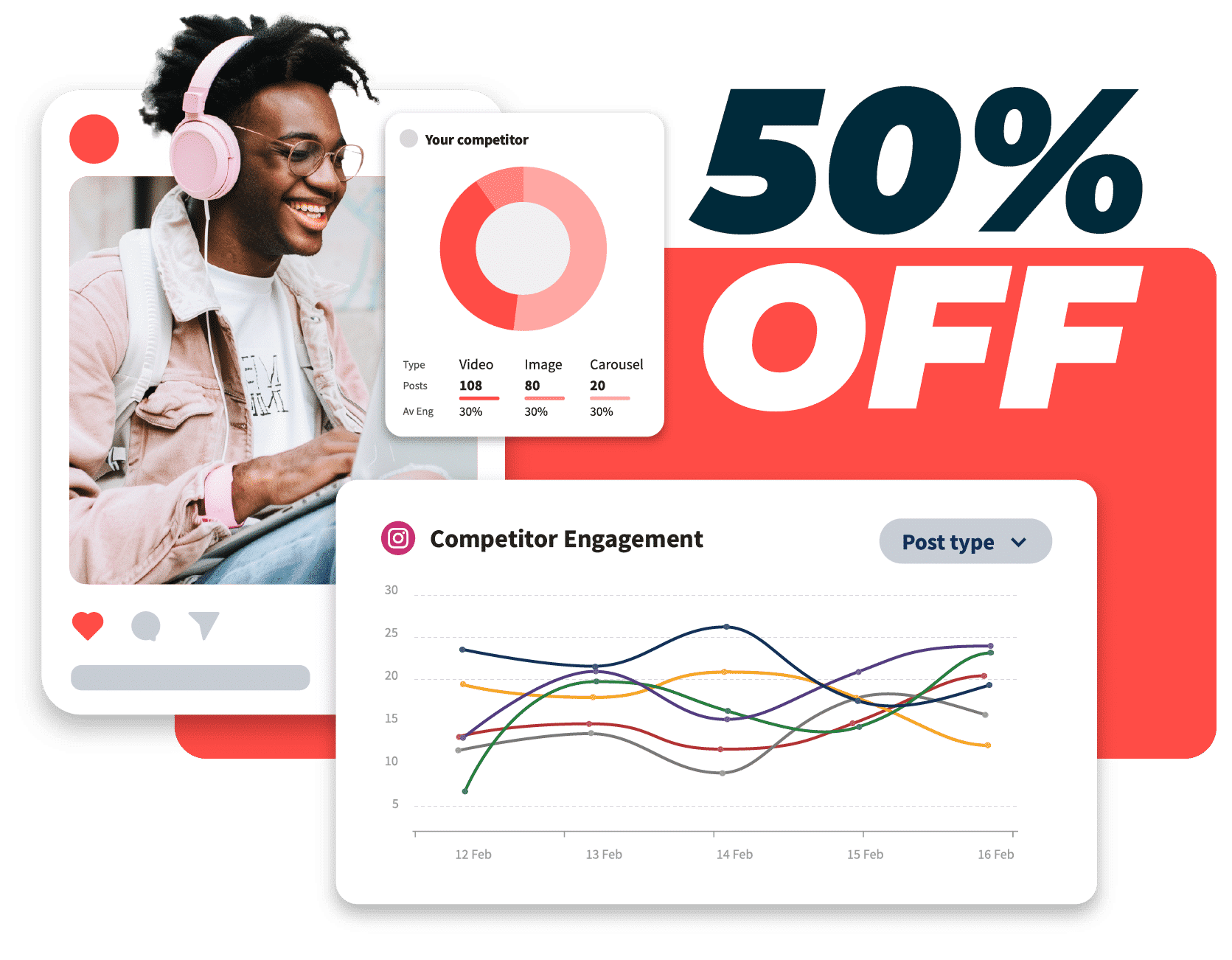
Coming up with hashtags for LinkedIn doesn’t have to be shrouded in mystery. Here are a few methods you can use:
Hootsuite’s AI hashtag suggestion tool in Composer
Hootsuite offers an in-app AI-powered hashtag suggestion tool within its Composer feature. This tool analyzes your post’s content to recommend relevant hashtags that can help increase your post’s reach.

To use it, just start drafting your post in Hootsuite’s Composer. Once you’ve added your caption (and image or video, if you’re using one), click the # symbol at the bottom right of the text window.
The tool will suggest hashtags based on the contents of your post — yup, text and media. Bing, bang, boom!
Hootsuite’s free hashtag generator
Apart from the in-app suggestion tool, Hootsuite also provides a free hashtag generator. This tool requires you to input keywords related to your content, and it generates a list of trending and relevant hashtags.
It’s a standalone tool that can be used by anyone, not just Hootsuite users. This generator is particularly useful for a brainstorming sesh when you’re planning your content strategy or looking to expand your usual hashtag repertoire.
Please note: This tool may display inaccurate or offensive material that doesn’t represent Hootsuite’s views. You’re solely responsible for use of any content generated using this tool, including its compliance with applicable laws and third party rights.
Good old-fashioned manual research
When you want to roll up your sleeves and DIY, there’s always good old-fashioned manual research. Who needs the convenience and innovation of AI tools?
To do your own research into hashtags, take a look at the LinkedIn tags your competitors are using, the most followed hashtags related to your industry, and the hashtags tagged on trending posts.
Analyzing popular posts in your industry
Look at the hashtags used in trending posts within your niche. Note which hashtags are recurring and consider how they can be relevant to your content.
Competitor analysis
Keep an eye on your competitors’ LinkedIn posts to see which hashtags they are using. This can give you insights into what works for a similar audience. Keep note of any competitors whose engagement levels are high.
LinkedIn hashtag pages
LinkedIn allows users to follow specific hashtags, which means you can visit these hashtag pages to see the kind of content being shared and its engagement level. This can help you track the top content in your field; then, you can recreate their post strategy!
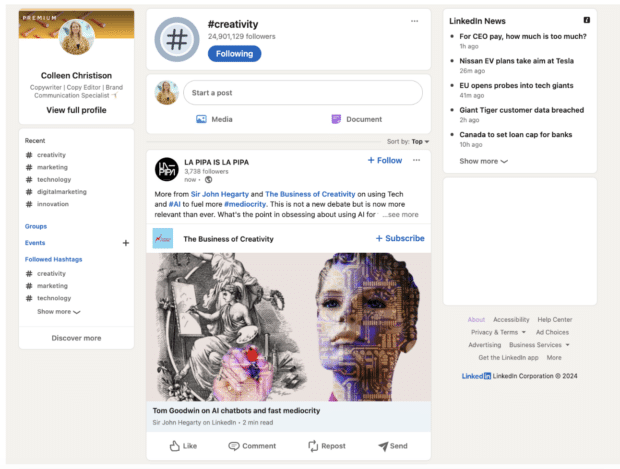
40% of LinkedIn visitors organically engage with a page (not necessarily a hashtag page, but a page) every week. This means these pages are active and relevant.
Using LinkedIn’s search feature
Simply type a keyword into LinkedIn’s search bar, select the Posts tab, and check out the hashtags being used in posts that appear. This can help you uncover niche-specific hashtags you might not have considered.
Everything you need to make engaging content. AI support for captions, an AI hashtag generator, and access to Canva in Hootsuite.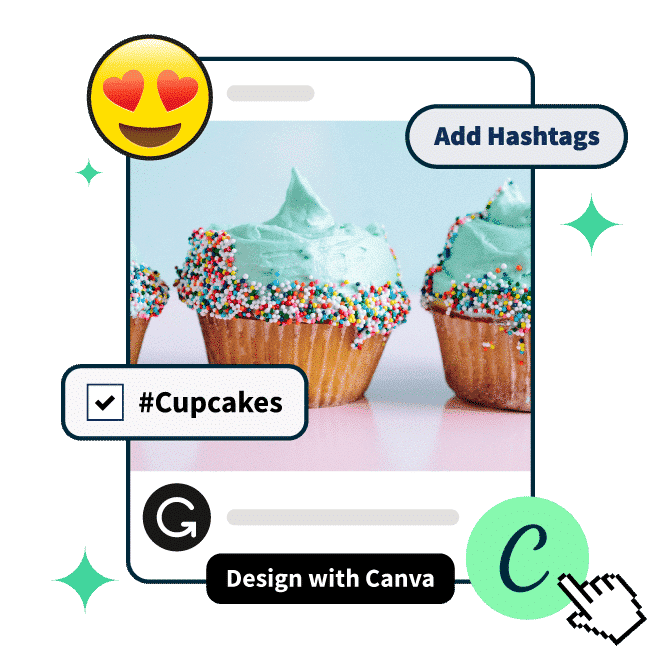
Capitalize each word
For hashtags consisting of multiple words, it’s best to capitalize the first letter of each word. So instead of writing #socialforgood, write #SocialForGood. (FYI, this style of formatting is called Pascal Case — inclusive design matters!)
Capitalization makes it easier to read for everyone, but most importantly, it’s more accessible.
Blind and visually impaired people use screen readers to read web content out loud. When it comes to hashtags, screen readers rely on capitalization to identify each word in the hashtag and read it aloud accurately.
Place hashtags at the end of your post
Don’t bury your lede; bury your hashtags. Depending on the length of your post, LinkedIn only shows a line or two of it in users’ home feeds.
Does LinkedIn use hashtags to understand your post? Yes and no. The algorithm knows the context of your post from keywords but also categorizes your post according to your hashtags.
Since where you put hashtags in posts doesn’t influence the algorithm, placing them at the top won’t make your post appear more often. In fact, it would probably hurt your reach since you should be trying to capture attention with your main point right away.
Want more ways to optimize your LinkedIn presence? Here’s how to get the most out of LinkedIn.
Use both general and niche hashtags in each post
LinkedIn recommends using only 3 hashtags per post, but there isn’t a limit. If you add 10, your post will still show up for all 10 hashtags. LinkedIn’s recommendation is probably based more on aesthetics and not wanting people to jam 100 hashtags into each post, cluttering up users’ home feeds.
So while you don’t need to feel limited to 3, don’t overdo it and look spammy, either.
For each post, choose 1 or 2 general hashtags and 1 or 2 very specific hashtags. Why? This gives you the best chance of the right audience seeing your post: Those interested in your overall topic, and those who share your unique viewpoint or specific interest within that topic.
Here’s what that looks like:
This post above is for a specific audience: Social media managers. And, even more specifically, ones who are looking to save time or be more productive.
I can easily choose a few general hashtags I know social media managers follow, such as #SocialMediaManager and #SocialMediaStrategy. But how do I target my fellow video content creators for TikTok and Reels specifically?
Enter: Hootsuite’s hashtag generator and LinkedIn’s search bar.
I use Hootsuite’s hashtag generator (see previous section for instructions) to suggest niche hashtags like #VideoContentTips and #TikTokTips. Then, I check to see how many followers they have on LinkedIn using the search bar.
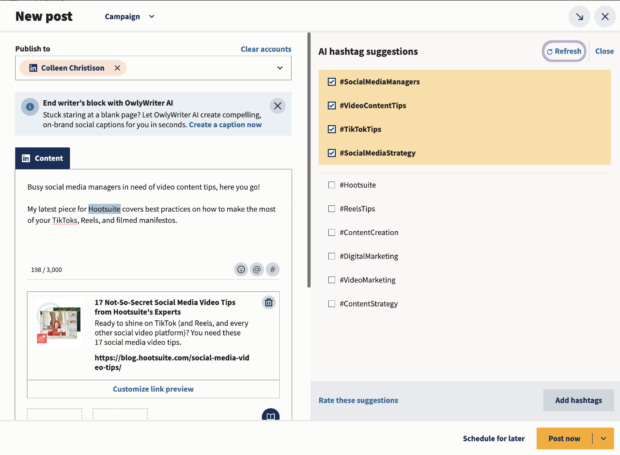
Typing in #TikTokTips brings up posts tagged with the same hashtag. It takes a bit of a workaround to get to the hashtag’s page. Click on one of the authors of the posts, then the post they made with the hashtag, which will now be hyperlinked.
Unfortunately, there’s no easy way to see all those hashtags ranked by popularity within LinkedIn.
#TikTokTips only has 123 followers, so I’ll keep looking.
You don’t always need to choose the one with the most followers. In fact, that may not be specific enough. Some tags have millions of followers. Those will be helpful as a general hashtag. You’ll want to pair these with a specific hashtag.
#SocialMediaManager has 10,738 followers; it’s a much more targeted hashtag to reach my audience. For this post, it makes sense.
Once you’ve landed on hashtags that make sense for your niche, don’t forget to make time to review the data.
Tracking your LinkedIn hashtags analytics is a great way to make sure your marketing strategy is on point. In fact, paying attention to your LinkedIn analytics in general is a great idea.
Use Hootsuite’s hashtag generator
You don’t need to spend your valuable time coming up with hashtags for every single post. Leave that to your digital butler, AKA Hootsuite’s hashtag generator.
Whenever you’re creating a post in Composer, Hootsuite’s AI technology will recommend a custom set of hashtags based on your draft — the tool analyzes both your caption and the images you’ve uploaded to suggest the most relevant tags.
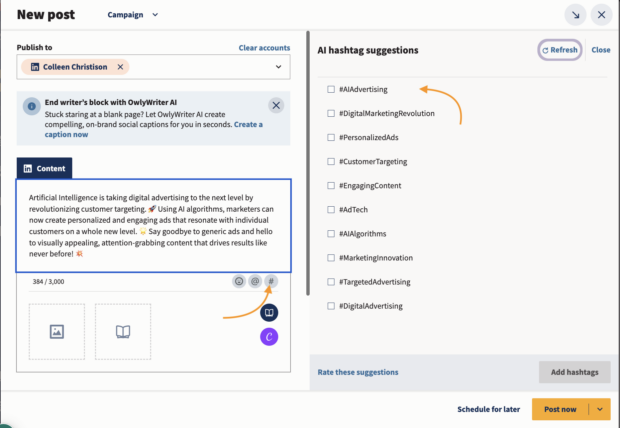
Easy peasy hashtag squeezy.
The hashtags are automatically added to your post. So go ahead and hit publish now or schedule it for later.
Schedule your LinkedIn posts, manage your page, find hashtags, and engage with your audience from one dashboard, right alongside all your other accounts across social networks. Do it all and measure it all with Hootsuite’s powerful planning and analytics tools. Try it free today.
Easily create, analyze, promote and schedule LinkedIn posts alongside your other social networks with Hootsuite. Get more followers and save time.
Free 30-Day Trial (risk-free!)



