Use 'Print preview' to check the number of pages and printer settings.
Print functionality varies between browsers.
Printable page generated Sunday, 26 May 2024, 2:17 AM
Navigating and searching the web
Introduction
- The World Wide Web is a collection of web pages stored on computers connected to the Internet.
- We call the ‘World Wide Web’ the ‘web’ for short.
- Often when you see WWW at the front of a website address, this means that it was created to be part of the World Wide Web.

1 The World Wide Web
- Each webpage has a unique address, known as a Uniform Resource Locator (URL).
- If you know the address, it can be typed into the web browser address bar, and the browser will retrieve a copy of the page and display it on your computer.

2 Navigating the web
- Webpages contain information in the form of text, pictures and videos, as well as providing links to other webpages using URLs.
- These links are called hyperlinks and they make the web an easy way to search for information.
- A hyperlink may be a link to another page on the same website, or it may be a webpage from another website from elsewhere in the world.
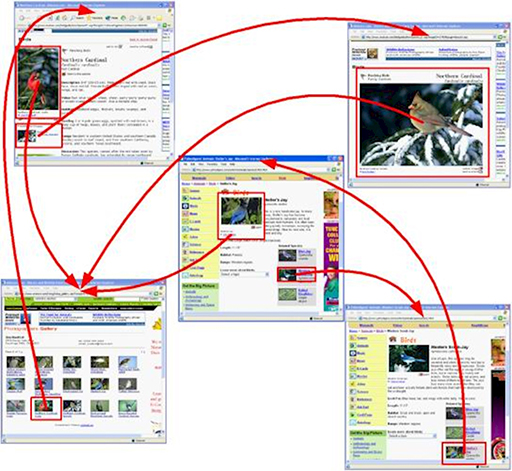
- If you drew lines between linked pages, it would appear to be a giant mesh or web spanning the world, hence the name ‘World Wide Web’.
3 Hyperlinks
- Moving your mouse cursor over a hyperlink will typically change the cursor to a pointing hand:

- The hyperlink itself can be shown as a full URL:
- Alternatively, the hyperlink can be embedded within an image or a section of on-screen text:
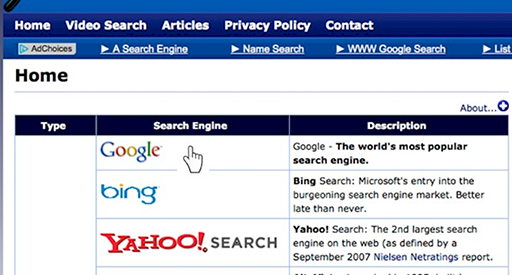
- Regardless of how the hyperlink is presented on the webpage, it will provide a connection to the page or resource required.
- You should always be cautious when using hyperlinks, as they can be created to connect to a different site than the one shown on the page. Hyperlinks can be used to take you to a website created by criminals who wish to learn private information about you and perhaps steal your passwords.
Activity: URLs
- Try following the link below. Does it take you to the website you expect?
Answer
Yes! From the URL you should have expected to reach the ITV homepage.
- Try this link too. Does it take you to the website you expect?
Answer
No. From the URL you might have expected it to take you to the BBC News website but you will have gone to an error page. This is because there is a typo in the URL – it is missing an ‘s’ at the end. It should read: http://www.bbc.co.uk/ news
4 Searching the web
- The web contains a vast number of pages on a multitude of subjects. What sort of things do you search for? Perhaps some of the following:
- films
- friends
- celebrities
- help with homework
- shopping
- games
- local services (eating out, train times, etc.).
- When you search for things on the web, you normally use a search engine, which is an extremely large computer algorithm that discovers new webpages as they are created, and then lists relevant webpages when asked by you. Google, Bing and Yahoo! are examples of popular search engines.
- When you open up a web browser such as Edge, Firefox or Chrome, you will often be taken to the search engine preferred by the browser’s developer, for example Microsoft Edge is very fond of Microsoft Bing!
- When you type something into a search engine, it will search through all the webpages it knows about and provide a list of relevant sites. Depending on what you have asked the search engine to look for, you may be presented with a very long list of possible websites!
What is an algorithm?
An algorithm is an advanced computing concept – it is a set of rules, mathematical calculations or problem solving tasks to be followed, most often by a computer system.
Search engines have their own algorithms to decide what should be at the top of our search results.
5 Improving your searches
- The more specific the entry you provide for a search engine, the more relevant the resulting webpages that it will return to you.
- If you search for ‘beach’, you will be presented with all the webpages that the search engine has listed with a connection to beaches. If you are only interested in pictures, you may find that you are not interested in many of the websites which may be selling holidays or showing videos of beach activities.
- Most search engines provide you with an option to narrow your search to a particular type of webpage:

- The Google search engine provides the option to narrow your search down to images, maps, videos or news, as well as providing more advanced search options using ‘search tools’.
- You can also be more specific in your search by providing more information for the search engine. For example, maybe you wish to find images of beaches in the UK during the winter, so you could narrow your search down by entering ‘UK beaches in winter’ and selecting an image search.
Activity: Search engines
Watch the following video explaining how to search effectively using a search engine:
What did you learn while watching the video?
Answer
Some words have different meanings, so you may be surprised by the results you get. You need to think about what you are asking the Internet to search for and select your search terms carefully. Adding words together improves Internet searches – think about how you can do this to remove or reduce the number of useless results.
6 Activities
6.1 Navigating the web
Personal Activity
Find out about the way your school website links to other sites.
Activity for the whole class
- Start with your school website and look at the links from the front page.
- Follow each of the links and draw a map of where they take you.
(You will need a big piece of paper!)
Note:
- Some links will be to other pages in the school’s website and others will take you to other websites.
- Get a group of two or three to look at each new page and look at the links from there.
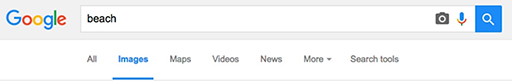
Extended Activities
- Use the hyperlink tool at
http://smallseotools.com/ website-links-count-checker/ (This will show you all the links from a webpage.)
Note that this site has many cookie-controlled adverts over which we have no control.
- How could you find out how connected you are?
Activity: For fun
There are many webs on the Internet – we are all connected and it has been proved that in most cases everyone in humanity is separated by six degrees of separation. The same is also true for Kevin Bacon – a well-known Hollywood actor who has appeared in many well known movies and television series.
There is the Bacon number.
You can search in the Google search engine … try “Bacon number Justin Bieber” or “Bacon number Jennifer Lawrence” … try other well-known actors and see if you can get to a Bacon number of six.
We even tried Professor Stephen Hawking – enjoy.
6.2 Being safe and responsible
Activity
Watch the ‘Jigsaw’ video and answer the following questions.
- Was Becky SMART?
- What did she do wrong?
Compare your answers with others in the class.
| Area of problem | What she did wrong |
|---|---|
S |
|
M |
|
A |
|
R |
|
T |
Extended Activity
6.3 Searching the web
Activity
- If you have homework to do where you have to find out about things, see if you can find the answers to the questions.
- If not, use the Internet and a search engine to find out the answers to the questions below.
- Compare your answers with others in the class.
| Search for: | Answer |
|---|---|
| What year was the Internet invented? | |
| Who invented the Internet? | |
| What was the first search engine? | |
| How many webpages are on the Internet? | |
| Attempt to create a sensible question that you can’t find the answer to on the Internet |
Extended Activity
If you have time in class please use a search engine to explore the following additional questions.
| Search for: | Answer |
|---|---|
| What is the weight of the Earth in kilograms? | |
| What is the time in New York when it is 11:15 am in London? | |
| What’s a recipe using cream, steak and cabbage and beetroot? | |
| How many webpages on the Internet are in French? | |
| How many time zones are there in China? | |
| How long is the length of a day on Jupiter? | |
| How many breeds of dogs are there? |
6.4 Using search engines
Activity: Different search engines
There are many different search engines, and although most people tend to use Google and Bing, there are many others. The purpose of this activity is to search for search engines and then search for the same thing using at least three unusual search engines.
Step 1 Search for at least three unique search engines other than Google and Bing and list them here. Try to find search engines that are different.
| 1. | 2. | 3. |
|---|
Step 2 Using each of the search engines you have listed above, search for “Pomeranian puppies”.
Complete the table below:
| Search engine | Number of links presented | What was different in format/appearance of the results |
|---|---|---|
7 End of course quiz
Now it’s time to test what you’ve learned in a quiz.
8 Acknowledgements
Grateful acknowledgement is made to the following sources:
Figure 1: deepadesigns/shutterstock.com
Figure 2: © Rawpixel.com/Shutterstock
Figure 3: Publisher unknown.
Figure 4: From Pixabay. Covered under Creative Commons licence CC0 1.0 Universal (CC0 1.0) Public Domain Dedication
Figure 5: Examples of Google, Bing and Yahoo! Search
Figure 6: From Pixabay. Covered under Creative Commons licence CC0 1.0 Universal (CC0 1.0) Public Domain Dedication
Every effort has been made to contact copyright holders. If any have been inadvertently overlooked the publishers will be pleased to make the necessary arrangements at the first opportunity.