42 book cover ideas to inspire you
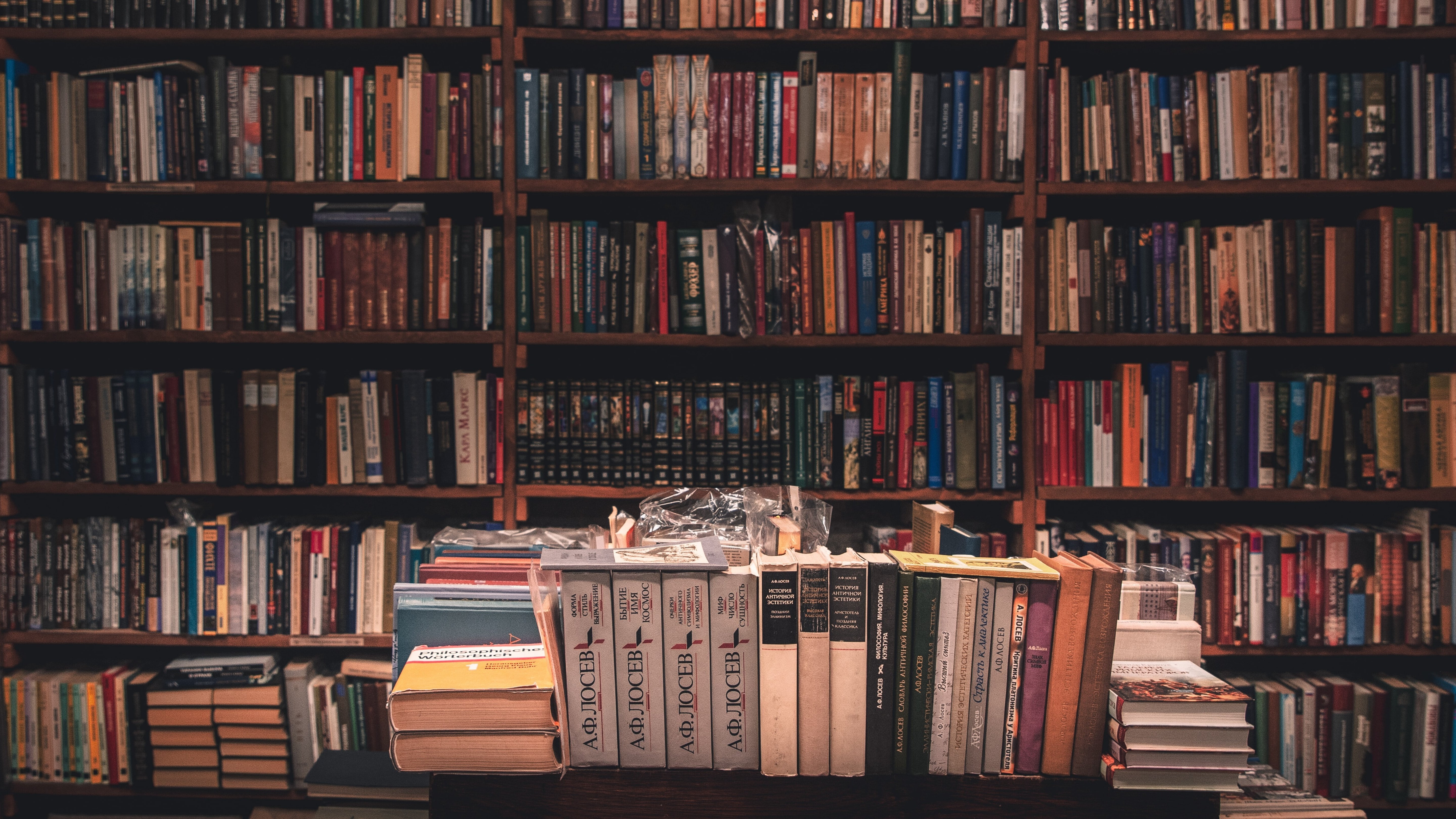
If you’re reading this, congratulations on the incredible achievement of writing your book. Or if you’ve been asked to design a cover for someone else, well done on being tasked with such an important job. The next phase of any completed book’s journey is to design a cover that’s as compelling as what’s inside.
A well-designed book cover is important because it serves as the face of the book, and entices readers to purchase it. A book cover uses design elements like color, font, images or illustrations to reflect key themes that are relevant to the text, and helps readers to understand a little more of what it’s about.
You already know a picture tells a thousand words but distilling an entire body of work into one design can seem daunting. Never fear, in the article below, we’re going to provide you with the ultimate guide for designing a book cover on your own, and also provide you plenty of book cover ideas to inspire you.
And if you'd like to get into the nitty gritty of fonts, typography and layout for your book cover, we recommend you jump into Canva Design School's free Typography and Layout course(opens in a new tab or window) to get all the skills you'll need to hook a prospective reader.
Table of contents: 42 book cover ideas to try
The difference between printed and Ebooks
We’re all familiar with the printed book jacket, however, today, one third(opens in a new tab or window) of all books sold are eBooks. The key difference is that eBook covers are much smaller than their printed counterparts, usually appearing only as tiny thumbnails. Therefore, it’s important your design makes an impact no matter the size. The second thing to consider is that many device readers, like Kindles, are in black and white, and that means you can’t always rely on vivid color to get your book noticed.
The importance of a book covers
79%(opens in a new tab or window) of people say that a book’s cover plays a decisive role in their decision to make a purchase. Humans are visual creatures. Even if we go to the store with a particular book in mind, we can be easily persuaded to rethink our decision or even pick up a few extra options along the way. Keep this in mind as you create your cover, and always think like your desired reader.
What a book cover should do
Book covers aren’t just there to look pretty. They exist to sell the book by communicating what the reader should expect. It needs to catch the reader’s eye as well as imagination so that they turn the all-important first page.
A book cover should:
- Tell a story of the story inside, capturing the concept or theme in a design
- Have a distinct style to stand out and be easily recognized among other books
- Indicate the genre, using designs familiar to the reader
What a book cover should include
While there are three elements to a printed book — the front cover, back cover, and spine — our focus is on the front cover as this applies to both print and digital formats.
The front cover must include:
- Title
- Author
- Design
The front cover can include:
- Subtitle
- A brief review or quote
- Publishing details
How to design a book cover: a checklist
Assuming you have your title ready to go, the first stage is finding a template that’s right for your publication. When selecting a cover, follow this five-point checklist:
1. Get to know the author
If the author has an established look or feel from previous publications, stick with it to build brand recognition. If it’s a debut novel, think about a design that reflects the writing style. A lighthearted illustration could be good for a humorist while a refined design may be better suited for an intellectual. The personality should be present, even if it’s just the choice of font you use for their name.
2. Understand the content
Fiction tends to use evocative imagery while non-fiction uses images more relevant to the subject matter. In both cases, avoid the ‘see-say’ rule of depicting an image too similar to the title. For example, showing an image of a lone wolf for a book titled, ‘Lone wolf’. You only have two key elements to work with (design and title) so don’t waste an opportunity by having them double up.
3. Identify key themes
Once you’re familiar with your content, it’s time to pick it apart. Identify key motifs, symbols, ideas, characters, or settings that can be visualized in some way. If the book has an underlying dark theme, perhaps you could use a monochromatic palette. Or if there's a recurring object or symbol, it could be the centerpiece of your cover.
4. Acknowledge the genre
Different genres have an established design style to help readers easily identify books they enjoy. While you may assume doing something different will help it stand out, it risks ostracizing itself from the pack when what you really want is to be front and center. Be sure to follow the well-trodden genre rules.
5. Consider where the book will be sold
As previously mentioned, there is a difference in design for print and eBook. If you’re focusing attention on the digital market, make sure your font is legible when appearing as a small thumbnail. If print is your market, consider what size the book will be beforehand as a large title on a large book may be overbearing. Remember, browsing print is a tactile experience so consider designs that make you want to pick them up.
Book covers by style
Photography
Photographs are great to alter, adjust, and combine to create a raft of different designs, solutions, and effects. Choose an existing photo or add your own. Work with the shape and colours, ensuring the type doesn’t fight against your image but instead complements and enhances it.
Illustration
Illustration styles are so varied, they can convey almost any tone. Old fashion illustrations can be soft and gentle while graphics can be cutting-edge and modern. Illustrations are also perfect for when a photograph just won’t do.
Type
Type is important, especially with book covers. There are a lot of ‘rules’ concerning type (here’s a list of 20 common ones(opens in a new tab or window)), and of course, you’re always able to break, bend, or follow these rules as needed, but consider the hierarchy (title should lead) and contrast with the design, making sure your type is legible.
Minimalist
If the title is strong or you want to keep things clean, a minimalist approach can be as impactful as a bold, bright imagery. You could stick with either type or image only, or be a combination of both. For minimalistic harmony, reduce the amount of colors to a single choice, or allow room for white space.
Conceptual
When generating concepts, the trick is not to give too much away. Provide the reader a hint of what they’re looking at, while teasing at the missing details. The reader will want to see more and dig deeper into the book.
Book covers by genre
Art and Design
Art and Design books lead with the image, giving readers a clear idea of what to expect. It’s important to find an art style that’s relevant to the content. For modern art, try the template Red and White Graphic Design(opens in a new tab or window) or for an architectural publication, Yellow Grayscale Photo Architecture(opens in a new tab or window).
Business
Business books make bold statements. For a book that forms envelope-pushing ideas, let your cover convey the strength of the idea with theBlack and White Big Letters Business Wattpad(opens in a new tab or window) template or Blue Illustrated Office Workers Business Wattpad.(opens in a new tab or window)
Children
When it comes to small people, colour and imagination play the biggest role. Choose from different illustration styles, like the Illustration Children's Storybook Fantasy(opens in a new tab or window) or Candy House Fantasy.(opens in a new tab or window)
Cooking
Cookbooks should always engage the senses. In the absence of taste and smell, lean on the visual with image and type that are most equally appetizing. Taste test the White Bordered Image Cookbook Wattpad(opens in a new tab or window) or Black and White Minimalist Shape Cookbook(opens in a new tab or window).
Guides or Memoirs
Often photography is used to depict a story that’s real and true. From how-to or intimate stories, templates like Tokyo Photo Memoir / Inspirational(opens in a new tab or window) or Black and White Minimalist / Inspirational(opens in a new tab or window) can help get your story heard.
Romance
Romance novels are all about relationships. Showing people on the cover, like the Summer Romance Wattpad(opens in a new tab or window) or Pink and Red Cute Romance/Chick Lit(opens in a new tab or window), indicates that it’s all about love.
Science Fiction or Fantasy
Take minds to a parallel universe, a different time, or even far from this world with designs that leave plenty to the imagination. No matter how wild the concept, there are templates to match, like this Blurred Colorful Photo Science Fiction(opens in a new tab or window) or Blue Desert Photo Science Fiction(opens in a new tab or window).
Thriller or Mystery
Ominous design is a common theme for a mystery or thriller, embracing darker colours as a nod to the story. If the story calls for it, consider adding photographic intrigue, as seen in the templates, Thriller Novel Small Kindle(opens in a new tab or window) or Door Thriller.(opens in a new tab or window)
Personal Development
From self-help books to in-depth studies of the human psyche, these books are designed to inform. A refined or gentle graphic approach can be applied such as the template, Bulb Patterned Self Exploration(opens in a new tab or window) or Beige Abstract Shapes Self Help(opens in a new tab or window).
Young Adult
Font, colour and photography can be used to define your intended target audience, signalling the book is for them. Try templates like the White and Pink Script Young Adult(opens in a new tab or window) or Colorful Illustration Young Adult(opens in a new tab or window).
Evaluating your book cover design
You’ve chosen the template and designed the cover. Now it’s time to take a step back and think like a reader.
Imagine yourself in a book store—either a physical or digital one—and asses your design by asking these three questions:
1. Is it legible?
What does the design look like from a distance? What does it look like as a tiny thumbnail? If you can’t see what it’s about when you’re looking straight at it, you can’t expect your readers to either. Be sure to suitably adjust your design.
2. Is it intriguing?
Does the book cover entice you enough so you want to read on? It’s always difficult to separate yourself from your own design, so enlist the help of friends by asking them for their personal opinion. The more people you ask, the better.
3. Is it emotive?
We tend to think of readers as logical but it’s widely accepted that most purchase decisions are emotional. Again, step back and ask yourself if the design is drawing you in and if it’s compelling enough for you to read on.
Promoting your book
Once you’ve got a great cover, it’s time to promote your book launch online! Fortunately, social media has made it really easy for anyone to do so. Whether you’re selling through a store or sending it out yourself, here’s a few great hints on how to get your book out into the world.
Create your own compelling story with Canva's Story Generator(opens in a new tab or window).