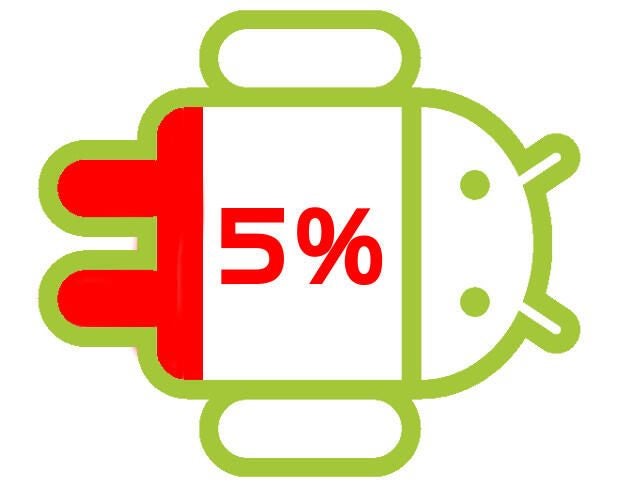
I hear this over and over: “My battery is dead halfway through the day!”
The issue of battery drain has become one of the most prevalent issues for mobile users; this is mostly compounded by the fact that we’re spending more time on our mobile devices. When your smartphone or tablet is your go-to means of accessing the internet and/or data, or it’s your source of connection/entertainment, that battery life becomes incredibly important.
SEE: 10 tips for getting the most life out of your Android battery
So what can you do when you’re not getting an entire day from that non-replaceable battery? With Android there are lots of tricks to try…some of them work, some don’t.
There’s one particular trick that I find can help save your battery life even when others do not: clear the app cache for all apps that might be misbehaving. Go to Settings | Apps, locate and tap the app in question, tap Storage, and then tap CLEAR CACHE.
But what if you have no idea which app is causing the battery drain? There’s an easy way around that as well. Here’s what you need to do. (A caveat: What I’m about to show you will clear the cache for all of your apps. I’ve tried this with a number of devices and in each case it improved battery life, and it had no adverse effect on apps.)
- Open Settings.
- Locate and tap Storage & USB.
- Tap Cached Data (Figure A).
- When prompted, tap OK.
- Reboot your Android device.
Figure A
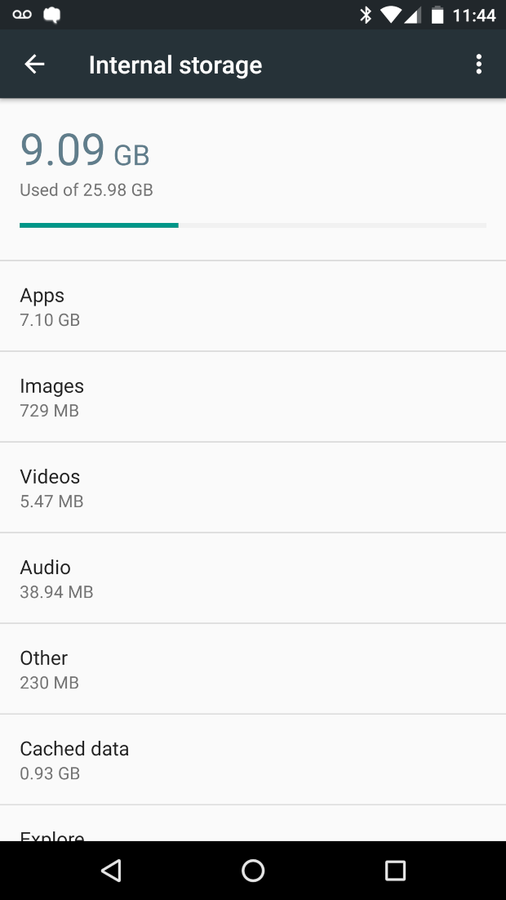
Clearing all the app caches on a Verizon-branded Nexus 6.
Still not working?
If this doesn’t solve the problem, you might have to clear the system cache on your device — for more details, read my article How to regain control of a sour Lollipop by clearing the system cache. Note that article covers Lollipop and with some devices the upgrade to Marshmallow changed the process; if you discover that’s the case, do a search for your device and “clear system cache,” and you should find the instructions you need.
Don’t forget: Keep a charger handy
Many of us depend upon our mobile devices throughout the day and into the night, so it’s always best to keep a charger handy.
No matter what you do to your device, it will never stop draining the battery. This will be an issue until someone invents a much-improved battery technology.