Sometimes, a hard reset or force restart of an iPhone is necessary. It might be because certain apps or functions aren’t working properly, or something has gone awry, like the phone isn’t responding. Whatever the reason, it’s an act that all of us will have to perform at least once during the time you own the device, likely multiple times. The process is different depending on which model phone you have, but it’s simple to do and will most often rectify whatever the problem is.

iPhone 15 Pro Max review: Apple is slowly winning over this Android diehard
The iPhone 15 Pro Max may not look much different from the iPhone 14 Pro Max, but it brings much improved cameras and ergonomicsHow to hard reset an iPhone 8 or SE (2nd Gen) or later
- Press then quickly release the volume up button.
- Press then quickly release the volume down button.
- Press and hold the side button and keep it held down until you see the Apple logo appear on the screen. You’ll first see the power off slider and “X” cancel button on the bottom but keep holding for about 12 seconds.
-
Once the logo appears, release the side button and wait for the phone to restart.




How to hard reset an iPhone 7 or earlier
- For an iPhone 7, press and hold the volume down and Sleep/Wake buttons at the same time.
- Once you see the Apple logo, release both buttons and wait for the phone to restart.
- For iPhone 6s or SE (1st-Gen) (or earlier), press and hold the Sleep/Wake and Home buttons at the same time.
-
Once you see the Apple logo, release both buttons and wait for the phone to restart.
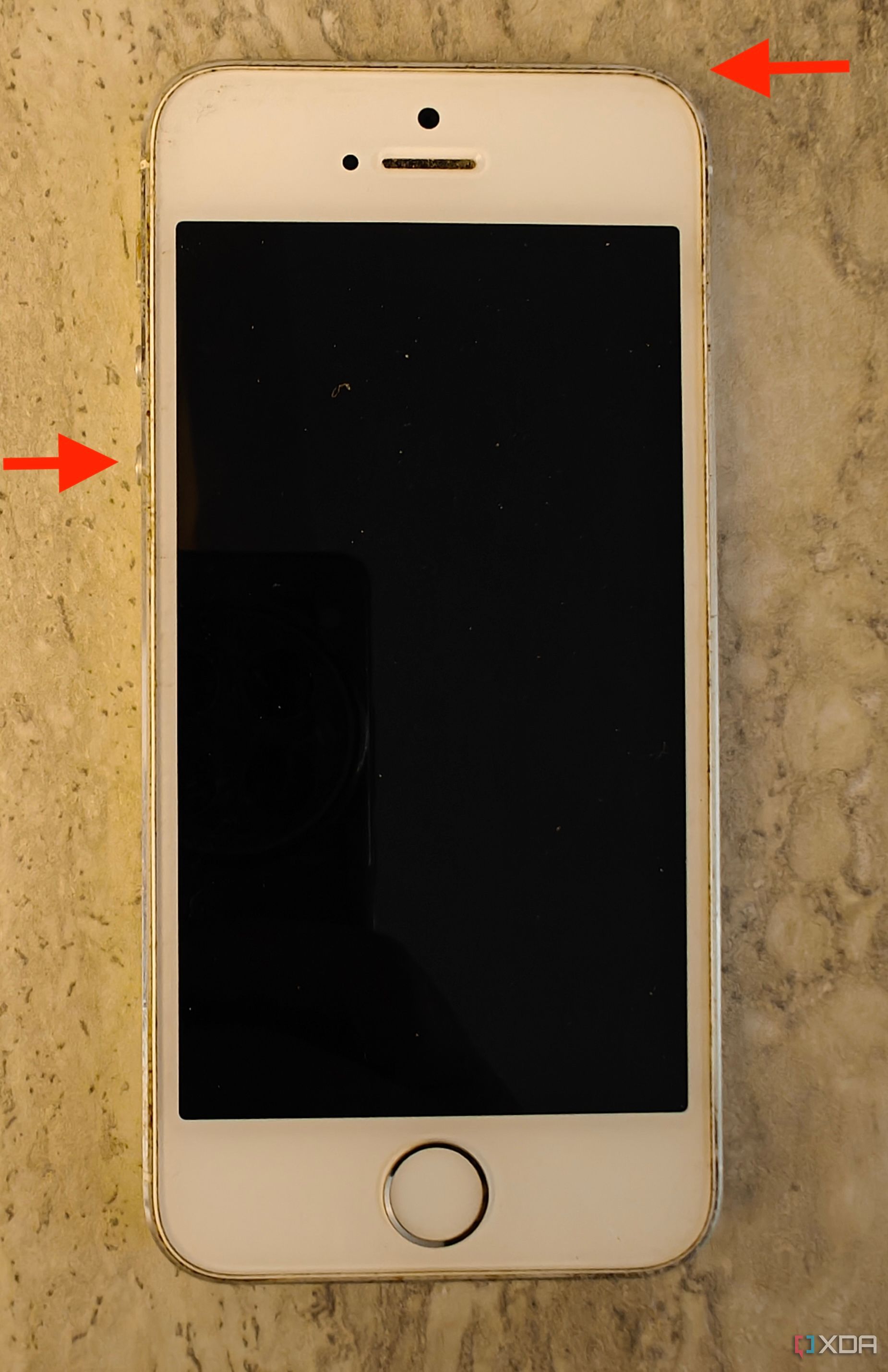
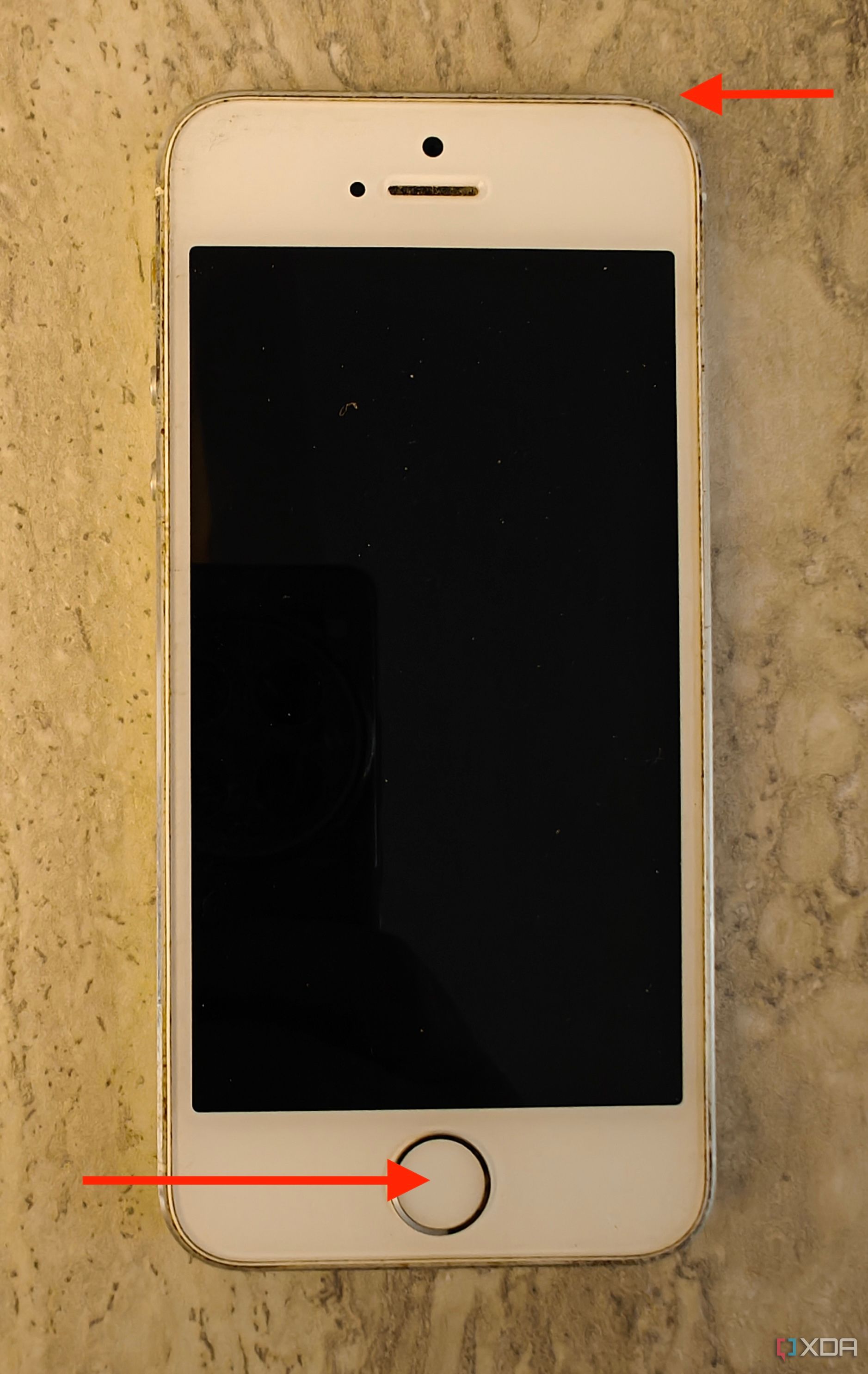
It’s a quick and simple act
Performing this action on any of the latest iPhones, or even older models, will not remove any data from your phone. It’s different from a factory reset, which erases all your personal data to clear the phone to be used as new. Only perform a factory reset if you’re going to be giving or selling the phone to someone else, or if you’re trading it in or sending it for recycling. Make sure to back up your data before doing a factory reset. There's no need to back-up anything before a hard reset, though it's wise to keep your iPhone backed up at all times, anyway.
Hard resetting your iPhone is akin to running a hard reset or any other device, like a computer, tablet, smartwatch, or even a pair of earbuds. It’s a simple wake-up to the device to fix whatever issue might have been happening, giving it a fresh start, a quick reboot. It takes a minute or so for the phone to restart, but chances are, whatever annoyance you were experiencing will be fixed with this quick action.

