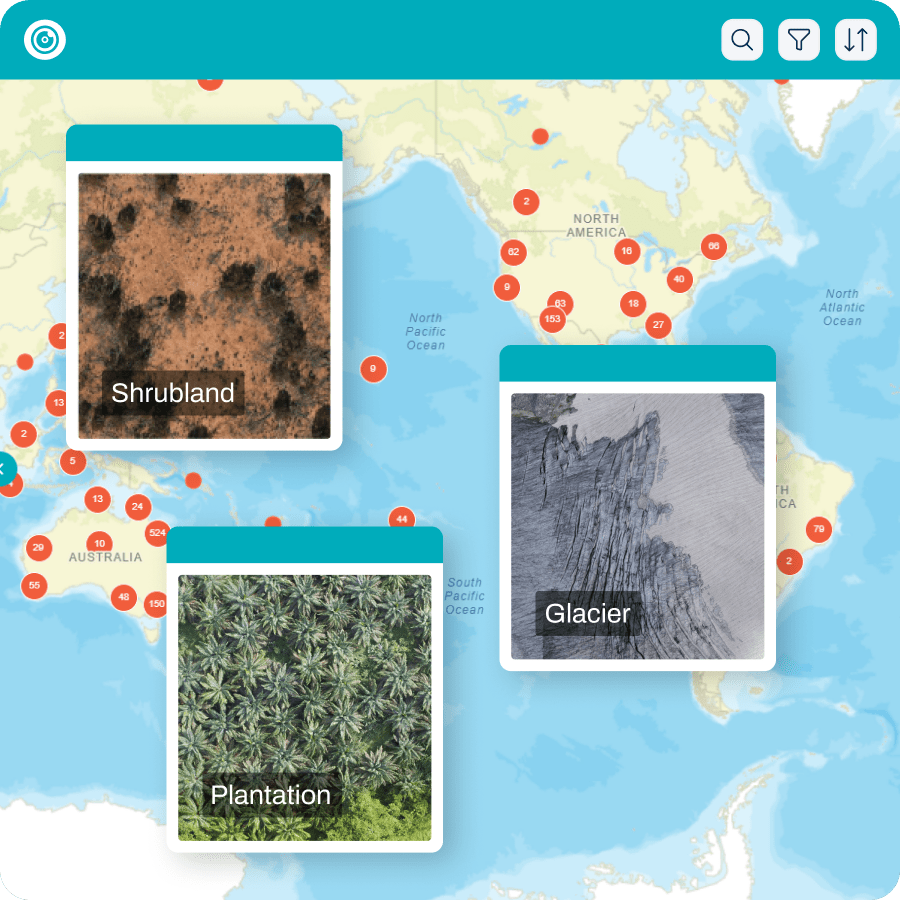Accurate mapping is the cornerstone of numerous fields, from urban planning and environmental management to disaster response and infrastructure development. At the heart of achieving precision in mapping lies the strategic placement of ground control points (GCPs), which serve as reference markers for aligning aerial (including drone) or satellite imagery with real-world coordinates. While traditional GCPs often take the form of artificial targets or survey markers, natural ground control points (NGCPs) can also be highly effective. These natural features – ranging from distinctive geological formations to coral colonies – offer a wealth of reference points embedded within the land or seascape itself.
Contents
What are natural ground control points?
Natural ground control points are prominent, stable, and easily identifiable features in the environment that serve as reference points for mapping. They differ from ‘normal’ GCPs as they are not deployed by the survey team, but rather are already part of the environment. Features such as rock outcrops, distinctive (dead) trees, or permanent structures that can be used as NGCPs. ‘Natural’ doesn’t necessarily mean that they are naturally occurring either. Path intersections, bridge posts, and other built infrastructure also work. Sometimes teams find it helpful to spray paint the feature for added visibility – of course only where that is legal to do so.

Qualities of good NGCPs
Most importantly, natural ground control points should not change or move over time. So water bodies aren’t generally a good idea! They also must be visible in the corresponding imagery you capture from your airborne or satellite platform. This means that they should have good contrast with their surrounds, and be large enough to occupy multiple pixels in your image. For example, a main road intersection might be appropriate as an NGCP for matching with Landsat data, while distinctive cracks in a rock or a fence post will suffice for low altitude drone mapping data.
Natural GCPs should be stable, permanent, distinctive, and be well distributed around your survey area.
Pros and cons of NGCPs
Using natural ground control points offers a number of benefits to deploying GCP targets:
- No need to carry around bulky targets
- Saves time when you don’t have to deploy and retrieve GCPs
- No concern with members of the public moving them
- Ideal for multi-temporal mapping as you only need to survey them in once, as long as they don’t change
The biggest challenge of course is finding suitable features to use for NGCPs, and recording exactly what you used. For example if you are using a rock feature – which one? Taking photos and comprehensive field notes (or using spray paint if appropriate) can really help here.
A hybrid approach is also possible. There’s nothing to stop you using a combination of NGCPs with deployed targets.
Pros and cons of NGCPs
Using natural ground control points offers a number of benefits to deploying GCP targets:
- No need to carry around bulky targets
- Saves time when you don’t have to deploy and retrieve GCPs
- No concern with members of the public moving them
- Ideal for multi-temporal mapping as you only need to survey them in once, as long as they don’t change
The biggest challenge of course is finding suitable features to use for NGCPs, and recording exactly what you used. For example if you are using a rock feature – which one? Taking photos and comprehensive field notes (or using spray paint if appropriate) can really help here.
A hybrid approach is also possible. There’s nothing to stop you using a combination of NGCPs with deployed targets.

Incorporating NGCPs into drone mapping
Using any form of GCP – natural or otherwise – is a pretty simple process.
- Plan your survey area. It’s helpful to check out any available imagery of the location pre-survey to identify possible NGCP locations.
- Ensure your NGCPs are evenly distributed – preferably one in each ‘corner’ of the survey, and another in the middle. Learn more about GCP requirements here.
- Take photos and notes of each NGCP so that you can find them in your image data. Remember that things look different from above, so the more detail you record, the better.
- To avoid confusion, make sure that no two GCPs will appear in a single drone mapping photo.
- Survey in the NGCPs (or follow process for ‘afterthought NGCPs’ in next section).
- Fly your mission.
- Follow the workflow to match your NGCPs with photos and upload to GeoNadir or other photogrammetry software for processing.
Afterthought natural ground control points
What if you conducted your drone mapping survey and you forgot to lay out your GCPs? That’s the beauty of natural ground control points. You can always go back and survey them in on a later date. As long as they are stable and permanent features of course. And they are visible in the data you captured.
What if you don’t have survey equipment, can’t physically get to the NGCPs, or can’t return to the site? No worries there either. All you need is another reference dataset/s from which you can derive the location and elevation of your NGCPs. It likely won’t be as precise or accurate as an in-field survey, but it’s better than nothing, and sometimes can be the best you can get. Here’s how to derive location data from afterthought NGCPs:
- Source appropriate data over your location to serve as your reference. Ideally these data have a spatial resolution equal to or greater than the source you are correcting, but do the best you can.
- Open the reference data in a GIS (e.g. ArcGIS or QGIS)
- Navigate to the location of your chosen NGCPs and record the pixel values for their x,y,z values
- Repeat step 3 until you have ideally five evenly distributed NGCPs. Note that if you are using these NGCPs with the GeoNadir workflow, it will work with two, but you’ll achieve better results with more.
- Follow the steps on GeoNadir to match your drone mapping images to the NGCPs and upload to process your orthomosaic.