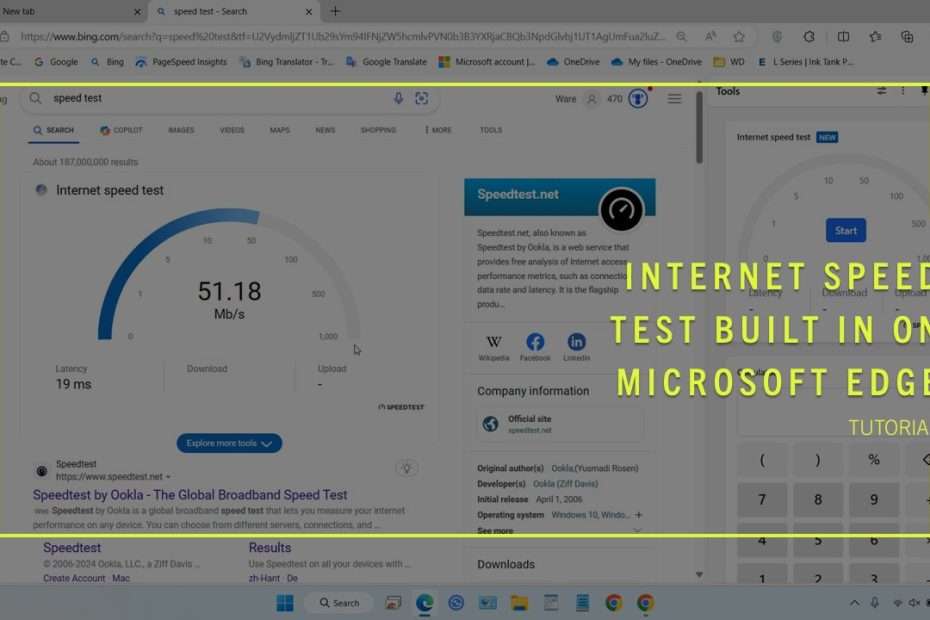Microsoft has released a new update to its Edge browser, version 124.0.2478.80, which brings back a notable feature that was removed last year. The internet speed test tool has been re-added to the browser’s sidebar, allowing users to easily test their internet speed without having to leave the browser.
This update also includes the latest security updates from the Chromium project, which fixes a couple of critical vulnerabilities. This ensures that users have a more secure browsing experience. With this update, Microsoft Edge users can now enjoy the convenience of testing their internet speed while also having the latest security patches in place.
Microsoft Edge’s newer versions come with a sidebar toolbox that offers various productivity tools, including a world clock, calculator, unit converter, timer, stopwatch, and more. Until last year, the panel also featured an internet speed test tool that allowed users to measure their internet speed without leaving the browser.
The internet speed test feature was removed without explanation, but Microsoft has reinstated it. First spotted in Edge Canary 124 in March, the feature is now available again. To access it, click the toolbar button (red toolbox icon) on the right sidebar, select “Internet Speed Test“, and click “Start” to begin the speed test.
How to Use It? See Image Below
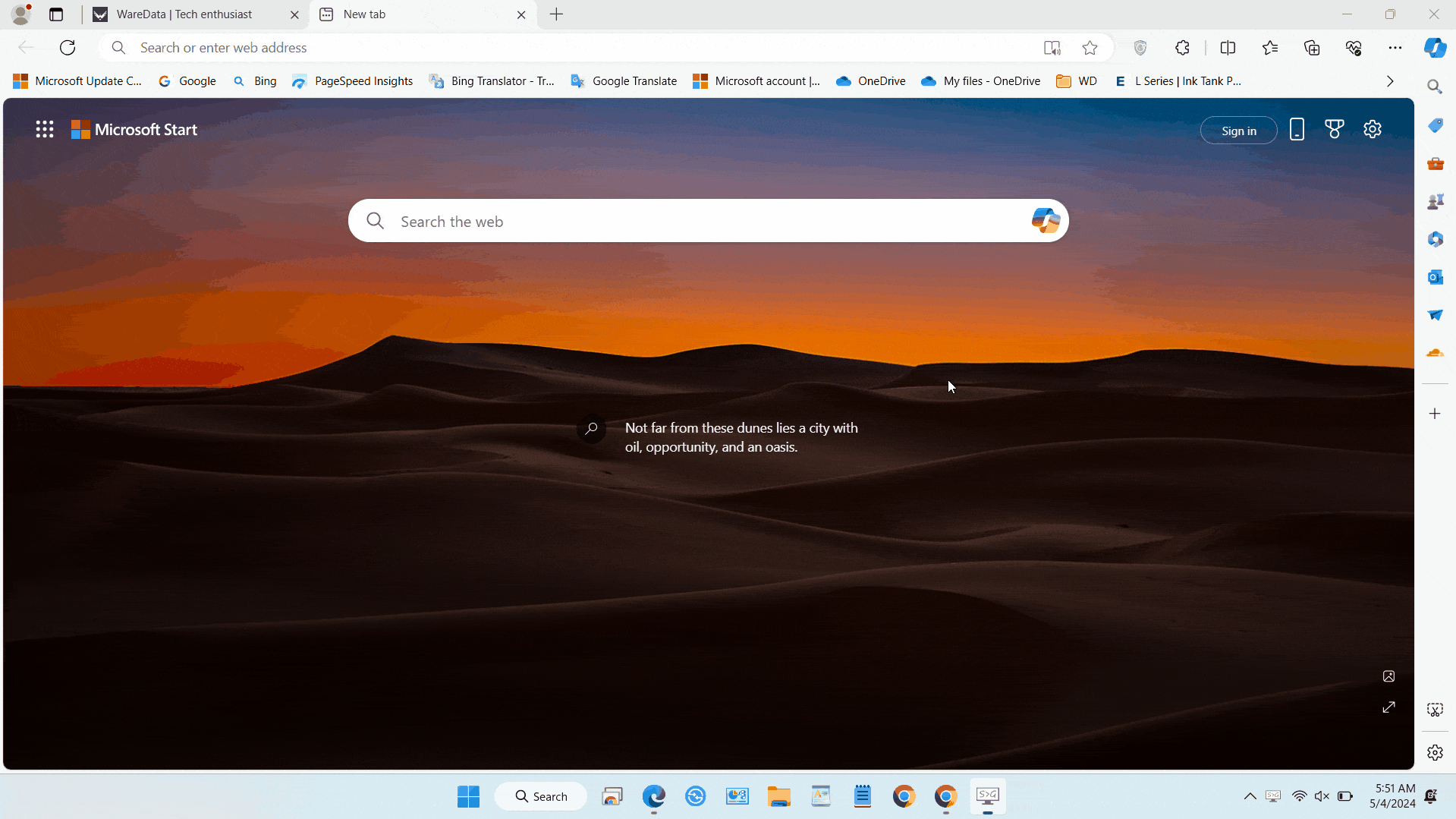
The internet speed test feature in Microsoft Edge’s sidebar toolbox is not a native tool, unlike the calculator or unit converter. Instead, selecting the speed test option redirects users to the Bing website on the main panel, where the test is conducted. This is similar to the Timer feature, which also opens on the main panel of the Bing webpage.
The speed test uses Ookla’s well-known internet speed test engine, but it’s worth noting that the results may not be entirely accurate. In comparison to running the test directly on Ookla’s website, Edge’s results may not fully reflect real-life download and upload speeds. This suggests that Microsoft still has some work to do to refine the feature and make it fully reliable.
Maybe there are other interesting articles you want to read?