Win 10 1809 version became available to users after October 2, 2018. Win 10 1809 update is also known as Redstone 5.
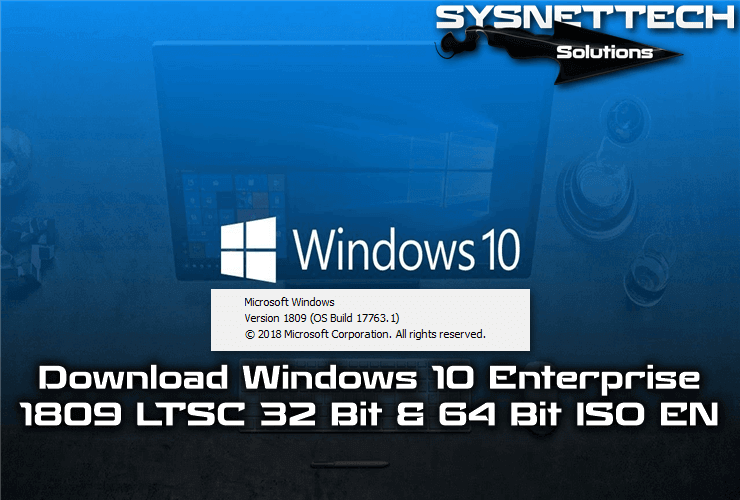
Download Windows 10 Enterprise 1809 ISO
You can download the ISO file as Evaluation and MSDN to your computer. The Evaluation version of Windows 10 provides you with a 90-day trial period. The MSDN version is a complete version of the operating system that you know.
After you install the MSDN version on your computer, you must purchase a new license key. If you do not want to buy Windows 10, you can use the evaluation version, which provides a 90-day trial period.
How to Get Windows 10 1809 LTSC
To download the LTSC ISO file, please visit https://www.microsoft.com/en-us/evalcenter/evaluate-windows-10-enterprise in your web browser. Then, you will see a screen as in the image below. On this screen, select the LTSC version and click Continue.
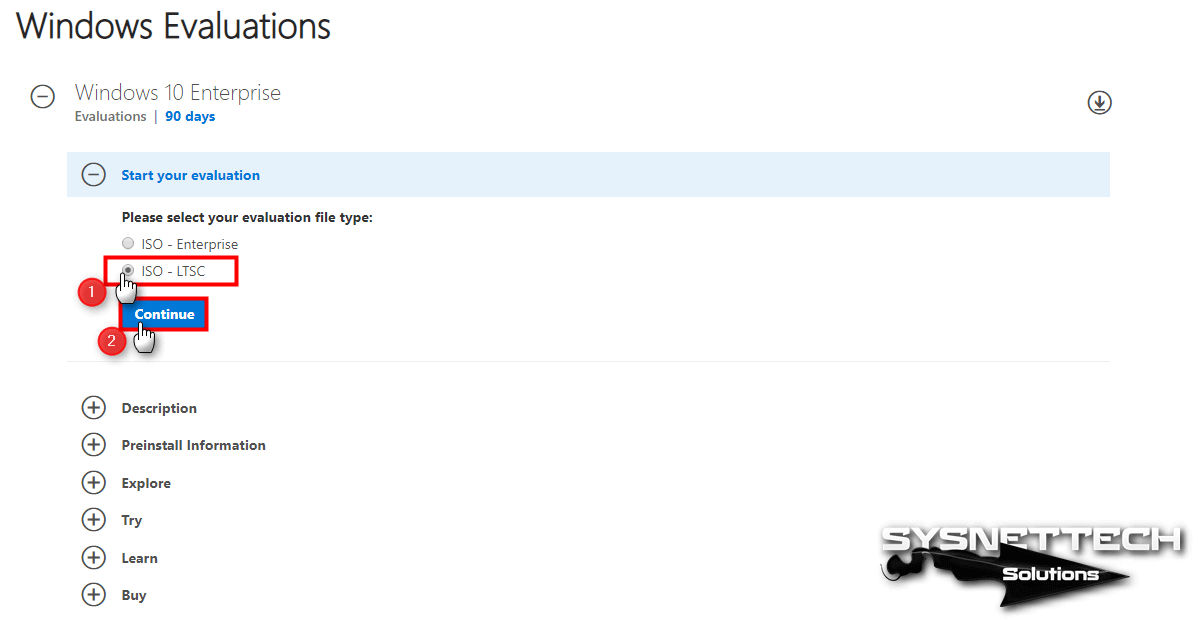
After selecting the operating system platform and system language you want to use, click the Download button. Windows 10 Enterprise LTSC version only supports English, Chinese, French, German, Italian, Japanese, Korean, Portuguese, and Spanish.
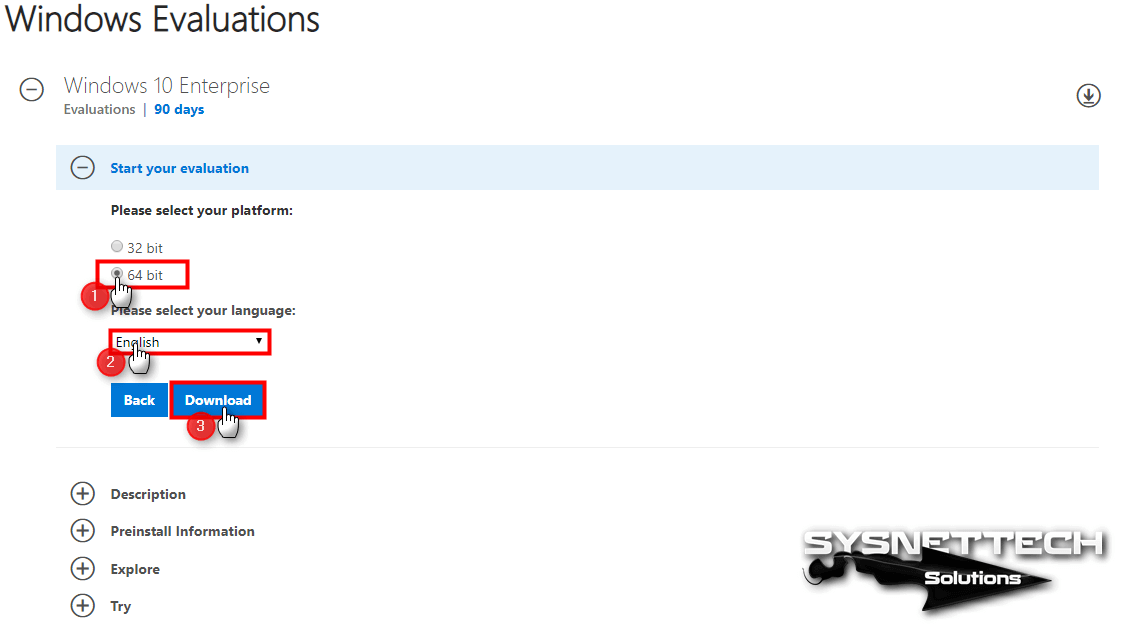
You can use it for 90 days free of charge after downloading and installing Windows 10 Enterprise LTSC Evaluation ISO.
How to Download Windows 10 1809 Home/Pro Versions
After the Windows October 10, 2018 update, you can download Home and Pro versions as an ISO file using Microsoft’s Media Creation Tool, or you can create a Bootable Flash Memory using this tool.
You can download the Media Creation Tool to your computer from https://www.microsoft.com/en-us/software-download/windows10 and download one of the Windows 10 1809 Pro and Home versions to your computer.
Also, don’t forget to check out our How to Use Media Creation Tool to Download Windows 10!
Windows 10 1809 LTSC 2019
If you want to download its MSDN ISO file for 32-bit and 64-bit platforms, you can download them to your computer by clicking the buttons below.
If you install Win 10 Build 17763.107 with this ISO file, you must download and install the KB4467708 update from the Microsoft Update Catalog to upgrade your operating system to OS Build 17763.134.
How is LTSC Licensed?
By using the slmgr.vbs /rearm command, you can extend the Windows 10 LTSC 2019 evaluation time up to three times. So, you can use and test your evaluation version for 4 × 90 = 360 days!
Slmgr.vbs /rearmHow to Fix Windows 10 LTSB/LTSC Auto Shutdown/Reboot Problem
LTSB and LTSC versions of Windows, which we can call performance systems, have automatic shutdown or restart problems. The main reason for these problems is Evaluation. You will already see this term when downloading image files from Microsoft.
Anyway, you downloaded your preferred version from the Microsoft-based download links I provided to you, and you had a clean installation. Then, if you encounter an auto shutdown issue, follow these steps:
- Open Regedit.
- Click “HKEY_LOCAL_MACHINE\SYSTEM\CurrentControlSet\Services\sppsvc.”
- Click the Right Button/Modify option over the “Start” value in the Sppsvc folder.
- Replace the default value of 4 with 2. (Value Data: 2)
- Restart your computer and check that the problem is fixed.
Video Tutorial
To install Windows 10 LTSC step by step with VMware, you can watch the video below and you can also subscribe to our YouTube channel to support us!
Conclusion
In this article, we have shared the latest version of Windows 10, 1809 (OS Build 17763.107). Thanks for following us!

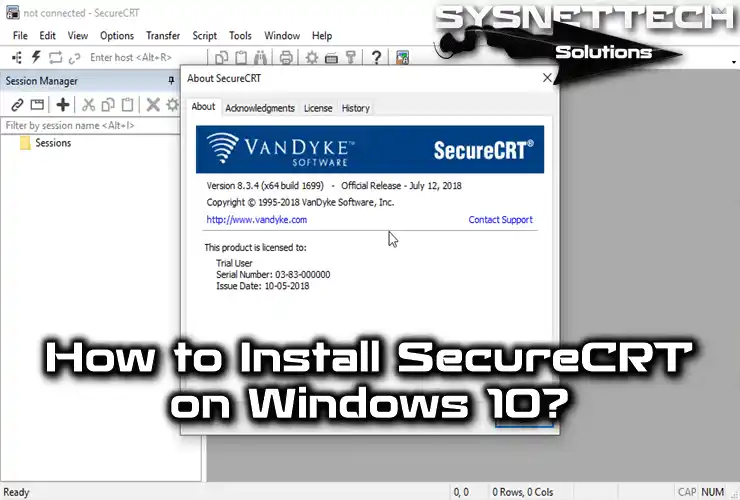
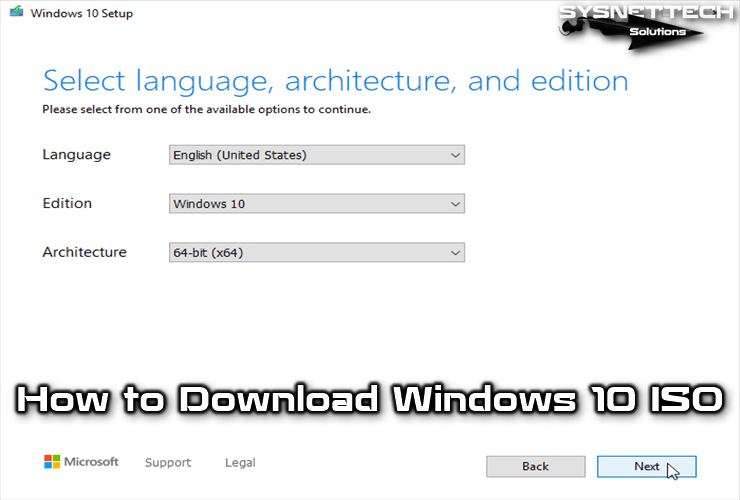

link broken for x64 version
Thanks for your feedback.
can you pls share windows 10 ltsc 1809 build 17763.1 please