Free Screenplay Templates for Google Docs
Last Updated :
16 May, 2024
Learn and Unlock your creativity with our pre-designed Script Template for Google Docs. Whether you’re writing a screenplay, dialogue, or developing characters, our template easily lifts the process. Enhance your writing journey and script your masterpiece with ease. Let’s Get Started!

Screenplay Templates in Google Docs
What is Screenplay Template in Google Docs
A Google Docs screenplay template is a pre-designed document layout specifically made for scriptwriting. It provides a structured format with predefined elements such as scene headings, character names, dialogue, and transitions.
How to Create a Screenplay Template in Google Docs
Writing a Script in Google Docs is a very easy task, If you want to write a script in Google Docs, follow the step-by-step procedure given below for your reference,
Step 1: Open Google Docs and Create a New Document
Open Google Docs and create a new document.

Create a New Document
Step 2: Go to Format Menu and Set Up Page Layout
Adjust the margins and line spacing. Set the top, bottom, and right-hand margins to one inch each, and the left-hand margin to one-and-a-half inches.

Go to Format Menu>>Set up Page Layout
Step 3: Choose Font and Size
Set your font to “Courier” or “Courier New” and the font size to 12.
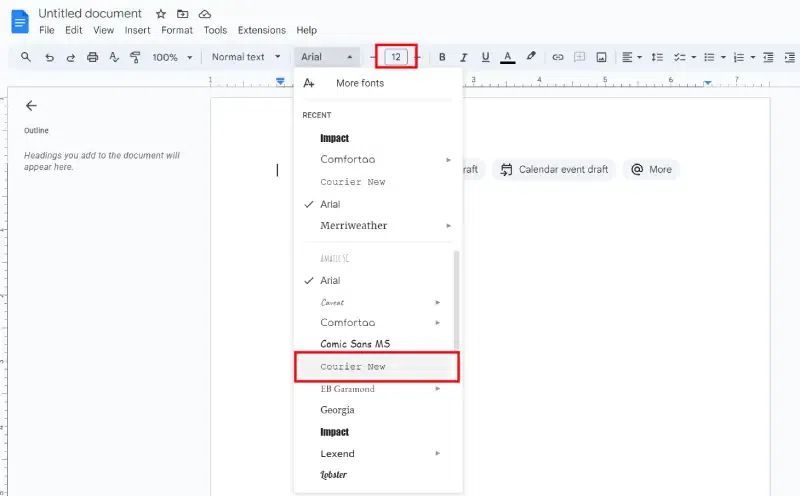
Page Layout>>Select Font Size
Step 4: Understand the Script Elements
Learn about scene headings, action, character names, dialogue, and other scriptwriting conventions.
Step 5: Start Writing
Begin crafting your script or screenplay as per your need.

Start Writing
For easy screenplay formatting in Google Docs, use third-party extensions like Fountainize. Google Docs has Add-Ons to make your work simpler. Follow the Below steps to Use Fountainize:
Step 1: Open Google Docs

Step 2: Go to Extensions, Click on Add-Ons and Select Get add-ons
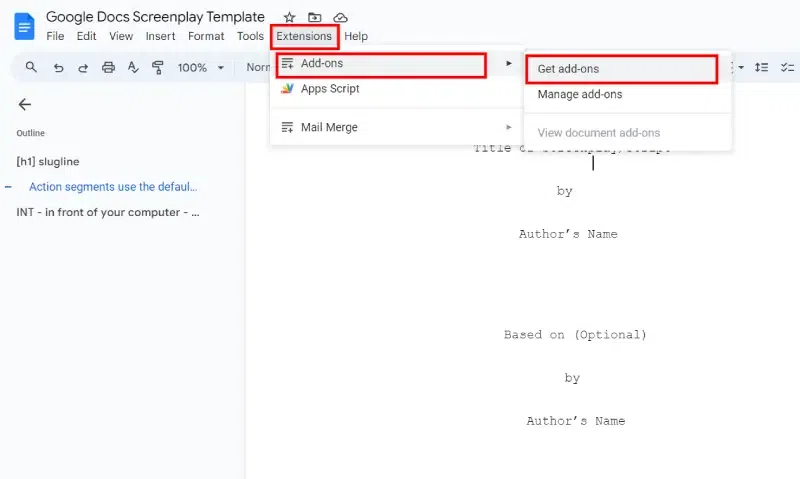
Extensions>>Add-Ons>>Get Add Ons
Step 3: Install the Fountainize App
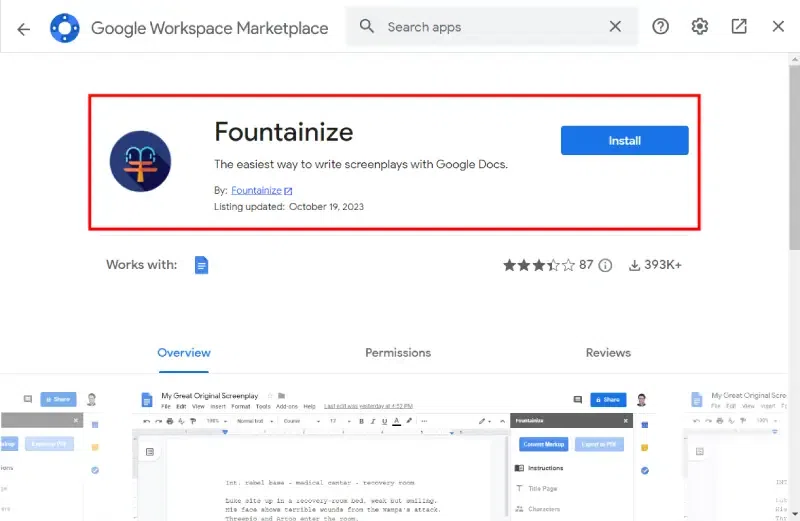
Search for “Fountainize” and Install
Step 4: Add the Fountainize App
Add the Fountainize App to your Google Docs profile for better script formatting.
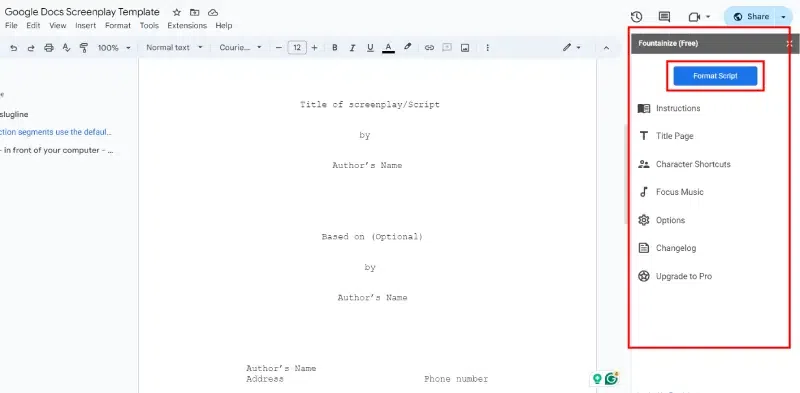
Google Docs Screenplay Template For Free
Google Docs Doesn’t have a in-built Script Template but here is the one Google Docs Screenplat Template for you to access and edit as per your need,

To Edit the Google Docs Script Template Click Here
Importance of Script Template in Google Docs
Google Docs Script Template is important for Writers, Screenwriters, and Content Creators. Here’s the reason for the same given below for your reference,
Efficiency: It saves time by eliminating the need to manually format each script element. Writers can focus on content creation rather than formatting.
Consistency: Using Script templates ensures adherence to industry standards. Consistent formatting enhances readability and professionalism.
Collaboration: Templates increase the collaboration among writers, directors, and producers. Everyone works within the same framework.
Conclusion
Google Docs offers a powerful platform for crafting your next screenplay or film script. By learning its built-in features and exploring helpful add-ons, you can enhance your writing process and produce professional-looking scripts. Utilize custom styles, embrace the clarity of Courier font, and explore extensions like Fountainize for enhanced formatting. With Google Docs’ collaborative features, you can easily share your work and receive feedback, making it an excellent choice for both individual writers and filmmaking teams.
FAQs – How to Write Script Using Google Docs
Is there a script template on Google Docs?
Yes, there are a couple of ways. You can use a pre-made template from the web or create your own using styles.
How to create a script in Google Docs?
Creating a script in Google Docs, here’s the ways you can consider doing the same:
- Use a template (search online for “screenplay template Google Docs”).
- Set up formatting with styles (character names, dialogue, scene headings).
How to write a script template?
There’s no built-in template creation in Google Docs, but you can format a document like a script using styles for different elements (character names, dialogue, scene headings).
Please Login to comment...