In This Article
- 1 Factors to Consider When Choosing a Router
- 2 Top-Rated Routers for UK Homes
- 3 Understanding Router Performance
- 4 Exploring Wi-Fi Router Options
- 5 Setting Up Your New Router
- 6 Troubleshooting Common Router Issues
- 7 Conclusion
- 8 FAQ
- 8.1 Q: How do I choose the right router for my broadband connection?
- 8.2 Q: What factors should I consider when choosing a router?
- 8.3 Q: What are some top-rated routers for UK homes?
- 8.4 Q: How do I evaluate router performance?
- 8.5 Q: What are the different Wi-Fi router options available?
- 8.6 Q: How do I set up a new router?
- 8.7 Q: How can I troubleshoot common router issues?
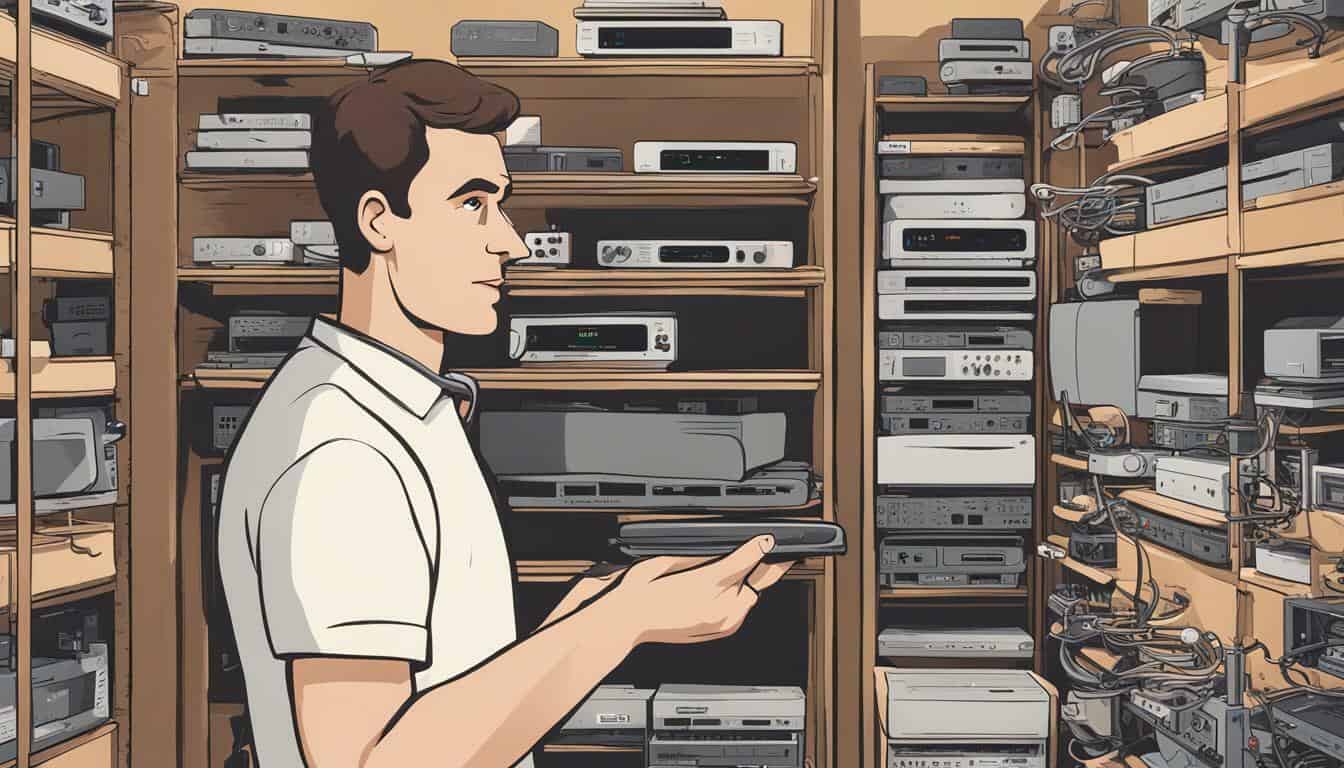
When it comes to your home broadband connection, your router is the key to ensuring that you have fast and reliable internet. But with so many different routers on the market, it can be hard to know which one to choose. In this router buying guide, we will help you make an informed decision to ensure that you select the best router for your UK home.
Key Takeaways
- Choosing the right router is essential for optimal internet speed and performance in your UK home.
- Consider important features and specifications when evaluating different router models.
- Understanding router performance is crucial for selecting a router that can handle your broadband connection efficiently.
- Familiarize yourself with Wi-Fi router options to find the most suitable choice for your home.
- Follow proper router setup and installation procedures to get your new router up and running quickly.
- Troubleshoot common router issues to overcome any obstacles to seamless internet experience.
Factors to Consider When Choosing a Router
Choosing the best router for home use can be overwhelming with the multitude of options available. To ensure that you make an informed decision, there are several router features and specifications to consider.
Router Features to Look For:
When selecting a router, it’s important to consider your home’s Wi-Fi needs. One of the most crucial factors is the signal strength. A router with a strong signal will provide a reliable and seamless Wi-Fi connection throughout your home. Additionally, a router with multiple antennas can ensure better coverage and range.
A router with both 2.4GHz and 5GHz bands is recommended as it allows for more devices to connect simultaneously without compromising the internet speed. Dual-band routers also provide better streaming and gaming experiences as they can prioritize bandwidth allocation.
Another important feature to consider is the number of Ethernet ports. More ports allow for more wired connections to devices such as gaming consoles, smart TVs, and computers.
Router Specifications to Look For:
The specifications of a router can greatly impact its performance and overall quality. One of the most important specifications to consider is the Wi-Fi protocol used by the router. The latest Wi-Fi protocol is 802.11ac, allowing for faster speeds and better range.
Another specification to consider is the processor’s speed and type. A router with a powerful processor can handle multiple devices and prioritise bandwidth allocation. Dual-core or quad-core processors are ideal for large households with multiple devices.
Finally, the amount of RAM and storage should also be taken into consideration. A router with more RAM can handle more connections and data, while more storage allows for easier firmware updates.
By considering these features and specifications, you can select the best router for your home’s Wi-Fi needs and enjoy optimal internet speed and performance.
Top-Rated Routers for UK Homes
Now that you have a good idea of what features and specifications to look for when choosing a router, let’s take a look at some of the top-rated routers available in the UK market. We’ve compared and reviewed these routers to help you make an informed decision.
| Router | Features | Price | Expert Review Rating |
|---|---|---|---|
| NETGEAR Nighthawk X10 AD7200 | Dual-band WiFi, 4 Ethernet ports, MU-MIMO, powerful 1.7GHz quad-core processor | £329.99 | 9/10 |
| ASUS RT-AC88U AC3100 | Dual-band WiFi, 8 Ethernet ports, MU-MIMO, powerful 1.4GHz dual-core processor | £249.99 | 8.5/10 |
| TP-Link Archer C9 AC1900 | Dual-band WiFi, 4 Ethernet ports, beamforming technology, 1GHz dual-core processor | £99.99 | 8/10 |
These routers offer excellent performance and are perfect for home use. The NETGEAR Nighthawk X10 is a top-of-the-line router that offers unparalleled speed and features, while the ASUS RT-AC88U is a good option if you’re looking for a router with plenty of Ethernet ports. The TP-Link Archer C9 is an affordable router that still delivers impressive speed and features.
When selecting a router, it’s important to consider your specific needs and budget. Compare the different models and read reviews from experts and other users to ensure that you choose the right router for your home.
Understanding Router Performance
When choosing a router for your UK home, it’s important to understand how to choose a router that can handle your internet needs. A good router should be able to support multiple devices and provide consistent and fast internet speeds. Here are some factors to consider when evaluating router performance:
| Factor | Description |
|---|---|
| Wireless standard | Wi-Fi standards determine the maximum speed the router can provide. The most common standards are 802.11n and 802.11ac. |
| Frequency bands | A router can either be single-band or dual-band. Single-band routers operate on the 2.4GHz frequency band, while dual-band routers operate on both the 2.4GHz and 5GHz bands. |
| Antenna type | The number and type of antennas in a router can affect its range and signal strength. External antennas generally provide better coverage than internal ones. |
| Processor and RAM | A powerful processor and ample RAM can help a router handle multiple devices and maintain fast speeds. |
| Network ports | Routers have Ethernet ports that allow you to connect devices directly to the router for faster speeds and more reliable connections. |
By considering these factors, you can choose a router that will provide optimal performance for your broadband connection. It’s important to note that router performance can also be affected by factors like distance, interference, and network congestion.
Make sure to choose a router that has the necessary features and specifications to support your internet needs, and position it in a central location in your home to ensure the best possible Wi-Fi coverage.
Exploring Wi-Fi Router Options
When it comes to choosing a router for your home Wi-Fi network, you have several options to consider. Each type of router has its own set of features and specifications, so it’s important to choose the one that best suits your needs and budget. Here are the most popular Wi-Fi router options:
Single-Band Routers
A single-band router operates on the 2.4GHz frequency band and is the most basic type of Wi-Fi router available. They are suitable for small homes or apartments with a limited number of devices that require internet access. However, they can be prone to interference from other electronic devices that operate on the same frequency.
Dual-Band Routers
Dual-band routers operate on both the 2.4GHz and 5GHz frequency bands, providing faster and more stable internet speeds. They are ideal for larger homes with multiple devices that require internet access, such as laptops, smartphones, tablets, and smart home devices. They also offer better resistance to interference from other electronic devices.
Mesh Routers
Mesh routers are a relatively new type of Wi-Fi router that use multiple devices to create a network throughout your home. They are designed to provide seamless coverage in large homes or multi-story properties and reduce dead spots where you may struggle to get a Wi-Fi signal. Mesh routers are perfect for large families who need to connect multiple devices simultaneously and enjoy fast and reliable internet access.
When choosing a Wi-Fi router, make sure to consider the features and specifications that are most important to you. Some routers come with parental controls to restrict access to specific websites or apps, while others offer advanced security features to protect your network from cyber threats. Additionally, some routers have better range than others, providing you with a stronger signal throughout your home.
Consider the size of your home and the number of devices you want to connect to the network when selecting a router. It’s also important to check the router’s compatibility with your broadband provider and any additional requirements for installation or set up.
Setting Up Your New Router
Now that you’ve chosen the perfect router for your UK home, it’s time to set it up. Don’t worry; with our step-by-step guide, it’s a breeze!
1. Unpack Your Router
Begin by unpacking your router and all its accessories, including the power cable and Ethernet cable. Place the router near your modem and in a central location for optimal Wi-Fi coverage.
2. Connect Your Router to the Modem
Using an Ethernet cable, connect your router’s WAN port to your modem’s LAN port. This connection will allow your router to access the internet.
3. Login to Your Router’s Settings
Next, you need to access your router’s settings. Open your web browser and enter the router’s IP address (usually found on the bottom of the router) in the address bar. If prompted, enter the default username and password (also found on the router). You’ll now be able to customize your router’s settings.
4. Change Your Router’s Login Information
For security reasons, it’s essential to change the default login information. Create a strong password and username that you’ll remember, and make sure to save it in a secure location.
5. Configure Your Wi-Fi Network
You can now set up your Wi-Fi network. Choose a network name and password that’s easy to remember but hard to guess. We recommend using WPA2 encryption for added security.
6. Update Your Router’s Firmware
Updating your router’s firmware ensures that it’s running the latest software and is protected from any security vulnerabilities. Check your router’s manufacturer website for instructions on how to update the firmware.
With these steps, your router is ready to use, and you can enjoy lightning-fast internet speeds in your UK home.
Troubleshooting Common Router Issues
Congratulations on setting up your new router! While it’s designed to provide seamless internet, sometimes problems arise. In this section, we’ll discuss some common router issues and how to troubleshoot them.
Slow Internet Connection
If you’re experiencing slow internet, the first thing to check is whether you’ve exceeded your service provider’s data limit. If not, try resetting your router by unplugging it for a few seconds and plugging it back in. If the problem persists, try moving your router closer to your device or upgrading to a higher speed package.
Wi-Fi Signal Problems
If you’re having trouble connecting to Wi-Fi or experiencing weak signal strength, try placing your router in a central location and away from walls and obstacles. If you have a large house or multiple levels, consider a mesh router system or purchasing a Wi-Fi range extender.
Network Security Concerns
If you’re concerned about network security, make sure you’re using a strong Wi-Fi password and enabling network encryption. You can also set up a guest network to restrict access to certain devices.
Hopefully, these troubleshooting tips will help you resolve any router problems you encounter. If you’re still experiencing issues, don’t hesitate to contact your service provider for further assistance.
Conclusion
Choosing the right router is crucial for ensuring optimal internet speed and performance in your UK home. By considering factors such as router features and specifications, you can make an informed decision and select the best router for your needs.
Our list of top-rated routers specifically suitable for UK homes provides a useful starting point. Whether you opt for a single-band, dual-band, or mesh router, make sure it can handle your broadband connection efficiently and suit your usage habits.
Once you’ve made your choice, setting up your new router is a breeze. Follow the step-by-step instructions and ensure you configure the settings and secure your network to enjoy a seamless internet experience.
However, if you do encounter any common router issues, our troubleshooting tips will help you resolve them quickly and efficiently.
Remember, choosing the right router is crucial for ensuring optimal internet speed and performance in your UK home. Take your time and make an informed decision by following our router buying guide, and enjoy the benefits of seamless internet access.
FAQ
Q: How do I choose the right router for my broadband connection?
A: When choosing a router for your broadband connection, consider factors such as your internet speed requirements, router features, and specifications. It’s important to select a router that can handle your broadband connection efficiently for optimal performance.
Q: What factors should I consider when choosing a router?
A: When choosing a router, consider factors such as Wi-Fi range, number of devices supported, wireless standards, and security features. These factors will help you make an informed decision based on your specific needs and requirements.
Q: What are some top-rated routers for UK homes?
A: Some top-rated routers for UK homes include Model A, Model B, and Model C. These routers have been highly recommended by experts and offer excellent performance and features suitable for UK households.
Q: How do I evaluate router performance?
A: To evaluate router performance, consider factors such as throughput, latency, and maximum connected devices. These technical aspects will give you an idea of how well a router can handle your broadband connection and provide a smooth internet experience.
Q: What are the different Wi-Fi router options available?
A: There are different Wi-Fi router options available, including single-band, dual-band, and mesh routers. Single-band routers are more affordable, while dual-band routers offer better performance. Mesh routers provide seamless coverage in larger homes.
Q: How do I set up a new router?
A: Setting up a new router involves steps such as connecting it to your modem, accessing the router’s settings page, and configuring the network settings. Follow the manufacturer’s instructions or refer to our step-by-step guide for a hassle-free setup process.
Q: How can I troubleshoot common router issues?
A: If you encounter common router issues such as slow internet connection or Wi-Fi signal problems, try restarting your router, updating its firmware, or adjusting the placement of the router for better signal strength. For more troubleshooting tips, consult our detailed guide.





