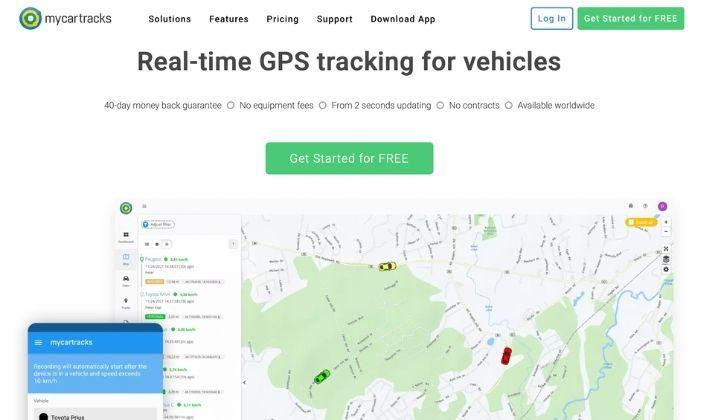Whether you’re a rideshare driver or long-distance truck driver, you already know the importance of tracking your mileage and expenses.
However, keeping accurate, consistent, and tidy records of that travel is often a hassle. There’s a lot to do from leafing through your logbooks, toll booth slips, gas receipts, and even credit card statements.
With a mileage tracker app, you don’t have to struggle with all that. These apps use GPS tracking so it’s easy for you to track and keep tabs on your travels while keeping reports that comply with IRS requirements.
Some mileage trackers limit you on the number of trips you can take before upgrading to a paid plan while others provide lots of entry-level features.
There are many good mileage tracker apps at your disposal. Stride, TripLog, Hurdlr are all popular. The best free mileage tracker app is Everlance which can also be used for tracking business expenses. You also get a reporting feature with Everlance which is highly useful for business owners.
In this guide, we’ve rounded up some of the best free mileage tracker apps that will take away the hassle of mileage logging, help you stay on top of all the miles you travel, and lower your tax liability. We will also look at the aforementioned apps in detail.
Let’s get started.
Best Free Mileage Tracker Apps
1. Everlance
This versatile mileage tracker app does a lot besides tracking your mileage – it helps you track your business expenses too.
The app offers automatic background tracking that detects when your car is moving and records the miles you’ve driven. Plus, it allows you to categorize each trip as either personal or work-related with its mileage classification feature.
You can set your work hours and automatically classify the drives as business trips.
As we mentioned, you can track your business expenses using Everlance by syncing your credit card or bank account to the app. Once done, the app scans your expenses, noting the ones that may qualify as tax write-offs.
Everlance also offers data reports in PDF or Excel, which contain mileage and business spending information so you can file your tax returns easily when that time comes.
You can also connect it to your bank and set up automatic saving withdrawals to save for taxes.
The app comes with a free plan that lets you track 30 automatic trips monthly, plus unlimited manual tracking for receipt uploads, trips, and IRS-compliant reports. Business owners also get unlimited receipt uploads, expense reports, reimbursement, a central admin dashboard, and team analytics.
The mileage tracker app is ideal for small business owners, entrepreneurs, and freelancers who can benefit from the features especially cutting down the tax bill. It’s available for download on iOS and Android devices.
Also Read: Best Weather Apps For iPad
2. Stride
Stride is another free mileage tracker app that logs every mile you drive quietly as it runs in the background. It also generates a report that’s IRS-ready that you can use to do your taxes.
Some of its features include automatic tracking, expense tracking, and data reports.
With the automatic tracker, your mileage is automatically logged in without you having to input the data or manually indicate when you start or end a trip.
The expense tracker feature keeps tabs on your business expenditure by snapping photos of your receipts. Tax experts are at hand to help you identify any possible expenses that are tax-deductible.
Stride’s data reports help you prepare for tax time by providing summaries of your mileage and other deductible expenses, which comply with the IRS.
If you’re self-employed or are an independent contractor, Stride will help you easily track mileage and expenses easily.
Also Read: Best Phone Monitoring Apps
3. TripLog
TripLog automatically tracks miles, streamlines timesheets, and records the business expenses you incur to help you reduce administrative work.
The app offers automatic tracking so you can rack trips while it runs in the background or use a car USB device or Bluetooth technology. You can also track mileage manually if you want.
Like other apps here, you can classify your mileage into categories to distinguish whether it’s a personal or business trip. You can also set work hours to classify your trips automatically during particular times of the day.
TripLog also offers route planning so you can prepare ahead of time for the routes you’ll take during the day and frequent trip rules that categorize your trips automatically, especially those you frequent.
You also get an expense tracking feature that tracks tolls, gas, and business dinners among other expenses, and timesheets for your staff to clock in/out and hand in their timesheets.
Tax-compliant data reports are included, which you can use when filing tax returns to deduct mileage.
The app offers a free Lite version for single users to track up to 40 trips or expenses manually each month. If you own a small business or have mobile/remote employees, TripLog is worth considering.
Also Read: Best Apps Like Albert
4. Hurdlr
Hurdlr tracks your mileage automatically and identifies deductions for your tax returns. You can connect Hurdlr to your bank or other financial institution to keep up with your income or expenditures.
Like other apps, Hurdlr offers automatic tracking when your vehicle starts and ends, mileage classification for business or personal trips, and expense tracking to monitor business spending.
A tax estimator is available that helps you estimate your tax obligation prior to filing your tax returns each quarter. You’ll also get reminders about any upcoming tax deadlines.
Data reports are included that are tax-compliant and offer all your mileage and expense data therein.
Hurdlr offers a free plan for its app, which comes with unlimited mileage tracking, and you can add income and expenditures. You also get a summary of your tax calculations and an export or email reports feature.
If you’re an entrepreneur, independent contractor, or rideshare driver, Hurdlr is for you.
Also Read: Best Cash Advance Apps Like Dave
5. MileIQ
MileIQ captures your drives automatically while delivering a comprehensive log of your mileage when required. It offers automatic tracking while running in the background and keeping tabs on the mileage.
You can also classify your mileage into categories like personal or business at the swipe of your thumb and assign them to the right list. Alternatively, set work hours and the app will automatically classify your trips.
Frequent trip recognition is included in this tool and helps you save recurring routes in the app so it can categorize them automatically.
And when you want to compare your data, you can read through the data reports that MileIQ provides. A weekly and monthly compilation of your mileage reports is available but you can create your own customized reports.
The free plan provides 40 trips monthly for its customers, who are individuals seeking to ditch the old paper logs and go digital with the tool’s features.
Also Read: Best Apps Like Calm
6. Mileage Expense Log (MEL)
This free mileage tracker app works automatically provided your device’s GPS is enabled. This way, you can quickly assess your mileage rates as the app automatically tracks and logs all your mileage.
The Mileage Expense Log app also sorts your trips into categories of different kinds including the date of the trip and the purpose of the trip. You can export the information into an HTML or CVS document and into your database.
The only limitation is you can’t use it with all devices as it only works with Apple products, including the Apple Watch alongside your other Apple devices.
Also Read: Best Apps Like Noom
7. QuickBooks Self Employed
QuickBooks is a renowned software for accounting and bookkeeping purposes, but it has a feature that not many know about. The QuickBooks Self Employed app provides an automatic mileage feature built into the app.
It’s not a heavy app, in fact, it takes up a very small amount of space and uses very little data to function. But it’s pretty accurate and even beats most traditional mobile mileage tracker apps.
You can set the QuickBooks Self Employed app to track mileage automatically and classify each trip into business or personal later on. Plus, you can enhance the app’s accuracy by changing the settings, though doing this will cause it to consume more battery life.
If you use your car for several business and personal trips, you can still use it with the battery you’ve got left and accurately know your business mileage.
The app also compiles a year-long look at how much you’ve spent altogether so you can know whether you’ll be better off deducting mileage as mileage or as an expense.
If you don’t know what option to choose, you can compare both and see which one can deliver better returns for your business or life.
The app is available for download on Android and iOS devices.
Also Read: Best Quickbooks Alternatives For Mac
8. MileWiz 2020
MileWiz 2020 is a free mileage tracker app that provides up to 20 trips a month. You can track your mileage automatically, and if you work for a company or you’re a cab driver, you can use the IRS-compliant app to organize your trips into categories.
It also provides GPS to employ advanced algorithms, so your battery isn’t used up as much.
You can save yourself confusion, money, and time by using this mileage tracker no matter what kind of business person you are. It’s accurate and comes with innovative tracking technology and a design to protect against IRS audits.
The app tracks trips automatically, but accurately, so you can optimize your tax deductions and reimbursements. You don’t have to press any buttons, use extra hardware, or enter addresses – it’s fully automatic.
Plus, its accuracy level beats that of many other similar apps. Whether you’re a self-employed, small business owner, freelancer, or just want to track miles for reimbursement, MileWiz 2020 is ideal for you.
It’s also used by rideshare or delivery drivers and business owners with at least two drivers who should track miles and more.
You can note trip purposes, which are necessary for the IRS, and additional expenses like gas, parking, tolls, and more. You can also adjust your odometer per vehicle and track trips from trucks, bicycles, and other cars.
The comprehensive reports this app provides can be exported in CSV and PDF. The app also allows you to define your rates for tax reimbursement and deduction purposes.
And MileWiz 2020 offers unlimited cloud backup or data protection of your logs and trips.
Also Read: Best Video Maker Apps
9. Fuelio
Fuelio is a mileage tracker app that you can use for free to track your fuel costs, consumption, car maintenance, and prices of fuel.
The app is an excellent choice because it’s free to use and displays at a glance the nearby gas stations, fuel data, your vehicle information, and costs you incur.
You can automatically track your trips thanks to the Trip Log GPS tracker, that uses a map preview or your manually logged data for that matter.
The app also provides setting reminders for multiple vehicles for maintenance, service, parking, registration, and other things.
You can create and see useful statistics and charts for costs, fill-ups, fuel prices, distances, and other variables for multiple vehicles. The app stores data locally but you can export it or import to Google Drive or Dropbox among other cloud storage services.
The app is simple to use and calculates even the liters of fuel you use between fill-ups. Its log and costs use different algorithms to calculate fuel consumption. Plus, you get statistics like total and average number of fill-ups, mileage, and fuel costs in a neat, easy-to-use format.
10. MyCarTracks
For corporations and individuals, MyCarTracks is a mileage and live location tracking app available for mobile devices and as a web app.
It comes with Auto Recording, which when activated, starts logging trips as soon as your vehicle speed exceeds roughly six mph.
The app displays precise information about your excursions, such as a trip map, mileage, average speed, maximum speed, and more, and it can also transform your phone into a vehicle’s heads-up display. Each journey can be classified as personal or professional.
You can track up to two vehicles for free, keep data history in the cloud for two weeks, and receive up to five reports each month with the free plan.
At $3.50 per month, the individual premium subscription includes up to two years of cloud backup, over 100 report downloads, real-time fleet location, and more.
MyCarTracks is a tried-and-true solution that allows businesses and individuals to track their vehicles’ locations without incurring additional installation or maintenance expenditures. The program is a replacement for old-fashioned GPS hardware and contains everything you need for your trip.
The app comprises a driver-focused smartphone app and a secure web app. Its features include a HUD speedometer for higher safety, all recorded data stored in the cloud for security purposes, shared location so your friends can see in real-time, and you can download a printable logbook or report in PDF or Excel that’s compliant with the IRS.
MyCarTracks also records track history, job dispatch and other web app features, and offers an easy way to set up your fleet.
Other features include preventative maintenance scheduling, drive score to promote better driving, maps and tracks sharing, Geofences and Geofence analytics, integration with Zapier, CSV, Integromat, and API access.
The app also tracks snowplows, street sweepers, leaf blowers, and other moveable assets while displaying their whereabouts on your site and making their work transparent. Cities also utilize MyCarTracks to follow snowplows and show people clear streets, while municipal police use it to establish that their vehicles aren’t speeding.
11. Simply Auto
Simply Auto is a comprehensive vehicle management program that lets you track data for various vehicles and drivers. It’s a straightforward yet effective car logbook.
The app also tracks your mileage and uses Bluetooth or GPS to generate precise trip data. It separates professional and personal miles, allowing you to keep track of your travel.
Plus, the app lets you keep a mileage log that can be used for corporate tax deductions. Their website also allows Pro users to access their data. www.simplyauto.app.
Maintaining a diary of your mileage, fill-ups, trips, and services can help you save money while also improving your fuel economy and overall vehicle cost.
The Simply Auto dashboard displays information about your recent trips, average speed, and expected tax deduction for the previous 30 days. You can modify saved trips by changing the type, date and time, adding a location, and adding additional charges such as parking fees, among other things.
Other expenses, like fines, insurance, MOT, parking, and servicing fees, can also be recorded. The app’s Pro edition allows you to sync data between devices and manually make and recover Google Drive CSV backups while the free version has no limitations in terms of features.
12. Motolog Mileage Tracker
Motolog is a comprehensive yet simple-to-use automotive management system that keeps track of your fuel mileage, petrol costs, fuel economy, and vehicle expenses.
The mileage tracker app offers an easy-to-use trip tracking feature that will start, halt, and pause your GPS trip recording automatically.
Your automobile prices and gasoline usage will be kept in check if you keep a fuel log and document your automotive expenses. It also has reminders to remind you of important tasks and services for your vehicle.
Motolog has features such as Trips, where you simply connect to your Bluetooth car radio and forget about it. It delivers reports in PDF/XLS format with detailed fleet usage statistics about when, where, and how fast you can go.
You also get a detailed breakdown of car costs, per expenditure item, and multiple tags that can be as descriptive as you like. The Fuel Entry feature is hassle-free and provides ease of use when keying in data.
13. MileLogger
When you start driving, MileLogger – a free mileage tracker app – automatically documents your drives. The app is free and has no limitations in terms of features. And you can share your location with everyone including friends, family, and coworkers.
Among its highlighted features include detection of your drives and automatic logging, drive classification with one swipe, merging of multiple drives, calculation of driving distances, capturing drives in miles or kilometers, storing your drive history, addition of parking, vehicle data and tolls, among others.
Most mileage tracker apps may decrease battery life though as they continually use GPS, which runs in the background. MileLogger works in the background using minimal battery power that’s far lower than similar apps.
14. Track My Mileage
Need to track mileage for different use cases? The Track My Mileage app does all that and more. The app makes tracking mileage extremely easy as it supports several things you do on a daily basis.
The app is flexible and provides customizability for your travel needs. It supports multiple business tracking, round trips and reimbursement, receipt tracking, GPS tracking, trip sharing, and AirDrop or AirPrint for your mileage reports.
You can get 21 different types of reports in CSV or PDF format and filter trips by date range, destination, client, driver, vehicle, purpose, mileage type, and more.
15. MILO Mileage Tracker
MILO is a free mileage tracker app that provides a seamless experience for its users. It tracks and classifies automobiles automatically when you set your frequent locations (e.g., office/home) and work hours.
Life can be unpredictable at times and unexpected trips might come up. MILO also lets you manually classify your drives and takes the lead in tracking your trips, though you can manually record them at any time.
You also prepare reports for reimbursement during tax season, whether it’s for personal use or business.
Wrapping Up
Mileage trackers can be quite handy when you want to track mileage from business trips, on your taxes, or if you need to get reimbursed for fuel at work.
With these free mileage tracker apps, you won’t have to waste time tracking kilometers or writing down the details of your journeys on paper.
They’ll keep things simple, organized, and detail everything you need especially when it comes time to file your taxes.
Tom loves to write on technology, e-commerce & internet marketing. I started my first e-commerce company in college, designing and selling t-shirts for my campus bar crawl using print-on-demand. Having successfully established multiple 6 & 7-figure e-commerce businesses (in women’s fashion and hiking gear), I think I can share a tip or 2 to help you succeed.