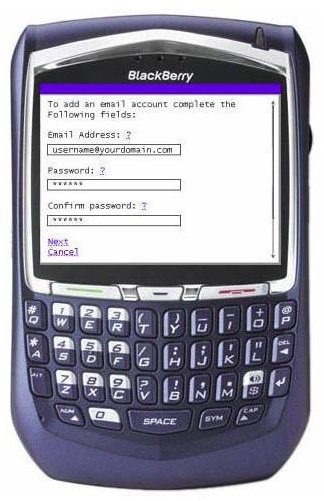What to Do if You Forgot Your BlackBerry Password
BlackBerry Password Reset
BlackBerry devices have two passwords that allow you to use BlackBerry services. There is a BlackBerry password for your device and a BlackBerry password for your BlackBerry services. The BlackBerry device password protects your device in case of loss or theft. If you enable the BlackBerry device password, the person that finds your phone will not be able to access your phone contents or look at any information stored in your phone unless they know the password. The BlackBerry services password allows you to set up your email accounts on the BlackBerry. You can use this password to access your BlackBerry account on the BlackBerry website for your wireless service provider. You can use the password to tether (access the Internet provided on your BlackBerry through a computer) your BlackBerry device. You also need this password when you access the email settings on your device by clicking on the “Email Settings” icon on your BlackBerry.
Default BlackBerry Password Reset

You can reset your BlackBerry device password by systematically restoring the password to the default no password setting. All BlackBerry devices come with a standard systematic password reset that is triggered if you enter the wrong password ten times. This is a security feature that RIM incorporated on the devices and in addition to resetting the BlackBerry password, the operating system will erase itself and return to the factory default settings. This means that everything in the phone will erase including your stored phone numbers, data, text messaging, BlackBerry messages, media, pictures, videos, applications and anything stored on the micro SD (storage device) card. On the tenth try with the incorrect password, the device will reset allowing you to access the phone. However, you will need to enter all of your information back into the device manually. If you backed up your information previously, you can restore that information into your device using the BlackBerry Desktop Manager.
BlackBerry Services Password Reset

Reset the BlackBerry services password by navigating to the BlackBerry website for your wireless service provider using a computer. Normally, the website address is “the name of your wireless service provider.BlackBerry.com.” As an example, if you have a BlackBerry device on the Sprint network, your website address you need to access is “Sprint.BlackBerry.com.” Click the “Forgot Password?” link. Click inside of the “Pin” field. Locate the pin for your BlackBerry device by rolling your BlackBerry trackball down to the “Options” icon on your BlackBerry. Click “Status” and locate the “Pin” field. Type the alphanumeric number listed in this field on your phone into the field on the BlackBerry website. Click “Request Password.” The BlackBerry service now sends the password to your device in the form of a text message.