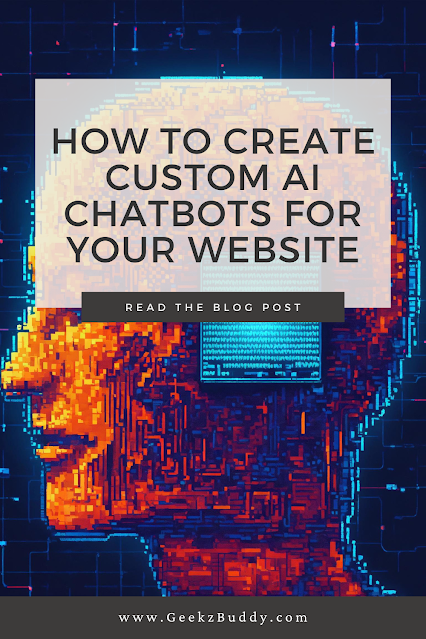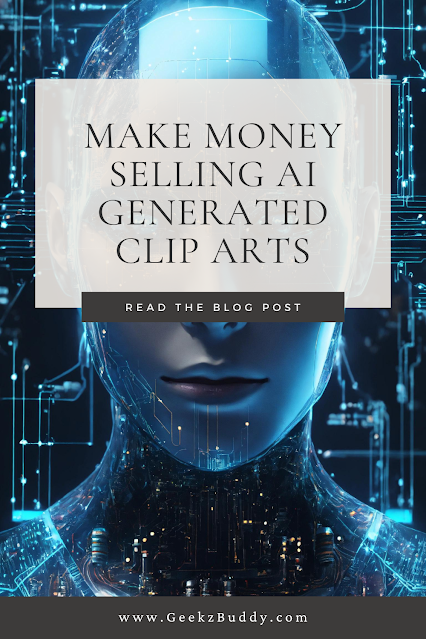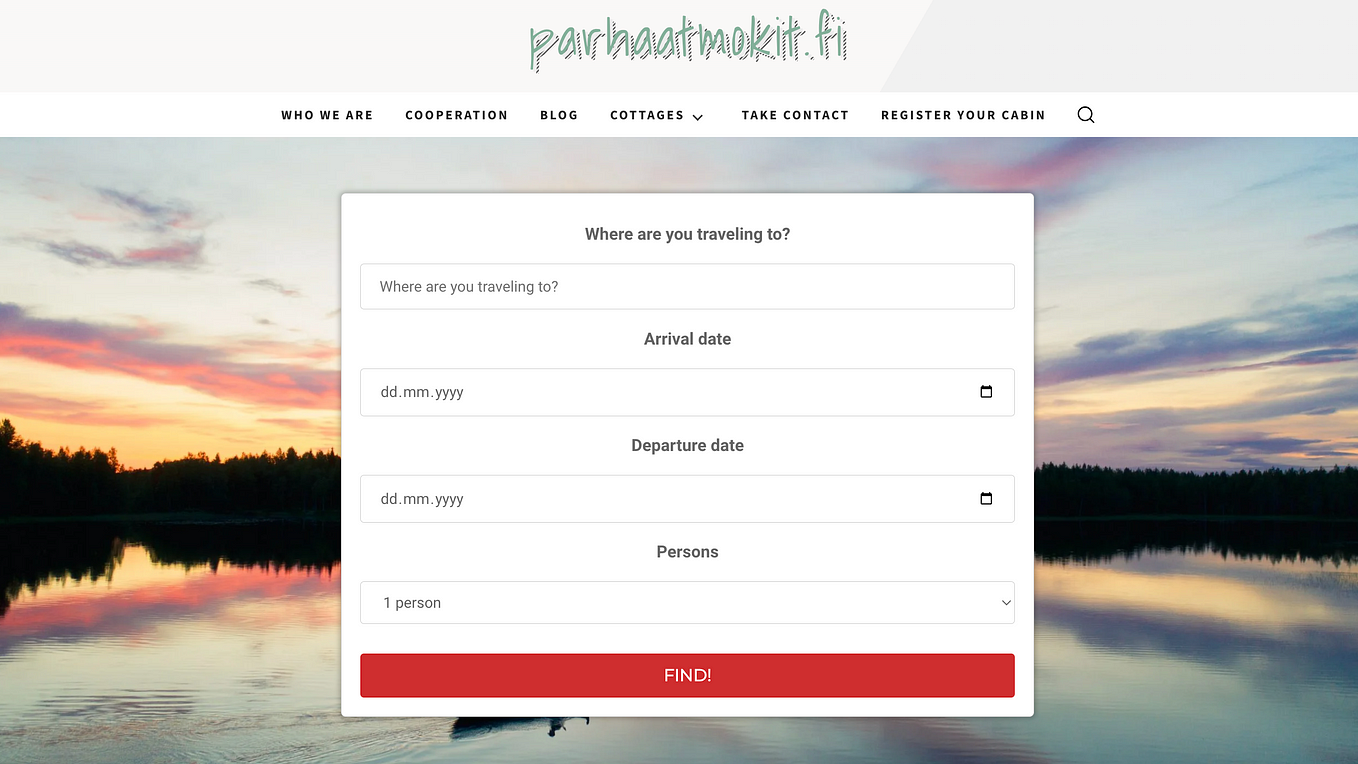How to Download Torrent Files from 1337x ?
Torrenting has become a popular way to access a wide range of digital content, from movies and music to software and ebooks. Among the many torrent websites available, 1337x stands out as a reliable source for downloading torrents. In this comprehensive guide, we will walk you through the process of downloading torrent files from 1337x. Whether you’re a novice or an experienced torrent user, you’ll find valuable insights and step-by-step instructions to make the most of your torrenting experience.
How to Download Torrent Files from 1337x
Before diving into the specifics, let’s start with the basics.
What Is 1337x?
1337x is a popular torrent website that provides a vast collection of torrent files for various types of content, including movies, TV shows, games, software, and more. It has gained a reputation for its user-friendly interface and the quality of its torrents.
Is Torrenting Legal?
Torrenting itself is not illegal; it’s a file-sharing technology. However, downloading copyrighted material without proper authorization is against the law in many countries. Always ensure you have the right to download and share the content you choose.
Step 1: Choose a Torrent Client
To download torrent files from 1337x, you need a torrent client. Popular options include uTorrent, BitTorrent, and qBittorrent. Download and install the one that suits your preferences.
Step 2: Access 1337x
Open your web browser and go to the 1337x website ( https://1337x.to/ ). You can access it from anywhere in the world, but consider using a VPN for added privacy and security.
Step 3: Search for Your Desired Torrent
Use the search bar on the 1337x website to find the torrent you want. You can search by name, category, or even by using specific keywords related to the content you’re looking for.
Step 4: Choose a Torrent
Browse the search results and select the torrent that best matches your requirements. Make sure to check the number of seeders and leechers — higher seeders usually mean faster download speeds.
Step 5: Download the Torrent File
Click on the torrent you’ve chosen, and you will be directed to its dedicated page. Here, you’ll find a list of files included in the torrent. Click the magnet icon or the “Download Torrent” button to start downloading the torrent file.
Step 6: Open the Torrent File
Once the torrent file is downloaded, open it with your chosen torrent client. The client will start connecting to seeders and leechers and initiate the download process.
Step 7: Monitor and Seed
Monitor the progress of your download in your torrent client. Once the download is complete, consider seeding the torrent to support other users and maintain a healthy torrenting community.
Frequently Asked Questions (FAQs)
Q: Is using a VPN necessary when downloading from 1337x?
Q: What are seeders and leechers?
Q: Are there risks associated with torrenting?
Q: Can I pause and resume downloads?
Q: How do I optimize my download speed?
Q: Is it necessary to seed after downloading?
Conclusion
Downloading torrent files from 1337x can be a convenient way to access a wide range of digital content. However, it’s essential to use this technology responsibly and respect copyright laws. By following the steps outlined in this guide and staying informed about the legal aspects of torrenting, you can enjoy a seamless and enjoyable torrenting experience.
Remember, always prioritize your online security and privacy by using a VPN and ensuring the content you download is legal. Happy torrenting!
Originally published at https://www.geekzbuddy.com on September 7, 2023.