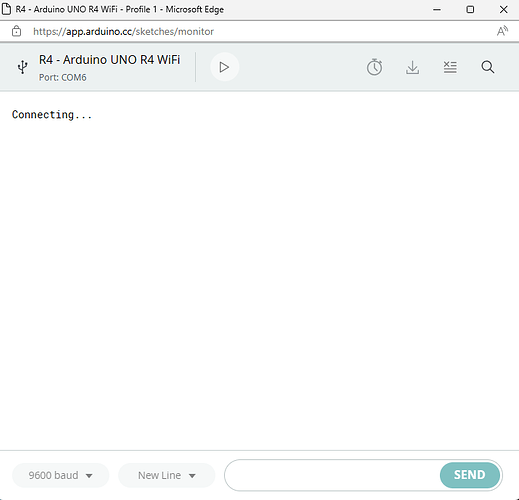Hi. Uploaded a simple code to see if my sketch works but its not showing anything. any solution? I already uninstalled the agent and tried every browser. thanks
I moved your topic to an appropriate forum category @allen0908.
In the future, please take some time to pick the forum category that best suits the subject of your topic. There is an "About the _____ category" topic at the top of each category that explains its purpose.
This is an important part of responsible forum usage, as explained in the "How to get the best out of this forum" guide. The guide contains a lot of other useful information. Please read it.
Thanks in advance for your cooperation.
Hi everyone, I have exactly the same issue. Please help.
Arduino MKR WIFI 1010 on windows 10 and 11 with chrome, edge and Firefox
Same problem.
I have a classroom of PCs that can upload code to the Arduino and run it (blink), but the serial monitor won't open. Same error as the screenshot shown in the original post.
The serial monitor worked fine earlier this week (Monday, 5/13/24).
Arduino Uno
Windows 11
The desktop IDE works fine (various versions)
Hi all. I apologize for the problem with the Arduino Cloud Editor Serial Monitor. The developers are aware of this bug and a fix is in progress. I'll post an update here if I receive any news about a resolution.
Workaround
As a workaround for now, you can use any desktop serial terminal application. Arduino IDE has an easy to use Serial Monitor. You can download Arduino IDE from the links on Arduino's official "Software" page here:
You can also use any of the many nice 3rd party terminal applications that are available if for some reason you don't want to use Arduino IDE. I can recommend the free open source PuTTY:
https://www.chiark.greenend.org.uk/~sgtatham/putty/
![]() If you use a serial terminal application, make sure to close it before uploading a sketch to your board with Cloud Editor the reason is that Cloud Editor needs to use the serial port to upload the sketch and only one application can have the port open at a time. The Cloud Editor Serial Monitor is smart enough to automatically close the port during the upload, but such automatic coordination with Cloud Editor is not possible when using an independent terminal.
If you use a serial terminal application, make sure to close it before uploading a sketch to your board with Cloud Editor the reason is that Cloud Editor needs to use the serial port to upload the sketch and only one application can have the port open at a time. The Cloud Editor Serial Monitor is smart enough to automatically close the port during the upload, but such automatic coordination with Cloud Editor is not possible when using an independent terminal.
Good news, everyone! The bug that caused Cloud Editor's Serial Monitor to be stuck in the "Connecting..." state has now been fixed.
Please let us know if you still experience any problems while using it.
I apologize for any inconvenience this has caused.
Eureka, it works!!! Thank you!