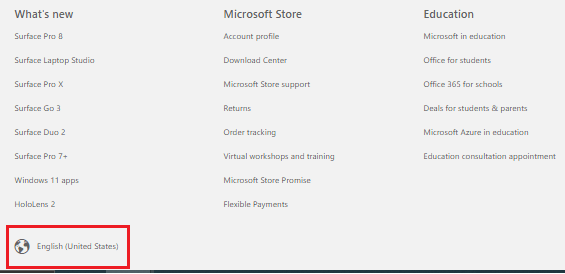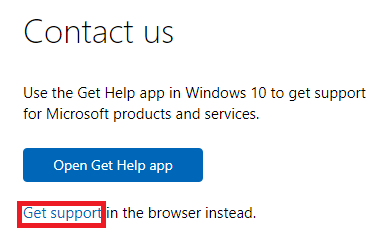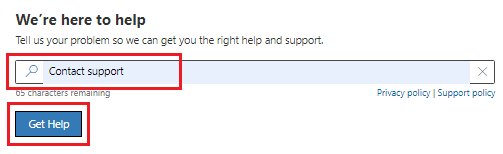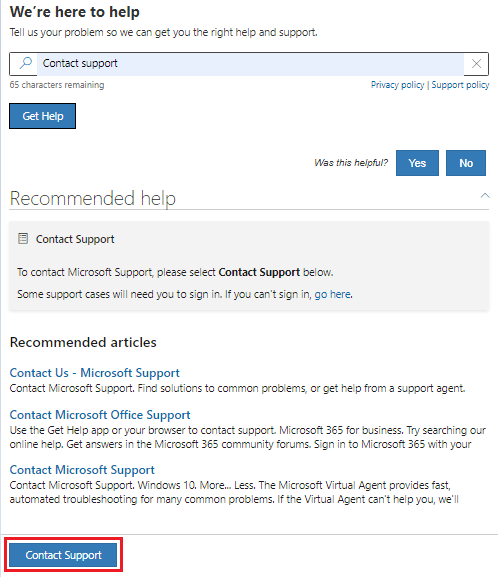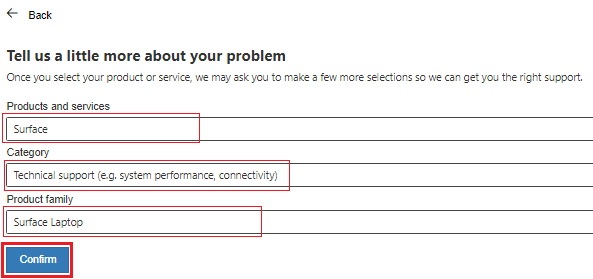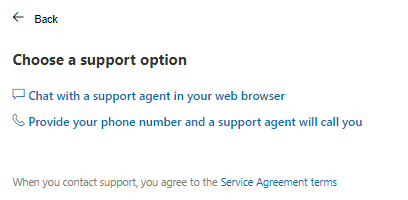How do I remove the SIM to replace on a Surface Pro X? I have removed the door, and when inserting the tool a smalll rectangular button pops up bit the SIM is "locked" into place and can not be slid out.
May 20, 2024
Microsoft Learn Q&A needs your feedback!
Want to earn $25 for telling us how you feel about the current Microsoft Learn Q&A thread experience? Help our research team understand how to make Q&A great for you.
May 10, 2024
Surface Forum Top Contributors:
April 9, 2024
Contribute to the Surface forum!
Click here to learn more 💡
Remive SIM from Surface Pro X
Report abuse
Thank you.
Reported content has been submitted
Hi Jgregory108,
Greetings!
Thank you for posting in Microsoft Community.
Try to lift the SIM card door and remove it from the Surface. To re-install the rectangular door, first you need to insert the end of the door with the small tab into the Surface just above the SSD and lay the rest of the door down.
See: Insert a SIM card into your Surface
Please do not put great force while removing the door if you feel that it is stuck, reach out to the Customer Support to check you options.
You may contact them through the numbers listed in Global Customer Service phone numbers (microsoft.com) under For Business users. This works with Home users also, just select Surface then Home as a type of user in the IVR prompt.
You may also reach them through this page: Contact Us - Microsoft Support following the steps below:
Go to Contact Us - Microsoft Support and sign-in your personal Microsoft Account
To make sure you are using the correct locale of the page, click the Globe icon on the lower-left corner of the page then select the country you are in.
3: Click Get support
4: On the Describe your issue box, type in Contact support then click on Get Help
5: Click on Contact Support at the bottom
4: On the next page, select Surface then Technical support then choose your Surface model and click on Confirm
5: These options should appear depending on which is available on you country. It would also show the available time of support if in case you accessed the page out of the time of operations.
You may select Provide your phone number and a support agent will call you option and you will be ask to select and confirm your phone number then click Confirm. You will then receive a phone call from support in a while.
Selecting Chat with support agent in your web browser will ask you to confirm the email address associated with your Microsoft Account then click Confirm.
Report abuse
Thank you.
Reported content has been submitted
Was this reply helpful?
Sorry this didn't help.
Great! Thanks for your feedback.
How satisfied are you with this reply?
Thanks for your feedback, it helps us improve the site.
How satisfied are you with this reply?
Thanks for your feedback.
Hi Jgregory108,
We have noticed that you have not responded to our last message. We would like to know whether the issue you have raised with us is still ongoing? If yes, please let us know so that we can continue our conversation.
Report abuse
Thank you.
Reported content has been submitted
Was this reply helpful?
Sorry this didn't help.
Great! Thanks for your feedback.
How satisfied are you with this reply?
Thanks for your feedback, it helps us improve the site.
How satisfied are you with this reply?
Thanks for your feedback.
Hi Jgregory108,
We have not heard anything from you in the last 72 hours. Please do not hesitate to create a new thread if you have new concerns. We hope that the issue you reported to us has been resolved. We personally understand that finding time to work on this matter can be a little difficult to manage. Thus, we would like to let you know how much we appreciate your patience and most importantly the time you've dedicated to getting a resolution for this issue of yours.
Report abuse
Thank you.
Reported content has been submitted
Was this reply helpful?
Sorry this didn't help.
Great! Thanks for your feedback.
How satisfied are you with this reply?
Thanks for your feedback, it helps us improve the site.
How satisfied are you with this reply?
Thanks for your feedback.
Question Info
Last updated December 1, 2023 Views 82 Applies to: