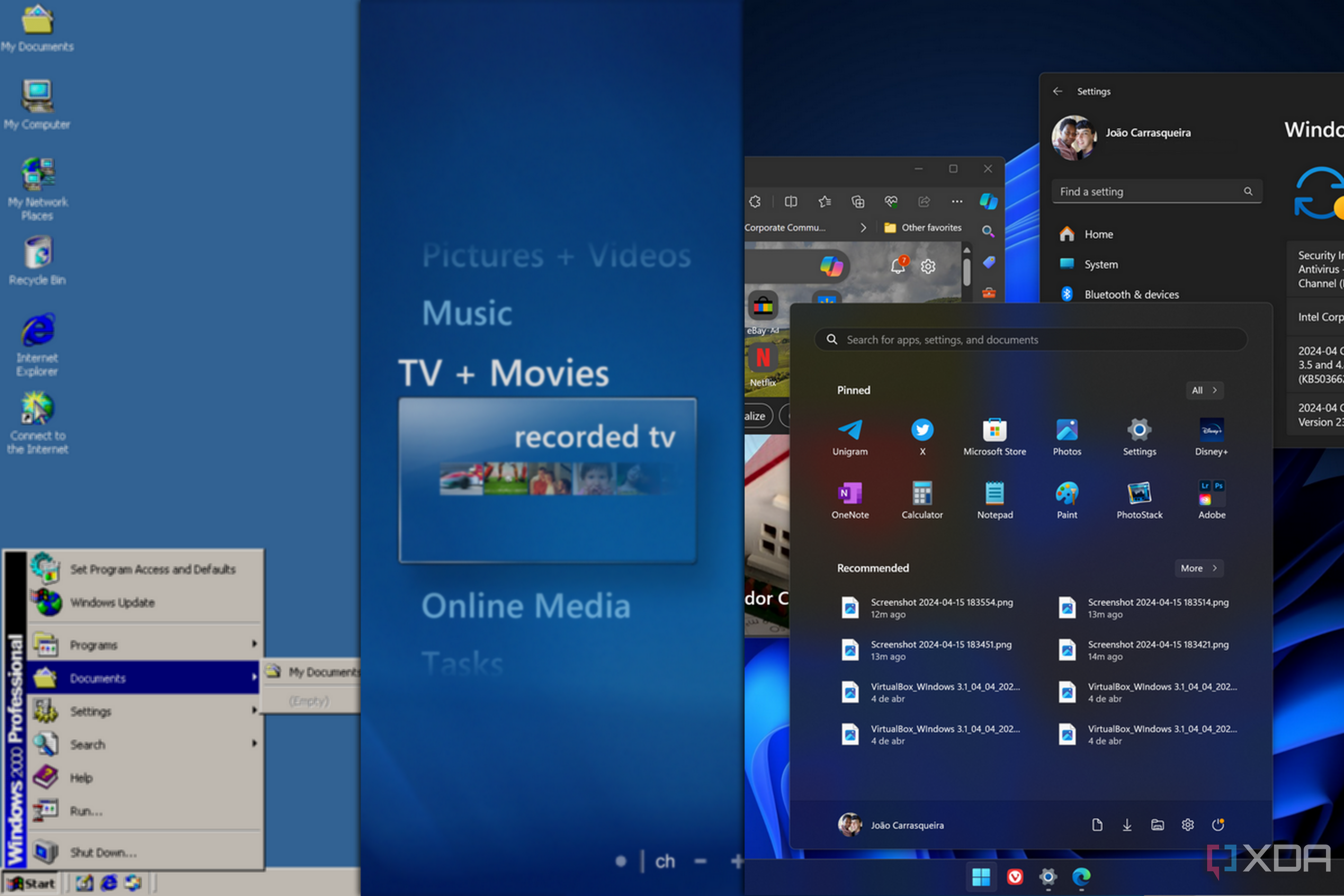Key Takeaways
- Windows evolved from a CLI-based system to a GUI with Windows 1.0, setting the foundation for future versions like Windows 11.
- Windows 95 introduced the taskbar and Start menu, revolutionizing the desktop interface we still use today in Windows 11.
- Despite some missteps like Vista and Windows 8, Windows 10 and 11 have brought back familiar features while adding new elements for a modern user experience.
Like it or not, Windows is a staple of most modern computers, with Windows 11 being the predominant choice when buying a new laptop or PC. It's been that way for decades now, but Windows itself hasn't been the same in all that time. Ever since Windows 1.0 made its debut in 1985, Windows has changed with every major release, all the way up to Windows 11 back in 2021, which is what we're still using today.
So, just for fun, let's take a look at how far we've come with every release of Windows in the nearly 40 years since its inception.
Windows 1.0
The beginning of a new era
First announced in November 1983, WIndows 1.0 launched about two years later, and it was a major step for Microsoft, adding a graphical user interface (GUI) to what was, until then, a CLI-based operating system (MS-DOS). Indeed, Windows wasn't always an operating system by itself, but rather something that was built on top of MS-DOS, giving users a more intuitive way to use their computers.
Windows wasn't the first to implement a GUI on a computer, but it was still a big step for Microsoft. Windows 1.0 didn't feature overlapping windows like we know them today, and each window opened in a sort of tile setup, where every open app was shown next to each other. It also didn't have a desktop as we know it today, and it would just boot into MS-DOS Executive app so you could launch whatever apps you wanted. Open apps were shown at the bottom of the screen, similar to the taskbar we have today, but there was no way to pin apps there, either. You always had to use MS-DOS Executive.
Windows 1.0 included early versions of apps like Calculator, Paint (known as Paintbrush at this time), Notepad, Terminal, and more. All of these apps are still around today, though they look very different. Paintbrush didn't even support color drawings at the time!
Windows 2.x
Now things are getting interesting
Windows 2.0 released just a couple of years after the initial release, but it brought some big improvements to the table. Most notably, the windows we know the operating system for made their debut, meaning you could actually overlap apps on top of each other now, rather than being restricted to a tile setup. You were free to resize and move windows around at will, which is a big step closer to the Windows we know today.
Windows 2.0 also added the ability to move app icons and place them anywhere on the desktop, it added a lot of keyboard shortcuts, and it was the first version of Windows to support Microsoft Word and Excel, the first apps in Microsoft's Office suite. Windows 2.0 received updates to version 2.1 and later 2.11. These updates focused on improving performance and memory management, while also introducing the requirement for a hard disk drive. However, most of the functionality was the same.