How to Install Kiwi Browser for Firestick & Android TV

This guide will show you how to install the Kiwi Browser on Firestick/Fire TV and Android devices.
Kiwi Browser is a quality web browser available for installation on the Amazon Firestick, Fire TV, and any Fire TV device.
This browser is also available for those using Android TV/Google TV Boxes such as the NVIDIA Shield, MECOOL Box, Chromecast with Google TV, and other devices running the Android operating system.
The Kiwi Browser is a great alternative to Google Chrome and works similar to Puffin TV and the TV Bro Browser.
Since the Kiwi Browser isn’t available within the Amazon App Store, you must side-load this APK on your Amazon Firestick/Fire TV.
For those using Android TV devices, this app is available within the Google Play Store and also Aptoide TV.
Kiwi Browser – Google Play Store
Legal Disclaimer: TROYPOINT does not develop, operate, host, distribute, or administer any streaming application, add-on, website, or service. Furthermore, we cannot determine the legality of any streaming platform reviewed on this website. TROYPOINT specializes in educational tech reviews, tutorials, and news which is protected by the First Amendment of the United States Constitution. The end-user is solely responsible for media accessed and TROYPOINT assumes that all visitors are abiding by copyright laws set forth within their jurisdiction. Users should only stream works not protected by copyright when using unverified streaming solutions.
Important Note: For the best navigation within Kiwi Browser on a Firestick/Fire TV device, we suggest looking into Mouse Toggle or Firestick Remote Alternatives.

Table of Contents
Kiwi Browser Highlights
- 100% free web browser
- Works great on Android OS
- Impressive rendering speed and page loading
- Settings configuration
- Smooth video playback
- Easy to navigate user interface
- Adobe Flash support
- Organized category selection on home page
Is Kiwi Browser Safe?
Prior to installing we first wanted to check the safety of this 3rd party application with VirusTotal.
Here is the screenshot of the scan results.
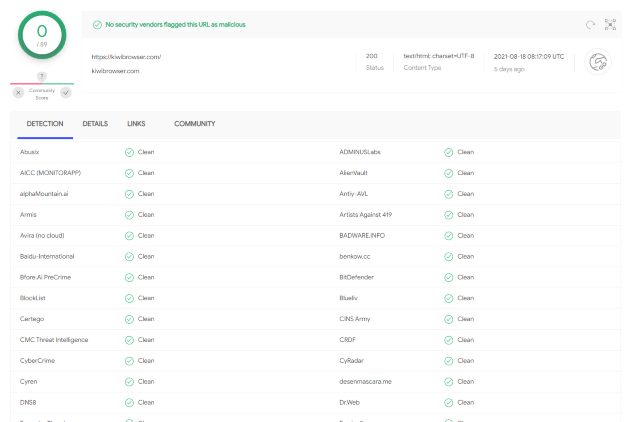
VirusTotal did not find any suspicious files or malware within the Kiwi Browser APK file.
However, this does not mean we shouldn’t protect ourselves when using this 3rd party application.
The best way to do this is with a VPN that will secure your identity and anonymity when using this web browser or other applications.
How to Install Best VPN on Firestick/Android
Screenshots
Kiwi Browser is becoming a popular web browser, and as of this writing, it is working great!
Your online activity is recorded by your government, Internet Service Provider, app/addon/IPTV devs and all websites through your identifying IP address
Stream anonymously by using Surfshark VPN
Your Current Identifying IP Address (digital fingerprint):
TODAY'S DEAL
SAVE 86% ON SURFSHARK VPN + 3 FREE MONTHS
Surfshark backs their service with a 30-day money back guarantee
Use your account on unlimited devices & share with family members
CLAIM SURFSHARK DISCOUNT
Follow the step-by-step instructions below for installing this web browser on your preferred streaming device.
How to Install Kiwi Browser on Firestick/Android TV/Google TV
In the example below, we are installing the Kiwi Browser on an Amazon Fire TV Stick Lite. This same process works on any Fire TV or Android device.
1. Install the Downloader app from your respective App Store (Amazon App Store or Google Play) and turn on Apps from Unknown Sources in the settings of your streaming device.
If you haven’t done this yet please refer to the following screenshot tutorial that demonstrates this simple process.
How to Install Downloader & Enable Unknown Sources
2. Launch Downloader.
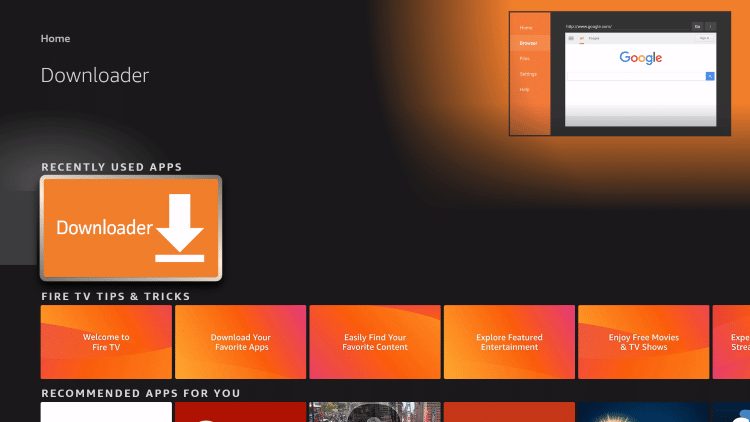
3. Click Allow.
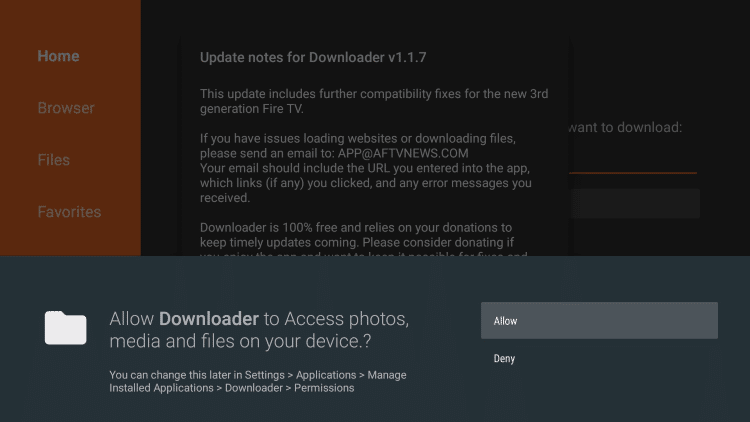
4. Click OK.
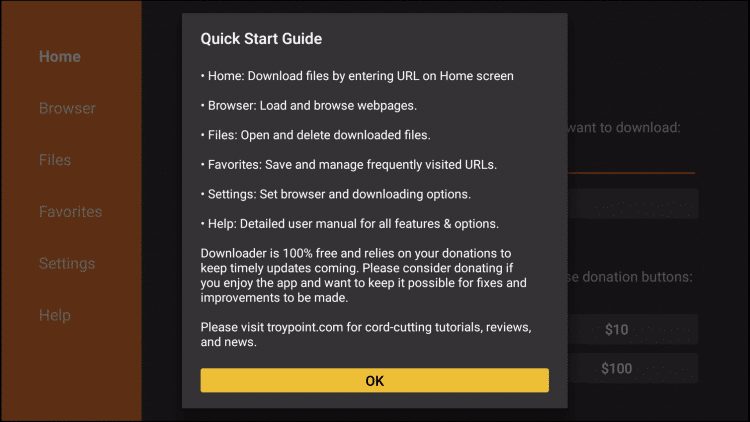
5. Select the search box to enter a URL.
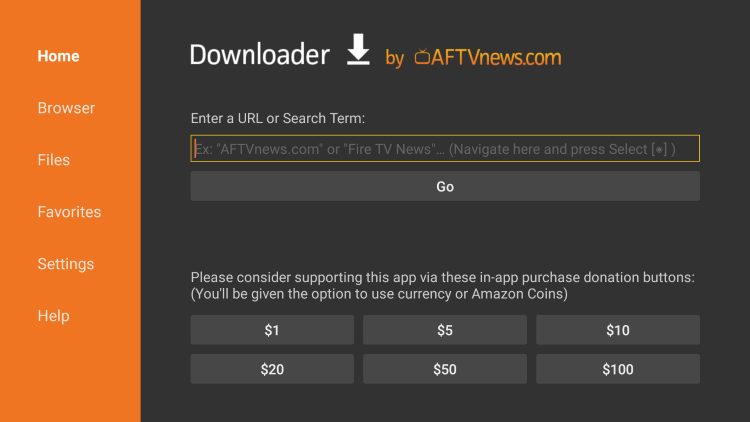
6. Type the following URL exactly as it is listed here – troypoint.com/kiwi and click Go
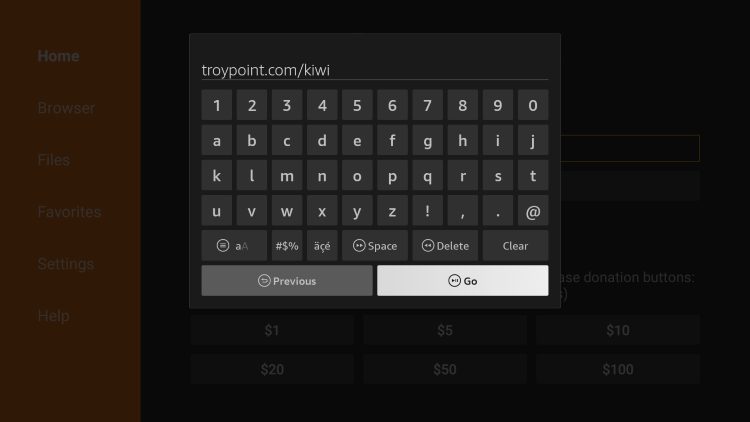
7. Wait for the file to download.
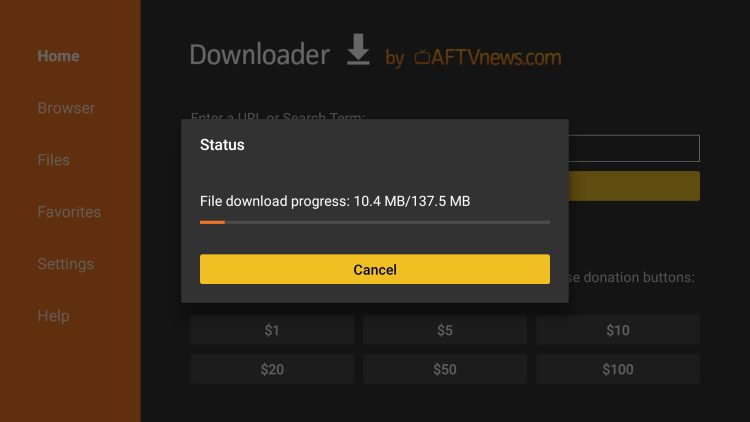
8. Click Install.

9. Click Open or Done.
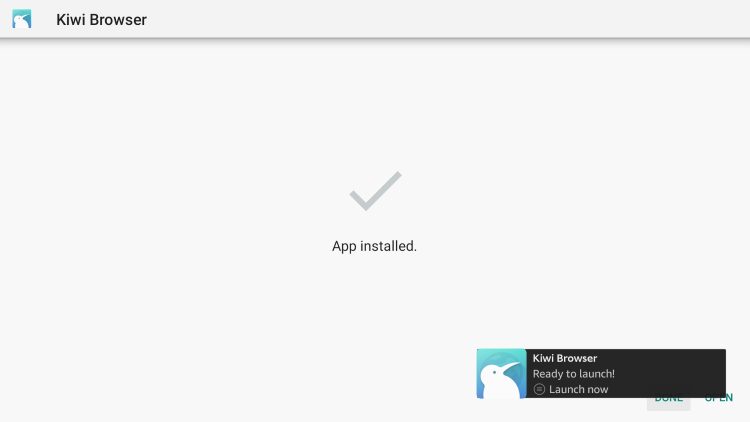
10. Wait a few seconds for the browser to launch.

11. That’s it! You have installed the Kiwi Browser on your Firestick/Fire TV.
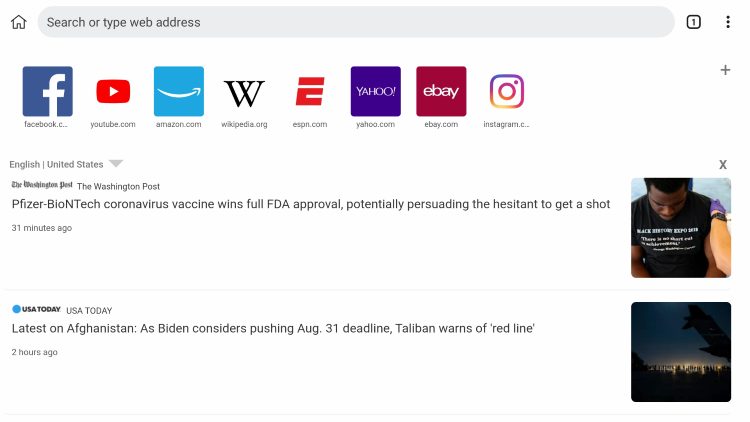
Note: Since this web browser is optimized for Android mobile devices, we suggest trying the Amazon Silk Browser on a Firestick/Fire TV for better performance.
Kiwi Browser Features & Details
Kiwi Browser is a free web browser that works great on the Android TV operating system.
Their slogan on the official website states the following:
“Kiwi Browser is made to browse the internet, read news, watch videos and listen to music, without annoyances.”
Whether you are watching videos or just surfing the internet, this application checks many boxes of being a quality browser.
Some of the Settings within this web browser include Bookmarks, Downloads, History, New tab, Incognito tab, Extensions, Share, and more.
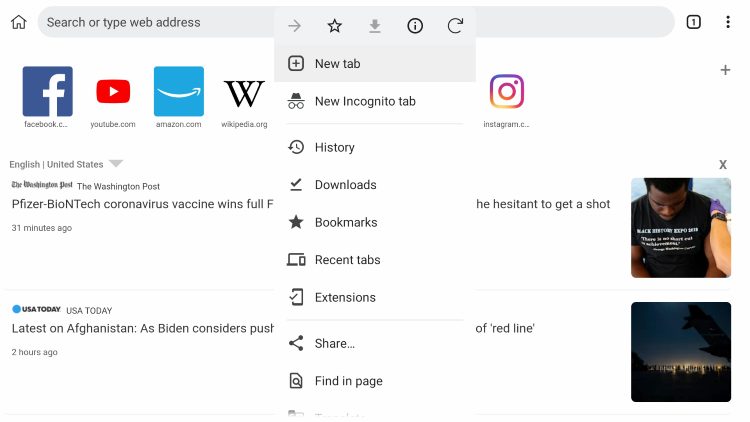
Navigating within this web browser is a breeze whether you are using a remote or an air mouse.
When first launching Kiwi Browser you will instantly notice the clean interface, which is one of the best features.
TROYPOINT has created several popular lists for the best streaming websites that can be accessed using Kiwi Browser or any other browser on your streaming device.
- Movie Websites
- Websites for Watching TV Shows
- Sports Streaming Websites
- Free Live TV Websites
- Torrent Websites
Frequently Asked Questions
What is the Kiwi Browser?
The Kiwi Browser is a free and popular web browser on Fire TV and Android devices.
Is Kiwi Browser Legal?
Yes. This web browser is 100% legal to install and use. However, you should only browse and stream content that is legal and in the public domain.
Is Kiwi Browser Safe?
Yes, this web browser is safe to use and free of viruses and malware. However, since this is a 3rd party application we suggest using a VPN so the app developers can’t log what you are visiting.
What devices can this web browser be installed on?
Kiwi Browser is compatible and works the best with devices that run Android OS. This includes Amazon Fire TV, Firestick, Fire TV Cubes, Kindle Fire Tablet, Chromecast with Google TV, NVIDIA Shield, and other Android TV Boxes.
This page includes affiliate links where TROYPOINT may receive a commission at no extra cost to you. Many times, visitors will receive a discount due to the special arrangements made for our fans. Learn more on my Affiliate Disclaimer page.


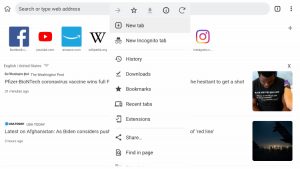



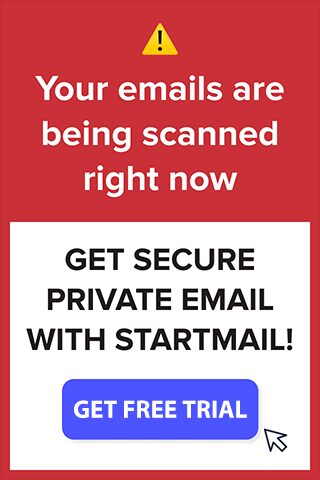




Start the discussion at troypointinsider.com