If you’re a fan of Tim Burton’s unique gothic style and want to transform your TikTok videos to resemble his distinctive aesthetic, the Tim Burton AI Filter might just be your new favorite tool. This viral effect on TikTok allows you to alter videos or images to mimic Burton’s iconic visual flair, characterized by dark, whimsical, and slightly eerie elements.
What does The Tim Burton AI Filter do?
The Tim Burton AI Filter utilizes artificial intelligence to apply a Burton-esque transformation to your content, overlaying characteristics like stark contrasts, exaggerated features, and a moody color palette that evoke the atmosphere of Burton’s films like “The Nightmare Before Christmas” and “Corpse Bride”. You can use this filter directly within the TikTok app by searching for it under the effects option when creating a video.
How to use the Tim Burton AI Filter?
The trend started actually a year ago, yet there are two ways to generate these amazing videos, but recently in 2023. for a more spontaneous Tim Burton transformation, TikTok offers another neat trick with the blue line filter.
Three in one steps in one go Via TikTok Native Tim Burton Filter
Simply open the TikTok app, hit the ‘+’ to start a new video, and tap on the ‘effects’ icon. Scroll through until you spot the blue line filter under the ‘trending’ tab or simply search for “Tim Burton filter” as in the screenshot below:
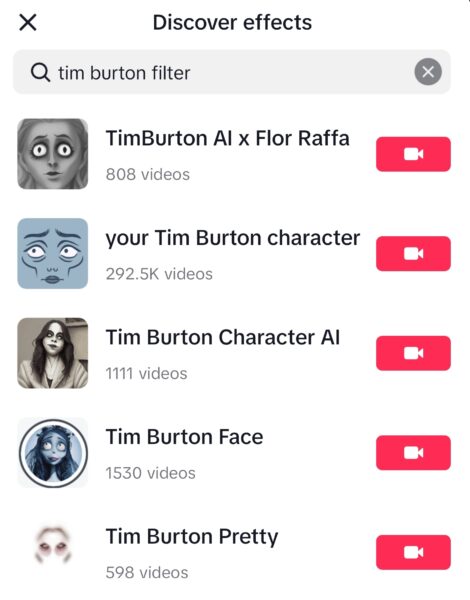
Once applied, this filter will allow you to tweak your features as the line crosses your face, letting you morph into a Burton-esque figure by exaggerating your eyes and cheekbones. Pair your video with a suitable spooky tune from Burton’s films for that extra touch.
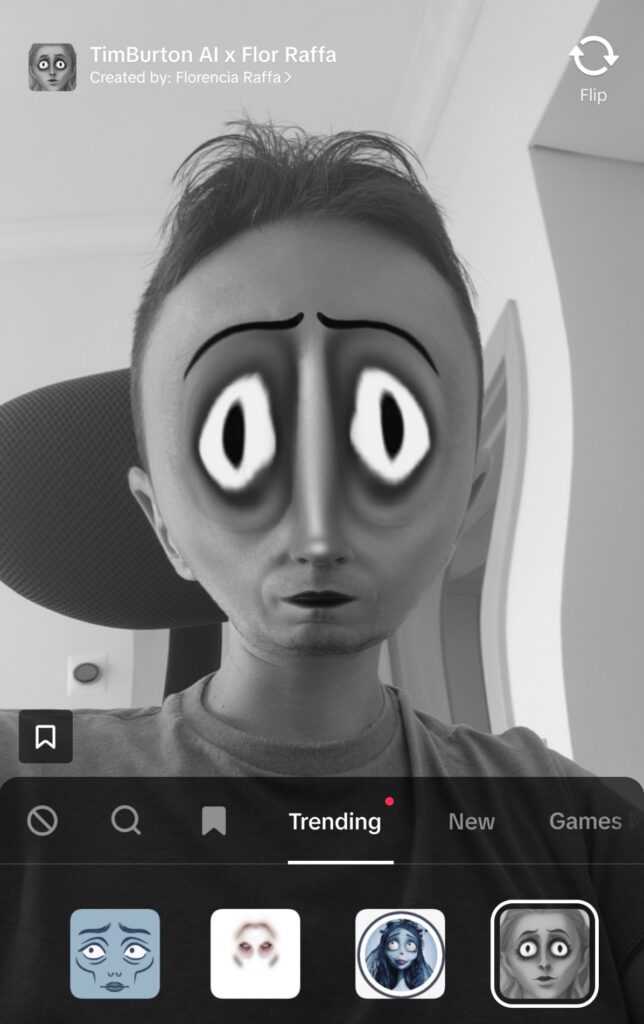
Once you have your video, to put the cherry on the cake, don’t forget to add some hashtags such as #aifilter #timburtoncharacter #timburtonfilter #timburtonchallenge before publishing it on your Social Media profile as reel, story or other..
You would look like the Corpse Bride if you try this AI filter! 😂😭
Pros
- User-Friendly: Easily accessible within TikTok; just search, tap, and apply.
- Creative Expression: Offers a unique way to creatively stylize videos and photos.
- Popularity: Leverages the appeal of Tim Burton’s style, making your content likely to engage fans and viewers.
Cons
- Limited Customization: The effects are predefined, so your control over how the filter modifies your content is limited.
- Overuse: As with many viral effects, the novelty might wear off due to widespread use.
Pricing
The Tim Burton AI Filter is free to use within the TikTok app, which makes it accessible to all users without any additional cost.
Use Cases
- Halloween Content: Perfect for adding a spooky touch to your videos around Halloween.
- Fan Tributes: Great for fans of Tim Burton who want to pay homage to his style.
- Creative Projects: Useful for artists and creators looking to experiment with different aesthetics in their digital content.
FAQs
Q: How do I access the Tim Burton AI Filter on TikTok?
Open TikTok, tap on the ‘+’ to create a video, then click on ‘Effects’ and search for the Tim Burton filter.
Q: Can I use this filter on photos as well as videos?
Yes, the filter can be applied to both videos and photos within the TikTok app.
Q: Is there any way to customize the effects of the Tim Burton AI Filter?
The filter effects are preset, so customization options are limited. However, you can experiment with different base images or videos to see how the filter alters various elements.
Bonus Content
The old way To Create a Tim Burton Filter in 2023 when the trend first started
First off, snag the necessary app. Download AI Mirror, a free app, from your app store. Open it up, scroll to ‘Comic,’ and keep swiping until you find the ‘Dark Gothic’ effect.
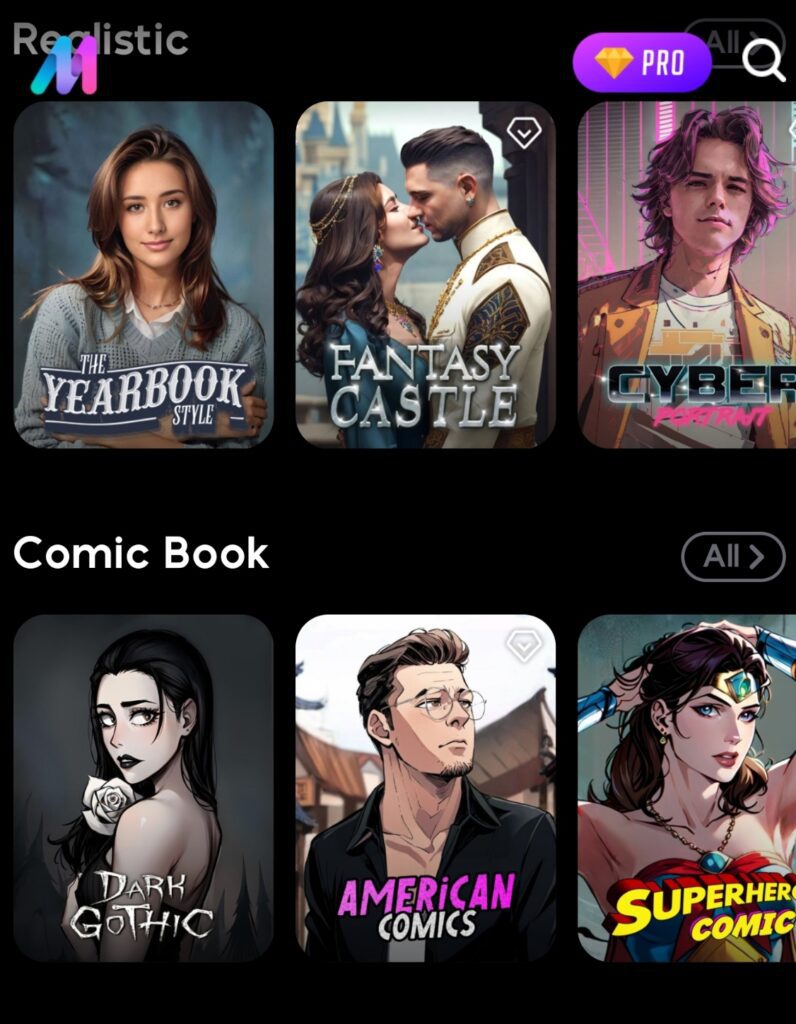
Select it, grant access to your photos, upload your selfie, crop it, and hit ‘Draw.’ After your photo is crafted, save it and prep for the next step.
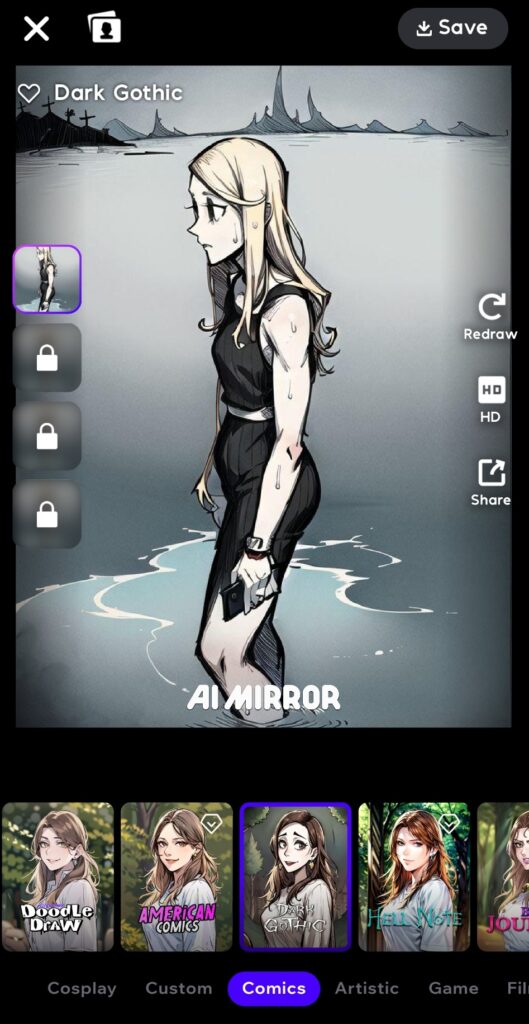
Now, jump over to TikTok, type ‘Tim Burton Filter’ in the search bar, and select the first video you find to use the CapCut template. Here, you can meld your before and after images to show off your transformation.


Leave a Reply
You must be logged in to post a comment.