We've compared Surfshark and NordVPN to determine which VPN has better speeds, reliability, and overall value. Pick the best VPN to suit your needs with this helpful guide. 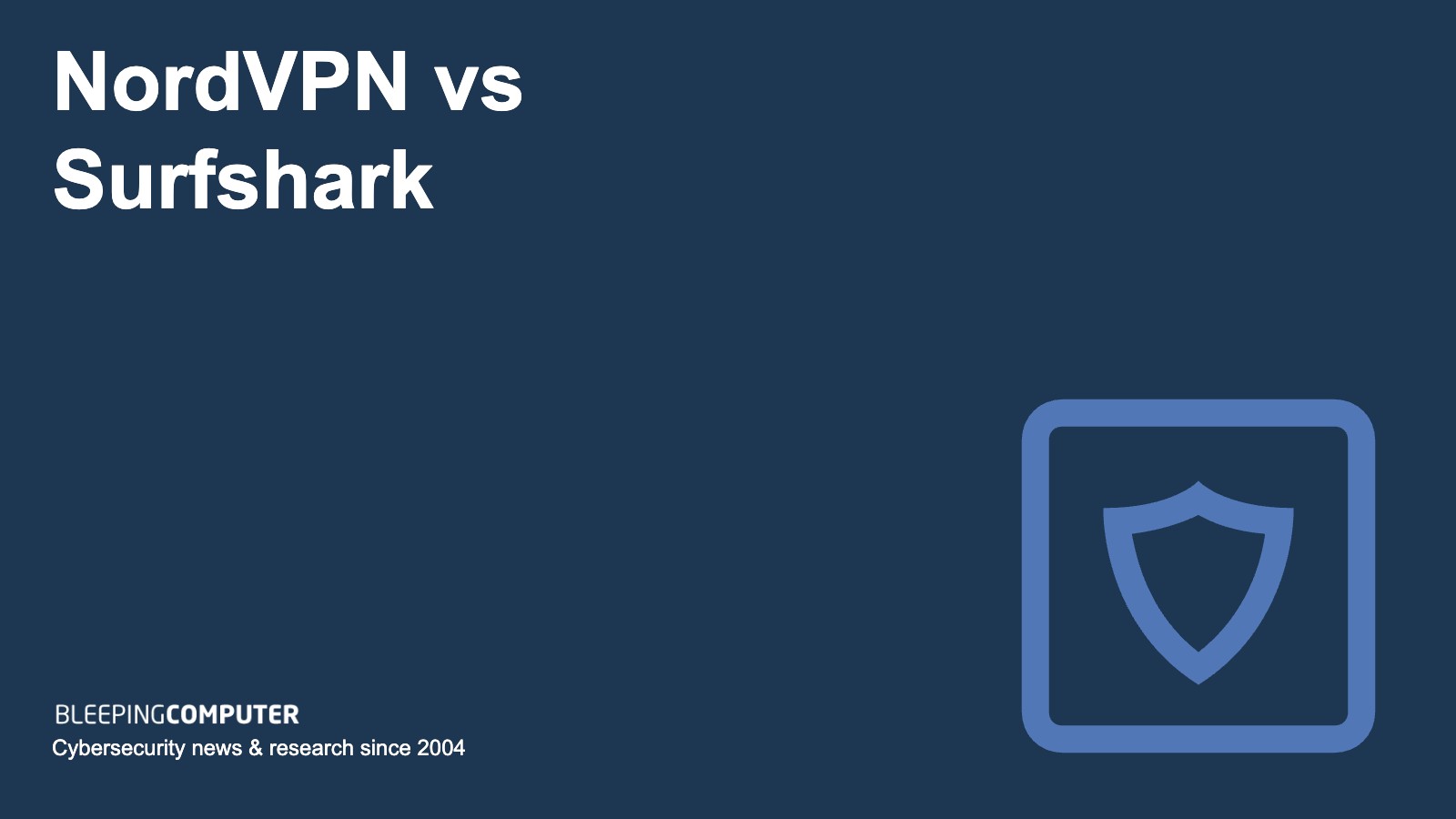
Choosing the right VPN can be a headache, even after thorough research. To simplify your decision-making process, we've pitted two of the industry's top VPN brands against each other to determine which is better for the average home user.
In this showdown, we battled Surfshark against NordVPN to find the best all-around VPN to gain privacy and access popular services like Netflix. Both these VPNs have an impressive reputation, and it seems fair to say right out of the gate that most people will be happy with either.
That said, Surfshark and NordVPN do have some minor differences, so it is still worth checking our head-to-head analysis to find out which VPN is better for your particular needs. This VS article checks each service using 10 categories, including security, server speed, app performance, and compatibility with popular streaming services. Keep reading to find out which VPN is the winner.
Pros and cons
Below, we have listed some of the main advantages of each VPN. Both of these providers are highly reputable and have excellent features. The list below gives you a quick look at their main perks.
Surfshark
- Server locations in 100+ countries
- Works with most streaming services
- Reliable encryption and a no-logs policy
- Allows unlimited connections
- Super-fast WireGuard protocol
- Fully audited policy and network
NordVPN
- Servers in 61+ countries
- No logs policy and AES-256 encryption
- Split tunneling and a kill switch
- Works with Netflix and many others
- Apps for all popular platforms
- Fully audited service with diskless servers
Surfshark vs NordVPN – Features
Both Surfshark and NordVPN offer a wide array of features and excellent versatility. They are compatible with various platforms, including Windows, Mac, iOS, Android, and Amazon Firestick, ensuring that you can enjoy VPN protection on most popular devices. Surfshark provides a full GUI app for Linux, while NordVPN's Linux app is command-line-driven.
Both VPNs offer browser extensions for Chrome and Firefox. Although these extensions can provide location spoofing capabilities, they do not provide the same level of security as the main VPN client. However, they can still be extremely handy if you want location spoofing on a machine that you don't have the necessary permissions to install a full VPN client, such as a Chromebook.
Below, you can compare and contrast the main features you get within each VPN's apps:
Surfshark’s features
- DNS leak protection
- Unlimited devices
- RAM-only servers
- AES encryption
- Kill switch
- A choice of protocols (including OpenVPN and WireGuard)
- Ad blocking, tracker blocking, and malware filtering
- Split tunneling
- MultiHop
- Auto connect for untrusted networks
- Smart DNS
- Obfuscation
- Diskless servers
- Surfshark One (for an additional charge)
- IP Rotator
- No Borders mode, which helps to keep you connected in countries like China and the UAE
- Static IPs (available for all subscribers)
- Dedicated IP (available at a small extra cost)
- Fully audited apps
- Private search engine
- No log policy
NordVPN’s features
- DNS leak protection
- RAM-only servers
- AES encryption
- Kill switch
- A choice of protocols (including OpenVPN and NordLynx)
- Ad blocking, tracker blocking, and malware filtering (Threat Protection)
- Split tunneling
- Double VPN (MultiHop)
- Auto connect for untrusted networks
- IP Rotator
- Smart DNS
- Obfuscated servers
- Dark Web Monitor
- Diskless servers
- Dedicated IP (available at a small extra cost)
- Tor over VPN
- Compatible with Netflix and other streaming providers
- Fully audited policy, network, and apps
- Excellent customer service
- No log policy
Which VPN has more features?
Both of these VPNs have a wide choice of features. Surfshark has rotating IPs and MultiHop connections, whereas NordVPN only has the MultiHop option. On the other hand, NordVPN has Tor over VPN, which is not available with Surfshark. Overall, we think these VPNs are too closely matched to award a winner.
Best for features? It’s a draw
Surfshark vs NordVPN – Pricing
Both NordVPN and Surfshark are VPNs that represent fantastic value for money. They are very cheap considering the large number of features you get. That said, one of these VPNs is slightly better in terms of value.
A one-month subscription with Surfshark will set you back $12.95. This is a reasonable price for anybody who only needs short-term use of a VPN to go on vacation, for example. With NordVPN the same subscription period costs $12.99, meaning that you are free to pick whichever VPN you fancy based on features alone.
Both VPNs get substantially more affordable when you commit for a longer period. A one-year Surfshark subscription costs the equivalent of $3.99 per month, and a 24-month plan reduces the cost even further to just $2.39. The 2-year plan even throws in an extra month for free. That's one of the cheapest plans on the market.
With NordVPN, a one-year plan costs $4.99 per month, which makes it $12 more expensive per year. A two-year plan reduces the cost even further, to just $3.79 per month. This isn’t expensive considering the level of service you get, but it’s still more expensive than Surfshark.
Surfshark lets you install and use the VPN on an unlimited number of devices, which is extremely generous. You can easily share your account with friends and family. NordVPN is limited to just eight simultaneous connections. Unlimited device connections is a clear win for Surfshark.
Both VPNs offer a 30-day money-back guarantee. You can test and compare both of these VPNs to decide which one you prefer. It's fair to say that NordVPN has the pricier plans of the duo.
BEST DEAL FOR SURFSHARK: Save more than 80% by opting for Surfshark’s two-year plan.
BEST DEAL FOR NORDVPN: Reduce the cost to 54% per month with an annual account.
Best value? Surfshark
Surfshark VS NordVPN for streaming
Streaming TV shows and movies online requires fast speeds and servers optimized to access popular services like Netflix, Hulu, HBO Max, Disney+, Prime Video, and BBC iPlayer. Most VPNs have been blocked by live TV and VoD services. You must pick your VPN provider carefully to avoid disappointment. So, how do NordVPN and Surfshark fare?
The good news is that both of these VPNs have protocols designed with speed in mind. NordVPN provides a custom WireGuard fork called NordLynx. In our most recent tests, this protocol gave NordVPN an average download speed of 196 Mbps. This is an impressive result that makes it a fantastic option for gaming, torrenting, making video calls, and streaming.
To go along with these fast speeds, NordVPN performed exceptionally well during our streaming tests. We managed to watch various US services, including Netflix, Hulu, HBO Max, ESPN Plus, and Peacock. It also worked with international platforms such as the UK’s BBC iPlayer, and Germany’s Joyn. Plus, we were able to access more than 15 different Netflix regions, making it an impressive all-rounder.
Surfshark is equally impressive. It provides the Wireguard protocol in all of its apps. In our latest tests, it achieved average global download speeds of 188 Mbps. This makes it almost identical to NordVPN in terms of performance. We were able to access nearly 20 Netflix catalogs, Hulu, HBO Max, iPlayer, and all the other streaming services we tested.
The most notable difference between these services is that Surfshark covers additional countries compared to NordVPN. This may make it a better option for users seeking streaming services in more unusual countries.
- Surfshark has 3,200+ servers in 100+ countries
- NordVPN has 6,000+ servers in 61+ countries
Best for streaming? It’s a draw
Surfshark VS. NordVPN for China
In China, online censorship is exacerbated by a restrictive stance on VPNs. This makes it hard for citizens (and visitors) to find reliable VPNs that work there. Many VPN websites are blocked, making it hard to subscribe. Even if you have a VPN installed, you may find that its servers are blocked by the Great Firewall. So, are either of these VPNs suitable for use in China?
NordVPN has an outstanding reputation for working reliably in China. It provides fast obfuscated servers that can bypass the Great Firewall, making it a decent option for using Google services, Facebook, Twitter, Instagram, or any other site blocked in China. Although it can be hard to get a subscription in China, NordVPN maintains mirrors of its websites that can be accessed by contacting their customer support. This will help you subscribe and download the VPN, even if Chinese ISPs are blocking the main site.
Surfshark VPN works well in China thanks to its NoBorders mode. This feature is specifically designed to combat online censorship and allow its users to connect not only in China, but other restrictive countries such as Iran, the UAE, Saudi Arabia, and Russia.
Both these VPNs provide support for users in China, but the ongoing situation with VPN blocks in China is fluid. It is possible that one of these VPNs could be blocked in China temporarily, and while the VPN will work hard to regain access, there is always a chance for disruption while in China.
Anybody traveling to China is advised to subscribe and install their VPN before departing. This will ensure that the VPN is already on your device and working before you get there, which will avoid issues with subscribing and downloading the VPN software.
Best for China? It’s a draw
Ease of use
Signing up for both Surfshark and NordVPN is extremely straightforward. To create an account, you'll need to provide basic information such as a valid email address. If you want to sign up anonymously, you can use a burner email and a fake name.
Both Surfshark and NordVPN offer a wide range of payment options. You can pay using major credit and debit cards or PayPal for added convenience. For those who prioritize anonymity and privacy, both services accept Bitcoin.
You can easily download and install the VPN app on your preferred devices. Both Surfshark and NordVPN offer apps compatible with various platforms, including tablets, smartphones, laptops, and desktop computers. To access the desktop apps for Windows and Mac, simply login to the member's area of the website. Mobile apps can be easily accessed on Google Play or Apple App Store depending on your device.
In terms of user-friendliness, both services excel. Their well-designed websites make it easy to find information and get help. We experienced no trouble installing either VPN or exploring any of its features. The settings menus are pretty self-explanatory, and beginners will find they can start using the VPN instantly in its default setting.
Best for ease of use? It’s a draw
Connection speeds
A slow VPN will cause frustration and be unsuitable for streaming, gaming, torrenting, making video calls, and other data-intensive tasks. The good news is that both of the VPNs recommended in this guide are super fast.
Both these providers have fast tier-1 server networks and fast tunneling protocols. This makes them suitable for any task you might want to do, including bypassing ISP throttling to avoid slow speeds.
To perform our tests we checked servers in Hong Kong, the US, and the UK. We tested at three-hour intervals and tested each location a total of three times. We used the results from these nine tests to get a global average.
As you can see, both of these VPNs have super-fast servers that are much faster than the average home broadband setup. This gives you plenty of overhead for performing data-intensive tasks. The speed and reliability of both these VPNs also make them suitable for bypassing VoIP blocks in countries like the UAE and Saudi Arabia.
Note that the results below are from our tests using a 5 Gigabit test server in Ohio. You should not expect similar speeds, because your home internet is probably slower than that to begin with. To find out more about how each VPN performed on a regular home broadband connection, you can check out our full reviews. For the average internet connection, either VPN will be a valid option.
- Surfshark average download speed: 188 Mbps
- NordVPN average download speed: 196 Mbps
Best for speed? NordVPN
Security
At Bleeping Computer, our main preoccupation when it comes to recommending VPNs revolves around privacy and security. These aspects lie at the core of a VPN's purpose, and while many people want a VPN for streaming or accessing other international services, we only ever recommend VPNs that are secure first and foremost.
Robust security measures are vital to shield your activities from prying government agencies, intrusive ISP tracking, cyber threats posed by hackers, and other potential eavesdroppers.
Fortunately, both of these VPN services are renowned for their unwavering commitment to security. They both have apps and servers that have been independently audited, which means they have been thoroughly tested for vulnerabilities. They also operate fully diskless servers that can be wiped remotely in an emergency.
Both VPNs employ robust AES-256 (OpenVPN) and ChaCha20 (WireGuard/NordLynx) encryption. This is strong protection that will keep your data secure against government snoops and hackers regardless of where you connect to the internet. They also both have DNS leak protection, a kill switch, and obfuscation, making them safe in surveillance-heavy countries like China.
For any tech-heads who want to know more, we have included the OpenVPN encryption details for each provider below:
- Surfshark: AES-256-GCM for encryption, RSA-2048 for key exchange, SHA-512 for authentication, and Perfect Forward Secrecy (ECDH).
- NordVPN: 256-bit AES encryption, SHA384 for authentication, and DHE-4096 key exchange provides Perfect Forward Secrecy.
Winner for security? It's a draw
Privacy
When considering the privacy levels provided by a VPN, it is important to analyze the jurisdiction in which the VPN company is based. The location can determine the legal requirements and level of government surveillance that may affect the service.
We strongly recommend VPNs based in jurisdictions that prioritize user privacy and do not enforce stringent data retention regulations or government surveillance. This ensures that the VPN can operate without interference and can implement a strict no-logs policy.
Both Surfshark and NordVPN are headquartered in secure jurisdictions out of reach of countries known for extensive government surveillance, such as the US, the EU, and the UK.
- NordVPN is based in Panama, a country with no mandatory data retention directives. It maintains a robust no-logging policy, which means that it never records source IPs, VPN network IPs, connection logs, or usage logs. Thus, when you connect to NordVPN, your online activities remain private.
NordVPN does access the advertising ID on your mobile device and tracks website visitors. However, this data is not shared with third parties, and it does not divulge any information related to your use of the VPN service itself. Instead, it is used solely to monitor individuals interested in purchasing a subscription.
The provider does not share your data with any third parties or use advertising IDs for ad targeting. Although collecting these trackers is not ideal, it is done in a manner that does not compromise user privacy when connected to the VPN.
- Surfshark is headquartered in the British Virgin Islands, a secure jurisdiction free of mandatory data retention directives. It strictly adheres to a no-logging policy, ensuring that it stores no identifying information about its users. This commitment to privacy makes Surfshark a highly reliable VPN for safeguarding your online activities.
Both Surfshark and NordVPN have subjected their privacy policies to third-party audits. This verification process ensures that both VPNs have been independently checked to ensure they provide the privacy and security they claim, free from any vulnerabilities.
Best for privacy? It’s a draw
Customer support
Both VPNs provide 24/7 live chat support on their websites for subscribers and non-subscribers alike. This allows you to ask questions and get help with using the VPN or learn about its features before subscribing.
Although the support agents tend to be English speakers, both these VPNs have added Google Translate to their live chat clients. This allows them to effectively translate foreign support requests and provide responses to help queries.
Plenty of resources, including setup guides, blog posts, and FAQs are available on the NordVPN and Surfshark websites. Both providers have spent a great deal of time writing technical guides and support resources that allow users to get help with just about any problem that might arise.
During our time testing the VPNs, we found the agents to be outstanding. Both services responded to our questions, even when we purposefully mystery-shopped them using geeky tech requests. Admittedly, you may need to wait for an email response for highly technical queries, but they do tend to get back to you pretty quickly.
If I had to choose one of the blogs, I would probably have to side with NordVPN as my favorite. However, both provide plenty of excellent articles relating to VPN use and online security, and are well worth checking out.
Best for customer support? It’s a draw
The verdict?
In this direct comparison article, we analyzed popular VPN services NordVPN and Surfshark using 10 different categories. Below, you can see the result of each:
- Features – Tie
- Pricing – Surfshark
- Streaming – Tie
- China – Tie
- Ease of use – Tie
- Connection speeds – NordVPN
- Security – Tie
- Privacy – Tie
- Customer support – Tie
As you can see, the race was extremely close. Both of these VPNs are exceptional in terms of privacy and security. They are also both well-equipped to provide access to popular international streaming services.
NordVPN was only a touch faster, so you likely won’t notice a difference in speed.
Perhaps the biggest difference was in terms of cost. Surfshark was a bit cheaper, so if you are in the market for a formidable VPN that is low-cost, this may be your preferred option. That said, NordVPN is extremely cheap compared to most other competitors, especially considering the level of service it provides.
Both of these VPNs are compatible with Windows, macOS, iOS, Android, Firestick, and Linux. They can also be set up manually on VPN-compatible routers. A free smart DNS service is available with either VPN subscription, which gives you access to US streaming services on smart TVs and game consoles. Both offer unique additional features, and each has been independently audited for peace of mind.
Best VPN overall: It is a tie
- Find out more about Surfshark in our full review.
- Find out more about NordVPN in our full review.


Post a Comment Community Rules
You need to login in order to post a comment
Not a member yet? Register Now