Thank you!
Your new Kirby system is now registered. We are confident that your Kirby Avalir Platinum will have your home the cleanest it’s ever been! Click below to access how-to videos, owner manual, cleaning tips, FAQ, coupons and more!
Happy Memorial Day! From May 23rd to 27th, enjoy a 20% discount* using coupon code MEMORIAL20.
Your new Kirby system is now registered. We are confident that your Kirby Avalir Platinum will have your home the cleanest it’s ever been! Click below to access how-to videos, owner manual, cleaning tips, FAQ, coupons and more!
Find your local independent Kirby Distributor to buy replacement HEPA Filter Bags, belts, and more! No matter what your needs are, your local distributor has you covered!
To access the Kirby Owner Manual, please click here or visit kirby.com/kirby-owner-support/kirby-owner-manuals/. Of course, our US-based customer service can be contacted should you have any problems.
Watch helpful videos that show you how to use your Kirby system! From shampooing carpet to vacuuming hard floors, The Kirby system provides you with all the tools necessary to keep your home clean for years to come!
To remove the power nozzle, or front head of the vacuum, first make sure the unit is turned off and is unplugged. Press the Toe-Touch pedal all the way down. Then, raise the headlight hood, pull the belt lifter handle toward you and turn it counterclockwise until the red arrows line up. Once the read arrows are lined up, turn the Accessory Lock counterclockwise, which will release the Power Nozzle. Now you may remove the nozzle and attach your next accessory and lower the hood. To re-attach the power nozzle, follow the steps above to remove the attached accessory. Once that is off, the belt on the Power Nozzle should be stretched on the hook inside. (If it is not, flip out the belt lifter handle and turn it counterclockwise until the red arrows line up. The hook should catch and stretch the belt inside.) Rest the two hooks on the rear of the Power Nozzle over the attaching bar on the front of the vacuum. Then push the nozzle against the unit and turn the Accessory Lock clockwise to lock in place. Flip out the belt lifter handle and turn it clockwise until the green arrows line up. This will release the belt from the hook to spin the brush roll.
First, make sure the unit is plugged in, and then check that the accessory connected to the unit is properly attached. Depending on what attachment you’re using, make sure the Power Nozzle, Hose, Carpet Shampoo System or Air Intake Guard is properly attached. Then, check to see if the Mini Emptor, Shampoo Take, or Hose is properly attached to the side. If those are all connected properly, your unit should turn on.
There are a few reasons this may be happening. The vacuum might not set at the proper height. If the nozzle is too high off the floor, the brush will not reach the floor to clean it properly. To adjust the height, simply press the toe touch pedal on the side of the unit.
Another reason may be because the brush roll is not turning. If the brush roll indicator light on the nozzle is not on, that could mean the following: the brush roll isn’t turning freely, the belt is slipping, broken or not engaged. To engage the brush roll, flip out the belt lifter handle and turn it clockwise until the green arrows line up.
Lastly, you might have a full bag. Check the disposable filter bag to see if it’s full and replace it if it is.
It is likely the belt isn’t turning freely on the brush roll. Flip out the belt lifter handle and turn it clockwise until the green arrows line up. This will release the belt from the hook in order to turn freely on the brush roll. Make sure to check the brush roll for tangled hairs or debris that may be preventing it from turning.

“I’ve had my Kirby for 20 years now, and have never had an issue with it. It works just like the day I bought it.”
I love my Sentria! It’s 7 years old now and I haven’t had one problem with it! The best part is that my carpet looks like new!!
“I have a Dual Sanitonic 50 that still runs beautifully even at 50 years old!”
As the registered owner, you may elect to have our Rebuild Department rebuild your used Kirby vacuum to “like new” condition if it needs repaired. This is our commitment to you, a loyal Kirby customer, and it will last for as long as your own your Kirby Home Cleaning System.
