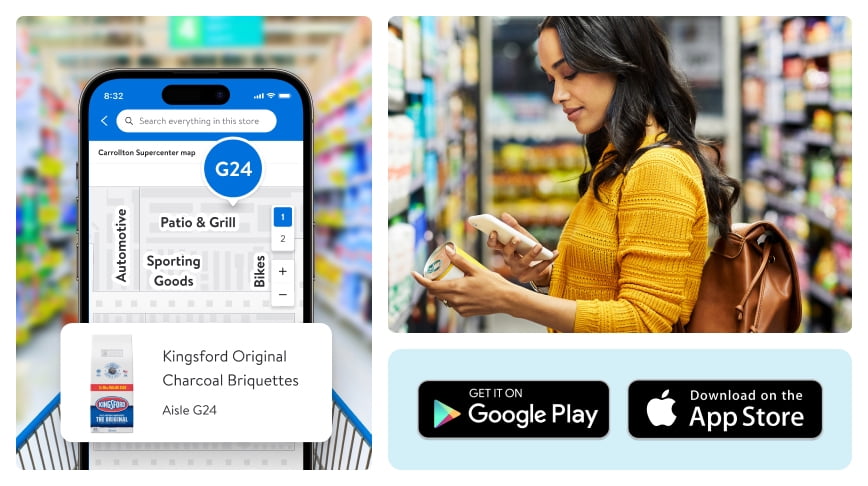Find an Item & Store Maps
Walmart App Features
Save time with the app
Find items even faster
Easily locate what you need in-store with item finder & store maps.
Quickly see if an item is in your store & check its price.
Access your store’s map right from your phone.
Scan the QR code to get the app.
Find an item in-store


2. Search for the item