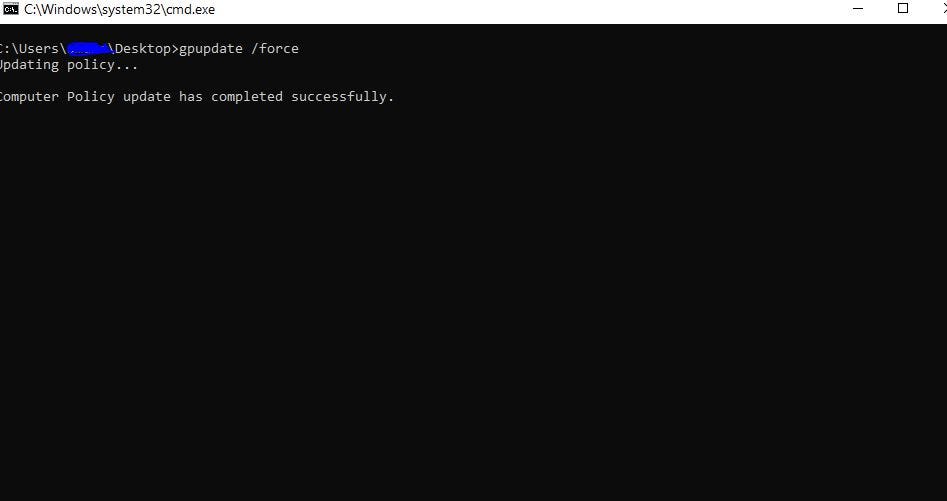Here are some troubleshooting steps you can follow to resolve the problem:
- Check for Windows Updates: Ensure that your Windows 11 operating system is up to date. Sometimes, issues like this can be resolved by installing the latest updates.
- Reset Calculator App: You can try resetting the Calculator app to its default settings. To do this:
- Open Settings.
- Go to “Apps.”
- Under “Apps & features,” find and select “Calculator.”
- Click on “Advanced options.”
- Scroll down and click on the “Reset” button.
3. Reinstall Calculator: If resetting doesn’t work, you can uninstall and then reinstall the Calculator app.
- Open PowerShell as an administrator. (Right-click on the Start button and select “Windows PowerShell (Admin).”)
- Type the following command and press Enter:
Get-AppxPackage -allusers *calculator* | Remove-AppxPackage- Once the process is complete, open the Microsoft Store.
- Search for “Calculator” and reinstall it.
4. Run Windows Store Apps Troubleshooter:
- Open Settings.
- Go to “Update & Security.”
- Select “Troubleshoot” from the left sidebar.
- Click on “Additional troubleshooters.”
- Find and run the “Windows Store Apps” troubleshooter.
5. Check Date and Time Settings: Ensure that your system date and time settings are accurate, as incorrect settings can sometimes cause app-related issues.
6. Create a New User Account: Try creating a new user account on your computer and see if the Calculator works in the new account. This can help determine if the issue is user-specific.
7. Check for System File Corruption: Run the System File Checker (SFC) to scan and repair corrupted system files.
- Open PowerShell as an administrator.
- Type the following command and press Enter:
sfc /scannow8. Check Event Viewer for Errors: Use the Event Viewer to check for any specific errors related to the Calculator app. Look for error messages that might provide more information about the issue.
After trying these steps, restart your computer and check if the Calculator app is functioning correctly.