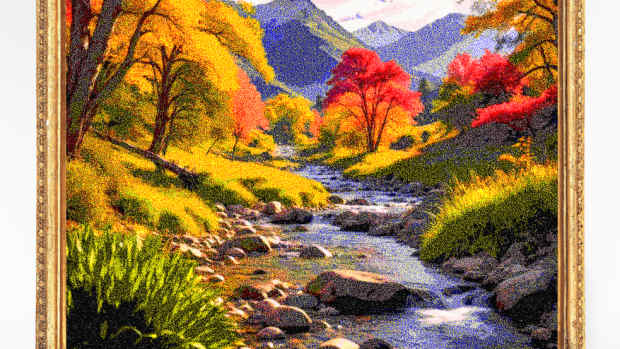Google a Street View Picture of Your House
Ever Wondered What Your House Looks Like on Google Street View?
You can Google your house and see your home at street level online for free, along with your neighbor’s house and the rest of your street. Why stop there? Check out your co-workers’ addresses and see if they live in an undesirable area or if they mow the lawn.
Google Maps displays your house and front yard. It’s a handy web-mapping service application for home buyers, or you can use it to help locate that party you’re invited to at a home in an unfamiliar neighborhood. The photographs cover streets far and wide, though some addresses you search for may still be unavailable.
Unlike former satellite photos that presented an obviously aerial view, this application enables you to locate an address and see the house at street level. You can manipulate the view to include neighboring houses and sneak a peek up and down the street. You can even glance up in the treetops should the house in question be located on a sycamore-lined avenue.
Take a Look at (Almost) Any Home in America
To view your house, or anybody else’s, follow these simple directions:
- Open Google Maps. There’s a shortcut to it in Chrome, or you can just search for it.
- Find your map by typing the complete address in the “Search Google Maps” box.
- A photo of the house will appear in the upper left. Click on the photo.
- Now you’re in Street View. Use the compass to rotate your view and look around. A white arrow icon will appear underneath your cursor, letting you scroll up or down the street as well.
What if You Don’t Know the Address?
- Alternatively, you can find the section of the country you want to explore by clicking the buttons to zoom in and out, which are located at the bottom right of the screen.
- Then, double-click the little hand to zero in on your intended locale until you reach the street you want.
- Once you see your street in the text, you’ll notice an address (this is convenient for searching for a house you don’t know the address of but just want to be nosey).
- Type the address into the search box or double-click on the house on the map to open the photo that leads to Street View.
Other Handy Uses for This Tool: Locating a New Home
This free web-mapping service application might come in handy if you are relocating and searching for a home in an unfamiliar area. Real estate ads feature attractive photographs of a house for sale. Even a dump in a lousy neighborhood manages to look cute in a real estate ad.
Once you locate a desirable home, you can check out the neighborhood. Who wants to buy the finest home in a crummy neighborhood on a rubble-strewn street where people keep sofas on the porch or past-their-prime cars on cement blocks in the front yard?
Scope Out a Location Before You Go
If you’ve been invited to a party at the home of a co-worker or wish to visit your cousin’s new digs in an unknown area, Google Maps makes it easy to locate. This is so much better than crawling down the street at 5 miles per hour, aggravating the parade of surly roughnecks tailgating your car.
What a Dump
Google Street View depicts your home and neighborhood to any mook who decides to check out your area. Robbers can case the joint quickly and get a feel for the area.
In the case of my own home, I was relieved. No self-respecting thief would waste his time. Google Maps presented my street on a dark and cloudy winter afternoon. Late shed oak leaves piled up in the gutter. Leafless trees looked dead. My son’s friend’s car, a beater, sat out front in all its decrepitude. The lawn looked raggedy, and the dingy lighting cast a gloomy pallor on the whole street. In short, it looked like a slum. The only way it could have looked worse would be if one of the houses just burned down and lay in a scorched pile of charcoal under a miasma of smoke.
If I was searching to relocate and Googled my actual home (which is kind of cute), I’d veer away like a hog being herded toward the slaughterhouse.
Just for kicks, I searched for my street address in another city (they list several of the same street address throughout the country) and noticed that the identical address in Schenectady looks an awful lot like mine!
Recommended

Just for kicks, I searched for my street address in another city (they list several of the same street address throughout the country) and noticed that the identical address in Schenectady looks an awful lot like mine!
Echoes of 1984
Back when satellite home photos were all the rage, it seemed intrusive. The ability of any stranger to zero in on my backyard made me nervous. It was creepy. But, at least the yard looked pretty, with lots of vivid green, mature trees and a nice layout, no junk lying around, no cast-off beer bottles letting the world know we drink cheap, unfashionable beer. I even experienced a jolt of perverse pleasure when I Googled my friend’s backyard depicted during a late summer drought.
This new technology that displayed my home for all the world to see on a day that was so overcast it looked like a black and white picture or a photo taken shortly after an ash storm at the edge of a dirty bomb detonation seemed intrusive, insulting and depressing. It’s 1984 meets Escape From New York.
What’s next, for crying out loud, Google my dresser drawers? Google my medicine cabinet? Google my basement? At least they couldn’t make that look worse than it actually is.
Some of the house views contain photographs or people. Google has attempted to blur these images, but some folks are not happy to be so publicly displayed despite the blurring or feel the blurring is not adequate. Due to these privacy concerns and complaints, Google now offers technology to remove your face or your children’s faces from the site.
The Other End of the Street
But wait! I decided to take a look at the other end of the street. My street, the shabby, drab avenue lined with dead leaves and gray lawns. When I moved the cursor to view the other houses in the other direction, suddenly, it was late spring! The houses looked pretty, and the grass was green. Lush azaleas bloomed in great swaths of brilliant color. What a beautiful place to live!