You’ve just finished a great run. You meandered through new neighborhoods or created your running route on the fly. If you don’t own a GPS running watch and don’t record your workouts with a run tracking app on your phone, the natural question to ask is, “How far did I run?”
Before the advent of smartphones, GPS running watches, and online route mapping tools, the only way to really know how far you ran was to get out in your car and drive the route, noting the distance on the car’s odometer.
With the explosive developments in location technology over the past decade or so, most runners now have relatively easy access to GPS run trackers either on their phone or with a running watch.
That said, there are still plenty of runners who prefer to be purists when it comes to running with technology, opting to leave their phone at home and using effort as a guide rather than feeling controlled by the data from a running watch.
Fortunately, there is an easy solution for runners asking, “How far did I run?” You can find out how far you just ran by using an online run mapping website. So, if you prefer to run sans technology but still want your workout stats, keep reading for our list of the best websites and online tools to measure your run distance.
In this guide, we will cover:
- Why Should You Use a Run Mapping Website?
- The Best Online Tools to Answer The Question, “How Far Did I Run?“
- Alternatives to Online Running Route Mapping Tools
Let’s dive in!

Why Use a Run Mapping Website?
Run mapping websites and other online tools to measure your run distance can be helpful post-run to figure out how far you just ran if your GPS watch failed or if you have yet to splurge to buy one.
Online run mapping tools allow you to search for your zip code and then trace your running route on a customizable road map. The distance you ran is calculated as you denote each turn you took, and at the end, you have the exact answer to, “How far did I run?”
Run mapping websites can also be used before your run to help you pre-plan a running route based on the goals of your workout, or if you will be running in an unfamiliar area.
For example, if you have a 5-mile tempo run on your workout schedule and want a route that will have limited intersections to navigate, you can use an online run mapping website to peruse longer stretches of continuous roads in your town or surrounding area.

Online run mapping tools are also helpful for planning long runs, particularly if you want to venture into a different town where you might be less familiar with the roads and their connections.
Or, you might want to make a composite long run made of multiple smaller loops, and using a run route creator can help you determine the best smaller loops based on the total distance you want to run.
Finally, some online running route mapping tools have elevation data, so they can be helpful when you are trying to plan your routes for hard workouts where you might want to deliberately avoid or focus on hilly roads.
The 4 Best Online Tools to Measure Your Run Distance
When you find yourself wanting to Google, “How far did I run,” check out one of these online run mapping tools to measure your run distance:
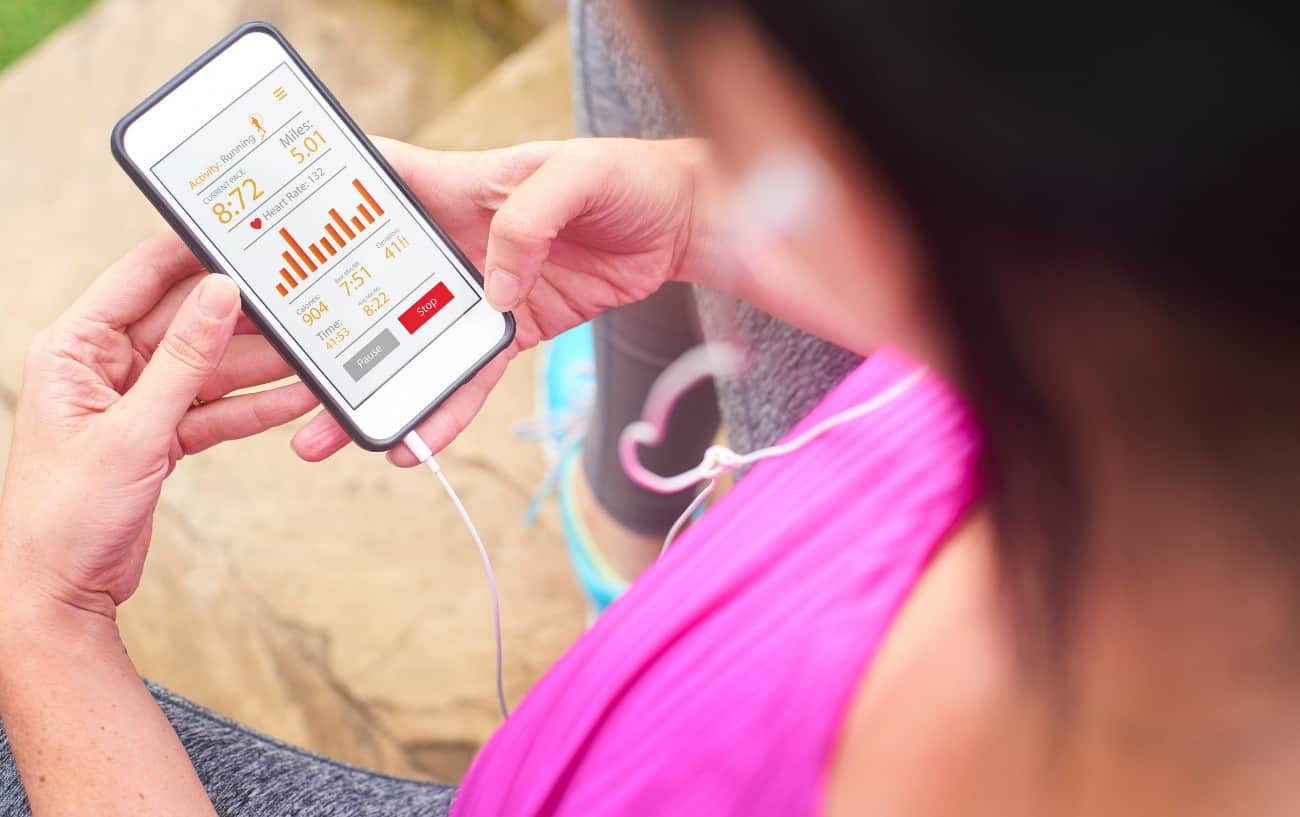
#1: On The Go Map
On The Go Map is a running route mapping website designed for the optimal user experience. It’s super easy to use. You can input the zip code or location of where your run began, and then the map zooms in to your indicated location.
Simply click on the interactive map where you started your run and then you can trace the exact route, turn by turn.
What we love about On The Go Map as an online running route mapping tool is that the route tracer automatically follows the exact road, so you only have to click where you made turns. In this way, it’s fast and more accurate than trying to trace the shape of the road curvatures yourself.
You also don’t need an account or to sign up in any sort of way to use the mapping tool, and you can choose to use either miles or kilometers for units. The map can be viewed as a road map or you can use the satellite if you ran on bike paths or other off-road trails.
And voila! You’ll have the answer to, how far did I run?

#2: Map My Run
Map My Run was one of the trailblazers in the online running route mapping trackers space. Like On The Go Map, Map My Run is fully interactive and has a user-friendly clickable interface where the route traces the road exactly as is until you signal it to turn.
You do need to sign up for an account to use the route tracker, but signup is free.
#3: MapoMeter
If you live in the United States, Mapometer is another free online route mapping tool for running, cycling, and walking.
It has features for runners such as elevation profiles and gradient displays, mile markers, and the option to calculate your run distance in miles or kilometers. There’s also a handy out and back button, so you don’t have to retrace your route back home for days when you did an out-and-back run, and the mapping tool follows the roads for ease of use.
There’s also a “close loop” button to save time tracing your route wherein the mapping tool finishes your route by returning to the start using the road you are on.
Runners can also save or print their running routes for future reference and use.

#4: Komoot
Komoot is a paid running, hiking, and mountain biking route planner tool. It can also be used post-run to figure out how far you ran. Where Komoot really distinguishes itself is in its impressive topographical maps of even the most remote wilderness areas.
If you are a trail runner, this is the best online route mapping tool for running distance, elevation, and gradient. You can even view inch-by-inch surface, way-type, and elevation analysis in the route-making panel, and you can clearly differentiate between hiking paths, singletracks, or paved roads at a glance.
Whether you are route planning or tracing your route to measure your run distance, these features can help you nail down exactly what’s in store or the exact course you took.

Alternatives to Online Running Route Mapping Tools
As mentioned, the most common alternatives to answering the question, how far did I run, without needing to use an online running route distance mapping tool are to run with a GPS running watch or to use a running app with GPS run tracking capabilities on your phone.
Apps such as Strava, Map My Run, Runkeeper, Adidas Running by Runtastic, and Pacer are examples of iPhone and android running apps that have a GPS distance tracker feature to let you know how far you ran.
There you have it. Now you have plenty of different options to answer your burning question after a workout, “how far did I run?”
Knowing how far you ran can be useful for calculating your pace, keeping track of your progress, and accurately logging your mileage. With the bevy of online running route mapping tools, you can easily determine how far you ran without a GPS watch or smartphone.
If you are looking to improve your distance, speed, or running in general, check out our training resources.

