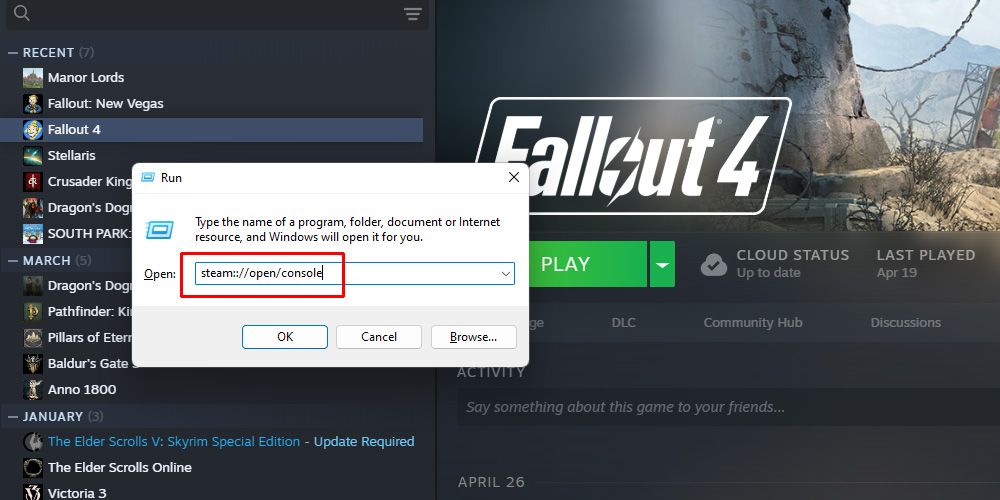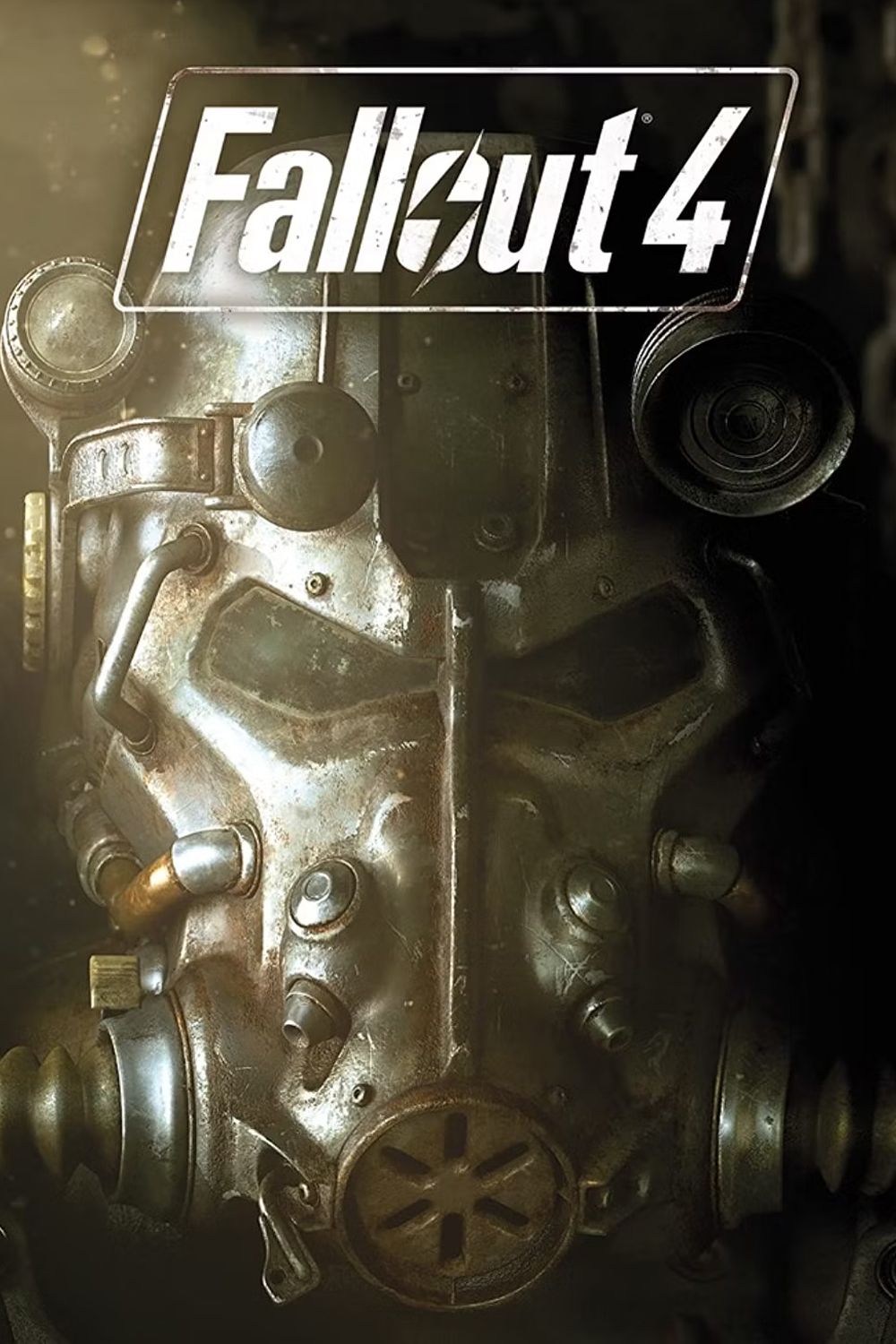Quick Links
The Fallout community has been receiving major attention since Amazon released the Fallout TV show. This attention has caused Bethesda to finally decide to update Fallout 4 to work better on next-gen consoles. This update was met with a lot of excitement from fans, but it quickly turned into an issue for some.
While this update has added some amazing new features to the game (such as new Creation Club quests, better graphics, etc.), the update also caused a good portion of mods to stop working. One of the game's biggest mods, Fallout 4 Script Extender (F4SE), was one of those mods. Here's how to fix F4SE after the latest update.
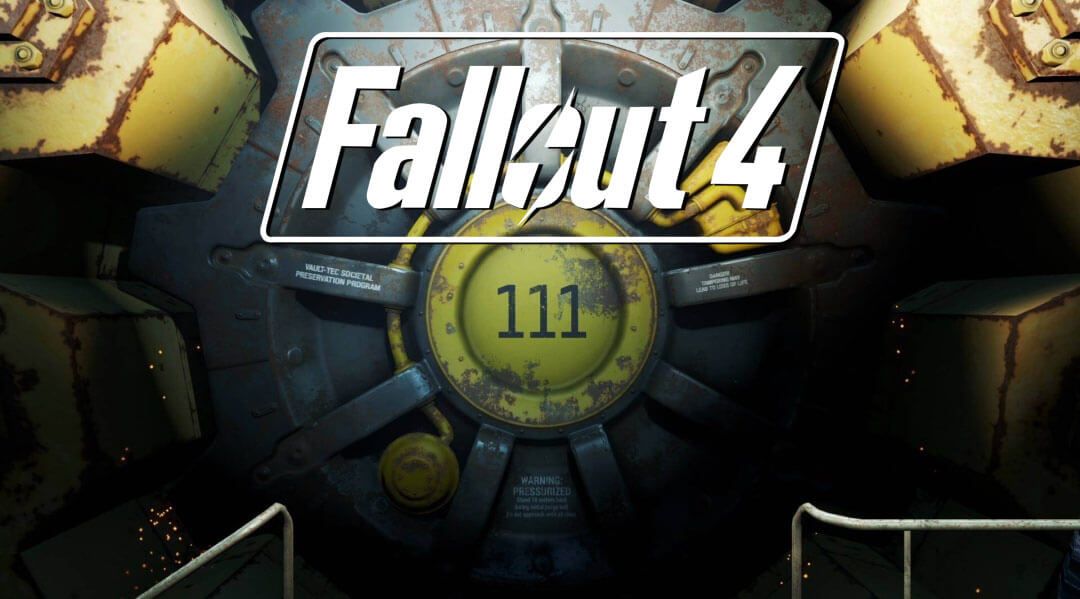
Fallout 4 Cheats And Console Commands
A lengthy list of console commands have been discovered so far in Fallout 4, allowing players to grow huge, slow down time, or even complete the game.
How To Fix F4SE On Nexus Mods
Ever since the April 25, 2024, update was released, players have been trying to figure out how to fix the F4SE mod so that other mods will begin to work on the game. As the mod's Nexus Mods page states, "The Fallout 4 Script Extender, or F4SE for short, is a modder's resource that expands the scripting capabilities of Fallout 4. It does so without modifying the executable files on disk, so there are no permanent side effects." This means that a lot of mods are reliant upon this mod to work, so it not working can cause a lot of issues in the game. With a modding community as active as the one for Fallout 4, the update has put a hold on a lot of creativity.

Fallout 4: The 15 Hardest Encounters In The Entire Game
Fallout 4 may not be as difficult as the series' first few entries, but there are certainly a few enemies able to give players a run for their money.
In order to fix this, the creator of the mod, IanPatt, along with the entire F4SE team, has been working tirelessly to fix this issue. While he has released several statements about the mod, the latest one mentions that players can now download an update to the mod, which should help. However, the mod itself is still unstable, meaning players should expect to see some crashing that isn't due to the mod. To download the update, follow these steps:
- Go to the mod's Nexus Mods page
- Move over to the "Files" tab
- Select the latest mod file to download
Remember, this update is in its infancy, meaning there will be crashes and bugs. Players will need to remember to be patient and wait for those in the community to truly have a chance to dig into the issues with F4SE and come up with more concrete measures.

Fallout 4: Where to Find Every Bobblehead
Stuck hunting around for any Bobbleheads in the wastelands of a post-nuclear war Boston? Here's our handy guide to every Bobblehead location in Fallout 4.
Other Ways To Fix F4SE
The other way to fix the issue with F4SE is by downgrading to the version of Fallout 4 that was active before the next-gen update. However, this is a pretty lengthy process and requires that players stay offline when on Steam until a fix for F4SE is concrete. There is a much more in-depth breakdown of how to downgrade Fallout 4 here. Here is a very brief overview of how players can achieve this:
- Enable the Steam Console by accessing the Windows Command Prompt and typing "steam://open/console"
- Find Fallout 4 on the SteamDB
- Download the App ID, Build ID, and Manifest ID using the Steam Console
- Delete any Creation Club content from the game's data folder
- Continue to play the game offline