Click & Collect
Click & Collect is gives you the best of both worlds – browse in the comfort of your own home and reserve for collection in any of our open shops, within two hours of choosing your item, where stock is available.
How Click & Collect Works
You will receive a confirmation message that the shop has received your order so please do not travel to the shop until they have sent you this confirmation.
Step 1 - Click & Collect
Find your book and select 'Click & Collect'.
Please note, it is only possible to Click & Collect one item at a time.
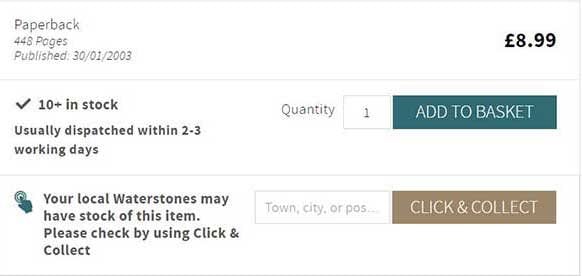
Step 2 - Shop Selection
Enter your postcode or town/city name to search for the nearest shop.
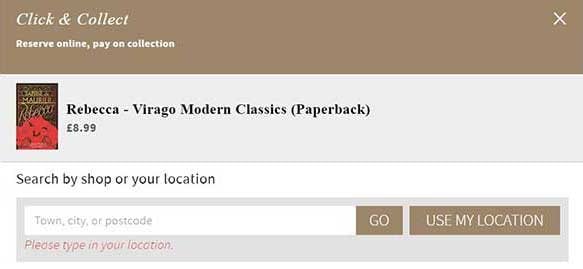
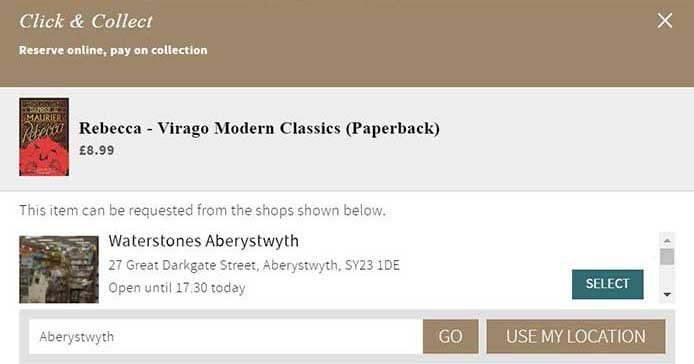
Step 3 - My Details
Complete the form with your details and your preferred method of contact and submit your reservation.
Please note: If you wish to request more than one Click & Collect your information will be retained.
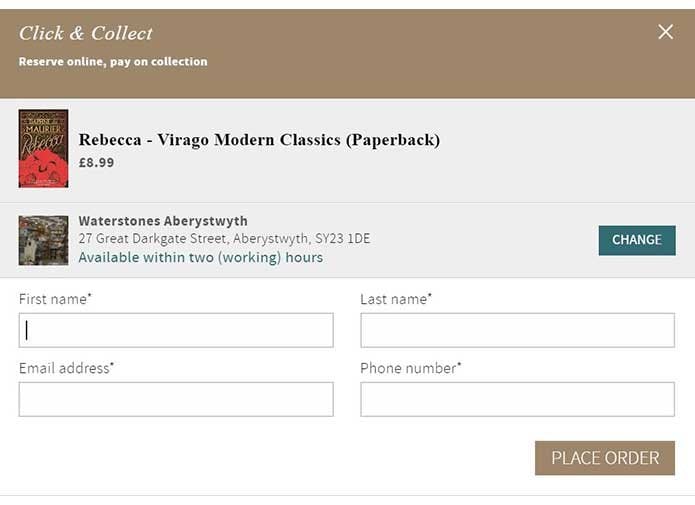
Step 4 - Order Confirmation
Now that your reservation is placed, the bookshop will contact you when your book is ready.
Please do not travel to the shop until they have confirmed that they have your book.
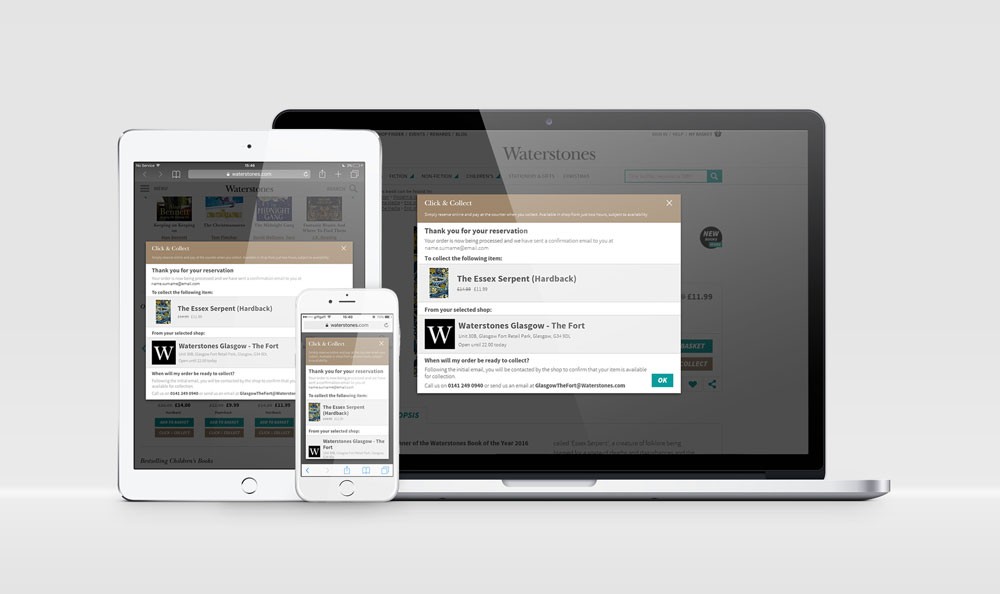
How to Select Your Preferred Shop
Now you can choose your local bookshop as your 'Preferred Shop' for Click & Collect, making it easier than ever to reserve a book for collection.
Here's how it works:
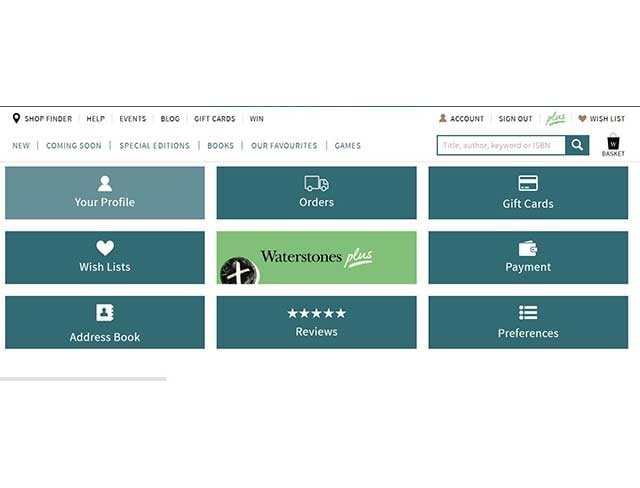
Find Your Profile
Sign in to your Waterstones.com account and find the 'My Profile' area within 'My account'.
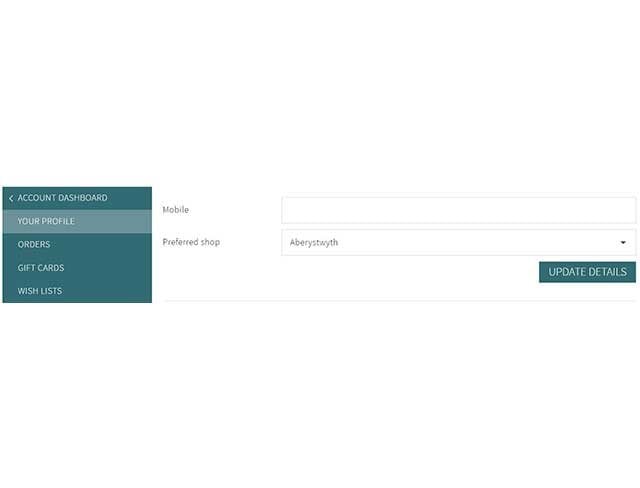
Select Your Shop
Using the 'Preferred Shop' field, select the shop you would like to use as your default Click & Collect option.
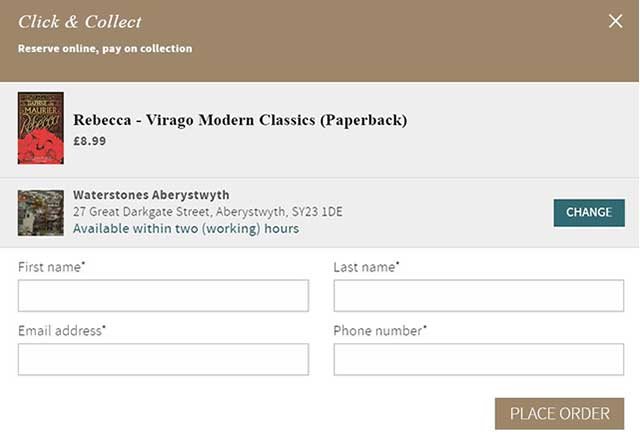
Click & Collect
Now, your Preferred Shop will be highlighted when you Click & Collect any item on Waterstones.com
Frequently Asked Questions
What Should I Bring When I Collect My Click & Collect Item?
How Do I Pay For My Click & Collect Item?
Click & Collect items are paid on collection from the Waterstones bookshop where the item was reserved. The price you pay the price advertised online when the Click & Collect order was made.
What happens if the price of the item is lower in the bookshop I am collecting from than online?
You will always pay the lower price.
More often than not, our online price will either be the same or less. In the event your local bookshop is the cheaper of the two, that lower price will be the price you pay.
Can I Use Online Voucher Codes When Paying For a Click & Collect Item?
No - to take advantage of any online voucher codes, items must be ordered and paid for via Waterstones.com rather than using our Click & Collect service.
Do I earn Waterstones Plus stamps on Click & Collect purchases?
Yes - Waterstones Plus Stamps can be earned when you pay for your order upon collection, in line with the Terms and Conditions of the Waterstones Plus Scheme.
However some Waterstones Plus Stamp offers are online only and will not be applied to your Click & Collect order, it will be clearly advertised as online only when this is the case.
Can I Reserve More Than One Copy of a Book Using Click & Collect?
If you would like more than one copy of an book, you will need to place a separate reservation for each copy required.
If you wish to buy several copies of a book, we recommend adding the required quantity to your basket and place an order via our checkout on Waterstones.com, rather than via Click & Collect. Our bookshops focus on range rather than sheer quantity, and so tend to carry limited stock of each item and may be unable to fulfil larger quantities.
Is Click & Collect Available in All Waterstones Bookshops?
Yes - Click & Collect is available in all Waterstones bookshops that are currently open. Please click here for shop information and opening times.
Sign In / Register
Sign In
Download the Waterstones App
Would you like to proceed to the App store to download the Waterstones App?

