Do you teach English online? Here’s our guide to the seven best digital teaching tools for your online ESL classroom.
Teaching English language learners online has risen dramatically over the past couple of years – and this trend seems likely to continue.
Virtual classes can be just as rewarding as face-to-face lessons. But there are some challenges to overcome. When students are learning online, all the distractions of the internet are just one click away. It can be trickier to encourage student participation, and Zoom fatigue can affect student engagement, too.
So, it’s important for teachers to find solutions to keep our learners focused and motivated. Thankfully, along with the rise in online learning, there have been lots of innovations in different digital teaching tools, platforms and games.
Cleverly designed digital resources can encourage participation. They can also open up communication between teacher and student. In turn, this can boost learner autonomy and motivation.
Here are seven innovative digital teaching tools to use when teaching English as a second language (ESL) online.
1 – Minecraft Adventures in English

One of the best interactive games for online learning, Minecraft Adventures in English uses game-based learning to get students engaged. There are two modes in Minecraft: survival mode, where players need to gather resources, and creative mode, where players build the most complex structures they can. In Minecraft Adventures in English, students can do fun puzzles, meet new characters, solve mysteries and much more while they explore the Minecraft world.
This award-winning game helps young learners of all ages practise their English language skills while having fun. Aimed at A1 and above, it offers a range of activities and exercises to complete.
How to use Minecraft Adventures in English in class
Immerse your learners in this virtual world and have them solve puzzles to reach the next level. They can play individually, in small groups. Or, for a whole-class activity, you can project the game onto the main screen and play as a class, getting students to discuss decisions and problem-solve as a group.
Listen to Cambridge experts share the inspiration behind the new Minecraft world.
2 – Kahoot
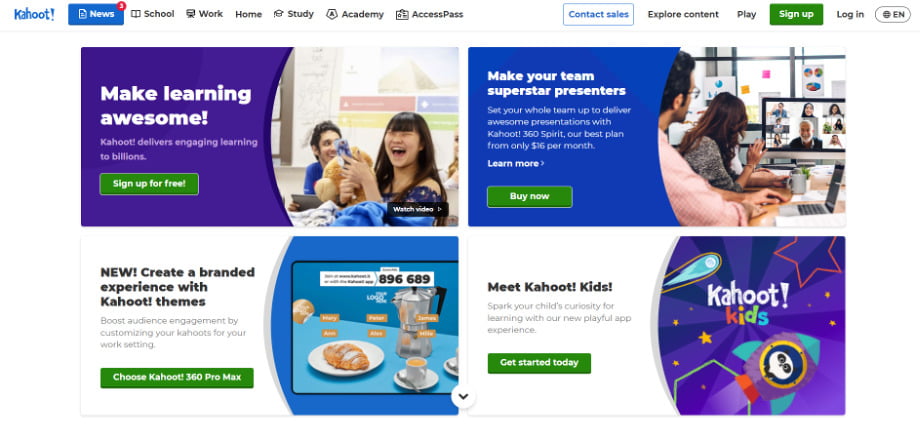
Kahoot is a digital quiz tool which can enhance your English language lessons. It allows you to review topics you’ve covered in class and get a sense of your learners’ progress.
Learners can play individually, or in teams, answering questions related to the target language or learning goals. Students receive notifications while playing to let them know they’re on a winning streak, or they’re the fastest to answer. You can share your quizzes to the main class screen while students complete the activity, and create class leaderboards to gamify student learning even further.
How to use Kahoot in class
An effective way to use Kahoot in your lesson is by starting with it as a warm-up activity. This could be great for reviewing vocabulary from the previous class.
For instance, take the topic of travel. Depending on the level, students may have learnt words such as “luggage”, “journey”, “sightseeing” and “trip”, among others. Test this by writing questions in Kahoot that target these words. For example:
She packed three __________ to take with her on holiday.
- Luggage
- Suitcases
- Baggage
This will get the class engaged from the get-go and will help refresh what they’ve previously covered.
Cambridge English kahoots for young learners
Our free kahoots include music and images to engage young learners and make learning exciting and enjoyable. Use our free, fun games with your learners now.
3 – Exam lift

If you teach exam preparation classes, you’ll know it can be difficult to find specific practice activities to do with learners online.
Exam Lift is a free mobile app designed to solve this problem. It helps learners improve their English and prepare for their A2 Key for Schools, B1 Preliminary for Schools and B2 First for Schools exams.
The app includes daily activities which students can use to practise all four language skills; reading, writing, listening and speaking.
How to use Exam Lift in Class
In class, students can use the app together as a group. For instance, you can try a B1 writing spelling activity where students have to correct the spelling.
Pair your students up and have them work together to guess the correct spelling. They can compete against other pairs in the class to see who can spell the most correct words, adding a bit of friendly competition to the activity.
4 – Learn English with Cambridge
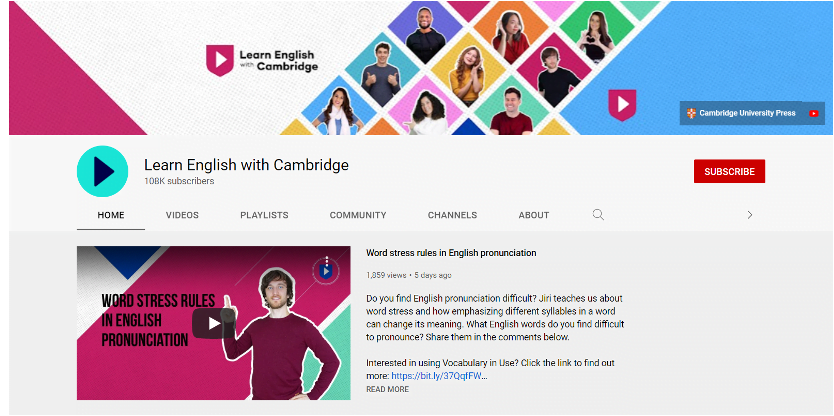
Learn English with Cambridge is the perfect resource for learners looking for some additional help with their English studies. It’s also useful for ESL teachers who want to supplement their lessons.
Learn English with Cambridge features a team of international teachers who provide short YouTube lessons on exams and general English topics. It has everything from “how to answer IELTS speaking part 1”, to “synonyms for the word ‘good’”.
How to use Learn English with Cambridge in class
If you’re teaching a particular topic or grammar point, you can use these videos to supplement your explanations and examples. For example, imagine that you’re studying spring vocabulary. Tell students they’re going to learn spring idioms and play them 7 English idioms related to spring.
After watching it, have students write two or three sentences using the idioms, which they can then share with the class. It will engage learners and help them learn expressions and they won’t even realise they’re studying!
5 – Storybird

Storybird is a teaching tool that helps you to create a writing and reading skills lesson. It uses illustrations to inspire students to write and publish their own stories. The app includes age and level appropriate video tutorials, writing challenges, quizzes, and more.
How to use Storybird in class
Ask your class for a topic which interests them, for example, fashion, sports or hobbies. Then choose pictures to use as writing prompts and upload them to Storybird using their easy-to-use interface. Following this, ask students to write a story based on the picture.
You may need to give them some key vocabulary before they get started. Afterwards, have students read each other’s work and offer feedback.
6 – Adobe Spark Video
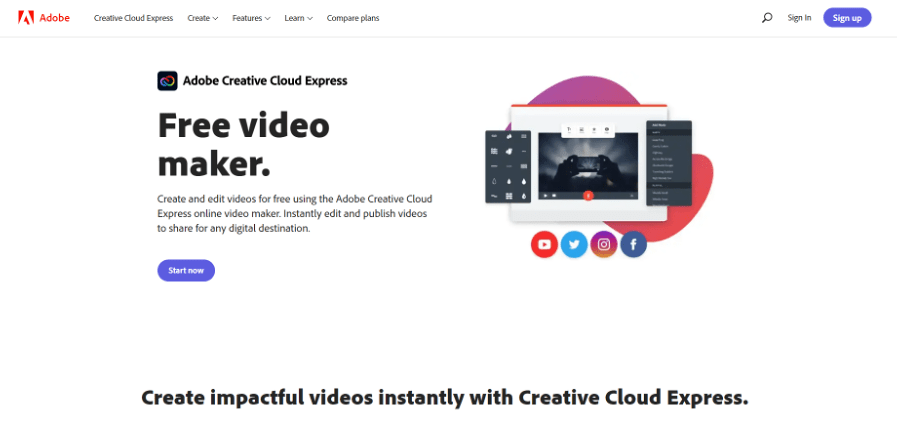
Add more storytelling to your digital classroom with Adobe Spark Video. This app is one of the most effective digital teaching tools as it allows learners to put together their very own short, animated videos. They can choose a theme, upload their content, add audio, download and share. Adobe Spark Video will inspire creativity and boost students’ digital skills, all while encouraging them to think, create and communicate in English.
How to use Adobe Spark Video in Class
Have students develop their own class presentations using Spark Video. Put them in small groups and ask them to brainstorm interesting topics to research. This could include climate change, space travel or wildlife conversation, for example.
Then have them research the subject as a group and put together their video. Finally, they will present it to the rest of the class and answer questions from their classmates.
7 – Geotastic
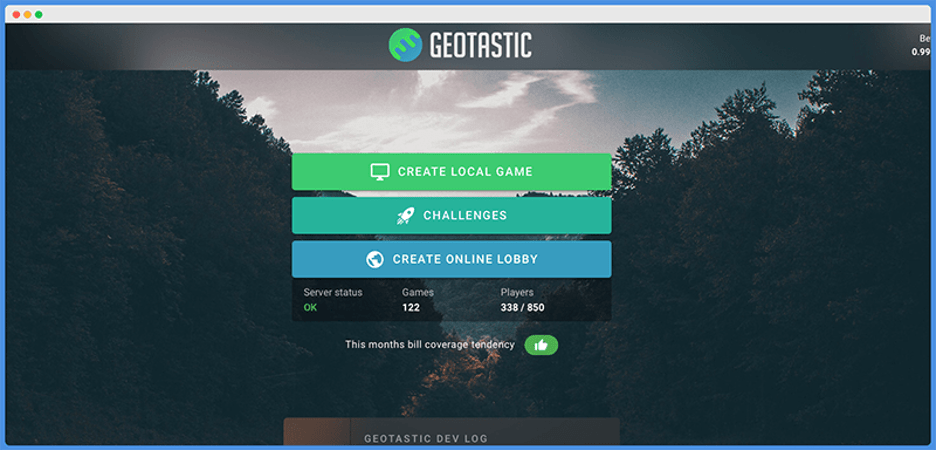
This free online game is an exciting activity for online classes, allowing you and your students to explore the world. Geotastic drops you somewhere in the world, and then, using the street view function or the satellite view on Google maps, you have to look around and discover where you are using clues like flags, monuments, languages and number plates. There’s a multiplayer mode, so students can play in teams.
How to use Geotastic in class
Geotastic is a great way to give students practice in using different language concepts related to a place. For example, you could use Geotastic to teach town and city vocabulary (monument, pavement, skyscraper) or directions (turn left at the end of the road, go straight at the crossing).
You could also use the game to help your students practise modals of speculation (it could be, it can’t be, it must be.) And the game itself will help your students to build their problem-solving and critical thinking.
We hope you find these digital teaching tools as useful as we do. They provide an opportunity to add variety and additional interest to your online lessons and offer ways to engage your students, reigniting their enthusiasm for learning English.
Want to continue reading about teaching with technology? Check out Carley Spence’s recent article: How far should technology be integrated in the ESL classroom?
