- Home
- Create Photo collages
- Create Family Photo Collage


Commemorate Cozy Family Moments with a Photo Collage
Easy to create and customize
Beautifully designed templates
Upload your own images
Easily download or share
Pull together your favorite photos of Mom, Dad, Brother, Sister, and all the kids with a family photo collage designed with Canva.
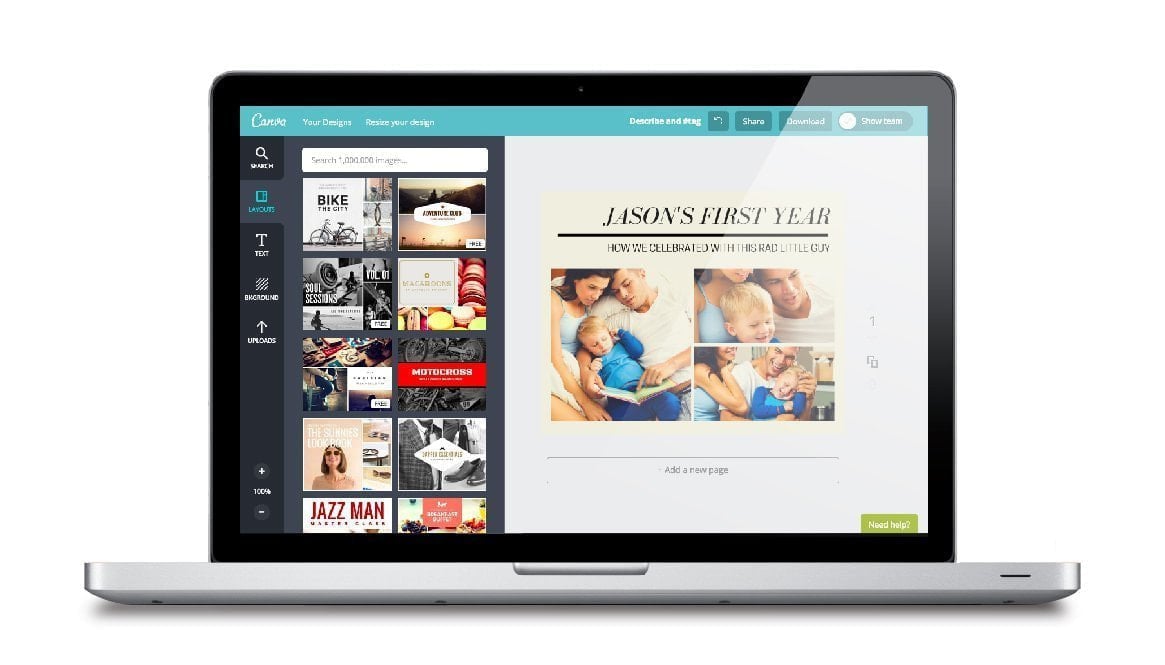
Design a touching family photo collage with plenty of smiles
When was the last time the whole family sat together for a photo portrait? If it has been years, or even decades, that doesn’t mean you can’t have a warm keepsake to bring everyone together. Create a family photo collage in Canva and collect everyone’s bright, beaming faces together on a single page.
We make it easy to design, adjust and revise your photo collage. Not sure if Dad’s graduation photo looks best next to Cousin Sonny’s baby pictures? Try every combination, along with our bevy of photo filters, until everything looks just right.
How to create a family photo collage with ease
Open Canva
No need to sign into your account—just open Canva or launch the app. Search for “Family Photo Collage” to start.
Choose your template
Browse our library of whimsical collage templates. Choose the design that best fits your family dynamic.
Upload and edit your family photos
Upload images of your mom, dad, granny, grandpa, and everyone else. You can also browse over 1 million stock images to fill up the collage. Use the Canva photo editor to polish each photo.
Personalize your collage
Make your collage as fun as your get-togethers by adding balloons, sparkles, ribbons, silly text, frames, and other graphic elements.
Save, print, or download
Save your design once you’re finished. Turn it into a real keepsake by downloading the collage, printing it, or sharing it on social media.
No need to sign into your account—just open Canva or launch the app. Search for “Family Photo Collage” to start.
Browse our library of whimsical collage templates. Choose the design that best fits your family dynamic.
Upload images of your mom, dad, granny, grandpa, and everyone else. You can also browse over 1 million stock images to fill up the collage. Use the Canva photo editor to polish each photo.
Make your collage as fun as your get-togethers by adding balloons, sparkles, ribbons, silly text, frames, and other graphic elements.
Save your design once you’re finished. Turn it into a real keepsake by downloading the collage, printing it, or sharing it on social media.
Upload and edit your treasury of family photos
A great family photo collage spans generations, and we’re up for the task. Whether your photos are digital or scans from old, yellowed scrapbooks, its easy to upload your whole collection to Canva so you can get busy cropping.
You can even take advantage of our photo editing tools(opens in a new tab or window) to make sure every image appears with bright, crisp colors. With a simple slider, you can intensify the saturation, adjust the contrast, and balance the highlights and shadows. Even if you have photos from different years, taken in different lighting conditions, you can make them all look consistent.
Are the photos from yesteryear looking a little dull? No problem—use Auto Enhance(opens in a new tab or window) to instantly make them look vibrant. If the shots are a little out of focus, the Auto Focus feature offers a quick solution. You can even remove backgrounds with Canva Pro’s background remover.(opens in a new tab or window)
Is your family a little silly? Try adorning your collage with stickers and illustrations. Browse our vast collection of over 1 million stock photos, illustrations, and graphic elements for jaunty hats and speech bubbles to add to your collage. Plenty of design elements are available for free and premium photos are offered at a very competitive price, so you can slap a slogan on Great Uncle Herbert without breaking the bank.
Share your photo collage with even the most distant relative
You know your family’s photos are too good to keep to yourself! Show off your family-friendly handiwork by clicking the “Share” button to easily post your collage on X (Twitter) or Facebook. Even if Great Aunt Tilly isn’t on Facebook, you can still send the design right to her email inbox.
If your family photo collage is truly impressive, it’s simple to get it ready to hang above your mantle. Download your collage as a high-quality PDF and send it to a print professional to get it ready for framing and primed to be the centerpiece in your den.
Collaborate on your photo collage with the whole family
Do you have more designers in the family? Why not pool your embarrassing family photos and work on a collage together? Not only can you access Canva anywhere there’s an internet connection or with our free iPhone, iPad, and Android apps, but we make collaboration seamless. Simply click “Share” and check the box to allow others to edit your designs and start collaborating and sharing your family history.
FAQ
@navneet4