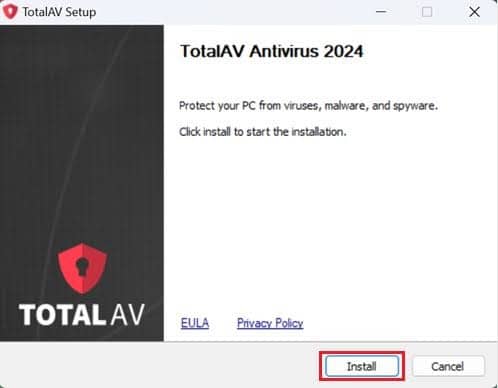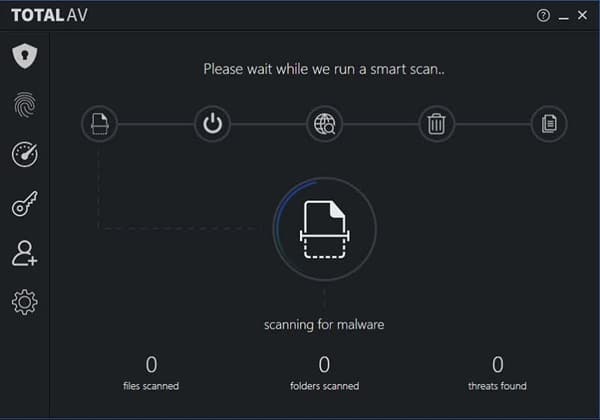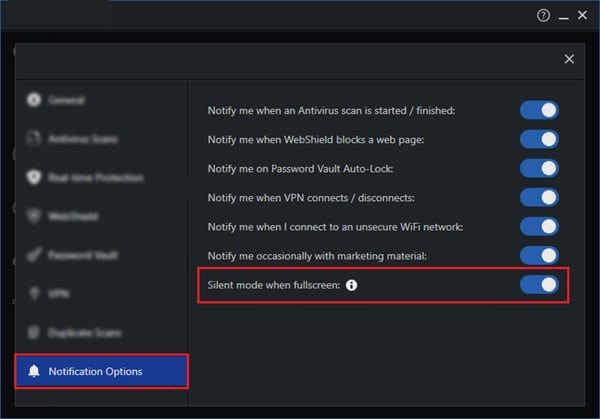The best antivirus for a gaming PC needs to protect you not only from viruses and malware but also from DDoS attacks, phishing, doxxing, keyloggers, and cyber threats on multiplayer servers – and it has to accomplish all of this without slowing down your PC or impacting your games’ performance.
In this guide, we review the best gaming PC antivirus solutions, looking at their pros and cons, pricing, usability, and performance impact. We’ve also explored their game-specific features to help you choose the very best antivirus for gamers.
The Best Antivirus for Gaming PC Users
The Best Antivirus Software for Gaming PCs at a Glance
- TotalAV – Best antivirus for gamers for system optimization tools
- Norton – Best gaming antivirus with a dedicated gaming mode
- Surfshark Antivirus – Best lightweight antivirus and VPN combo for gaming PCs
- NordVPN Threat Protection – Excellent gaming antivirus with a leading global VPN
- Trend Micro – Best gaming antivirus for families
- ESET – Best premium option with an automatic gamer mode
- Intego – Best antivirus solution for gaming on Mac
- Avast – Best free antivirus for a gaming PC
- Show Full Guide
The Best Gaming Antiviruses in 2024 Reviewed
Here are our in-depth reviews of the best antivirus programs for gaming PC users in 2024 to keep your gaming PC protected:
1. TotalAV – Best Antivirus for Gamers with System Tune-Up Tools
| Starting Price | $19/year |
|---|---|
| Antivirus Testing Results | Protection: 5.5/6, Performance: 5.5/6, Usability: 6/6 |
| Max Devices | 8 |
| Free Trial | Free scan |
| Money-Back Guarantee | 30 days |
Pros
- Silent Mode enhances gaming session
- Great test results with minimal impact on performance
- Optimization tools reduce CPU load
- Built-in ad-blocker and VPN
- Great value for money with first-year discount
Cons
- Expensive renewal price
- No VPN with starter plan
2. Norton – Best Gaming Antivirus with a Dedicated Gaming Mode
| Starting Price | $29.99/year (annual) |
|---|---|
| Antivirus Testing Results | Protection: 6/6, Performance: 6/6, Usability: 6/6 |
| Max Devices | Unlimited |
| Free Trial | 30 days |
| Money-Back Guarantee | 60 days |
Pros
- Dedicated gaming antivirus with a game optimizer
- Excellent malware detection and removal rates
- VPN, dark web monitoring, and SafeCam for privacy
- Cloud backups included
- Strong parental control features for families
Cons
- Gaming plan is slightly more expensive
- Gaming mode isn’t part of standard packages
3. Surfshark Antivirus – Best Antivirus and VPN Combo for Gaming PCs
| Starting Price | $36.32/year (two years) |
|---|---|
| Antivirus Testing Results | Protection: 4.5/6, Performance: 4.5/6, Usability: 6/6 |
| Max Devices | 5 |
| Free Trial | 7 days for VPN |
| Money-Back Guarantee | 30 days |
Pros
- Minimal impact on system performance
- Fast VPN with over 3,200 servers
- Real-time data breach monitoring
- Great privacy tools
Cons
- Antivirus only protects five devices
- Antivirus not included in starter plan
4. NordVPN Threat Protection – Best Gaming Antivirus with a Global VPN
| Starting Price | $53.87/year (two years) |
|---|---|
| Antivirus Testing Results | No lab tests available |
| Max Devices | 10 |
| Free Trial | 7-day trial on Android and iOS |
| Money-Back Guarantee | 30 days |
Pros
- World-class VPN for complete online privacy
- Great web and download protection
- Protection from online trackers and intrusive ads
- Comprehensive weekly reports
Cons
- No gaming mode
- Can’t scan files on device
5. Trend Micro – Best Gaming Antivirus for Families
| Starting Price | $19.95/year |
|---|---|
| Antivirus Testing Results | Protection: 6/6, Performance: 6/6, Usability: 6/6 |
| Max Devices | 10 |
| Free Trial | 30 days |
| Money-Back Guarantee | 30 days |
Pros
- Clean, simple, and easy to use
- Mute Mode
- Top marks in lab tests
- Noticeable impact on system performance
- Offers ransomware, phishing, and online scam protection
Cons
- Mute Mode needs to be manually enabled
- Higher prices on renewal
6. ESET – Best Premium Antivirus with an Automatic Gamer Mode
| Starting Price | $34.99/year |
|---|---|
| Antivirus Testing Results | Protection: 6/6, Performance: 6/6, Usability: 6/6 |
| Max Devices | 25 |
| Free Trial | 30 days |
| Money-Back Guarantee | 30 days |
Pros
- Dedicated gaming mode
- Numerous customization options
- Payment protection tools and VPN available
- Lightweight antivirus with minimal impact on gaming
Cons
- Slight learning curve to interface
- VPN and dark web monitoring require expensive upgrade

7. Intego – Best Antivirus for Gaming on Mac
| Starting Price | $37.50/year (two years) |
|---|---|
| Antivirus Testing Results | Protection: 5.5/6, Performance: 5/6, Usability: 6/6 |
| Max Devices | 5 |
| Free Trial | 30 days |
| Money-Back Guarantee | 30 days |
Pros
- Advanced firewall
- Excellent parental control features
- Intuitive UI
- Best macOS antivirus for gamers
- Can scan connected iOS devices for malware
Cons
- No dedicated gaming mode
- Windows app has fewer features than Mac version
8. Avast – Best Free Antivirus Software for Gaming PCs
| Starting Price | $35.88/year |
|---|---|
| Antivirus Testing Results | Protection: 6/6, Performance: 6/6, Usability: 6/6 |
| Max Devices | 30 |
| Free Trial | Free plan and 30-day trial |
| Money-Back Guarantee | 30 days |
Pros
- Dedicated gaming mode
- Free-forever plan
- Top scores in independent lab tests
- Provides an extra layer of security against ransomware
Cons
- Premium plans are relatively expensive
- Has suffered security issues in the past
The Best Gaming PC Antivirus Options Compared
Here’s a quick reference table so you can see how the different antivirus solutions we’ve reviewed compare.
Whether you’re considering McAfee gamer security, the Bitdefender Internet Security, or the best antivirus for gaming PCs, according to Reddit, this comparison table will help you find the best gaming antivirus for PC for your needs.
| Antivirus | Starting Price | Antivirus Testing Results | Max Devices | Free Trial | Money-Back Guarantee |
|---|---|---|---|---|---|
| TotalAV | $19/year (annual) | Protection: 5.5/6, Performance: 5.5/6, Usability: 6/6 | 8 | Free scan | 30 days |
| Norton | $29.99/year (annual) | Protection: 6/6, Performance: 6/6, Usability: 6/6 | Unlimited | 30 days | 60 days |
| NordVPN Threat Protection | $53.87/year (two years) | No lab tests available | 10 | 7-day trial on Android and iOS | 30 days |
| Surfshark Antivirus | $36.32/year (two years) | Protection: 4.5/6, Performance: 4.5/6, Usability: 6/6 | 5 | 7-day trial for VPN | 30 days |
| Trend Micro | $19.95/year (annual) | Protection: 6/6, Performance: 6/6, Usability: 6/6 | 10 | 30 days | 30 days |
| ESET | $34.99/year (annual) | Protection: 6/6, Performance: 6/6, Usability: 6/6 | 25 | 30 days | 30 days |
| Intego | $37.50/year (two years) | Protection: 5.5/6, Performance: 5/6, Usability: 6/6 | 5 | 30 days | 30 days |
| Avast | $35.88/year (annual) | Protection: 6/6, Performance: 6/6, Usability: 6/6 | 30 | Free plan and 30-day trial | 30 days |
How We Review And Test Antivirus Software
15 Antiviruses Tested
20 Datapoints Measured
300+ Hours Testing
500+ User Reviews Read
We base our recommendations on first-hand experience and in-depth testing. All the Antivirus products we suggest, have been tested based on the following criteria:
- Core Security Features: We make sure that the antivirus software is fully equipped with features like real-time protection, scanning, a firewall, web protection, and more.
- Malware Detection Rates: We test malware detection rates ourselves by running both in-depth and quick scans on our devices. Additionally, we check independent lab tests.
- Compatibility: We check which devices and operating systems the antivirus software is compatible with. Often, different-looking dashboards and slightly different packages of features may be available.
- Performance Impact: A reliable and functional antivirus should not slow down your device significantly. So, we examine our device performance with and without the antivirus running.
- Customer Experience: Alongside our own experience, we are curious to know what real users have to say regarding the services. So, we’ve scoured the web for feedback on each of our tested antiviruses.
- Value for Money: We always consider value for money and how much each product is offering for the set price point.
Do I Need an Antivirus for My Gaming PC?
Whether you’re torrenting games, movies, and shows, playing on multiplayer servers, or browsing the web and reading emails, your gaming PC is an easy target for hackers and cybercriminals if you don’t have sufficient protection.
Clicking on the wrong link could lead to downloading a keylogger on your device. Tracking your data could then enable hackers to access your Amazon and Steam accounts, for example, or even to access your bank accounts.
Malware and viruses can also disrupt your system, corrupt your files, and make your device inoperable – potentially meaning you’ll need to reset or junk your device.
That’s why it’s vital to ensure your gaming PC is protected by a strong antivirus. It’s always a good idea to have protection in place for your system.
The Biggest Risks for Gamers
Any device connected to the internet is exposed to a wide range of potential threats. Here are some of them – and they’re just a few of the reasons to get antivirus software for your gaming PC.
- Malware infection – If you regularly download software and files outside of official app stores, you may be exposed to malware. The very least that it will do is to slow down your machine and steal your bandwidth.
- Identity theft and account hacking – Most PC gamers will have a range of online accounts, and many of these will have payment information saved on them. Having a machine that’s vulnerable to malware could lead to your accounts being hacked, your bank account being drained, and even your identity being stolen.
- Doxxing – Malicious actors will sometimes harass streamers and everyday gamers by publishing their information online or even swatting them and sending armed police to their homes. Blocking trackers, malware, and spyware and hiding your location with a VPN is a good way to protect yourself from threats like these.
- Phishing – If you receive a persuasive or surprising email, it can be easy to click on a link and land on a malicious domain or accidentally download a malware-infected file. If you have a handful of gaming accounts, it can be that much easier to be exposed.
- Distributed Denial of Service (DDoS) attacks – These attacks see malicious individuals attempting to overwhelm servers or IPs with fake traffic so they’re effectively taken offline. They can be a major challenge for popular streamers when fighting off trolls.
What Features Will the Best Antivirus for Gamers Offer?
In addition to protecting you from viruses and malware, you should look at each product’s usability and its impact on your PC’s performance.
An antivirus will consume some of your PC’s resources and processing power to protect you from threats. That’s why your best option is an antivirus with a game mode that manages resource allocation and stops it from running full scans, so games run smoothly while the antivirus works in the background.
Here’s a breakdown of some of the key features to consider before making a purchase, whether you’re looking for the best antivirus software for a gaming laptop or a high-end desktop machine:
Gaming performance optimization – The best antivirus solutions for gaming come with built-in performance optimization and game boosters, which ensure the antivirus doesn’t hog your CPU.
Malware detection rates – If you want the best virus protection for gaming PCs, you need to look for antiviruses that offer near 100% malware detection rates. You want to be absolutely sure the antivirus you opt for can detect, quarantine, and remove any unwanted files on your PC.
Real-time threat protection – You need to stay protected from threats while gaming, whether facing dubious links on Discord servers, viruses embedded in downloads, or network attacks. Given this, it’s important to have real-time protection in place, scanning your system and new files.
Screening files and websites – The best antivirus software for gamers will alert you if you attempt to download a file that may contain harmful code.
Some antivirus solutions even offer a sandbox mode, where files are scanned against a library of known threats before they reach your gaming PC.
Whitelisting – If you’re alt-tabbing and playing music on YouTube or browsing the web between games, it’s a good idea to whitelist the sites you trust so the antivirus doesn’t need to actively scan them each time you access them.
VPNs and Password Managers – The best antivirus PC users can find will come with a range of extra security features. Password managers are invaluable for ensuring you have strong, unique passwords in place for all your accounts, for example.
Having a VPN, meanwhile, gives you an extra layer of security and protects you from individuals who may want to track your identity or dox you.
What’s the Best Free Antivirus for a Gaming PC?
That said, you’re still much better off with a paid plan. The main reason is that free plans often lack core features gamers need.
With Avast’s free antivirus plan, you’ll be missing out on payment protection features, a firewall, system optimization tools, and a VPN.
Because of this, we recommend investing in a paid antivirus subscription from a provider like TotalAV or Surfshark to ensure complete protection for your device. These services won’t hog your PC’s resources or negatively impact your PC’s gaming performance but will keep you safe and secure.
How to Choose the Best Gaming Antivirus
Here’s a breakdown of the key parameters to consider when looking for the best gaming antivirus software:
Usability
A good antivirus for a gaming PC should be easy to use and offer the option to manage settings like real-time protection and the VPN. Ideally, it should also automatically enable Gaming Mode whenever you fire up a game.
Support for different devices is also important, whether you’re looking for mobile security, browser extensions, or the best antivirus for Chromebook.
Protection
The level of security is key since you want to ensure that you’re protected from all kinds of cyber threats, including malware, viruses, ransomware, and more.
The best virus protection for a gaming PC should ideally include a strong firewall, a secure password vault, webcam security features, payment protection, a world-class VPN, and protection against phishing, DDoS attacks, and doxxing.
If you need full server protection, check out our guide to the best antiviruses for servers.
Game-Specific Features
At the very least, a gaming antivirus should offer a Silent Mode or a Gaming Mode. This helps ensure your gaming sessions go without interruptions, so you can focus on the game instead of having to deal with pop-ups and notifications.
That said, the best gaming PC antivirus should also offer game optimization features, automatic software updates, and PC cleanup tools.
This ensures your PC’s resources are focused on your gaming, resulting in better overall performance.
Impact on Gaming Performance
Even the best antivirus software for gaming will consume some system resources. While in silent or gaming mode, a good antivirus shouldn’t hog too much of your RAM or CPU usage, but you may feel an impact if you have an older PC or laptop.
On newer, more powerful rigs, you should hardly notice the antivirus. Nevertheless, the best gaming PC antivirus shouldn’t have a significant impact on performance.
If CPU usage is a concern or if you have low RAM, we recommend an antivirus with game optimizer features, which will also be an essential feature for the best antivirus for gaming laptop users.
Customer Experience
When testing products, we always consider the full customer experience. While vendors that offer tutorials and online guides are preferred, gaming antivirus providers with live chat and phone support are even better and can help you get past issues.
We also look at user feedback on platforms like Trustpilot to get a sense of the full customer journey and the community’s satisfaction with a product. In addition to this, we have a dedicated guide to the best antiviruses, according to Reddit.
Price
What’s more important than the price tags for gaming antivirus products are the gaming-specific features and the level of protection available with different pricing plans.
When comparing different options, make sure you’re comparing them based on the value for money they deliver rather than just looking for the cheapest gaming antivirus. A free gaming antivirus isn’t worth your time if it won’t protect you, after all.
How to Protect Your Gaming Computer from Viruses
Protecting your gaming PC from malware is important for keeping your system running smoothly, as well as for safeguarding your personal data.
- Getting antivirus software and running regular scans is the first step, and you should make sure to keep your operating system and software – including web browsers and gaming clients – patched and up to date.
- When downloading games and software, stick to trusted sources to avoid potential threats. For Windows users, enabling User Account Control can help prevent unauthorized installations and maintain system integrity.
- Using a password manager makes it easier to protect your accounts with strong, unique passwords.
- Employing an ad blocker can limit your exposure to adware and potentially malicious ads and stop them from infiltrating your system.
- By educating yourself about common online threats like phishing scams and ransomware, you can learn to recognize and avoid potential dangers.
- Regularly backing up important files and game saves to an external storage device or cloud service can also assist in recovery from infections and system failures.
- For stronger defenses, consider using a VPN while gaming online to encrypt your traffic and anonymize your location. Also, try to avoid unsecured public WiFi networks.
- Lastly, monitor your computer’s performance for signs of infection, such as slowdowns or unexpected crashes. By following these steps, you can ensure a safe gaming environment.
How to Set Up an Antivirus With Gaming Mode
Many antivirus solutions come with a gaming mode that blocks notifications during gameplay and ensures a smoother gaming experience by reducing CPU usage and minimizing non-essential background processes. Here’s how to get started with the TotalAV gaming mode.
Get a TotalAV account
Go to TotalAV and click on Buy Now. Enter your payment details and click on Purchase & Agree to buy a subscription.
Download TotalAV
Once you’ve purchased TotalAV, you’ll be prompted to download the application.
Install TotalAV
When the download is complete, you can install the application. Follow the steps in the install wizard to complete the process.
Run your first scan
Once the installation is complete, you can run your first scan to ensure your PC hasn’t been infected with malware.
Go to Settings to find Silent Mode
To find Silent Mode, open TotalAV and click on Settings at the bottom of the toolbar.
Activate Silent Mode
Navigate to Notification Options. You’ll see a menu with options where you can activate the Silent Mode when fullscreen toggle. You’ll now be able to game without interruptions.
FAQs
What is the best antivirus for your gaming PC?
Will an antivirus improve gaming performance?
Is Windows Defender enough for gaming?
Does running an antivirus reduce FPS?
Which is the fastest gaming antivirus?
What is the best antivirus for a Windows 10 gaming PC?
Do I need to keep an antivirus on while gaming?
How do I protect my gaming PC?
References
- Understanding denial-of-service attacks (Cybersecurity & Infrastructure Security Agency)
- Protecting yourself against doxxing (N.C. Department of Information Technology)
- AV-Comparatives test results (AV-Comparatives)
- Windows antivirus home testing results (AV-Test)