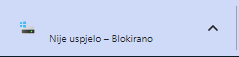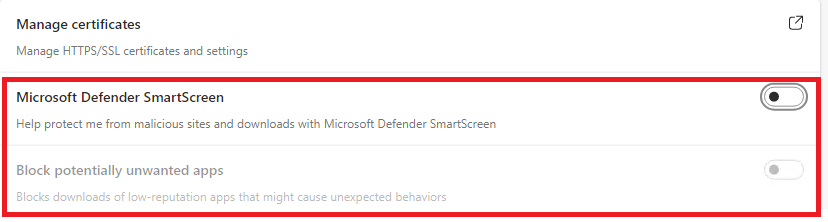Hello! I need help with downloading files from the internet. Whenever I try to download anything Windows blocks every single download I try. I am on Windows 10 Home 22H2. I have 2 users on my PC, my main one on what I need to download file on with the problem but the other one on which i don't need the download file doesn't seem top have that problem, I tried copying the same Firewall and security settings from the one that didn't have the problem to the one that did. I was downloading a lot of diffrent files one day then I just started getting errors that i couldn't download it. It says:„Nije uspjelo - Blokirano”. But when we translate that from Croatian to English it says:„Did not work - Blocked”. I tried turning off Firewall and Windows Security but it didn't fix it. I Googled and searched a lot and didn't find anything that fixed it. I always used Google Chrome but the poroblem appears on Microsoft Edge too, I reseted my Google Chrome settings but it didn't work either. I need help with this so if anyone could help me i would really apreciatte it. I put this in Microsoft Edge Installing and Update category because I can't install anything and problem appears on Microsoft Edge too. If you need any more informations just ask, I hope I am clear, and sorry if there were any typing mistakes because English is my second language. Thank you.
May 20, 2024
Microsoft Learn Q&A needs your feedback!
Want to earn $25 for telling us how you feel about the current Microsoft Learn Q&A thread experience? Help our research team understand how to make Q&A great for you.
April 9, 2024
Contribute to the Microsoft Edge forum!
Click here to learn more 💡
How to stop my PC from blocking every download from my browsers?
Report abuse
Thank you.
Reported content has been submitted
Hello Llama Mirox,
Welcome to Microsoft Community.
I'm sorry to hear that you're having trouble downloading files on your Windows 10 Home 22H2 PC. It seems that you have already tried some common troubleshooting steps such as turning off Firewall and Windows Security and resetting your Google Chrome settings. Here are some steps you could try to troubleshoot the issue of your PC blocking every download from your browsers:
Before implementing the recommendations, let's first check the Edge settings together:
Turn off the following two options:
After ensuring that both options are turned off, let's perform the following steps:
1. Lower the Internet customization level and reset all zones to the default level:
Control Panel > Network and Internet
Click the "Security" tab
Under "Security level for this area", click the "Reset all areas to default level" button
2. Modify the "Load applications and unsafe files" setting:
Control Panel > Network and Internet
Click the "Security" tab
Click on the "Custom Level" button below
Find "Load applications and insecure files" and change this option to "Start"
3. Add trusted sites
Control Panel > Network and Internet
Click the "Security" tab
Under "Select an area to view or change security settings", click or tap the "Trusted Sites" icon.
Click the "Site" button
Under "Add this site to the zone", enter the address of the site you want to add as a trusted site
Click "Add", then click "Close"
Moreover, I would also like to confirm with you whether you are on a personal network or a domain network? Have you linked a work account?
These can help us troubleshoot some of the possible causes of the problem and we thank you for your close cooperation.
Please feel free to let me know if you have any more updates, thanks.
Have a great day and stay safe!
Best regards
Olivia | Microsoft Community Support Specialist
Report abuse
Thank you.
Reported content has been submitted
1 person found this reply helpful
·Was this reply helpful?
Sorry this didn't help.
Great! Thanks for your feedback.
How satisfied are you with this reply?
Thanks for your feedback, it helps us improve the site.
How satisfied are you with this reply?
Thanks for your feedback.
Hello! Thank you for your response. I did everything and tried downloading something again and it did not work, I only got the same error. I am not really sure what is the diffrence between personal and domain netwok, but I am usin TP-Link and Ethernet cabel. So my network is private Ethernet network. I don't have a work accaunt, and I am using G-Mail. I am not sure did I get the questions right, and if you need more information feel free to ask. Thank you.
Report abuse
Thank you.
Reported content has been submitted
Was this reply helpful?
Sorry this didn't help.
Great! Thanks for your feedback.
How satisfied are you with this reply?
Thanks for your feedback, it helps us improve the site.
How satisfied are you with this reply?
Thanks for your feedback.
Thank you for your reply. If the problem still exists after you try the above steps, I suggest you create a new Edge profile and check whether the new profile can be downloaded normally. (Do not log in to your gmail account)
Select Profile, then choose Manage profile settings.
Select + Add profile.
Select Add.
If you still can't download without logging in to your account, then it's probably due to the network problem, I suggest you try to change the mobile hotspot or other network.
Report abuse
Thank you.
Reported content has been submitted
1 person found this reply helpful
·Was this reply helpful?
Sorry this didn't help.
Great! Thanks for your feedback.
How satisfied are you with this reply?
Thanks for your feedback, it helps us improve the site.
How satisfied are you with this reply?
Thanks for your feedback.
Hey, I haven't received the message from you yet. If there is anything more that I can do for you or if anything is unclear, please do not hesitate to let me know.
Report abuse
Thank you.
Reported content has been submitted
Was this reply helpful?
Sorry this didn't help.
Great! Thanks for your feedback.
How satisfied are you with this reply?
Thanks for your feedback, it helps us improve the site.
How satisfied are you with this reply?
Thanks for your feedback.
Hi Llama Mirox,
We have not heard back from you in 96 hours. If you need further help at this point, please create a new thread to discuss those concerns.
Best Regards,
Kyo - MSFT | Microsoft Community Support Specialist
Report abuse
Thank you.
Reported content has been submitted
1 person found this reply helpful
·Was this reply helpful?
Sorry this didn't help.
Great! Thanks for your feedback.
How satisfied are you with this reply?
Thanks for your feedback, it helps us improve the site.
How satisfied are you with this reply?
Thanks for your feedback.
I am trying to download cricut Design space and every time the Microsoft store pops up saying I need to get it in that store. They do not have the real cricut design space where all of my files are. I changed the security settings but it did not work. How do you know if you are linked to your work firewalls. I work for Pharmaceuticals and we have very tough firewalls. I have a feeling that could be happening.
Thank you.
Sue
Report abuse
Thank you.
Reported content has been submitted
Was this reply helpful?
Sorry this didn't help.
Great! Thanks for your feedback.
How satisfied are you with this reply?
Thanks for your feedback, it helps us improve the site.
How satisfied are you with this reply?
Thanks for your feedback.
Hi Llama Mirox,
We have not heard back from you in 96 hours. If you need further help at this point, please create a new thread to discuss those concerns.
Best Regards,
Kyo - MSFT | Microsoft Community Support Specialist
Hi, I'm also facing the same issue. When I try to download any document from the internet, it gives me an error message in my downloads bar, "Virus Scan Failed". I tried following the setting given above, but it didn't work for me at all. Thanks.
Report abuse
Thank you.
Reported content has been submitted
Was this reply helpful?
Sorry this didn't help.
Great! Thanks for your feedback.
How satisfied are you with this reply?
Thanks for your feedback, it helps us improve the site.
How satisfied are you with this reply?
Thanks for your feedback.
hi can u help me im trying to download a game but my whole pc tends to shut off can u help ???
Report abuse
Thank you.
Reported content has been submitted
Was this reply helpful?
Sorry this didn't help.
Great! Thanks for your feedback.
How satisfied are you with this reply?
Thanks for your feedback, it helps us improve the site.
How satisfied are you with this reply?
Thanks for your feedback.
Question Info
Last updated May 19, 2024 Views 11,225 Applies to: