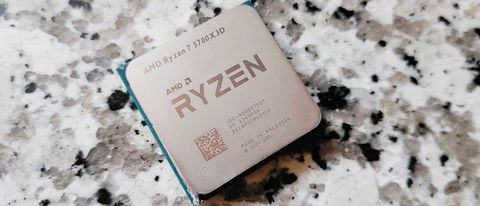Why you can trust Tom's Hardware
AMD Ryzen 7 5700X3D Power Consumption and Efficiency







The Ryzen 7 5700X3D consumes a peak of 117W, an impressive 100W less than the Core i5-14600K that it actually beats in gaming workloads (but trails in productivity applications). Notably, this is much lower than the theoretical PPT (peak) of 141W for AMD's 105W TDP rating. As expected, the Ryzen 7 5800X3D with higher clock rates pulls a few watts more during most workloads, highlighting that there isn't much difference between the two chips in day-to-day workloads.
The Zen 3 Ryzen 7 5700X3D trails the 5800X3D slightly in the renders-per-watt power efficiency metric. Intel's previous-gen Core i5-13400 is the most efficient chip in our test pool, but the current-gen Core i5-14400 trails the Ryzen models, a victim of Intel's tactic of pushing power consumption higher for slim performance gains.
The Zen 4-powered Ryzen 5 7600X consumes more power than the Ryzen X3D and Core i5 models, roughly ~10% more power than the Core i5-14400, but it delivers higher performance in many of these workloads. That results in a minor difference in efficiency compared to the Core i5 but a more pronounced difference compared to the X3D chips.


The final image takes a slightly different look at power consumption by calculating the cumulative energy required to execute an x264 and x265 HandBrake workload. We plot this 'task energy' value in Kilojoules on the left side of the chart.
These workloads consist of a fixed amount of work, so we can plot the task energy against the time required to finish the job (bottom axis), thus generating a really useful power chart. Faster compute times and lower task energy requirements are ideal. That means processors that fall the closest to the bottom left corner of the chart are the best.
AMD Ryzen 7 5700X3D Overclocking, and Test Setup
The Ryzen 5 5600X3D doesn't support overclocking via the CPU multiplier, so you can't change the core clocks directly. You also cannot alter the power limits (PPT, TDC, EDC) or CPU voltage. The chip also doesn't officially support the auto-overclocking Precision Boost Overdrive (PBO) feature, and you can't undervolt or underclock.
We tested the Ryzen 7 5700X3D in standard stock trim and then experimented with engaging the Precision Boost Overdrive (PBO) feature. MSI's motherboard did deliver at least some single-digit percentage gains in gaming performance with PBO enabled. MSI also has more rigorous overclocking mechanisms for X3D chips, but given that AMD doesn't officially support any direct CPU core or voltage overclocking for the X3D chips, this is exceptionally risky. Proceed at your own risk.
The 5600X3D supports overclocking the memory and Infinity Fabric, but we could only reach DDR4-3600 with the fabric at 1800 MHz (low-latency 'coupled' mode - 1:1 ratio). You can get higher transfer rates with uncoupled memory, but that results in less performance in games. Combined with the PBO option, DDR4-3600 also gave us a slight gaming performance increase. However, memory tuning is of less benefit than with standard Ryzen chips — it's clear that the extra L3 cache does the heavy lifting.
As usual, we followed our policy of allowing the motherboard to exceed Intel's recommended power limits as long as the chip remains within warrantied operating conditions. Almost all enthusiast-class motherboards have similar default settings, reflecting the out-of-the-box experience. These lifted power limits equate to more power consumption and heat, but you get faster performance in exchange. Intel has encountered issues with its Core i9 chips and the higher power limits, but we haven't heard reports of those settings impacting performance in any of the lower-tier Core i5 models.
As noted in the charts, we used the DDR5-6400 EXPO profile for the overclocked Ryzen 5 7600X configuration. We also used Precision Boost Overdrive (PBO) with the 'motherboard' power presets for our overclocked Ryzen 5 7600X configuration. We then enabled a 10X scalar, a 200 MHz extra boost for the CPU, and a -20 undervolt using the Curve Optimizer for the CPU cores.
Microsoft has advised gamers to turn off several security features to boost gaming performance. For maximum performance, we disabled secure boot, virtualization support, and fTPM/PTT on all systems. The table below provides further hardware details.
| Intel Socket 1700 DDR5 (Z790) | Intel Core i5-14400, Core i5-13400, Core i5-14600K |
| Motherboard | MSI Z790 Carbon Wifi |
| RAM | G.Skill Trident Z5 RGB DDR5-6800 - Stock: DDR5-4800 (non-K) DDR5-5600 (K) |
| Intel Socket 1700 DDR4 (Z790) | Intel Core i5-14400 |
| Motherboard | MSI Tomahwak |
| RAM | 2x 8GB Trident Z Royal DDR4-3600 - Stock: DDR4-3200 | OC: DDR4-3600 |
| AMD Socket AM5 (X670E) | Ryzen 5 7600X, Ryzen 7 7700X |
| Motherboard | ASRock X670E Taichi |
| RAM | G.Skill Trident Z5 Neo DDR5-6000 - Stock: DDR5-5200 |
| AMD Socket AM4 (X570) | Ryzen 7 5800X3D, 5700X3D, 5800X |
| Motherboard | MSI MEG X570 Godlike |
| RAM | 2x 8GB Trident Z Royal DDR4-3600 - Stock: DDR4-3200 | OC/PBO: DDR4-3600 |
| All Systems | 2TB Sabrent Rocket 4 Plus, Silverstone ST1100-TI, Open Benchtable, Arctic MX-4 TIM, Windows 11 Pro |
| Gaming GPU | Asus RTX 4090 ROG Strix OC |
| Application GPU | Nvidia GeForce RTX 2080 Ti FE |
| Cooling | Corsair iCue Link H150i RGB |
| Note: | Microsoft advises gamers to disable several security features to boost gaming performance. As such, we disabled secure boot, virtualization support, and fTPM/PTT. |
- MORE: Best CPU for gaming
- MORE: CPU Benchmark Hierarchy
- MORE: Intel vs AMD
- MORE: How to Overclock a CPU
Current page: AMD Ryzen 7 5700X3D Power Consumption, Overclocking, Test Setup
Prev Page AMD Ryzen 7 5700X3D Productivity Benchmarks Next Page 500+ motherboardd designs later, and AM4's still kicking
Paul Alcorn is the Managing Editor: News and Emerging Tech for Tom's Hardware US. He also writes news and reviews on CPUs, storage, and enterprise hardware.
-
Avro Arrow The R7-5700X3D is TOTALLY what AM4 gamers should upgrade to before changing platforms. The only reason that I have an R7-5800X3D is that, when I bought it, it was on sale for $100CAD off and the R7-5700X3D didn't yet exist.Reply
The weird thing about AM4 is that, while it was released in 2016, the first AM4 motherboards weren't released until February of 2017. So technically, it's almost 8 years old but functionally, it just turned 7 last month.
I guess that it took about five months for the AIBs to get the motherboards made. -
parkerthon Reply
I just am amazed we’re at this point that builds can make it so many years for a gaming PC. Things have definitely changed in the last decade. It’s nice to be able to build something that has legs for 5+ years. Then swap a gpu, maybe add new ssd or more memory, and get three more.Avro Arrow said:The R7-5700X3D is TOTALLY what AM4 gamers should upgrade to before changing platforms. The only reason that I have an R7-5800X3D is that, when I bought it, it was on sale for $100CAD off and the R7-5700X3D didn't yet exist.
The weird thing about AM4 is that, while it was released in 2016, the first AM4 motherboards weren't released until February of 2017. So technically, it's almost 8 years old but functionally, it just turned 7 last month. -
Avro Arrow Reply
It's because hardware development has outpaced software development for some time now. There's also the fact that some of the most popular games in the world are also some of the least hardware-intensive.parkerthon said:I just am amazed we’re at this point that builds can make it so many years for a gaming PC. Things have definitely changed in the last decade. It’s nice to be able to build something that has legs for 5+ years. Then swap a gpu, maybe add new ssd or more memory, and get three more.
You could probably still play games like WoW, LoL, Overwatch, CS:GO and Apex Legends with an old i7-2600K or FX-8350 CPU coupled with an old R9 Fury or GTX 980. -
strobolt ReplyThe Core i5-14400 comes with a 'free' bundled cooler, but we advise purchasing a ~$25 tower air cooler instead of using the stock cooler.
This came up also in the 14400 review thread but went a bit unanswered so I'm asking again: why is it advised to get an aftermarket cooler?
Would be interesting to see some real world data on this in addition to the "this is the generally accepted point-of-view". To me it's not even about the cost (which is trivial anyway) but the fact that you're just throwing away a perfectly fine cooler "just because". At least I've not seen any test setup where the 14400 would've throttled with stock cooler. Also I doubt the overall noise level is that much higher either when considering that you're also running a GPU with that. -
35below0 Reply
Agreed. An aftermarket cooler is superior for sure, but also unneccessary.strobolt said:This came up also in the 14400 review thread but went a bit unanswered so I'm asking again: why is it advised to get an aftermarket cooler?
Would be interesting to see some real world data on this in addition to the "this is the generally accepted point-of-view". To me it's not even about the cost (which is trivial anyway) but the fact that you're just throwing away a perfectly fine cooler "just because". At least I've not seen any test setup where the 14400 would've throttled with stock cooler. Also I doubt the overall noise level is that much higher either when considering that you're also running a GPU with that.
That said, AMD's stock coolers have improved in recent years. Intel not so much. It's good enough i guess.
For any more powerfull intel, it would be better to use an aftermarket cooler, K or not. For fan noise if nothing else.
Noise may be irrelevant when GPU fans kick in, but not when they're stopped and the CPU is working hard on something non gaming related.
But there is a hidden penalty to tower air coolers. If your PC case is going to be moved, or bounced around in a car, you have to take off the cooler or risk damaging the motherboard. With intel stock cooler, there is no chance of damage.
14400 may benefit slightly from a better cooler but not much. -
Notton Reply
Stock intel coolers are not "perfectly fine". They are loud and no amount of fan tuning helps quiet them down.strobolt said:This came up also in the 14400 review thread but went a bit unanswered so I'm asking again: why is it advised to get an aftermarket cooler?
Would be interesting to see some real world data on this in addition to the "this is the generally accepted point-of-view". To me it's not even about the cost (which is trivial anyway) but the fact that you're just throwing away a perfectly fine cooler "just because". At least I've not seen any test setup where the 14400 would've throttled with stock cooler. Also I doubt the overall noise level is that much higher either when considering that you're also running a GPU with that.
If you spend $25ish for a cheap tower heatsink the system will run quieter and cooler.
It's actually been a bit of a mystery to me why Intel insists on using those obnoxiously loud fans for over a decade. -
Amdlova Reply
Never is too late :) "AMD want you buy AM5" they don't send to people to test these cheap units, some one need to buy to testHideOut said:This th ing has been out since the end of January. The review is a bit late...