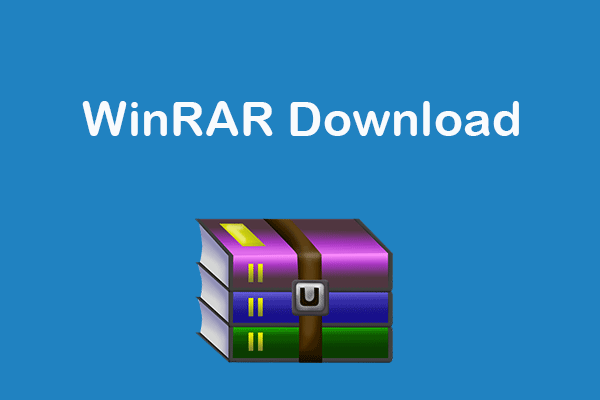This post offers simple instructions for how to download Microsoft Access for Windows 10/11 PC. An easy and free way to help you recover deleted or lost files, photos, videos, etc. from a computer, USB, memory card, etc. is also provided.
What Is Microsoft Access?
Microsoft Access is a database management system (DBMS) developed by Microsoft. It includes the Access Database Engine (ACE) with a GUI (graphical user interface) and some professional software development tools. Software developers can use Microsoft Access to develop application software. Microsoft Access application is sold separately or included in Microsoft Office Suite or Microsoft 365.
If you’ve installed Microsoft Office suite on your Windows computer, you can press Windows + S, type access in the Search box, and click Access app to open it.
If you can’t find Microsoft Access on your computer, you can check how to download the Microsoft Access app on Windows 10/11 or Mac below.
Microsoft Access Download for Windows 10/11
The standalone version of Microsoft Access can be purchased from the Microsoft Store. You can open Microsoft Store app or go to Microsoft Store website in your browser, type access in the search box, and choose Access to get to the Microsoft Access page. Click Buy now button to buy Microsoft Access app. It costs $159.99.
Microsoft Access is also included with Microsoft 365. You can get the Microsoft Access app with a Microsoft 365 subscription. The Microsoft 365 subscription starts at $6.99 per month and you can get Access, Word, Excel, PowerPoint, Outlook, and OneDrive. You can try Microsoft 365 for free for one month.
To get Microsoft Access for Windows 10/11, you can also go to Microsoft Access official website, click Buy now button to buy it, or click the Try for the free button to try the Access app for free.
You may also find some third-party websites that offer Microsoft Access download sources. You can try https://en.softonic.com/downloads/microsoft-access-for-windows, https://microsoft-access.en.softonic.com/, https://microsoft_access.en.downloadastro.com/, https://www.wizcase.com/download/microsoft-access/, etc.
Can You Download Microsoft Access for Mac?
Unfortunately, Microsoft Access is not included in Microsoft 365 or Office for Mac. You can get some free Microsoft Access alternatives for Mac, e.g. LibreOffice Base, Symphytum, PortaBase, etc.
Easy and Free Way to Recover Any Files from PC, USB, etc.
MiniTool Software, as a top software developer, has developed some useful software programs you may be interested in.
MiniTool Power Data Recovery is a professional data recovery program for Windows. You can use this program to recover any deleted or lost files, photos, videos, etc. from Windows PC or laptop, USB flash drive, memory card, external hard drive, SSD, etc.
It can help you tackle various data loss situations including mistaken deletion, disk formatting, hard drive corruption, and various computer problems including system crashes. It even helps you recover data when the PC won’t boot. It includes a free bootable media builder that lets you create a bootable USB/disk to boot your PC into WinPE where you can launch MiniTool Power Data Recovery.
MiniTool Power Data Recovery is a 100% clean program that has an extremely intuitive interface. You can use it to recover data in several simple steps.
MiniTool Power Data Recovery TrialClick to Download100%Clean & Safe
More programs from MiniTool Software include MiniTool Partition Wizard, MiniTool ShadowMaker, MiniTool MovieMaker, MiniTool Video Converter, MiniTool Video Repair, MiniTool uTube Downloader, etc. You can go to MiniTool Software official website to download and use these programs. If you have any issues with using these programs, you can contact [email protected].