
Note: This article was originally posted on December 1st, 2019, but has since been updated to reflect the current version of Windows 10 and new steps that should be taken to prevent problems with the upgrade.
When Windows 10 was first released, Microsoft announced a promotion that allowed Windows 7 and Windows 8.1 users to upgrade to Windows 10 for free. This promotion ended in 2017, but a method still exists to upgrade older computers to Windows 10 for free.
Almost six years later and the latest Windows 10 version 2004 feature update released in May 2020, Microsoft has quietly turned a blind eye to the fact that you can use the Media Creation Tool to upgrade to Windows 10 for free.
When upgrading a Windows 7 and Windows 8.1 computer with the Media Creation Tool, your older license will be converted to a Windows 10 digital license tied to that device.
After upgrading, this digital license allows you to perform a clean install of Windows 10 on the device, continue upgrading to newer versions of Windows 10, and potentially get a free upgrade to future versions of Windows.
According to a Reddit user named CokeRobot, who claims to be a Microsoft worker, Windows 10's free upgrade for a year was 'marketing fluff' to maximize the operating system's adoption.
CokeRobot also shed some light on the now-expired Windows 10 free upgrade offer.
"You still can do this no problem, however careful, do an upgrade keeping everything as if you choose to yeet everything and start fresh, you lose your free upgrade. That old 7 license converts to a 10 digital license and from there you can clean install no problem. As for audits, this mainly is for volume licensing than anything. An SMB with 10-200 Windows 7 machines that were OEM licensed don't really matter. If you try this with 1,000 computers, iffy. At the end of the day, Microsoft had four years to close that loophole and never did so if worse came to worse, you could technically go through legal avenues as the EULA for 10 literally doesn't have a clause for this at all. You can't shit on someone taking advantage of an activation workaround when you as the manufacturer never closed it."
How to upgrade to Windows 10 for free
Before beginning your free upgrade to Windows 10, you first need to perform a few steps to prepare your computer so that it is not blocked from being updated.
Before performing the upgrade, please review this checklist and complete the steps before continuing.
- Install the latest hardware drivers for your computer, including chipset, audio, network, USB, and graphic drivers. Using older drivers may block the upgrade from being allowed.
- Unplug USB devices such as flash drives, external storage, and printers. These devices have been known to prevent updates from installing correctly in the past.
- Microsoft sometimes blocks upgrades due to older antivirus software. Right before performing the upgrade, uninstall your antivirus software so that it does not conflict with the upgrade.
When the upgrade is finished, you can reinstall your antivirus software and plug your USB devices back into the computer.
Once you have finished getting your computer prepared, you can perform the following steps to update Windows 7 and Windows 8.1 to Windows 10 for free.
- Visit the Windows 10 download page and click the 'Download tool now' button to download the Windows 10 Media Creation Tool.
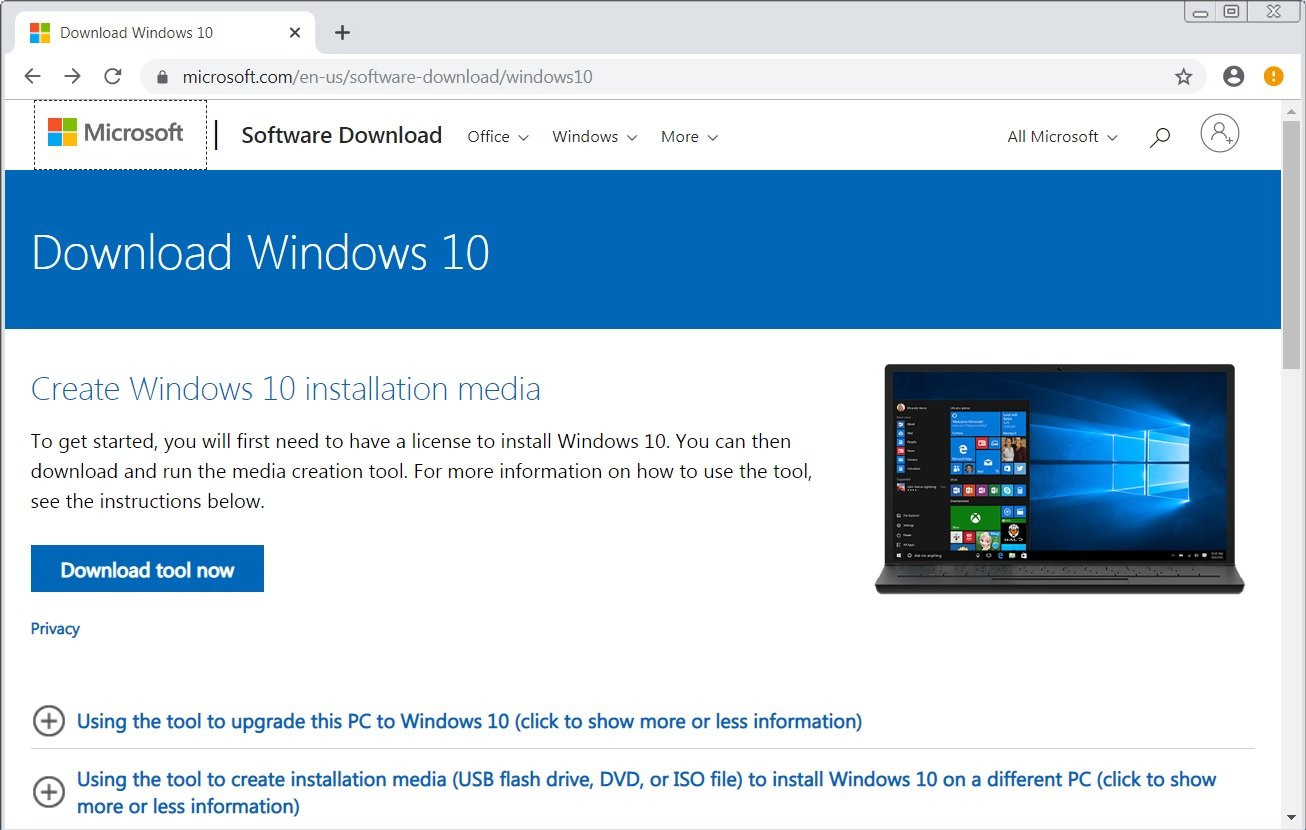
- Open the Media Creation Tool and click on the 'Accept' button to accept the license terms.
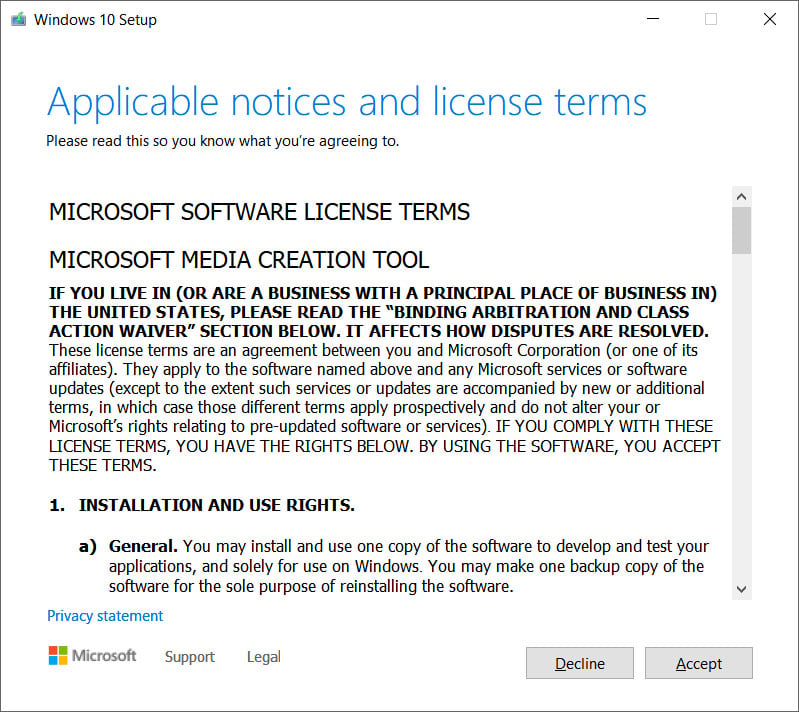
Media Creation Tool license agreement - At the "What do you want to do?" screen, select the 'Upgrade this PC now' option and click Next. The Media Creation Tool will now begin to download the Windows 10 installation files, which can take a while.

- When done downloading the files, the tool will prompt you as to whether you wish to keep everything or start from scratch. Select to Keep all apps and files and continue.

- Once you click on the Install button, Windows 10 will begin to be installed. This process can take quite a while, and the computer will restart numerous times.

- After Windows 10 is finished installing, connect to the internet and open Settings > Windows Update > Activation, and the PC will be activated with a digital license. You can also enter your Windows 7 or Windows 8.x product key and activate Windows 10 if the device is not already activated.
Remember that the offer only works if you are using a genuine license of Windows 7 or Windows 8.1. By following this guide, you will receive a digital license valid for the life of the hardware.
When done, install your antivirus software again and connect any USB devices, printers, and external storage.
During the upgrade process, Windows will connect to Microsoft's activation servers, and your PC will acquire a digital license for Windows 10.
You can now go into the Windows 10 activation page (Settings > Update & security > Activation), and it will state, "Windows is activated with a digital license."
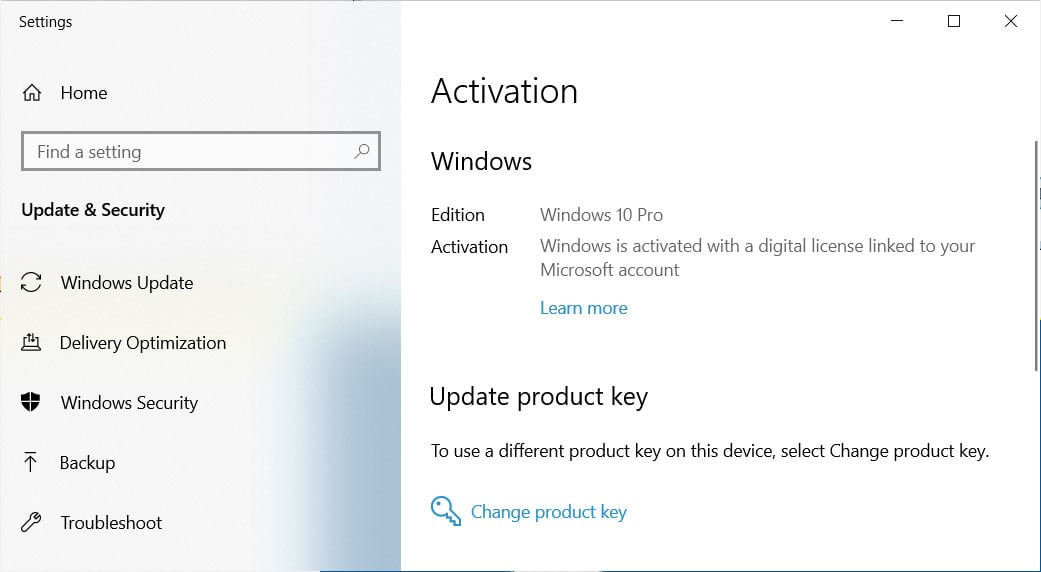
The digital license is associated with the device, and unless the hardware is changed, you can perform a clean installation of the same edition of Windows 10 with Media Creation Tool or the ISO files, and activation is automatic.
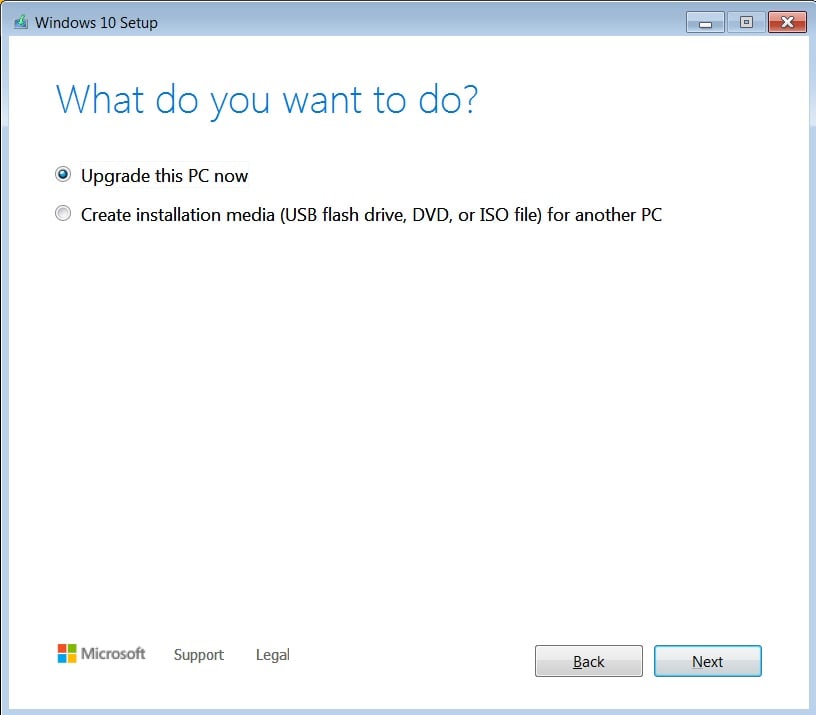
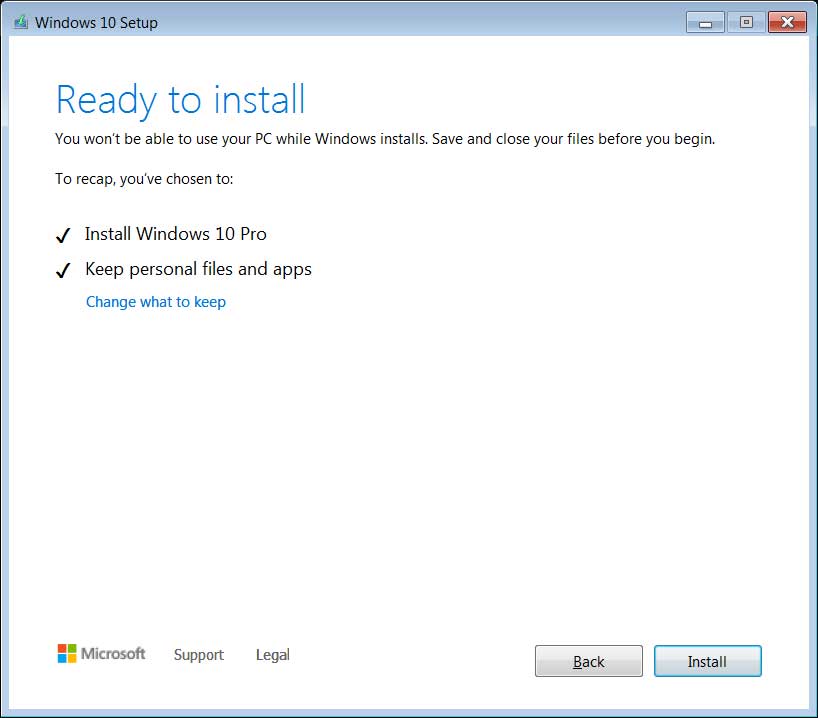
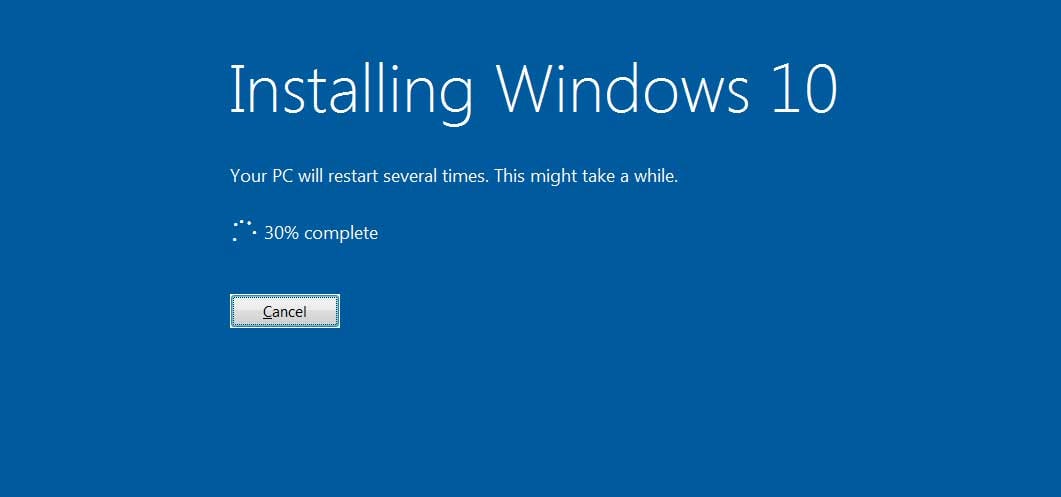
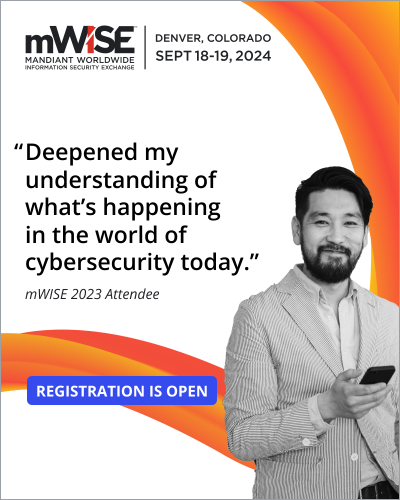


Comments
JohnC_21 - 4 years ago
I did a clean install on a Windows 8.1 computer without going through the "Update This PC Now" method. It activated once online, probably because OEM computers with a pre-installation of Windows 8/8.1 has the key in firmware.
JohnnyJammer - 4 years ago
I have several brands that i manage and this has always worked but failed on all 10 Levono computers i tried it on.
I rang MS, gave them the same OEm keys and they gave me the run around telling me too many activation's so i had to find some old pc's that had genuine keys so be careful, it doesnt work on all manufacturers.
I have been doing this method for over a few months now.
UCLJ - 4 years ago
When trying to do this, it gets to the point where it is checking for updates, then something flashes on the screen too quickly to tell what it says and then stops.
Rambocat74 - 4 years ago
Use your phone to film the screen. Then you can pause when the popup shows :)
hellnola5 - 4 years ago
For my Win 7 pro, it's successful to upgrade to Win 10 Pro. Thanks for the instruction. I've got ubuntu installed as dual system. After the upgrade, dual boot was still working!
buddy215 - 4 years ago
You should buy some lottery tickets....go to the horse track....
deesy - 4 years ago
For Sure!!
poulsbo - 4 years ago
I'm a little confused about whether or not the FREE upgrade must be done over existing Win7 install vs a clean install. I'm concerned that an upgrade install over my existing Win7 may fail (as upgrades have almost always failed in the past). If it fails, can I somehow save my new digital license so that I can reformat and do a clean install?
Ny27lars - 4 years ago
I upgraded over my existing Win 7, and it worked perfectly. Everything works the same as before the upgrade, except I lost Windows Media Center. I knew I was going to lose that anyway, but I still wish I had it.
lj0281 - 4 years ago
Can someone decipher this poorly worded sentence?
""You still can do this no problem, however careful, do an upgrade keeping everything as if you choose to yeet everything and start fresh, you lose your free upgrade."
So which loses the free upgrade? The Update or Fresh Install? Unintelligible.
isitmondayet - 4 years ago
But seriously.... "if you cross the beams, that would be a bad thing!"
buddy215 - 4 years ago
It's hindi....and here is a likely bad translation to English:
You still can't do this any problem, however careful, do an upgrade keeping everything as if you choose to yate everything and start fresh, you lose your free upgrade.
SeedyDeedee - 4 years ago
Worked perfectly for me. Windows desktop running Win 8.1. Didn't ask me for a licence key, just upgraded, no questions, no issues. :D
randyhall85 - 4 years ago
Same thing I was thinking lj0281. I think it means to upgrade to 10 from 7 or 8, instead of installing it after a clean hdd wipe straight to windows 10.
Jazz911 - 4 years ago
Can I revert back to my windows 7/8 if somethings not right???
Ny27lars - 4 years ago
I'm so glad I found this site. If you listen to Microsoft, the only way to upgrade is to pay them $140 - $200. It was so easy, I let it run while I went to bed. When I got up it was almost finished, and I was able to keep all my files.
Jazz911 - 4 years ago
Is there any option available to revert back to old OS??
Ny27lars - 4 years ago
I don't know, but I don't know why you would want to. Win 7 won't be safe to use online after the expiration. At some point you would have to pay for a new computer.
KlaesAshford - 4 years ago
I would burn a Clonezilla* system image of your Win 7 machine before you begin the conversion to 10
That's what I'm going to do.
* Free at https://clonezilla.org/downloads.php
KlaesAshford - 4 years ago
.Also, see Johnfromperth's comment below...
"...if you do not like Win 10. You can always revert back to Win 7 or 8 by going to Settings/Updates and Security/Recovery and click on Go Back to Win 7 (or 8). Remember there is a 10 day limit to do this "
deesy - 4 years ago
I followed the instructions for the Windows 10 upgrade and they worked. I am now running Windows 10 on my machine. The only problem is that it is extreme;y unstable. I can safely say with great confidence that I will see multiple crashes every time I now use my desktop computer. Usually, I see a black screen that requires a hardware reset in order to recover from. Many of my applications do not work correctly, and I see Windows exception errors on a routine basis. I'm thinking that this method of acquiring Windows 10 might not be such a great idea . . .
Johnfromperth - 4 years ago
Worked fine for me.
I upgraded from Win 7 to Win 10. No problems. Found Win 10 was activated with a digital licence when I checked in Settings/Update and Security/Activation.
I was surprised as this desk top has had the old C drive replaced with an SSD and Win 7 reinstalled from the CD that came with the computer. I was expecting to have to enter the activation code on the original Win 7 CD.
Don't worry about Win 10 not being activated for some reason, or if you do not like Win 10. You can always revert back to Win 7 or 8 by going to Settings/Updates and Security/Recovery and click on Go Back to Win 7 (or 8). Remember there is a 10 day limit to do this
Johnfromperth
Lhutson - 4 years ago
Now that you have successfully upgraded to 10 and system properties says activated, you can now do a clean install of windows 10 using the media creation tool mentioned above. Just dont forget to backup your important files because this will wipe everything, hopefully taking all of the bugs with it. I'd also make sure you are on the latest bios for your machine. Once your system is shown as activated in the win 10 system, you can reinstall as much as you want unless u change your motherboard or change the majority of hardware that was installed when you upgraded. Windows 10 uses your system hardware to create a "FINGERPRINT" of sorts of our system. If too many items change, you may have to re-activate. At that time you will need a windows 10 serial number (or a 7 or 8 serial). I've found that changing the motherboard is the key hardware change that will de activate your system. Even if you're running good and decide to upgrade your motherboard, you'll probably lose your activation. You could always do a clean install of windows 7 or 8 using the serial number on your computer. Once that is activated through Microsoft, you can then upgrade again to Microsoft Win 10 for free and Microsoft will remember your change/update. When installing clean from the media tool, when it asks for serial number or product key, just skip that part. Once online, Microsoft will activate your Win 10 automatically without entering a product key.
kiskiliskis - 4 years ago
I just upgraded my win7 ultimate to win10 pro without any problems or hiccups thanks to this post. Win10 was also activated already since I had a genuine win7.
NorthernLight - 4 years ago
Trying this afternoon to upgrade from W7.
"Downloading Windows 10" works fine, 100%.
then "Verifying your Download"
then "Creating Windows 10 Media".
Tried three times, each time I get to about 20% and the computer dies/switches off.
Restarts fine but no updating to W10 going on.
In case it is relevant, at the "100%" point, I have 219GB free space on my disc.
NorthernLight - 4 years ago
Further to my last message, the installation went through fine at the 4th time of trying!
harmonic528 - 4 years ago
Has anyone tried this with hard installation media or distributed over LAN?
PE4 - 4 years ago
Installed W10 over W7 and everything seems to be working but it is not activated according to settings. Ran Belarc and no key was installed so attempted to put in original W7 key but this isn't being accepted. Am I likely to have problems in about a months time?
a-zA-ZO--9_- - 4 years ago
windows 10 is a load of bull, it tried to self upload on my computer, without me even giving permission, which means it technically forced it on, so it tried to force upload it, I had to wait for 2 hours in order to use my computer again, and yet, it seems to act like it still is a windows 7, so somehow it managed to force itself back to what it originally is, and lose all my stuff on my laptop, and nowadays, my computer only allows internet, that's it, IT"S NO DIFFERENT TO BING NOW, I CAN'T SAVE PICTURES, STORE ANYTHING, NOTHING BUT THE NOW SLOW AND VIRUS PROBED INTERNET EXISTS, I CAN'T EVEN DOWNLOAD A VIRUS CHECKER!
eechristaylor - 4 years ago
Been trying to upgrade for 2 days for new job. Get the "we can't tell if your pc has enough space to continue installing windows 10. try restarting setup" over and over again even though have plenty of space. Have removed all peripherals, updated Window 7, removed some software and still get the same message after an hour of it churning as if doing the install. Any help/suggestions would be GREATLY appreciated.
buddy215 - 4 years ago
eechristaylor...... Try defragmenting the hdd before attempting to install 10 again.
If that doesn't solve the problem then start a topic in Windows 10 Forum here at BC.
Lots of members to help you.
LaGraBow - 4 years ago
03.09.20 FYI - Just upgraded to Windows 10 from Windows 7. My Win 7 was messed up on my laptop and I had no recovery options. SDD failed. Installed a new mSata. I downloaded a copy of Win 7 , installed and activated it [legal key] and I used the phone to activate Win 7. I then proceeded to do the Windows 10 upgrade according to the directions above. It went very well and I now have an activated Windows 10 on my laptop. Thank you for this.
gennadi - 4 years ago
Hi all. This is my first post/question.
In regards to reformatting my PC, I have Win 7 Ultimate (legit) but i have 2 HDD, 1 of them is Data and the other is partitioned with the OS and working files.
If I do this reinstall/update, will anything happen to my E drive (data). i want to wipe the partitioned HDD but i don't wan't to erase my E drive.
Do I have an option or do I lose everything.
Thanks
buddy215 - 4 years ago
gennadi....best to ask questions in the BC Windows 7 Forum. I will give you one quick answer if I understand correctly your question. Remove the second drive from the computer. That way you are sure not to damage / overwrite what is on it.
ThatOutcast - 4 years ago
It failed for me even though I have a legit edition of windows 7...
nadrah - 4 years ago
Hi,
I hope this helps. After two failed attempts, I temporarily turned off my antivirus and the upgrade worked from Windows 7 to 10.
Good luck!
R3V3NG3R - 4 years ago
Technique still working confirmed. Packard Bell base unit running win 8.1, did a clean install of 8.1 from Microsoft ISO, first thing once installed was try this and it activated. NO KEYs INVOLVED!
Xr6digga - 4 years ago
After Step 4 The tool downloads Windows 10 and then requests product key before beginning the install. Step 5 doesn’t happen.
So no luck for me.
Joncena - 4 years ago
I have installed Windows 7 Ultimate x64bit version with genuine key on my Dell Laptop. If I use this method, can I get Windows 10 Pro version?
Abimillie - 4 years ago
I have windows 8.1 and I'd like to upgrade to windows 10, but I'd also like to factory reset/clean install/wipe my computer. I've already created a back up. Once I upgrade to windows 10, should I then do a factory reset? Or should I do a clean install during upgrade?