Are you unsure how to remove a SIM card from your phone? Don’t worry; it’s a simple process that anyone can do with a little guidance. Whether you’re switching devices or just need to replace your SIM card, this guide will walk you through the process, step by step.
Table of Contents
Step 1: Power Off Your Device
Before you start, make sure your phone is turned off. This step is crucial to avoid any possible damage to your device or the SIM card itself. Locate the power button on your phone and hold it down until you see the option to power off. Once your device is powered down, you’re ready to move on to the next step.
Step 2: Locate the SIM Card Tray
Next, you’ll need to locate the SIM card tray on your device. The location of the SIM card tray may vary depending on the make and model of your phone. In most cases, you’ll find it on the side of your device, but it could also be at the top or bottom. Look for a small pinhole or a tiny slot that’s designed to allow for the SIM card ejector tool.

Step 3: Insert the SIM Card Ejector Tool
Once you’ve located the SIM card tray, it’s time to insert the SIM card ejector tool. This tool is typically included with your phone or can be purchased separately. If you don’t have a SIM card ejector tool, you can use a small paperclip or a similar object. Gently insert the tool into the pinhole or slot until you feel some resistance.
Step 4: Eject the SIM Card Tray
With the SIM card ejector tool inserted, apply gentle pressure to eject the SIM card tray from your device. The tray should slide out smoothly, revealing the SIM card inside. Be careful not to apply too much force, as this could cause damage to the tray or the SIM card itself.
Step 5: Remove the SIM Card
Once the SIM card tray is ejected, carefully remove the SIM card from its slot. You may need to use your fingers to gently push the SIM card out of the tray. Take care not to touch the gold contacts on the SIM card, as this could interfere with its functionality.
Step 6: Reinsert the SIM Card Tray
After removing the SIM card, carefully reinsert the SIM card tray back into your device. Make sure it’s matched properly and slides back into place without any opposition. Once the tray is fully inserted, you can power on your device and resume normal use.
Congratulations! You’ve successfully removed the SIM card from your phone. Wasn’t that easy? If you have any questions or encounter any issues along the way, feel free to consult your device’s user manual or contact your service provider for assistance.
Conclusion
Removing a SIM card from your phone is a simple process that anyone can do with a little guidance. By following the steps outlined in this guide, you can safely remove your SIM card without any hassle. Remember to power off your device, locate the SIM card tray, insert the SIM card ejector tool, eject the tray, remove the SIM card, and reinsert the tray. With these easy-to-follow steps, you’ll be able to remove your SIM card in no time!
FAQs
- Can I remove my SIM card while my phone is still turned on?
- It’s recommended to power off your device before removing the SIM card to avoid any potential damage.
- What should I do if I accidentally touch the gold contacts on the SIM card?
- If you accidentally touch the gold contacts on the SIM card, gently wipe them with a soft, dry cloth to remove any smudges or fingerprints.
- Do I need to remove the battery to access the SIM card on my phone?
- In most cases, you won’t need to remove the battery to access the SIM card. Simply locate the SIM card tray and follow the steps outlined in this guide.
- Can I reuse my SIM card after removing it from my phone?
- Yes, you can reuse your SIM card if it’s still in good condition. Simply insert it into another compatible device or store it safely for future use.
- What should I do if my SIM card gets stuck in the tray?
- If your SIM card gets stuck in the tray, try gently wiggling the tray back and forth to loosen it. Avoid using excessive force, as this could cause damage to your device. If you’re unable to remove the SIM card, seek assistance from a professional technician.
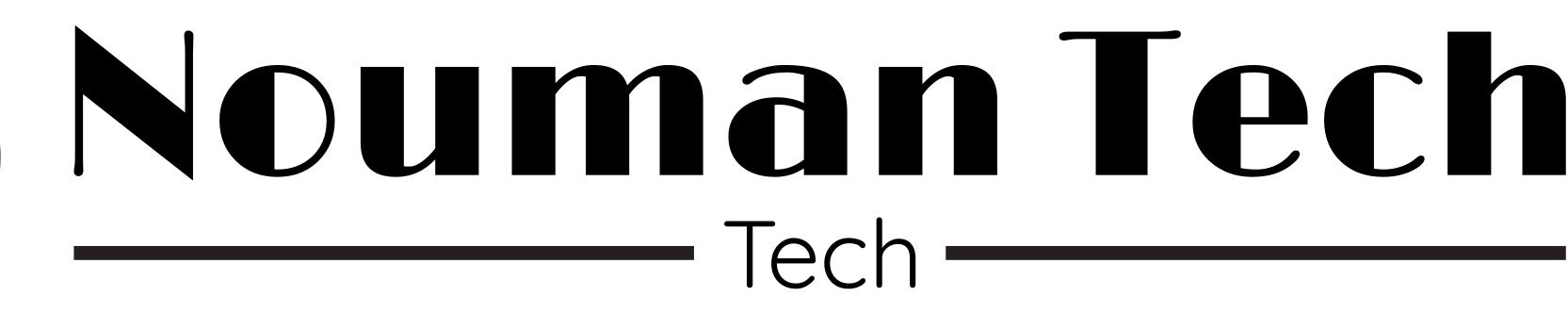

Thanks