Review and compare top Free Drawing Software with features and ratings to select the best free digital art software for that perfect painting:
Drawing software are invaluable tools for aspiring or professional digital artists. Modern drawing software and apps offer capabilities to create, edit, and sometimes even publish finished artwork such as sketches, illustrations, and diagrams.
People looking for the right drawing software often need to choose between having enough features and paying a hefty price for these capabilities. The good news is that there are plenty of drawing apps for PC available for free.
In this tutorial, we have listed the top 10 best free drawing software for your review.
Table of Contents:
Drawing Software

The following graph shows the market share for the top computer graphics and photo editing software in 2022:

[image source]
List of the Best Free Drawing Software
Here is the list of popular and free drawing programs below:
- Clip Studio Paint
- Adobe Illustrator Draw
- Gimp
- Krita
- Artweaver Free
- Sketchpad
- Astropad Studio
- Inkscape
- Vectr
- FireAlpaca
- Adobe Photoshop
- Lunacy by Icons8
Comparison Table of Best Free Digital Art Software
| Software/Tool Name | Supported Operating Systems | Best For | Price | Rating |
|---|---|---|---|---|
| Clip Studio Paint | Windows, Mac OS, iOS, Galaxy, Android, and Chromebook. | All the artists for chart art & drawing, illustration for design, comics, manga, webtoons, animation, etc. | It starts from $0.99 per month | |
| Adobe Illustrator Draw | Windows and macOS | Tablet artists looking to create basic artwork on-the-go | Free | |
| GIMP | Windows, macOS, Linux | Anyone seeking near-Photoshop level functionality | Free | |
| Krita | Windows, macOS, Linux, Android, and Chrome OS | Freelance work involving digital paintings | Basic version: Free Paid version with automatic updates: $9.79 | |
| Artweaver | Windows | Novice digital artists seeking collaboration tools | Basic version: Free Plus version: €34 | |
| Sketchpad | Windows and macOS | Anyone that needs a web-based sketching tool on-the-go | Web-version: Free Downloadable version: $4.95 | |
| Astropad | macOS | iPad artists seeking a usable tool on-the-go. | Standard version: Free Studio version: $29.99 |
Review of free drawing software.
#1) Clip Studio Paint
Best for all the artists & creative people for character art & drawing, concept art & painting, comics, manga, webtoons, animation, etc.

Clip Studio Paint is a digital painting application with various useful and unique capabilities. It is compatible with Windows, Mac OS, iOS, Galaxy, Android, and Chromebook.
It can be used for various use cases such as animation, comics, concept art & painting, etc. It has a powerful brush engine. It lets you customize all aspects of the brushes. It provides a limitless supply of tools.
Features:
- Clip Studio Paint provides the features for comics, manga, & webtoons such as adding instant effects & saturated lines, realistic pens & brushes, etc.
- It lets you add balloons with personality.
- For animation, it has functions of onion skin, customizable camera work, vector lines with hand-drawn feel, etc.
- Clip Studio Paint makes concept art & painting easier with features of custom brushes, customizable 3D references, gradient maps, etc.
- It has sophisticated fill tools, decoration brushes, 3D model & AI posing, etc. for character art.
Verdict: Clip Studio Paint is easy to learn. Its useful and unique features make the tool ideal for rendering and inking. This versatile digital paint program is available with multiple purchase options such as one-time purchases and monthly subscriptions.
Further Reading => Free Manga Sites to Read Manga
Price: Clip Studio Paint can be tried for free. There are two plans for one-time purchase, Clip Studio Paint Pro ($49.99) and Clip Studio Paint Ex ($219). Its monthly usage plans are also available starting from $0.99 per month.
Visit Clip Studio Paint Website >>
#2) Adobe Illustrator Draw
Best for small to medium-sized businesses.

Adobe Illustrator Draw is a special version of Adobe Illustrator made for touchscreen devices. The app allows users to draw on their Android and iOS with the help of a wide array of tools. It offers versatile functionality, letting you change brush style, size, opacity, and smoothness. Users can easily create realistic gradients that layers that combine together perfectly.
Suggested reading =>> How to use Adobe Illustrator
Features:
- Five built-in vector brushes
- Shape integration
- Graph and perspective tools
- Adobe Creative Cloud libraries
- Ability to send drawings to Illustrator and Photoshop
- Direct publishing to Behance
Verdict: Adobe Illustrator Draw is a great free app for artists on the go. However, it has a steep learning curve that may make it difficult for new users to use.
Price: FREE
Visit Adobe Illustrator Draw Website >>
#3) GIMP
Best for small to medium-sized businesses.

GIMP is a professional-grade open-source image editing software. Users can manipulate its source code to fit their needs and can benefit from its wide array of features, which makes it comparable to Adobe Photoshop in many respects. The program comes with a standard interface and can handle high-end graphics work.
Features:
- Full suite of painting tools such as brush, airbrush, pencil, and clone.
- Advanced image manipulation capabilities
- Compatible with over 100 plug-ins
- Loading and saving animations
- Customizable interface
Verdict: One of the best FREE substitutes to Adobe Photoshop. It can be used in professional settings and includes enough features to satisfy everyone except the pickiest digital artists.
Price: Free
Website: GIMP
#4) Krita
Best for freelance and small business digital artists.

Krita is a professional grade open source painting program created by a team of artists that wished to make digital drawing tools available for everyone. This application is great for creating digitally painted works such as concept art, comics, and oil paintings.
Features:
- Over 100 brush options
- Versatile color selector
- Bezier tool for drawing professional lines and curves
- Workflow switching by editing panel layout
- Smart patch tool
Verdict: Krita is a great option for both beginner and novice digital artists. It offers limited capabilities for photo editing and animation, so it may not be the best option for professional artists looking for these features.
Price: Krita is FREE. You can purchase a paid version with updates for $9.79.
Website: Krita
#5) Artweaver
Best for small businesses.

[image source]
Artweaver is an image designing tool with a wide variety of features. It offers much of the functionality Adobe Photoshop is known for and is suitable for both beginners and professional artists. It comes with numerous realistic brushes such as hairy brush, pixel brush, circular brush, etc.
Users can also move, dock, and resize the canvases and palettes as they please. Artweaver also comes with a paid “plus” version with enhanced functionality and free technical support.
Features:
- Numerous realistic brush choices
- Adjustable and easy-to-use interface
- Savable “events” for demonstrating your painting style
- Group working functionality over Internet or LAN
Verdict: Artweaver Free is a great tool for artists that require Adobe Photoshop’s capabilities and would like to work with other users over the Internet. However, some of its features are limited compared to Adobe Photoshop’s latest versions.
Price: FREE for Artweaver Free, while Artweaver Plus retails for €34
Website: Artweaver
#6) Sketchpad
Best for students, teachers, and social media designers looking for a simple yet versatile drawing software.

Sketchpad is a web-based sketching tool designed for students, teachers, and just about anyone that needs easy-to-access image creation tools on-the-go. Sketchpad can be accessed by simply visiting the company website. Users can also use this tool offline once the website has loaded. The software also comes with a paid downloadable version that also works on desktop and tablet devices.
Features:
- 18 brushes
- 5000+ clipart options
- 14 customizable shapes
- 800+ text fonts
- No download required
Verdict: Sketchpad is a simple and straightforward web-based sketching tool that can be accessed from just about any device with an Internet connection. However, its functionality range is too limited for professional use except in emergencies.
Price: FREE for web-version, $4.95 for downloadable version.
Website: Sketchpad
#7) Astropad
Best for small to medium-sized business graphics artists that work on iPads.
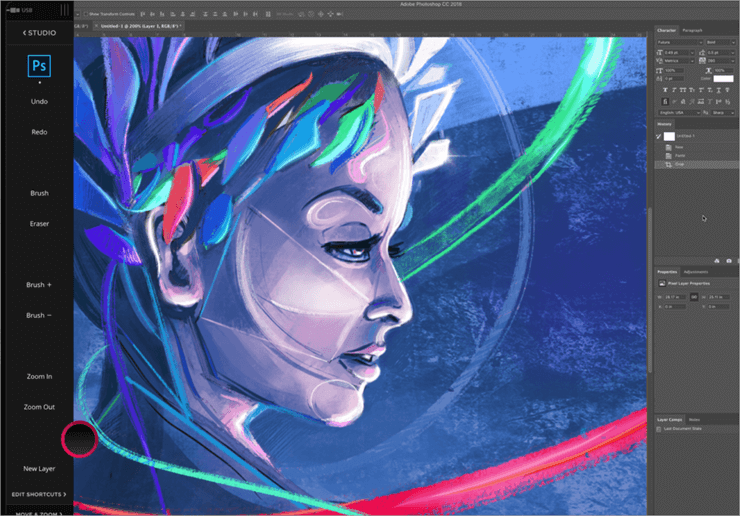
Astropad is a unique application that turns any iPad into a fully functional graphics tablet. The standard version supports Apple Pencil functionality and allows you to draw directly onto Mac software from your iPad. The Standard version supports pressure sensitivity and customizable shortcuts, while the Studio version includes gesture control and customizable pressure controls.
Features:
- Wi-Fi and USB support
- Apple Pencil support
- Pressure-sensitive
- Fast speeds (Studio version only)
- Magic Gestures (Studio version only)
- Color corrected (Studio version only)
Verdict: Astropad is a great app for any iPad user that wishes to turn their tablet into a fully functional graphics editor. However, it is available only for iPads. Both the standard and studio versions cost more than the other software and apps on our list.
Price: Standard version retails for $29.99. The Studio version is available for a FREE 30-day trial after which it costs $79.99 per year via subscription.
Website: Astropad
#8) Inkscape
Best for designers working for small to medium-sized companies in the marketing field.

Inkscape is a vector graphics software for Windows, Linux, and macOS X desktop devices. This free drawing software supports a number of image formats and is especially useful for creating and printing promotional materials of high quality.
Features:
- Drawing, Pencil, Pen, and Calligraphy tools
- Text tools
- Supports multiple file formats
- Bitmap tracing
- SVG format file editing and generation
Verdict: Inkscape’s Scalable Vector Graphics (SVG) support makes it a great choice for designing and creating logos and banners. However, it can be difficult for new users to familiarize themselves with it.
Price: FREE
Website: Inkscape
#9) Vectr
Best for small to medium-sized businesses.

[image source]
Vectr is a graphics software for creating vector graphics with ease. It features a simple design but powerful capabilities comparable to Adobe Illustrator. It is available as a web-based tool that can be accessed on its website, and also as a FREE downloadable software. Vectr is versatile and is great for novice engineers and for designers that wish to create presentations, logos, brochures, and cards.
Features:
- Pen tool
- Shape tools
- Element arrangement capabilities
- Fills and strokes
- Gradients
Verdict: Vectr is a great substitute for Adobe Illustrator and for anyone seeking a powerful vector graphics software accessible via their browser. However, it requires a constant Internet connection to function and features a limited library of shapes and icons.
Price: FREE
Website: Vectr
#10) FireAlpaca
Best for Freelance artists and small businesses.

[image source]
FireAlpaca is a digital painting software compatible with both Windows and Mac. It features simple tools and control for creating illustrations. New tools are added to this software regularly, and it is a great option for anyone looking for lightweight digital painting software for their desktop.
Features:
- Original brush
- Flexible windows
- 3D perspective support
- Concentration lines
- Comic templates
Verdict: FireAlpaca’s flexible windows offer users the chance to create their ideal layout, while its 3D perspective capabilities make it perfect for comic book artists. However, its brush and editing tools feature limited capabilities.
Price: FREE
Website: FireAlpaca
#11) Adobe Photoshop
Best for small to large-sized businesses.

[image source]
Adobe Photoshop set the industry standard for raster image editing, graphic design, and digital art software. Its ability to use depth and flexibility in the image design and editing processes remains unmatched. It also features a wide variety of tools, each of which features in-depth options. Adobe Photoshop is great for dynamic photo editing and can take on any challenge no matter the size.
Features:
- Pen tool
- Selection tools
- Shapes
- Vector mask
- Retouching tools
- Photoshop 3D
- Smart objects
Verdict: Adobe Photoshop is a versatile software that remains a leading choice for graphics artists in all industries. It offers a wide range of tools, and users can learn advanced techniques by watching thousands of video tutorials online. However, the $20.99 per month subscription makes it pricey for amateur artists and small businesses.
Price: Available on a subscription basis for $20.99/month. Users can try it for FREE using Adobe’s 7-day trial.
Website: Adobe Photoshop
#12) Lunacy by Icons8
Best for Free AI-driven design creation, Offline Mode.

With Lunacy, you get a drawing software that comes filled to the brim with advanced AI tools and built-in graphics. Its latest version comes equipped with the highly-demanded auto-layout and Figma import capabilities.
The AI tools do a good job of making the design process look simple and fast. For instance, you’ll be able to enhance an image’s resolution, remove or modify background, generate text, and even create user avatars for use on customer testimonials, contact lists, etc. You also get a massive library of pre-made icons, illustrations, photos, etc. to create stunning designs.
Features:
- Auto-Layout
- AI-Assisted Image Enhancer and Background removal
- Massive gallery of built-in graphics
- Auto shape colors
- Offline mode available
Verdict: Lunacy by Icons8 is a phenomenal little drawing software that you can employ to create beautiful and responsive designs without a hassle. It comes jam-packed with AI tools and built-in graphics and works well on macOS, Windows, and Linux systems.
Price: Free
Frequently Asked Questions
It is a computer program used to create art. These programs come with a variety of features to create and edit images.
There isn’t a particular software that is best for drawing. The “best” software is the one that provides users with all the features they require and offers a good workflow. Many users also look for drawing programs free of charge.
There are hundreds of drawing software for digital art you can use to draw on your computer. Most operating systems come bundled with their own drawing software such as Microsoft’s Paint or Apple’s Paintbrush, however, these offer limited functionality compared to industry-standard software such as Adobe Photoshop.
There are a variety of drawing programs available for free on different operating systems. Many of these software also comes with paid versions that offer expanded features and functionality.
Also Read =>> Best Web Design Software for your business
Conclusion
As you can see, there are plenty of great free art programs for digital art drawings. If you are seeking the best free digital art software that offers functionality similar to Adobe Photoshop, GIMP is a great choice.
Recommended Reading =>> Digital drawing laptop review
If you would like drawing software free for collaborating with other digital artists, Artweaver is a useful option. Artists that wish to create and edit artwork on the go can benefit from software such as Sketchpad.
Also read =>> Best Procreate Android alternatives
Research Process:
Time taken to research this article: It took us about 9 hours to research the various free drawing program options out there. This review compiled most of the most popular software and apps available.
Total tools researched: 20
Top tools shortlisted: 10


