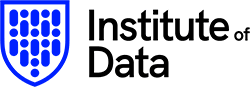From Scratch to Screen: A Guide to Creating a Basic Web Page

Stay Informed With Our Weekly Newsletter
Receive crucial updates on the ever-evolving landscape of technology and innovation.
Creating a basic web page from scratch may seem daunting, but it doesn’t have to be.
Anyone can learn to build a basic web page with the right tools and know-how.
In this guide, we will take you through the process step-by-step, from understanding the basics of web page creation to adding interactivity with JavaScript.
Understanding the basics of creating a basic web page
Before we dive into the details of creating a basic web page, it’s essential to understand the fundamentals.
Hypertext Markup Language (HTML) and Cascading Style Sheets (CSS) form the foundation of any web page.
HTML structures the content on a web page, while CSS defines the visual appearance and layout.
Learning these two languages is essential for creating a basic web page that is well-designed and functional.
When delving into the world of web development, it’s crucial to grasp the significance of HTML and CSS.
HTML acts as the skeleton of a web page, providing the necessary structure for content to be displayed coherently.
On the other hand, CSS serves as the skin, allowing you to style and beautify your website with colours, fonts, and layouts.
Mastering these languages opens creative possibilities, empowering you to craft visually stunning and user-friendly web pages.
The importance of learning HTML and CSS
HTML and CSS are the building blocks of creating a basic web page.
HTML provides the structure for your web page, allowing you to define headings, paragraphs, images, and more.
Conversely, CSS allows you to style your web page, giving it a visually appealing appearance.
Understanding these languages will enable you to create websites from scratch and customise existing templates to suit your needs.
Moreover, proficiency in HTML and CSS enhances your web design skills and streamlines the development process.
Separating content (HTML) from presentation (CSS) establishes a clear and organised workflow, making it easier to maintain and update your website.
The role of JavaScript in web page creation
In addition to HTML and CSS, JavaScript is a powerful programming language that adds interactivity and dynamic functionality to creating a basic web page.
You can validate user input, create animations, and even build complex web applications with JavaScript. It’s an essential skill to have in your web development arsenal.
JavaScript is the brains behind your web page, enabling you to create engaging user experiences and responsive designs.
By harnessing the power of JavaScript, you can implement interactive features such as sliders, pop-up modals, and form validations, elevating the functionality of your website to new heights.
Integrating JavaScript into your skill set opens up a world of possibilities, allowing you to craft immersive web experiences that captivate your audience.
Setting up your workspace
Setting up your workspace to ensure a smooth development process is important before you start coding.
This includes choosing the right text editor and organising your files properly.
Creating a basic web page means working in an optimal workspace.
Good spaces are vital for developers as they can greatly impact their efficiency and productivity.
A well-organised and thoughtfully designed workspace can help foster creativity and focus, leading to better outcomes in coding projects.
Choosing the right text editor
When creating a basic web page, numerous text editors are available, each with its features and benefits.
Some popular options include Sublime Text, Visual Studio Code, and Atom.
When creating a basic web page, choose a text editor that suits your needs and preferences and familiarise yourself with its features to increase productivity.
It’s worth exploring different text editors to find the one that best complements your workflow and coding style.
When deciding, consider factors such as customisability, plugin availability, and community support.
Remember, the right text editor can significantly impact your coding experience when creating a basic web page.
Organising your files for web development
Keeping your files organised is crucial for efficient web development.
Create a dedicated folder for your project and separate your HTML, CSS, and JavaScript files into their respective folders.
This will help you easily locate and manage your code as your project grows.
Systematically organising your files enhances your workflow and makes collaboration with team members smoother.
Following a consistent file structure and naming convention ensures that everyone working on the project can easily understand and navigate the codebase.
Diving into HTML: Building your first web page
Now that you have set up your workspace, it’s time to dive into HTML and build your first web page.
HTML consists of a series of elements and tags that define the structure and content of your web page.
Understanding HTML tags and elements
HTML tags are used to mark up different parts of your web page.
Tags are enclosed in angle brackets and come in pairs — an opening tag and a closing tag.
Elements consist of an opening tag, content, and a closing tag.
Creating a basic web page means using different tags and elements to structure your web page and define headings, paragraphs, lists, tables, and more.
Creating a basic HTML structure
Starting with a basic HTML structure is important when creating a basic web page.
This structure includes an opening declaration, an opening and closing tag, a section for meta information, and a section for the main content of your web page.
Following this structure ensures that your web page is properly formatted and accessible to all users.
Styling your web page with CSS
Once you have built the structure of your web page using HTML, it’s time to style it using CSS.
CSS lets you control the visual appearance of your web page, including fonts, colours, layout, and more.
An introduction to CSS selectors and properties
CSS selectors target specific HTML elements and apply styles to them.
Selectors can target elements based on their ID, tag name, class, or other attributes.
On the other hand, CSS properties specify the style rules for the selected elements.
You can create visually appealing and cohesive designs by understanding the different types of selectors and properties.
How to link CSS to your HTML file
To apply your CSS styles to your HTML file, you need to link the CSS file to your HTML file using the tag in the section of your HTML file.
By linking your CSS file correctly, you ensure your web page is styled according to your design.
Adding interactivity with JavaScript
Now that you have created a well-structured and visually appealing web page, it’s time to add interactivity and dynamic functionality using JavaScript.
Basic JavaScript syntax for beginners
JavaScript syntax consists of statements, functions, variables, and operators.
By understanding the basic syntax, you can start writing JavaScript code and add functionality to your web page.
Learning JavaScript will open up possibilities for your web development projects.
How to incorporate JavaScript into your web page
There are multiple ways to incorporate JavaScript into your web page.
To add JavaScript to your web page, you can include it directly within the HTML document or link to an external JavaScript file.
Conclusion
With the basics of HTML and CSS and a good grasp of JavaScript, you can now create basic web pages from scratch.
You’ve laid a strong foundation by setting up an effective workspace, choosing the right tools, and organising your files logically.
As you continue to practice and explore more complex projects, your skills will grow, enabling you to build more dynamic and interactive websites.
Are you ready to enhance your software engineering career? The Institute of Data’s Software Engineering program offers an in-depth, balanced curriculum and flexible learning options taught by industry professionals.
Join us to get job-ready for this fascinating, dynamic field of tech.
Want to learn more about our programs? Our local team is ready to give you a free career consultation. Contact us today!