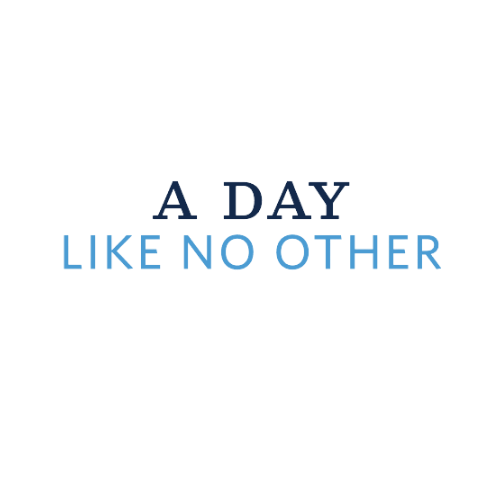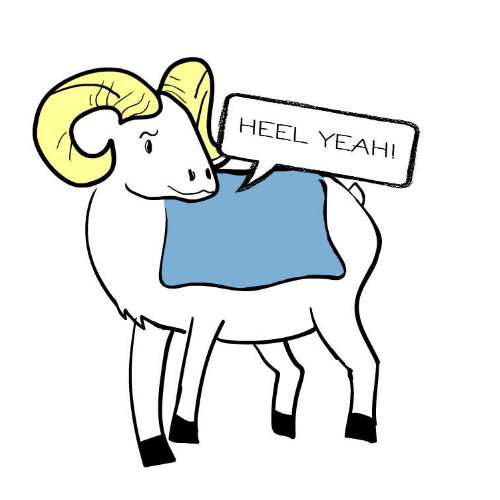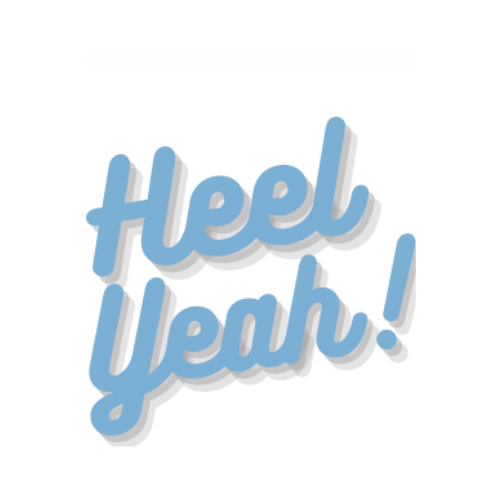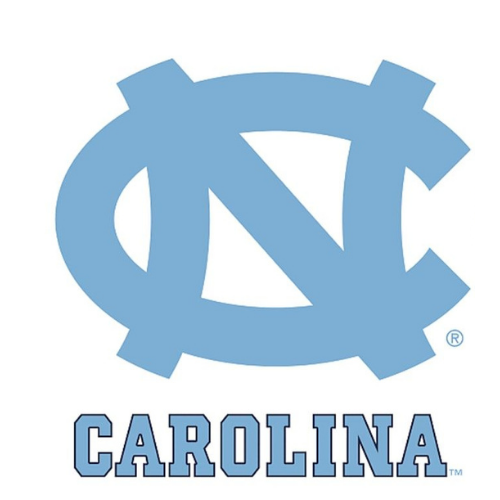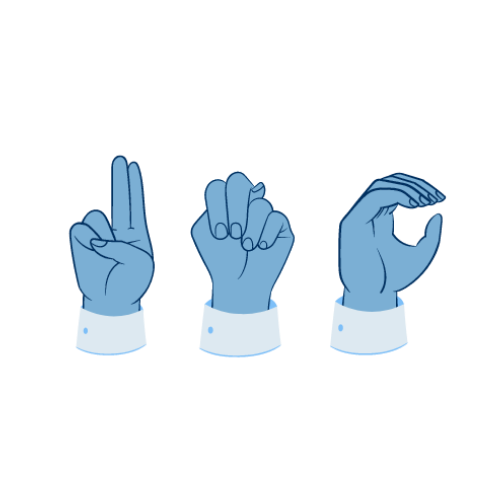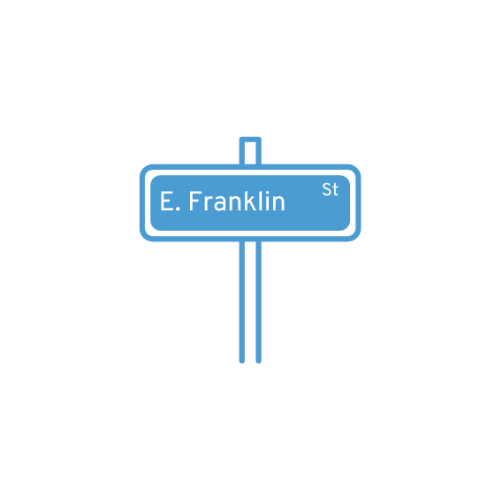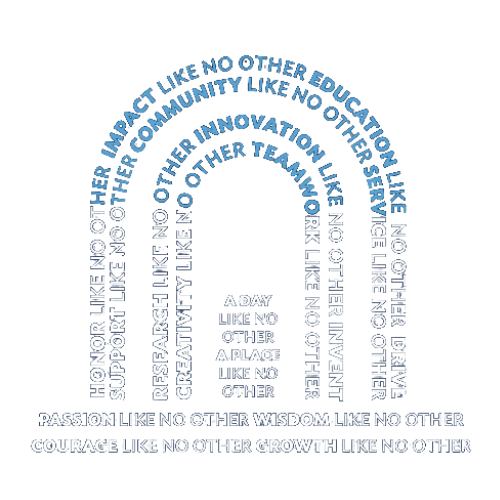Thank you for making GiveUNC a day like no other for a place like no other
As a thank you for your support, we hope you will enjoy these Carolina digital stickers. Spread the cheer and share your favorite memory from GiveUNC – remember to use #GiveUNC in your social media posts so we can see them!
Instructions
- Click here to access the digital sticker folder via Dropbox.
- Once you are on the Dropbox page, click on the “Download” button to download the individual PNG files your computer or mobile device.
If you want to use the stickers with a sticker app, you can do so by following these steps:
- Look for the “Create Your Own Stickers” or “Add Custom Stickers” option.
- Choose the PNG stickers you want to use and add them to the app.
- Once added, you can start using the stickers in your conversations (such as WhatsApp,Telegram, or iMessage).
If you just want to use the images without a third-party app, you can do so by following these steps:
- Open the folder containing the individual PNG files.
- Choose the PNG images you want to use and open them.
- Right-click on the image and select “Save Image As” (or a similar option, depending on your browser).
- Choose the location on your computer or mobile device where you want to save the image.
- Once saved, you can use the image as you prefer.