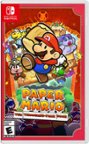NVIDIA Graphics Cards
No content
Categories & Filters
Get it fast
Store Pickup
Same-day pickup
Sponsored
No content
Results
7 items
No content
Oops, something went wrong.
Main Results
NVIDIA - GeForce RTX 4090 24GB GDDR6X Graphics Card - Titanium/Black
Model: 900-1G136-2530-000SKU: 6521430$1,599.99Your price for this item is $1,599.99NVIDIA - GeForce RTX 4070 SUPER 12GB GDDR6X Graphics Card - Titanium/Black
Model: 900-1G141-2534-000SKU: 6570226$599.99Your price for this item is $599.99NVIDIA - GeForce RTX 4070 12GB GDDR6X Graphics Card - Titanium/Black
Model: 900-1G141-2544-000SKU: 6539358$549.99Your price for this item is $549.99- $79.99Your price for this item is $79.99
NVIDIA - GeForce RTX 4060 Ti 8GB GDDR6 Graphics Card - Titanium/Black
Model: 900-1G141-2560-000SKU: 6543946$399.00Your price for this item is $399.00NVIDIA - GeForce RTX 4080 SUPER 16GB GDDR6X Graphics Card - Titanium/Black
Model: 900-1G136-2555-000SKU: 6570219$999.99Your price for this item is $999.99NVIDIA - GeForce RTX 4080 16GB GDDR6X Graphics Card - Titanium/Black
Model: 900-1G136-2560-000SKU: 6521431$949.99Your price for this item is $949.99- Sponsored
1-7 of 7 items
7 items
What is an NVIDIA GPU?
Computers are built with graphic processing units (GPUs), also known as graphics cards, that process data to deliver a readable signal resulting in images displayed on your laptop screen or computer monitor. For most people, the factory-installed GPU is good enough for the basic images they’ll need to see. But if you’re a gamer or someone who needs more speed to handle programs with large memory loads, you’ll either want a gaming laptop with discrete video memory, or an improved graphics card in your desktop computer. NVIDIA graphics cards, like the GeForce RTX, render smoother, higher resolution images that are far superior to standard GPUs. A GeForce graphics card makes playing virtual reality games even more realistic by reducing lag time, for a seamless 3D world experience. Because they produce so much heat to deliver crisp pictures so quickly, they have self-cooling fans. To fully realize the GeForce RTX card’s potential in awakening the senses, connect your system to VR headsets and VR controllers that truly benefit from the NVIDIA graphics card’s innovative ray tracing and Turing processing technology.
Choosing the best NVIDIA graphics card for you.
When choosing a new NVIDIA GPU, make sure that it’s compatible with your gaming desktop by looking up the motherboard’s specifications online or in the PC’s user manual to determine how many slots it has. The more slots available, the better the new NVIDIA card can be, but the same rule is true if you have fewer slots; you’ll just have to choose an older graphics card. To find the best NVIDIA graphics card for what activity you’ll be doing, check the clock speed of the RTX graphics card and the amount of memory it has against the requirements of the program you’re trying to run. The higher the number of the model, the faster the processing speed, which will matter depending on whether you’re editing photos, developing software, or playing the latest VR game on a VR-ready computer. Once you’ve decided on the NVIDIA graphics card that works best with your computer and accessories, also take time to consider what gaming desk and gaming chair you’ll want to complete your setup so you can be comfortable while you play through extended gaming sessions.
People often viewed
- $129.99Your price for this item is $129.99$139.99The previous price for this item was $139.99
- $299.99Your price for this item is $299.99
- $1,799.99Your price for this item is $1,799.99
- $439.99Your price for this item is $439.99$449.99The previous price for this item was $449.99
- $304.99Your price for this item is $304.99$349.99The previous price for this item was $349.99
- $189.99Your price for this item is $189.99
- $299.99Your price for this item is $299.99
- $299.99Your price for this item is $299.99
- $629.99Your price for this item is $629.99
- $384.99Your price for this item is $384.99$399.99The previous price for this item was $399.99
Best selling items
- $189.99Your price for this item is $189.99$249.99The previous price for this item was $249.99
- $279.99Your price for this item is $279.99$499.99The previous price for this item was $499.99
- $179.99Your price for this item is $179.99
- $399.99Your price for this item is $399.99$479.99The previous price for this item was $479.99
- $129.99Your price for this item is $129.99$149.99The previous price for this item was $149.99
- $249.99Your price for this item is $249.99$329.99The previous price for this item was $329.99
- $499.99Your price for this item is $499.99
- $449.99Your price for this item is $449.99$499.99The previous price for this item was $499.99
- $14.99Your price for this item is $14.99$19.00The previous price for this item was $19.00
- $59.99Your price for this item is $59.99
Similar products from outside of Best Buy
sponsored
Sponsored