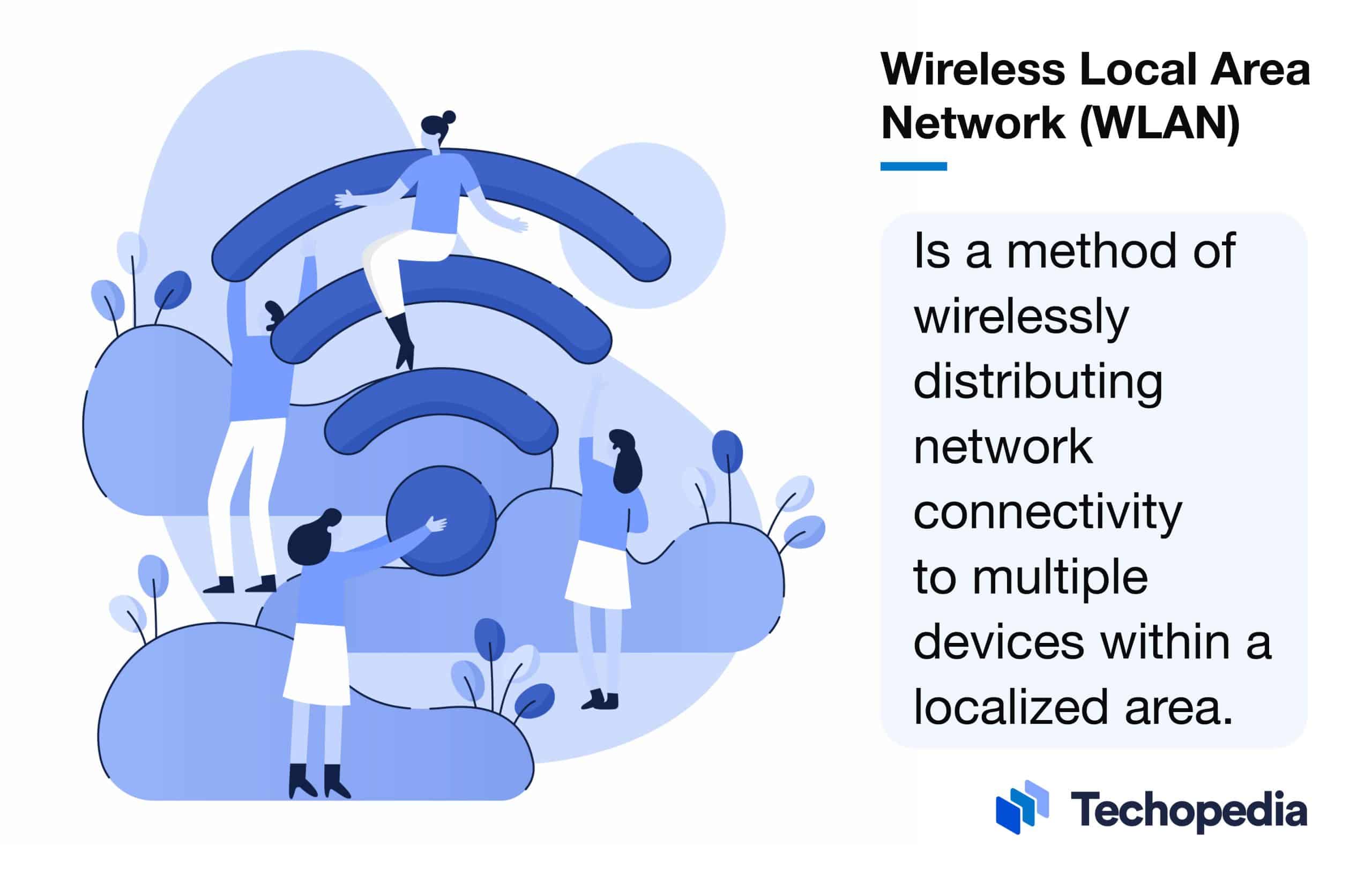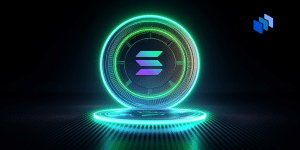What is a Wireless Local Area Network (WLAN)?
A wireless local area network (WLAN) is a method of wirelessly distributing network connectivity to multiple devices within a localized area. WLANs use high-frequency radio waves and often include an access point (AP) to the Internet, without the need for physical wired connections. A WLAN allows users to move around the coverage area – such as a home, office, or campus while maintaining a network connection.
WLAN should not be confused with the Wi-Fi Alliance’s Wi-Fi trademark. The terms WLAN and Wi-Fi are often used interchangeably. However, Wi-Fi is a subset of WLANs. WLANs can be built using numerous technologies, including Wi-Fi, cellular networks, or Bluetooth.
A WLAN is sometimes called a local area wireless network (LAWN).
Techopedia Explains the WLAN Meaning
WLAN stands for wireless local area network, meaning a type of network that enables devices like laptops, smartphones, and tablets to communicate with each other and access the Internet wirelessly (i.e., without physical cable connections).
WLANs are commonly used in homes, offices, schools, and other public spaces like coffee shops and hotels to connect devices to the Internet.
WLAN History
In the early 1990s, WLANs were expensive and used only when wired connections were impractical. By the late 1990s, most WLAN solutions were replaced by IEEE 802.11 standards, leading to a significant drop in WLAN prices.
Technology advancements made WLANs easier to set up and administer. This led to the rise of Internet service providers (ISPs), coordinating numerous local networks.
Innovation in peer-to-peer (P2P) WLANs allows connectivity without a defined access point. As the Internet of Things (IoT) grows, WLANs provide subnetworks for local Wi-Fi connectivity.
How WLAN Works
Every component that connects to a WLAN is considered a station and falls into one of two categories: access points (APs) and clients.
- APs transmit and receive radio frequency signals with devices able to receive such signals; they normally function as routers.
- Clients may include a variety of devices, such as desktop computers, workstations, laptop computers, cellular phones, and smartphone devices.
All stations able to communicate with each other are called basic service sets (BSSs), of which there are two types: independent and infrastructure.
- Independent BSS: Two clients communicate without using access points, but cannot connect to any other BSS. Such WLANs are called peer-to-peer or ad-hoc WLANs.
- Infrastructure BSS: May communicate with other stations but only in other BSSs, and it must use access points.
Types of WLAN
Devices in close proximity communicate without a central access point. Also called peer-to-peer WLAN.
Use Cases
Peer-to-peer networking (e.g., file sharing between devices in close proximity).
Connects two separate wired networks or extends WLAN coverage by linking two access points.
Use Cases
Used to connect networks in separate buildings or extend network coverage.
A central access point connects wireless devices to a wired network, providing Internet access.
Use Cases
Commonly used in homes, offices, and public spaces.
Uses access points connected to a wired network to provide wireless Internet access within the coverage area.
Use Cases
Used in public locations to provide wireless Internet access (e.g., cafes, airports, hotels).
Multiple access points communicate wirelessly.
Use Cases
Used to extend Wi-Fi coverage in a large building to provide seamless roaming.
WLAN vs. Wi-Fi
Wi-Fi
- Wi-Fi is a subset of WLANs.
- Uses the IEEE 802.11 family of standards for short-range, high-speed wireless connectivity.
- Primarily used for wireless Internet access and local network connectivity (i.e., browsing, streaming, gaming, email).
How to Create a WLAN
By definition, WLANs enable devices to communicate with each other and access the Internet wirelessly. However, there are different ways to create a WLAN. The configuration largely depends on specific needs such as the coverage area, number of devices, and desired features (e.g., security, speed).
The most common WLAN used today is Wi-Fi. In this setup, the ISP’s modem is the access point and the router. All the consumer has to do is plug in the Wi-Fi router, use the provided security passwords, and connect devices to the home WLAN.
Is WLAN Secure?
WLAN signals are prone to illegitimate access, and security breaches may compromise network operations and availability. However, with a combination of authentication, encryption, firewalls, and access control techniques, WLANs can be relatively secure.
WLAN security measures include:
- Extensible Authentication Protocol (EAP)
- Intrusion Detection and Prevention Systems (IDS/IPS)
- Pre-Shared Key (PSK)
- MAC Address Filtering
- Network Firewalls
- Virtual Private Network (VPN)
- Wi-Fi Protected Access 2 / 3 (WPA2/WPA3)
WLAN Pros and Cons
Pros
- Add access points to extend coverage
- Connect to the network anywhere within the coverage area
- Eliminate the need for physical cables
- Simpler and cost-effective compared to wired networks
Cons
- Limited range compared to wired networks
- Reliability issues like signal dropouts and outages
- Susceptible to interference (e.g., obstacles, environment)
- Vulnerable to security threats if not properly secured
The Bottom Line
Wireless local area networks provide internet access for devices within a designated coverage area. While Wi-Fi is the most widely used WLAN today, there are other ways to configure a WLAN, depending on specific needs and desired features. WLANs require security measures like authentication, encryption, firewalls, and access control to mitigate security risks.
FAQs
What is WLAN in simple terms?
Is Wi-Fi and WLAN the same thing?
What is WLAN on my network?
How do I connect to a WLAN network?
Why is Wi-Fi called WLAN?