
Microsoft Word

Get the most out of your documents
- Transform writing with efficiency and creativity—create, comprehend, refine, and elevate your documents with Copilot.Check spelling, grammar, capitalization, and punctuation in all your Word documents with Microsoft Editor.Design documents that make a statement using free, customizable templates and content.
- Share your documents with anyone and edit them together, adding comments and suggested changes in real time.1
- Use audio and visual assistance tools in Immersive Reader that help support your learning style better comprehension.Easily edit your documents with the flick of a wrist using action pen in Word.

Add Copilot to your Microsoft plan

Word is better with Microsoft 365
- For one person
- Sharing and real-time collaboration
- Word for the web
- Basic spelling and grammar
- Basic templates, fonts, icons, and stickers
- Dictation and voice commands
- 5 GB of cloud storage
-
Word
- For one person
- Sharing and real-time collaboration
- Word for the web and Word desktop app for offline use
- Advanced spelling and grammar, in-app learning tips, and more than 20 languages
- Premium templates, fonts, icons, and stickers with thousands of options to choose from
- Dictation, voice commands, and transcription
- 1 TB of cloud storage
- Premium desktop, web, and mobile apps
- Advanced security
- Ad-free experience
Copilot Pro available as an add-on2
-
Word
-
Excel
-
PowerPoint
-
OneNote
-
Outlook
-
Teams
-
OneDrive
-
Microsoft Editor
- For up to six people
- Sharing and real-time collaboration
- Word for the web and Word desktop app for offline use
- Advanced spelling and grammar, in-app learning tips, and more than 20 languages
- Premium templates, fonts, icons, and stickers with thousands of options to choose from
- Dictation, voice commands, and transcription
- Up to 6 TB of cloud storage, 1 TB per person
- Premium desktop, web, and mobile apps
- Advanced security
- Ad-free experience
Copilot Pro available as an add-on2
-
Word
-
Excel
-
Powerpoint
-
OneNote
-
Outlook
-
Teams
-
OneDrive
-
Microsoft Editor
- Sharing and real-time collaboration
- Word for the web
- Basic spelling and grammar
- Basic templates, fonts, icons, and stickers
- Dictation and voice commands
-
Word
- Available for up to 300 employees
- Desktop versions of Word, Excel, PowerPoint, and Outlook
- 1 TB of cloud storage per user
- Anytime phone and web support
-
Word
-
Excel
-
PowerPoint
-
Outlook
-
OneDrive
Everything in Microsoft 365 Apps for business, plus:
- Web and mobile versions of Word, Excel, PowerPoint, and Outlook
- Custom business email (you@yourbusiness.com)
- Chat, call, and video conference with Microsoft Teams
- More than 10 additional apps for your business needs (such as Bookings, Planner, and Microsoft Forms)
- Automatic spam and malware filtering
- Webinars with attendee registration and reporting
- New: Collaborative workspaces to cocreate using Microsoft Loop
- New: Video editing and design tools with Clipchamp
Copilot for Microsoft 365 available as an add-on.5
-
Word
-
Excel
-
Powerpoint
-
Teams
-
Outlook
-
OneDrive
-
SharePoint
-
Exchange
-
ClipChamp
-
Loop
- For one person
- Sharing and real-time collaboration
- Word for the web
- Basic spelling and grammar
- Basic templates, fonts, icons, and stickers
- Dictation and voice commands
- 5 GB of cloud storage
-
Word
- For one person
- Sharing and real-time collaboration
- Word for the web and Word desktop app for offline use
- Advanced spelling and grammar, in-app learning tips, and more than 20 languages
- Premium templates, fonts, icons, and stickers with thousands of options to choose from
- Dictation, voice commands, and transcription
- 1 TB of cloud storage
- Premium desktop, web, and mobile apps
- Advanced security
- Ad-free experience
Copilot Pro available as an add-on2
-
Word
-
Excel
-
PowerPoint
-
OneNote
-
Outlook
-
Teams
-
OneDrive
-
Microsoft Editor
- For up to six people
- Sharing and real-time collaboration
- Word for the web and Word desktop app for offline use
- Advanced spelling and grammar, in-app learning tips, and more than 20 languages
- Premium templates, fonts, icons, and stickers with thousands of options to choose from
- Dictation, voice commands, and transcription
- Up to 6 TB of cloud storage, 1 TB per person
- Premium desktop, web, and mobile apps
- Advanced security
- Ad-free experience
Copilot Pro available as an add-on2
-
Word
-
Excel
-
PowerPoint
-
OneNote
-
Outlook
-
Teams
-
OneDrive
-
Editor
- Sharing and real-time collaboration
- Word for the web
- Basic spelling and grammar
- Basic templates, fonts, icons, and stickers
- Dictation and voice commands
-
Word
Get everything in Business Basic, plus:
- Available for up to 300 employees
- Desktop versions of Word, Excel, PowerPoint, and Outlook
- 1 TB of cloud storage per user
- Anytime phone and web support
-
Word
-
Excel
-
PowerPoint
-
Outlook
-
OneDrive
Everything in Microsoft 365 Apps for business, plus:
- Web and mobile versions of Word, Excel, PowerPoint, and Outlook
- Custom business email (you@yourbusiness.com)
- Chat, call, and video conference with Microsoft Teams
- More than 10 additional apps for your business needs (such as Bookings, Planner, and Microsoft Forms)
- Automatic spam and malware filtering
- Webinars with attendee registration and reporting
- New: Collaborative workspaces to cocreate using Microsoft Loop
- New: Video editing and design tools with Clipchamp
Copilot for Microsoft 365 available as an add-on.5
-
Word
-
Excel
-
Powerpoint
-
Teams
-
Outlook
-
OneDrive
-
SharePoint
-
Exchange
-
ClipChamp
-
Loop
Get the Word mobile app


Learn more about Microsoft 365
Turn data into insights with free and premium spreadsheets.
Tell your story with captivating presentations.

All your ideas in one place
Manage your email, calendar, tasks, and contacts in one location.
Collaborate more effectively with a faster, simpler, smarter, and more flexible Teams.
Keep your files and memories protected, up to date, and easily accessible across all your devices.
Write more clearly and concisely, anywhere you write.
Frequently asked questions
- Microsoft Word is available as an app for desktop (Windows and MacOS), mobile devices, and tablets (iOS and Android), and online.
- Yes, Microsoft Word for the web is free for anyone to use online. Sign up or sign in using any email address.
- Yes, Microsoft Word supports real-time collaboration with multiple people.
- Microsoft Word is available in many different languages. Learn more.
[1] Documents must be saved in and shared from OneDrive.
[2] Copilot Pro benefits are currently available on web, Windows, and macOS and iPadOS. A Microsoft 365 Personal or Family subscription is required to access Copilot in select apps, including Word, Excel, PowerPoint, OneNote, and Outlook. Excel features are currently in preview in English only. Microsoft 365 Personal or Family and Copilot Pro are not available in the same transaction and must be purchased in two separate transactions.
[3] Subscription automatically renews. Cancel anytime to stop future charges.
[4] Once your paid subscription begins, cancelation policies vary based on your status as a new customer, product, and domain selections on Microsoft. Learn more. Cancel your Microsoft 365 subscription any time by going to the Microsoft 365 admin center. When a subscription is canceled, all associated data will be deleted. Learn more about data retention, deletion, and destruction in Microsoft 365.
[5] Copilot for Microsoft 365 may not be available for all markets and languages. To purchase, enterprise customers must have a license for Microsoft 365 E3 or E5 or Office 365 E3 or E5, and business customers must have a license for Microsoft 365 Business Standard or Business Premium, or a version of these suites that no longer includes Microsoft Teams.


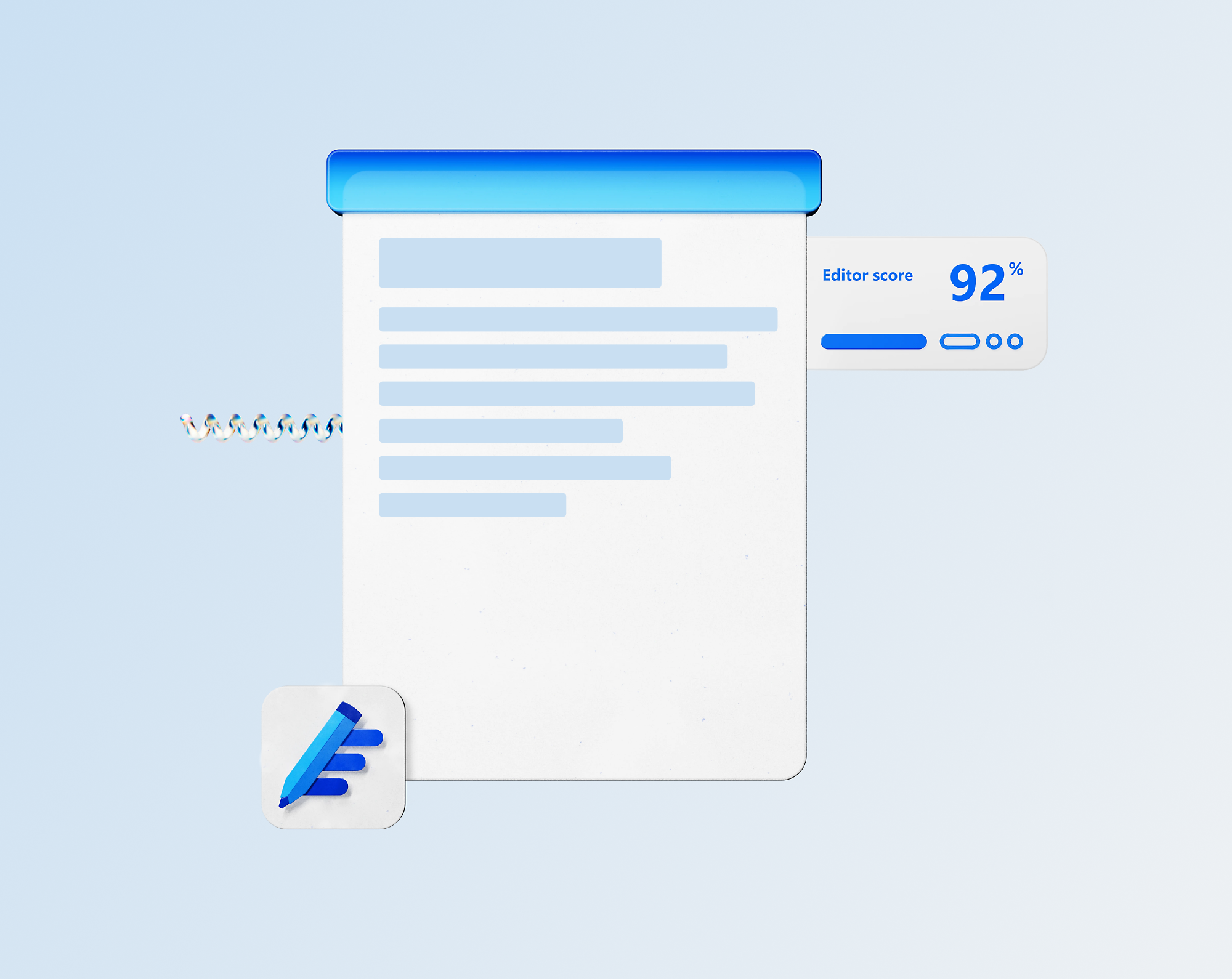
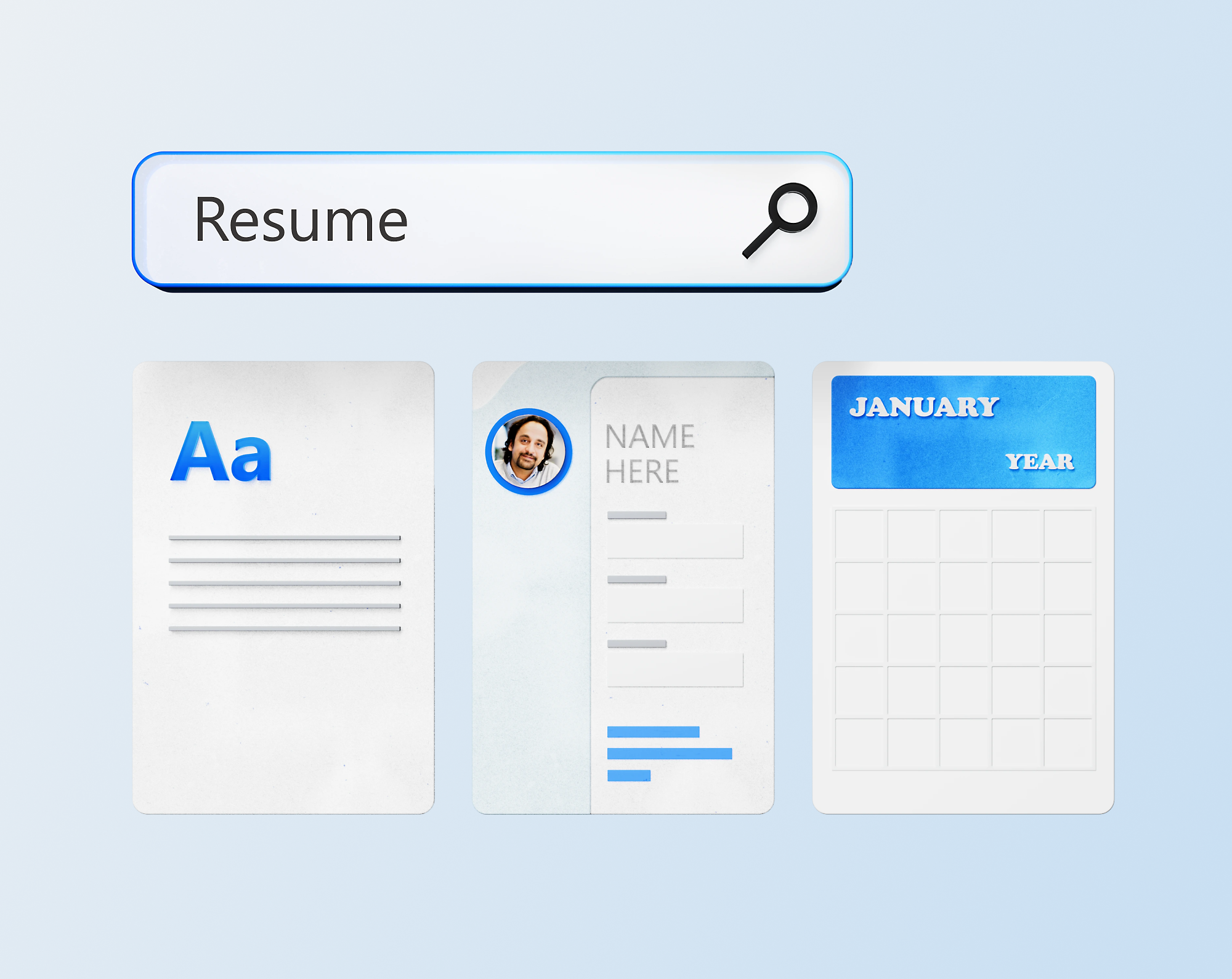


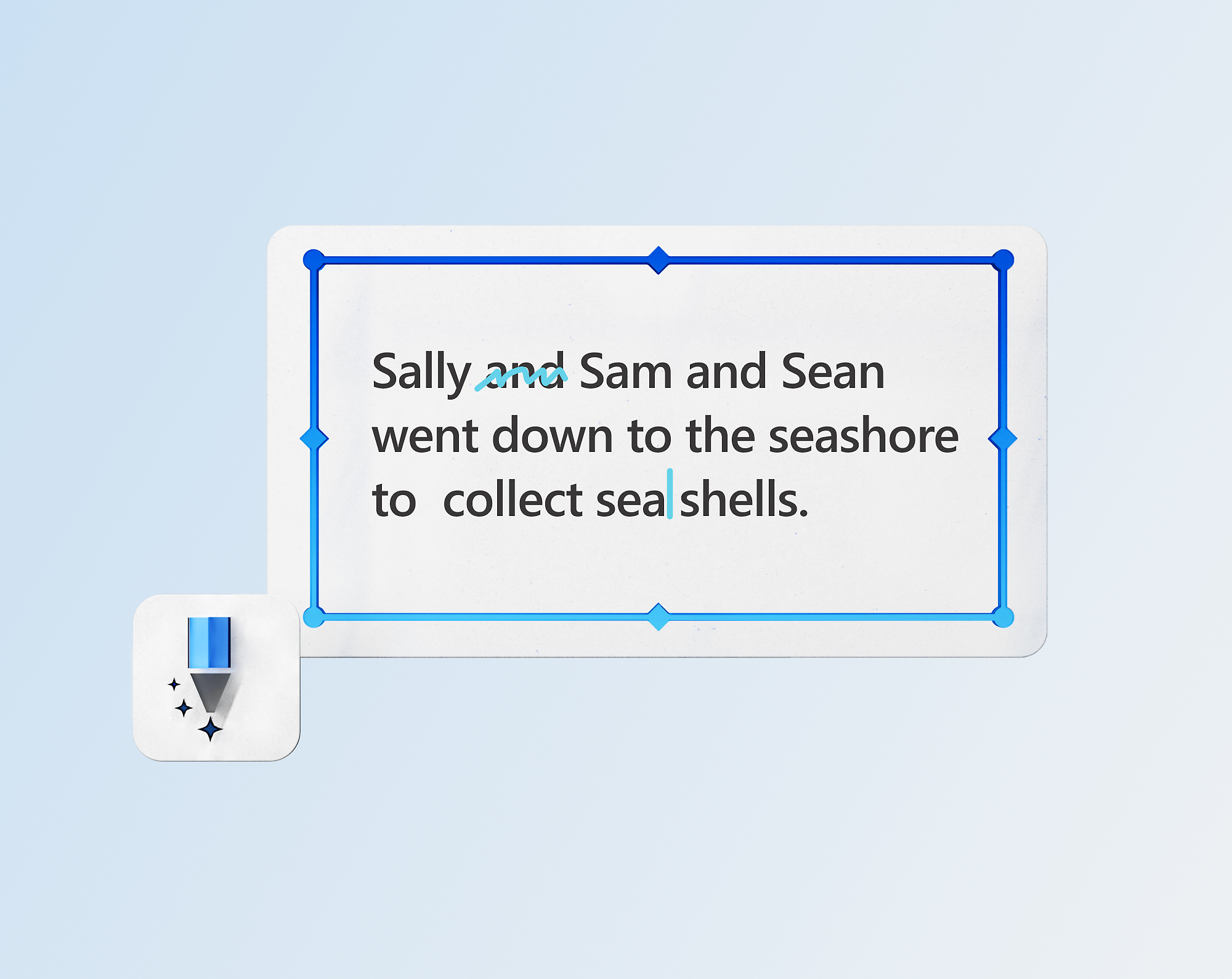

Follow Microsoft 365