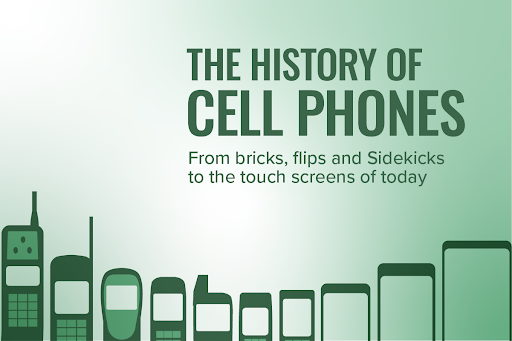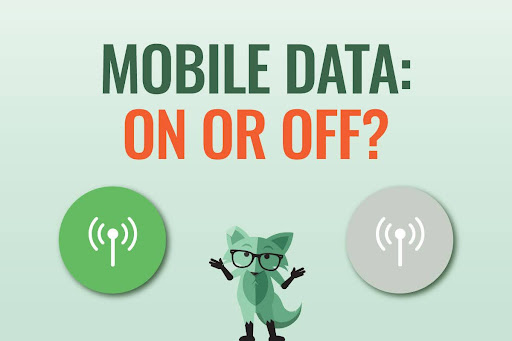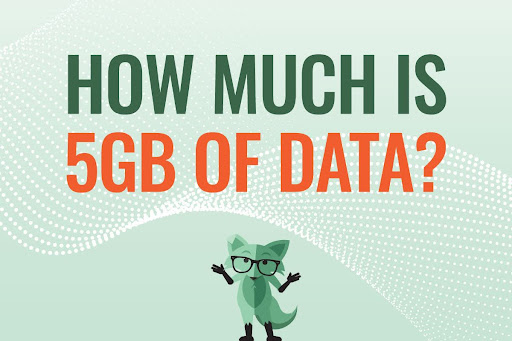You may have heard the term “unlocked phone” thrown around in the wild. Maybe it’s because you’re about to switch to Mint Mobile (hey, there) or maybe it’s because you’re thinking about getting a new phone. Whatever the reason, you might be wondering “what is an unlocked phone, exactly?”, what the difference is between an unlocked phone and a locked phone, or whether one is better than the other? Well, let’s do a deep dive.
What does “unlocked phone” mean?
Unlocked phones are phones that aren’t tied to a specific carrier’s network, which means an unlocked phone can work with more than just one service provider. Now that you know what an unlocked phone is, here are some of the benefits of them:
- Unlocked phones make it easy for you to switch carriers whenever you want, like when you find out certain carriers have some pretty f*!ing great deals (we said foxing). This allows you to get the best rates and coverage for you, instead of being locked into a contract.
- You can use two SIM cards on one phone, as long as your phone is dual SIM or eSIM-compatible. This is great if you want a personal line and a business line, for example.
- If you want to sell your phone one day, you’ll typically get more money for an unlocked phone. That’s because the person that buys it can use whatever carrier network they want (freedom is always a selling point).
- They’re good for international travelers, since you can use your unlocked phone with any foreign carrier that works with your phone’s technology. Instead of paying roaming charges, you’ll be able to pay local rates.
- You aren’t limited to the phone models your carrier offers. If you have yet to purchase a phone, you have way more phone models to choose from if you’re not limited to your current carrier. And more choice is always good.

What is a locked phone?
As you might imagine, since there are unlocked phones, there are also locked phones. Locked phones have software that prevents them from being used by different mobile networks for a period of time, typically 1-3 years, hence they’re locked into a certain network and can only be used with that specific carrier. Even if you didn’t buy your phone from a specific carrier, it can still sometimes be locked by that carrier.
So, you might be asking: do locked phones have any benefits for customers? While they may only work with a certain network for a time, locked phones do tend to be cheaper to buy than unlocked ones, so you could save big on a brand-new device.
What is jailbreaking a phone?
Another term you may have heard while discussing locked or unlocked phones is the term jailbreaking. A jailbroken phone will have media restrictions lifted so that users can run different operating systems on their device, or delete or hide preloaded apps that usually cannot be deleted. However, a jailbroken phone does not mean the phone is unlocked. A phone can be jailbroken, but still tied to a specific carrier.
Do unlocked phones have any limitations?
One important thing to note is just because a phone is unlocked, it doesn’t mean it will work with every single carrier. It also depends on which cellular network your phone model is compatible with: GSM or CDMA.
Most new phone models are compatible with both, but older phones may only be compatible with one of those cellular networks. In fact, the network your phone is compatible with may make it harder or easier to unlock your phone. GSM-compatible phones (which are the types of phones that are compatible with Mint) are more straightforward to unlock, while CDMA-compatible phones can be harder to transfer to new carriers, since certain Big Wireless carriers have their own unique databases and networks (they really do make everything more difficult). But, since GSM is the standard for most carriers now, you probably won’t run into this issue.
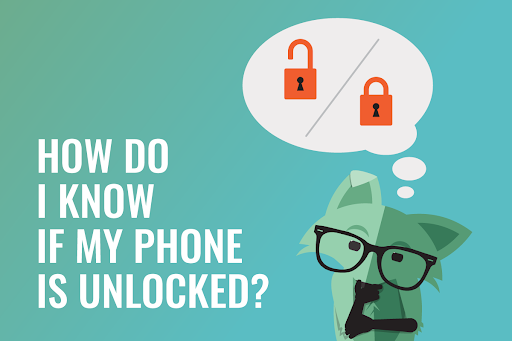
How do I know if my phone is unlocked?
Now that you know what an unlocked phone is, you might wanna, well, unlock your phone. Go in-depth on how to unlock a phone at that link, or check out some other quick ways to know below.
- If you’re on a prepaid or pay-as-you-go plan, your phone is probably unlocked
– This is because the FCC requires prepaid phones to be unlocked within a year of activation.* - How to check if your Android phone is unlocked:
- Go to Settings.
- Go to Connections.
- Go to Networks (or Mobile Networks or Cellular Networks)
- Select Network Operators. If available networks appear, your phone is probably unlocked. If only one, or no networks, pop up, you most likely have a locked phone.
- How to check if your iPhone is unlocked:
- Go to Settings.
- Tap Cellular.
- If you see a Cellular Data option under the Cellular menu, then your iPhone is unlocked.
- If you don’t see Cellular Data Network as an option, then it’s still locked.
- Call your wireless carrier to ask if your phone is unlocked
- If your phone is locked and you want it unlocked, you can ask them to do that for you while checking the status of your phone. You’ll just need to provide your IMEI number, which you can find by dialing “*#06#” on your keypad. Alternatively, you can visit your carrier’s store and ask, or check if they have a website or app where you can check this information.
- Check if your phone is unlocked by swapping out SIM cards
- Borrow a SIM card from a friend or request a new one, like the one that comes with a certain free trial
- Power off your phone and take out your current SIM card. The location of your SIM card will vary by device, but you should be able to remove it using a SIM ejector tool (or just a common paper clip). Press down on the SIM tray panel and it should open
- Remove your current SIM card and put in a new one from a different carrier; then turn your phone back on
- If your phone asks for a code to unlock your SIM, your phone is locked to your carrier. If you’re able to use your phone as normal and calls go through, it’s unlocked
How do I unlock my phone on Verizon?
Phones purchased through Verizon are unlocked 60 days after the total payment for the phone is completed.
- If you buy a phone from them outright, it will be unlocked 60 days later**
- If you’re on a phone payment plan, it will be unlocked 60 days after your final payment
- If you buy your phone from an authorized Verizon retailer, it will be unlocked 60 days after activation.**
Want to confirm for sure after your 60 days are up? Dial *611 from your Verizon device or call customer service to double-check.
How do I unlock my phone on AT&T?
- Go to AT&T’s unlock page and click “Submit an unlock request.”
- Make sure you meet the eligibility requirements.
- This includes paying off your installment plan early (if you have one) and waiting 48 hours after your final payment to make the request.
- Once you meet all the requirements, submit the form.
- After that, you’ll receive a confirmation email with the unlock request number. Click on it within 24 hours to confirm your request.
- You may have to request again if you miss the 24-hour window.
- After two business days, AT&T will let you know that your phone has been unlocked.
Can I buy an unlocked phone?
Want an unlocked phone from the jump? It’s no problem, since many retailers and carriers do offer phones that are unlocked from the get-go. So wherever you choose to purchase your next phone, just let them know you’re specifically looking for an unlocked phone and they should be able to hook you up.
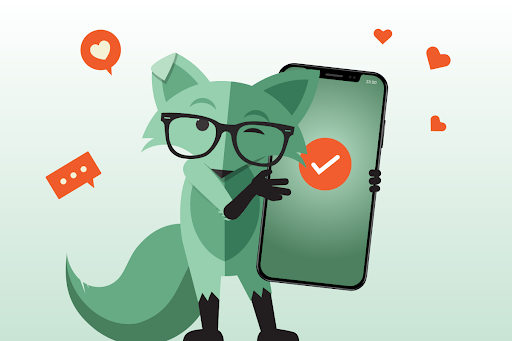
Can I bring my unlocked phone to Mint Mobile?
Oh, fox yeah. Mint requires its users to have an unlocked phone, so we definitely encourage you to bring your own phone when you’re ready to switch (and after it’s been unlocked), especially if you’re still happy with your current device and it’s compatible with our service. Once your phone is unlocked, you can check if it’s also compatible by plugging in the brand and model, or IMEI number, on that same page.
Since you’re wondering if you can bring your phone over to Mint, you might also be wondering if unlocking your phone and bringing it over to our service will mean you need to change your phone number. That’s a big, fat NOPE. You can easily transfer your phone number over — and here’s the guide that will help you do it. That’s right, you won’t miss a single text or message from your S.O. or your parents (even if you might want to).
It feels good to break free from big wireless, doesn’t it?
First published: August 2021; updated August 2023
*https://www.fcc.gov/consumers/guides/cell-phone-unlocking-faqs
**https://www.verizon.com/support/device-unlocking-policy/