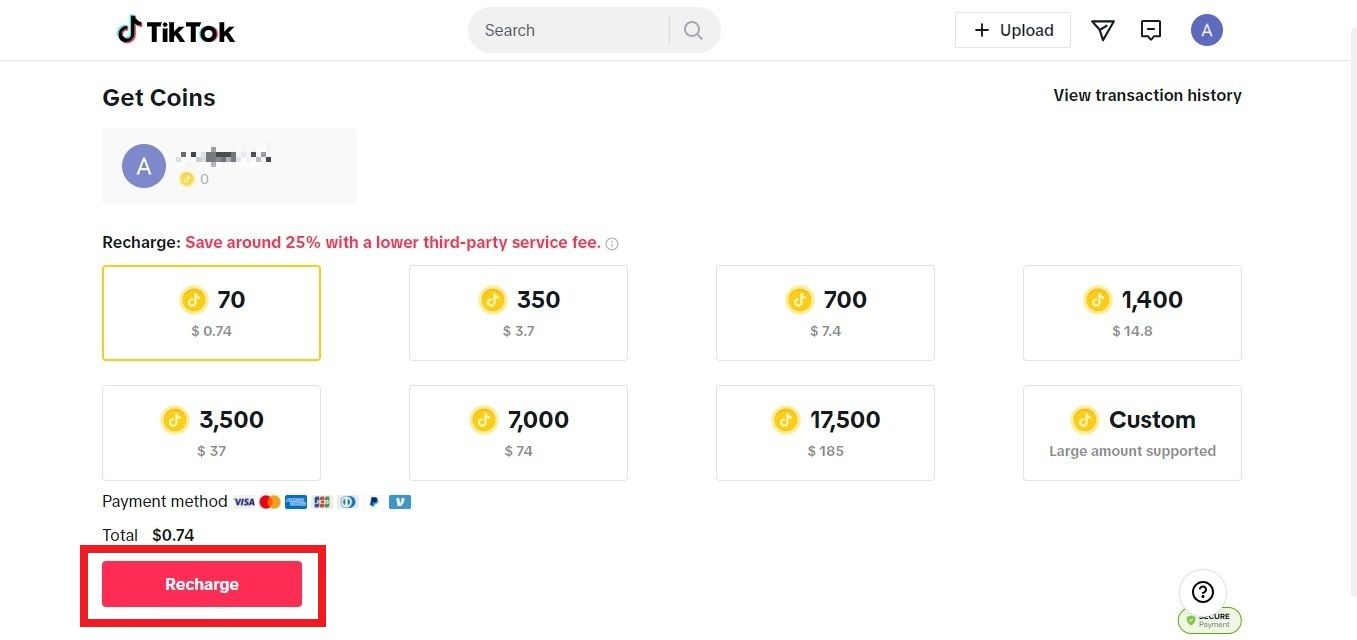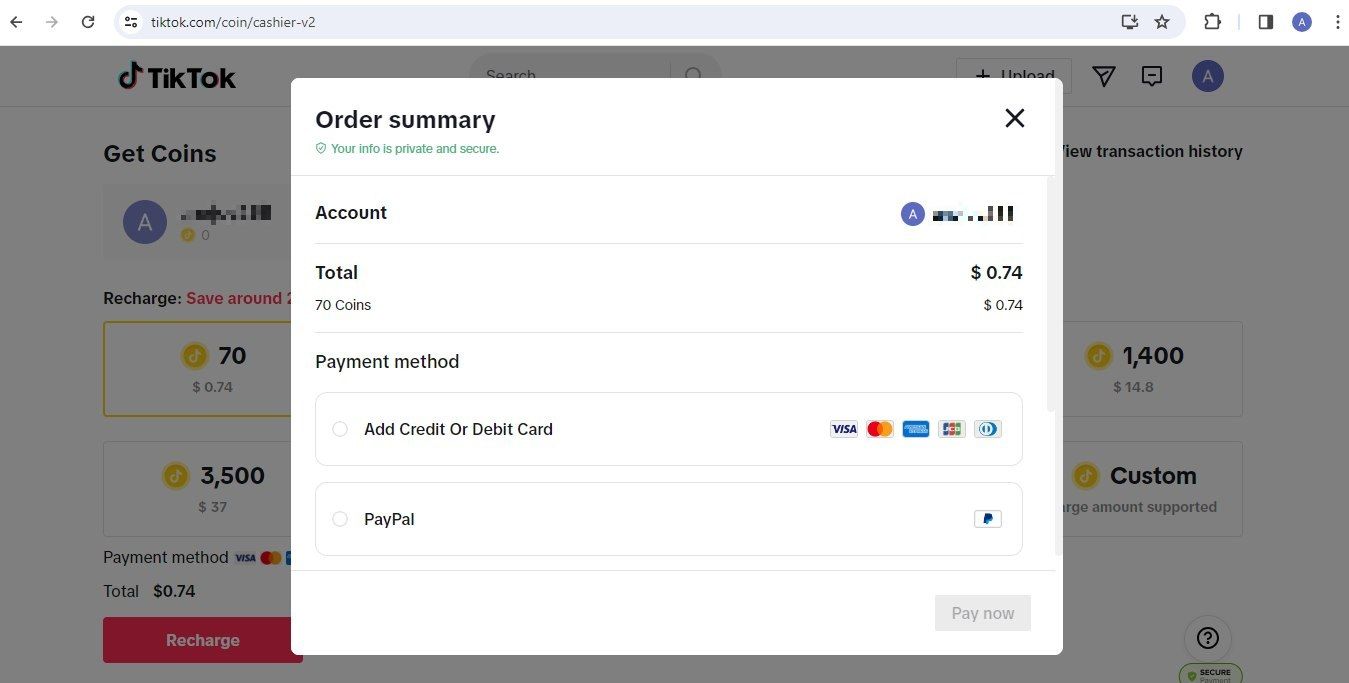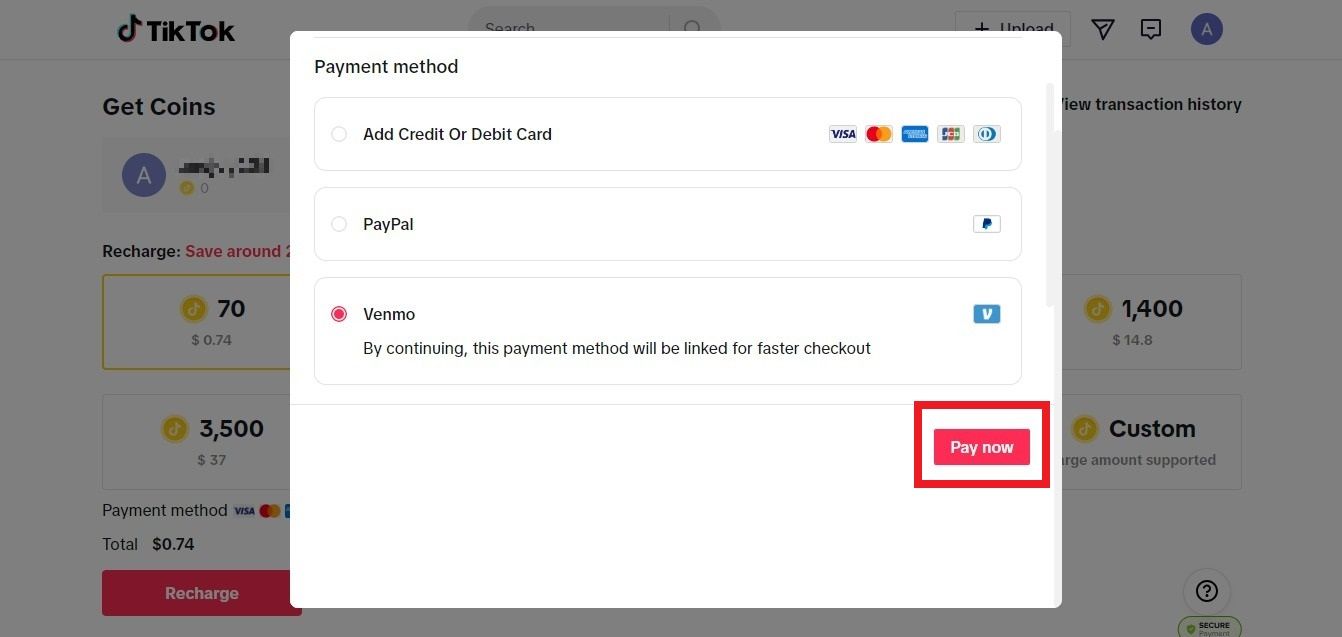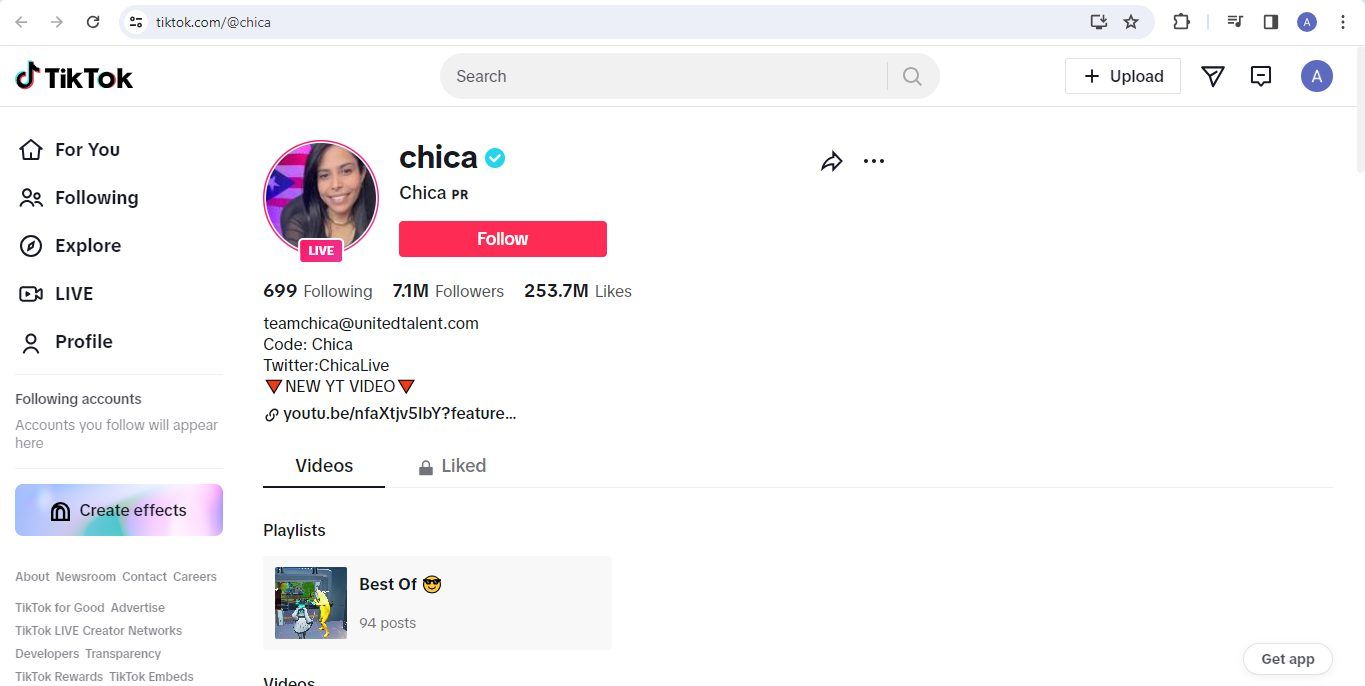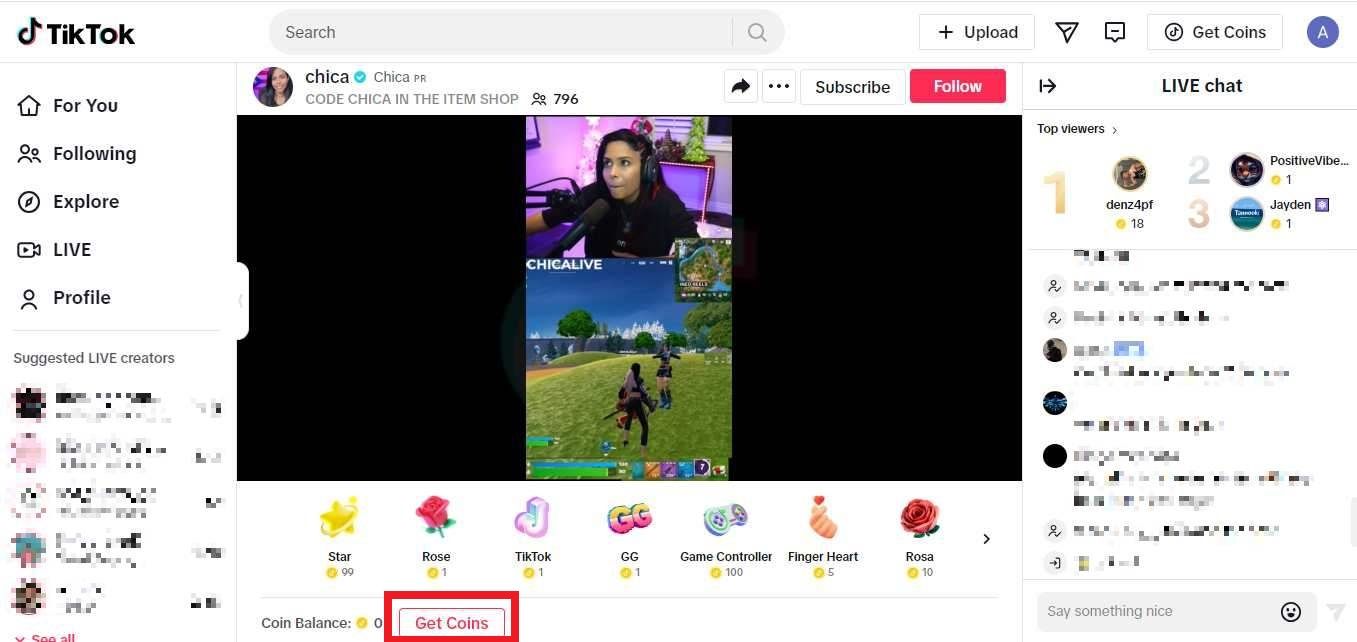TikTok is a popular social media app and content-creation platform. Scrolling through TikTok's For You Page (FYP) showcases new trends, challenges, and snappy content. You will spend a lot of time browsing your favorite creators' spaces. Outside of being a viewer, the platform allows users to share short videos; these videos include a variety of topics like cooking hacks, DIY projects, silly meme compilations, and small business marketing. It's no surprise that it is easy to get sucked in as you mindlessly scroll through content on your favorite camera phone.

TikTok: Everything you need to know about the social media app
A popular social media app that invites controversyThe app has a livestreaming feature called TikTok LIVE. It's where content creators with over 1,000 followers chat with their fans in real-time. Viewers can send gifts to interact with the platform, but there's a catch. To send gifts, you need TikTok Coins. Our guide teaches you how to buy TikTok Coins on the app and website.
What are TikTok Coins?
TikTok Coins are a virtual currency stored in your app's Wallet. You can use them to access various features on the platform. According to the company's terms and conditions, only users aged 18 or above can buy Coins. Their monetary value depends on the region of purchase. As of this writing, 350 Coins cost $3.70 when you acquire them from TikTok's website.
Fans can use Coins to send TikTok gifts during livestreams, shown as specific emoticons at the bottom of the screen. When you send a gift on TikTok LIVE, a notification pops up for everyone in the stream. Sometimes, the creator might give you a shoutout.
TikTok converts gifts into virtual credits called Diamonds. The number of credits depends on the creator's popularity in livestreams. They can exchange them for real-world money.
How to buy TikTok Coins
You can buy Coins from the app, but you'll save around 25% when you purchase them from TikTok's website. Customers pay higher prices on the app because the Google Play Store and Apple App Store charge a 30% commission fee for in-app purchases.
The TikTok website lets you customize your purchase, so you can buy more Coins in one go. The mobile app only allows you to buy a predetermined number of Coins.
The following steps work on Android and iOS. We use an Android phone in this tutorial. iPhone users can follow along.
Buy TikTok Coins from the mobile app
Here's how to buy TikTok Coins from the app if you don't have access to a desktop computer.
- Open TikTok and log in to your account.
- Tap the Profile tab in the lower-right corner of your screen.
- Tap the menu icon in the upper-right corner.
-
Tap Balance.
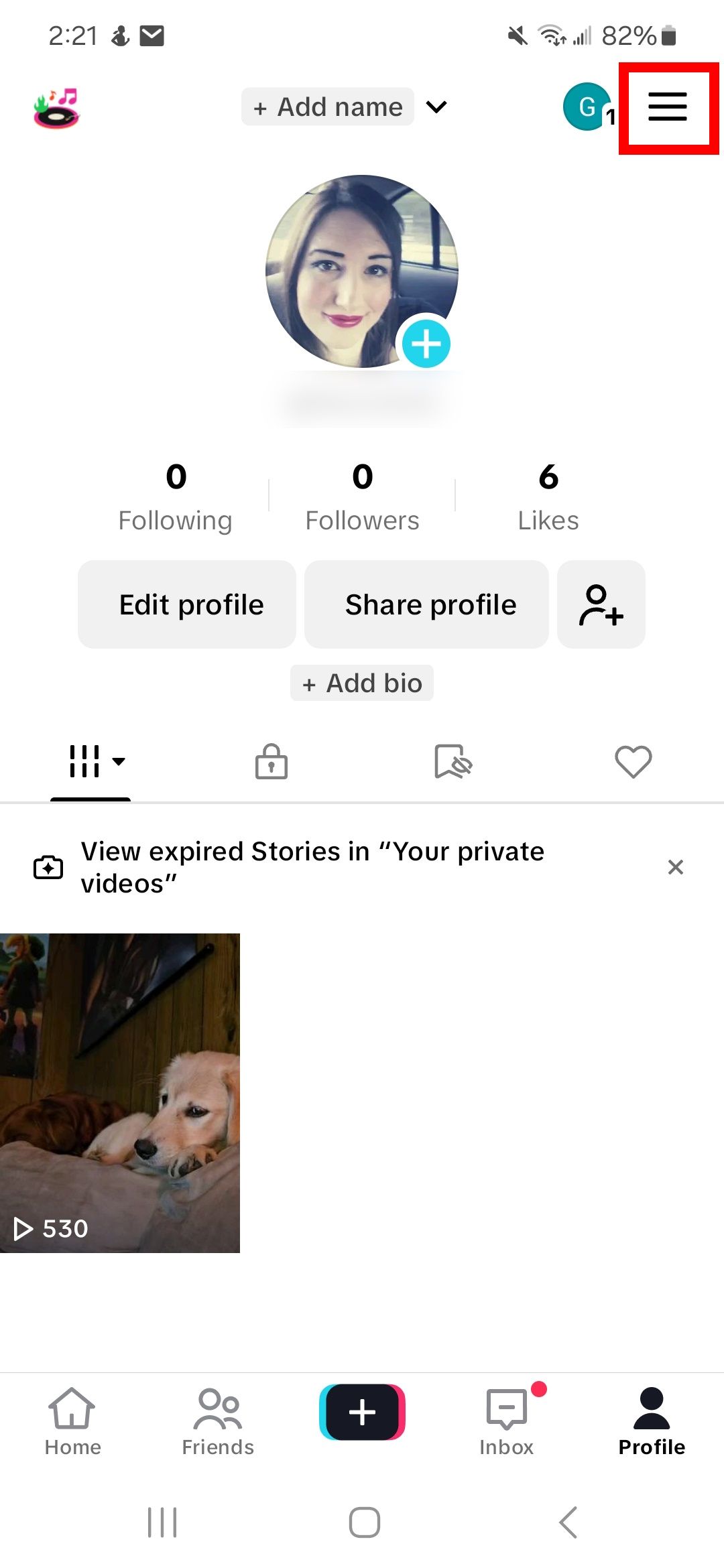
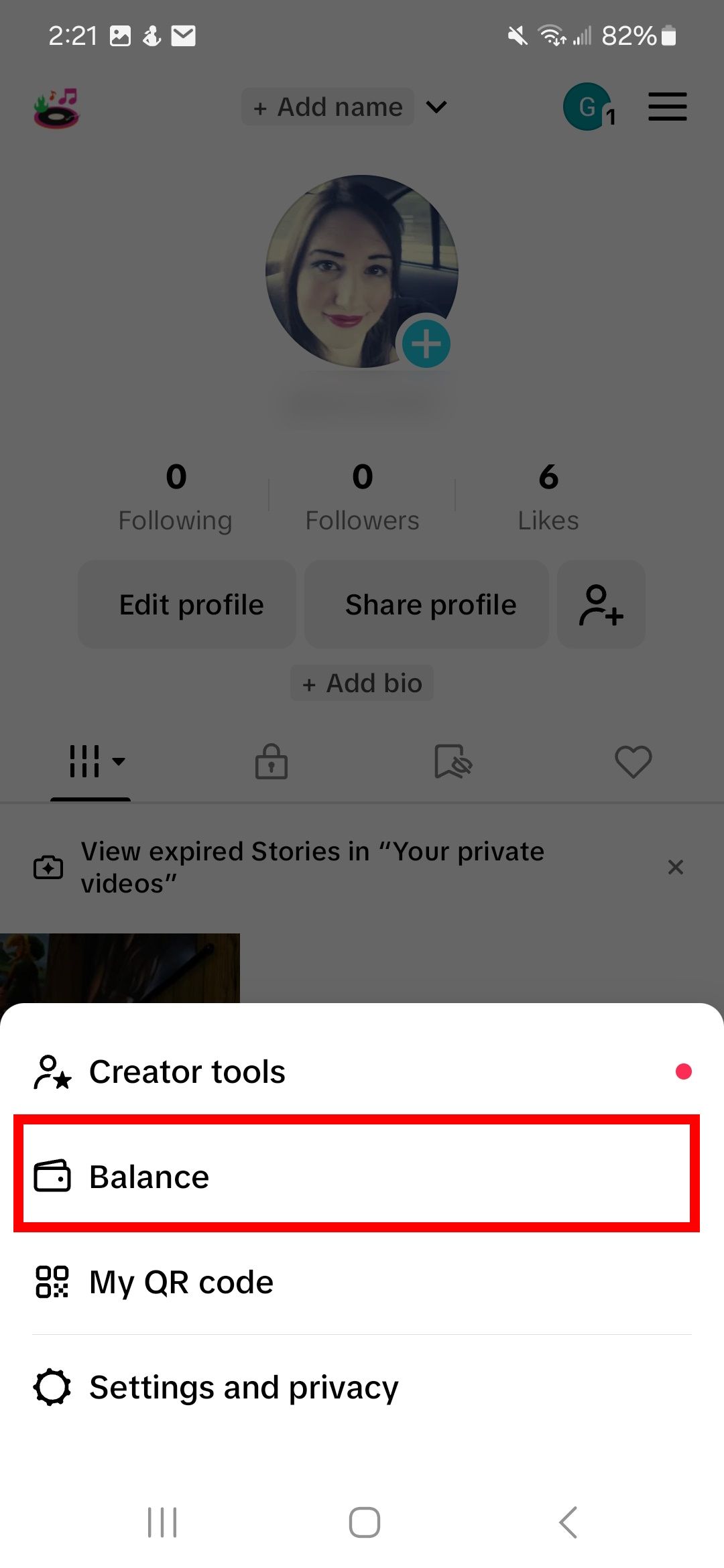
- Select Recharge or Get coins.
-
Select the number of Coins you want to buy.
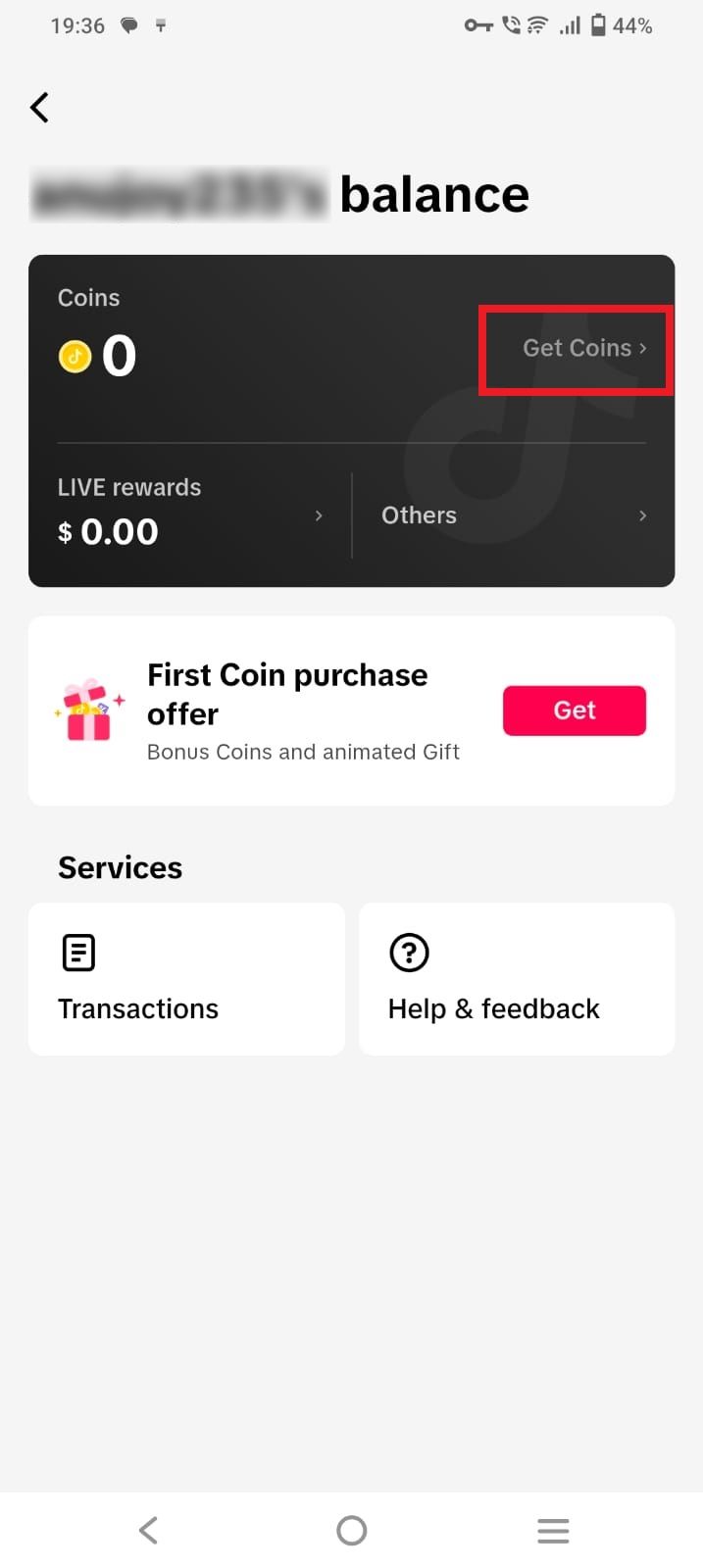
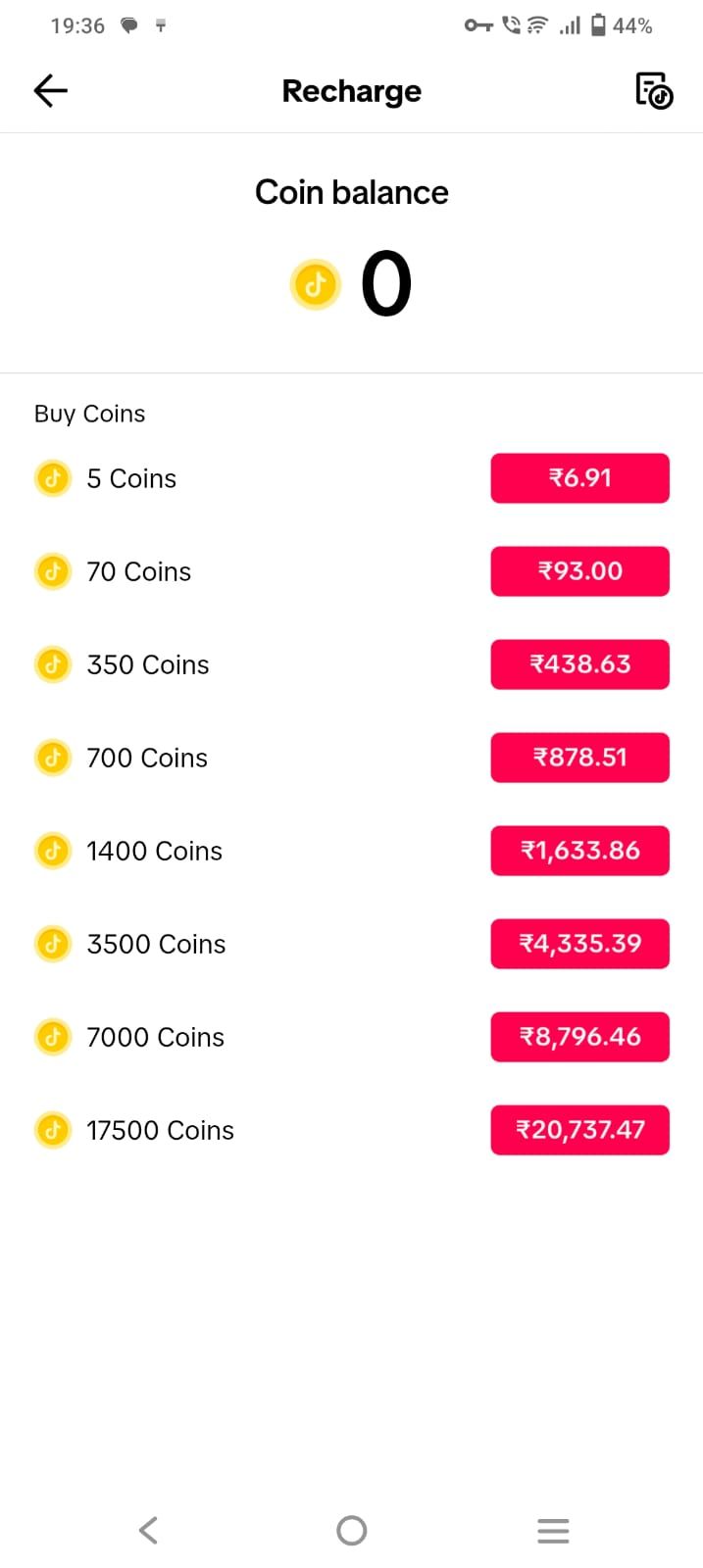
- Follow the instructions to purchase the Coins.
TikTok adds the Coins to your Wallet after the transaction is successful.
Buy TikTok Coins from the desktop website
Purchase Coins for cheaper from TikTok's website. Here's how:
- Go to the TikTok Coin purchase website.
- Log in to your account.
- Choose the number of Coins you wish to purchase.
-
Select Recharge.
-
Choose a payment method; you can use PayPal, Credit and Debit Card, or Venmo.
-
Click Pay now.
- Follow the instructions for payment.
How to recharge TikTok Coins from a live stream
You can use the app or the website to recharge TikTok Coins during a livestream. We list both methods below.
Recharge TikTok Coins from the app
Here's how to recharge TikTok Coins from a livestream within the app:
- Tap a user's profile picture to open their livestream.
- Select the gift box icon from the lower-right corner of your screen.
-
Select Recharge from the pop-up menu.
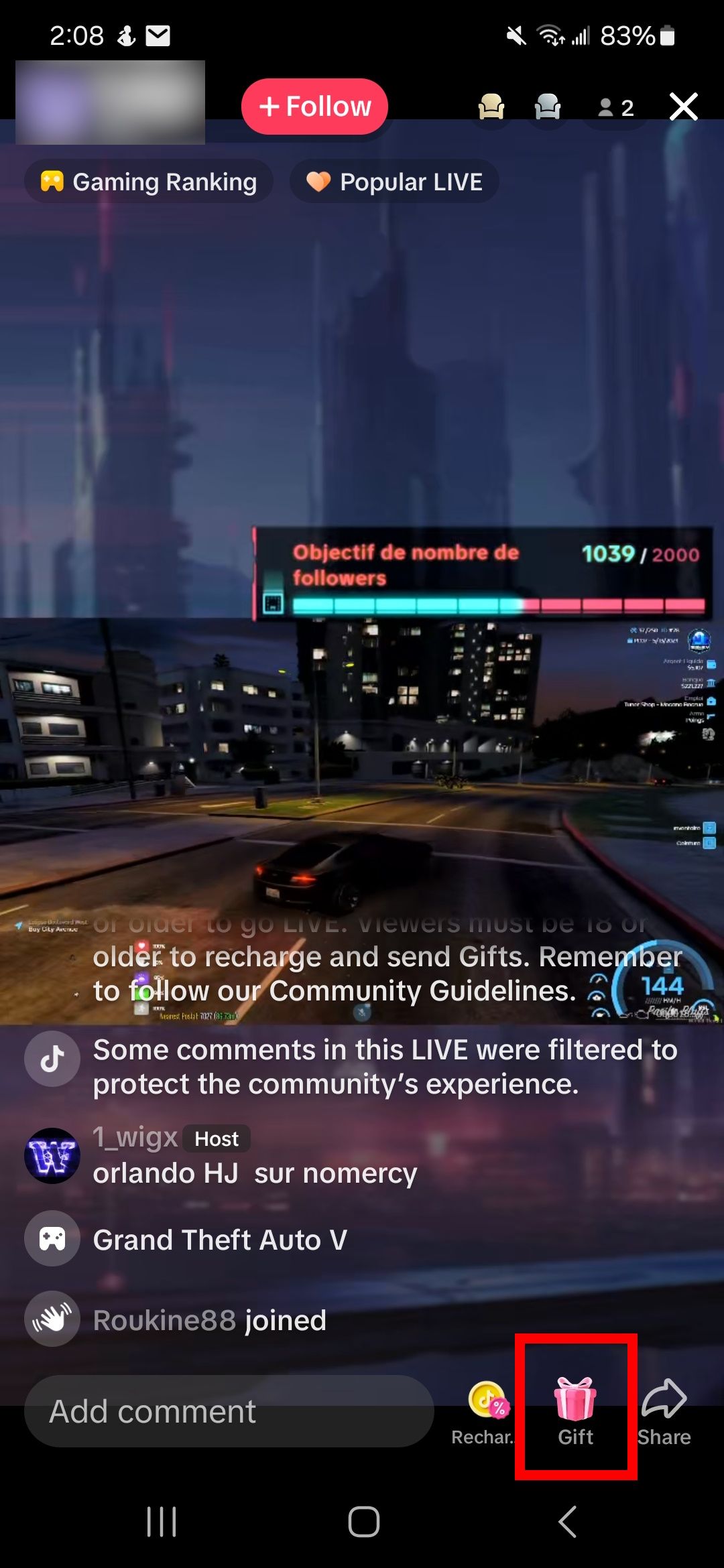
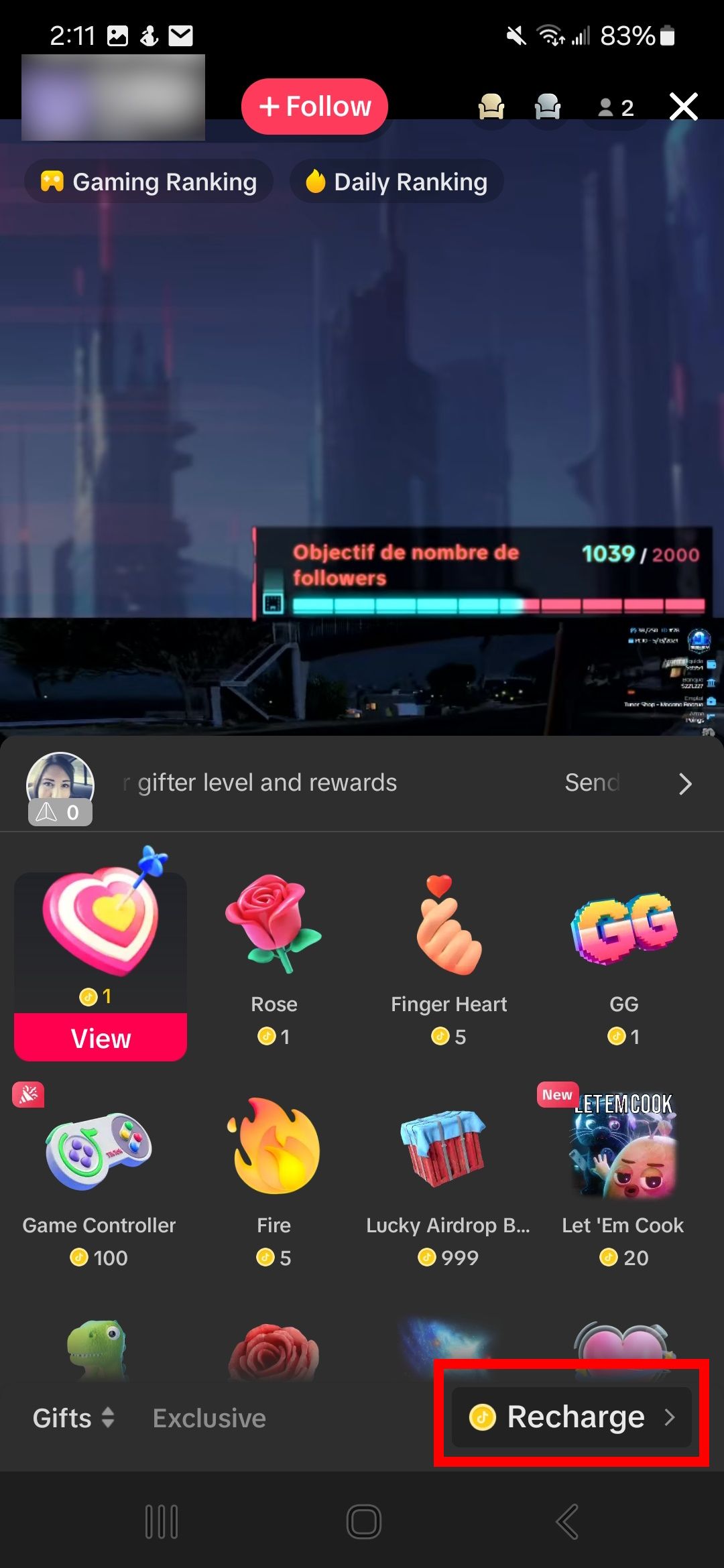
- Choose the number of Coins you want to purchase.
-
Tap Recharge.
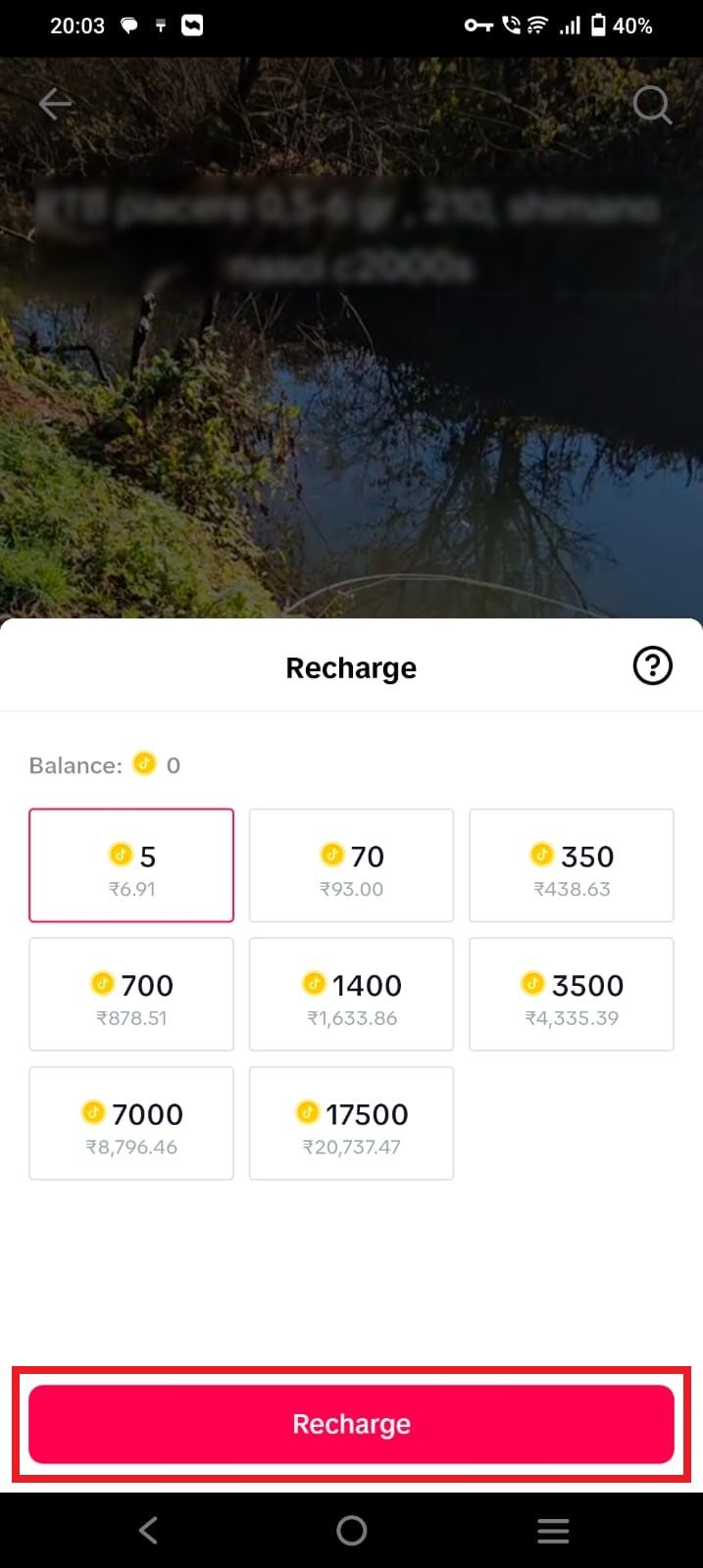
- Follow the on-screen instructions to buy the Coins.
Recharge TikTok Coins from the website
Here's how to recharge TikTok Coins from the website during a livestream:
-
Click a user's profile picture to open their livestream.
-
Select Get coins.
- Choose the number of Coins you want to purchase.
- Click Recharge.
- Follow the on-screen instructions to buy the Coins.
How to use TikTok Coins
Use your TikTok Coins to send gifts on TikTok LIVE or in the comments section. You can also use them to get TikTok Promote. This feature helps you boost your videos for a specific duration.
Here's how to send a gift on TikTok LIVE:
- Open the TikTok LIVE of the creator you want to send a gift to.
- Tap the gift box icon in the lower-right corner of the livestream.
- Select a TikTok gift.
-
Tap Send.
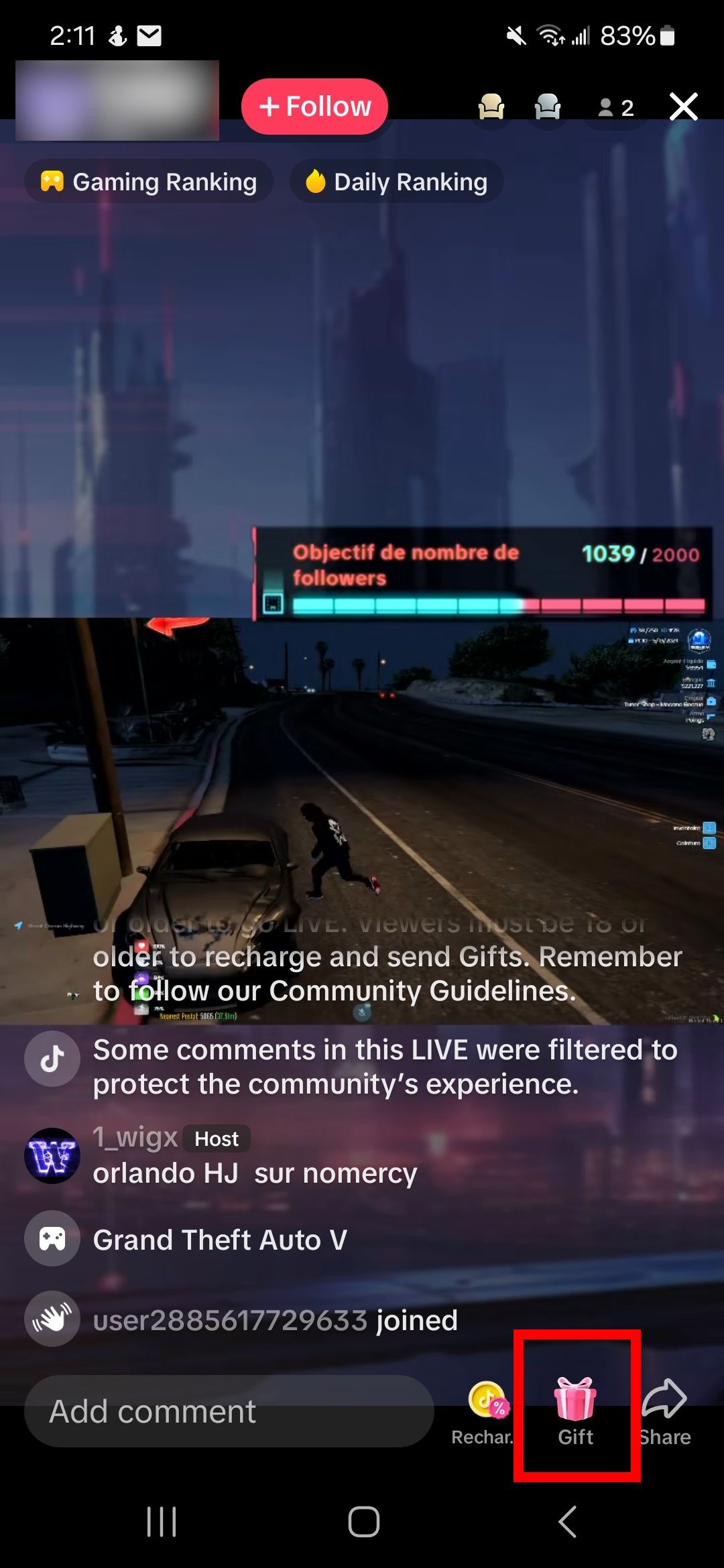
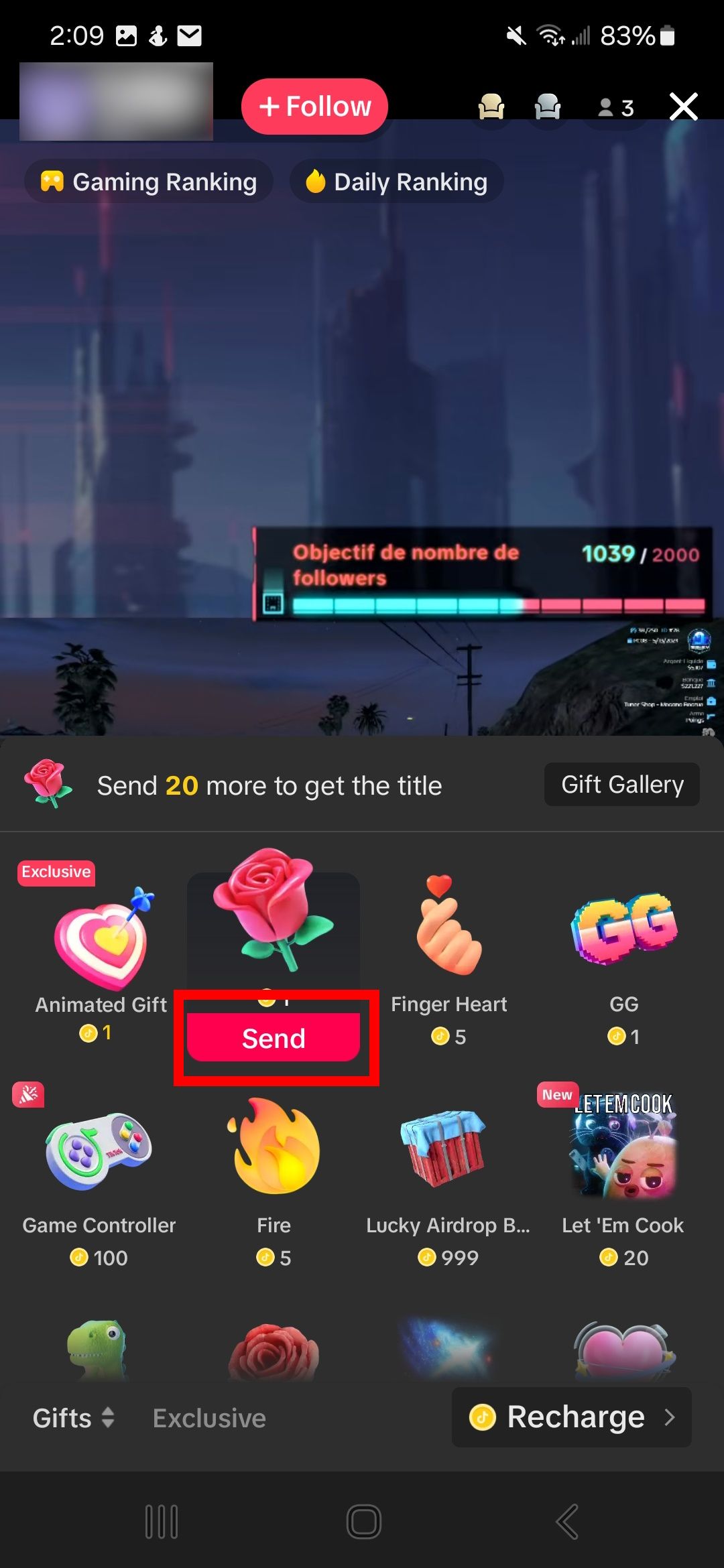
Send the creator a gift via the comments if they don't use TikTok LIVE. Here's how:
- Go to the creator's TikTok video.
- Open the comments section.
- Tap the gift box icon in the lower-right corner.
- Choose a TikTok gift.
-
Select Send.
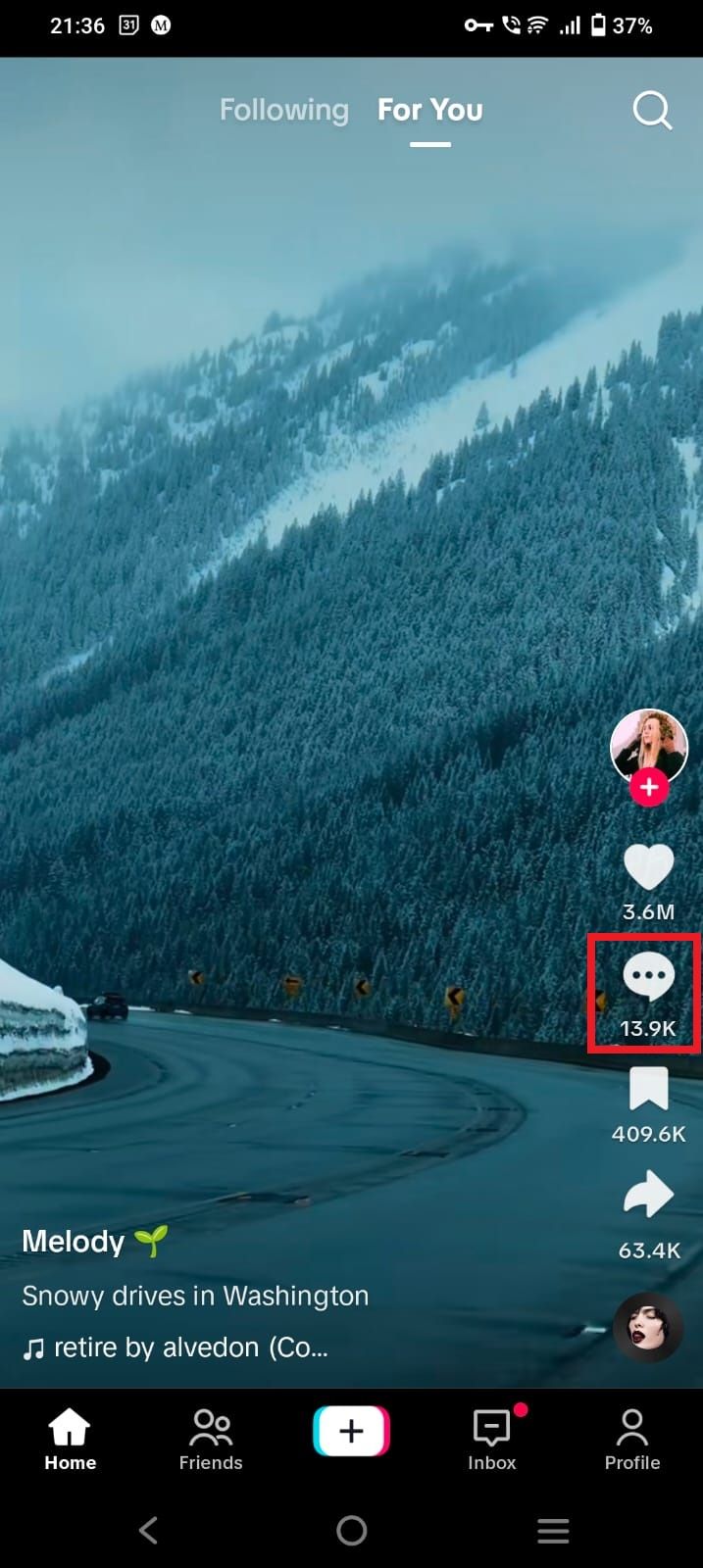
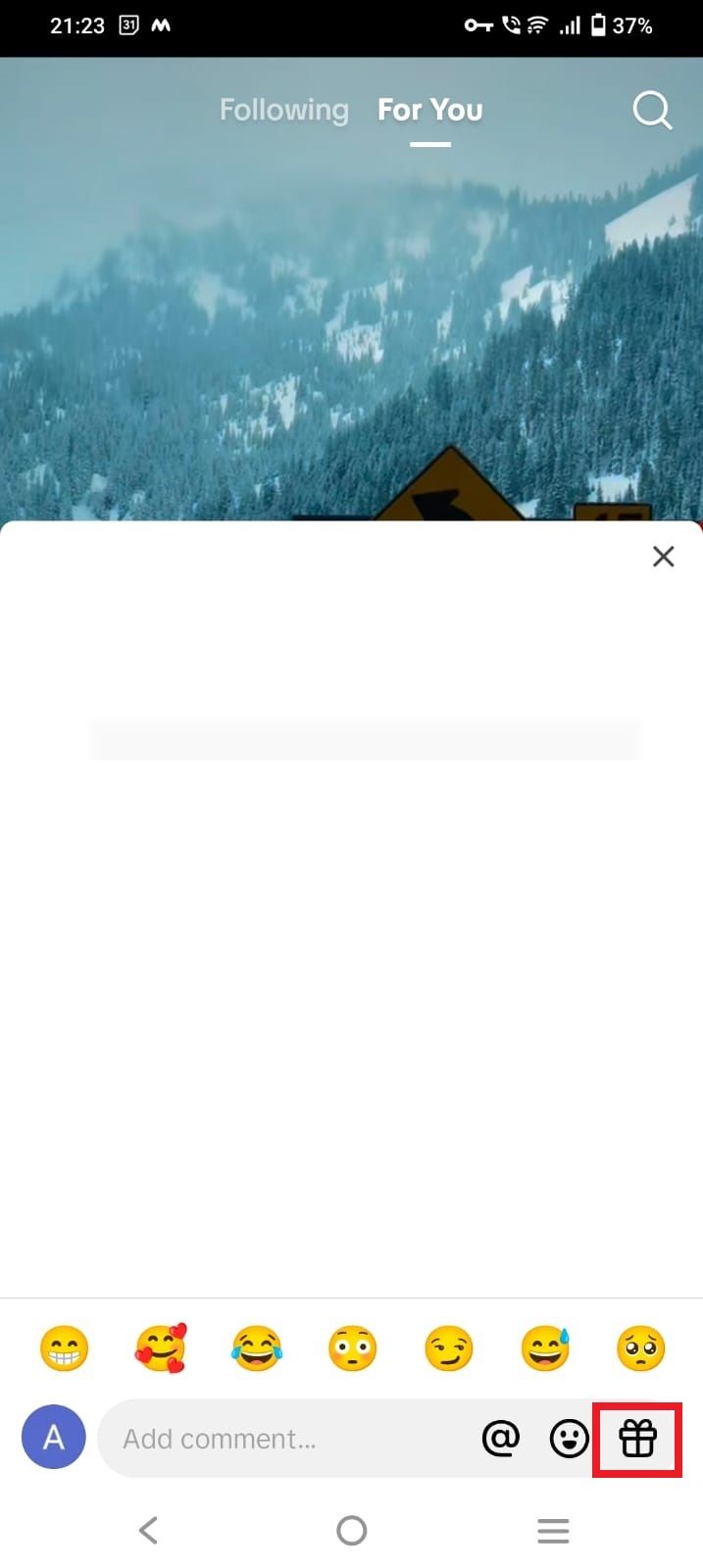
Can you get TikTok Coins for free?
The short answer is that there isn't an ethical way to get free TikTok Coins. They must be bought from the TikTok app or website. Don't fall for scam sites and apps that allegedly offer Coins for free. They typically make false promises and try to hack your account, steal private data, or collect your banking or credit card details. TikTok will shut down your page if you try hacks for free Coins. This breaches community standards.
Level up your TikTok game
It's easy to send live gifts to creators on TikTok. But like any other gift, don't go overboard and spend beyond your means. Also, don't get caught in the net of finding discounts and cheap TikTok Coins from third-party sites, as most are scams. Always protect your account from hackers by purchasing Coins from the official app or website.

What is phishing: Types of attacks and how to prevent them
No, you are not entitled to $10,500,000 U.S. dollars from the Bank of BurundiHowever, suppose you have accidentally fallen victim to a scam. In that case, it might be best to permanently wipe out your TikTok account, remove all personal information, and then contact TikTok support for help. Also, don't open up any spoofed links from unknown users; it is better to block these contacts and report them.