- Home
- Create GIF


Free GIF Maker
100% fully customizable
Thousands of free stock videos
Premium images and music tracks
Easily download or share
Step up your creativity game and replace wordy responses with high-quality animated GIFs. With Canva’s free online GIF maker, easily make a GIF from videos and images and say what you need to say in one bite-sized clip.
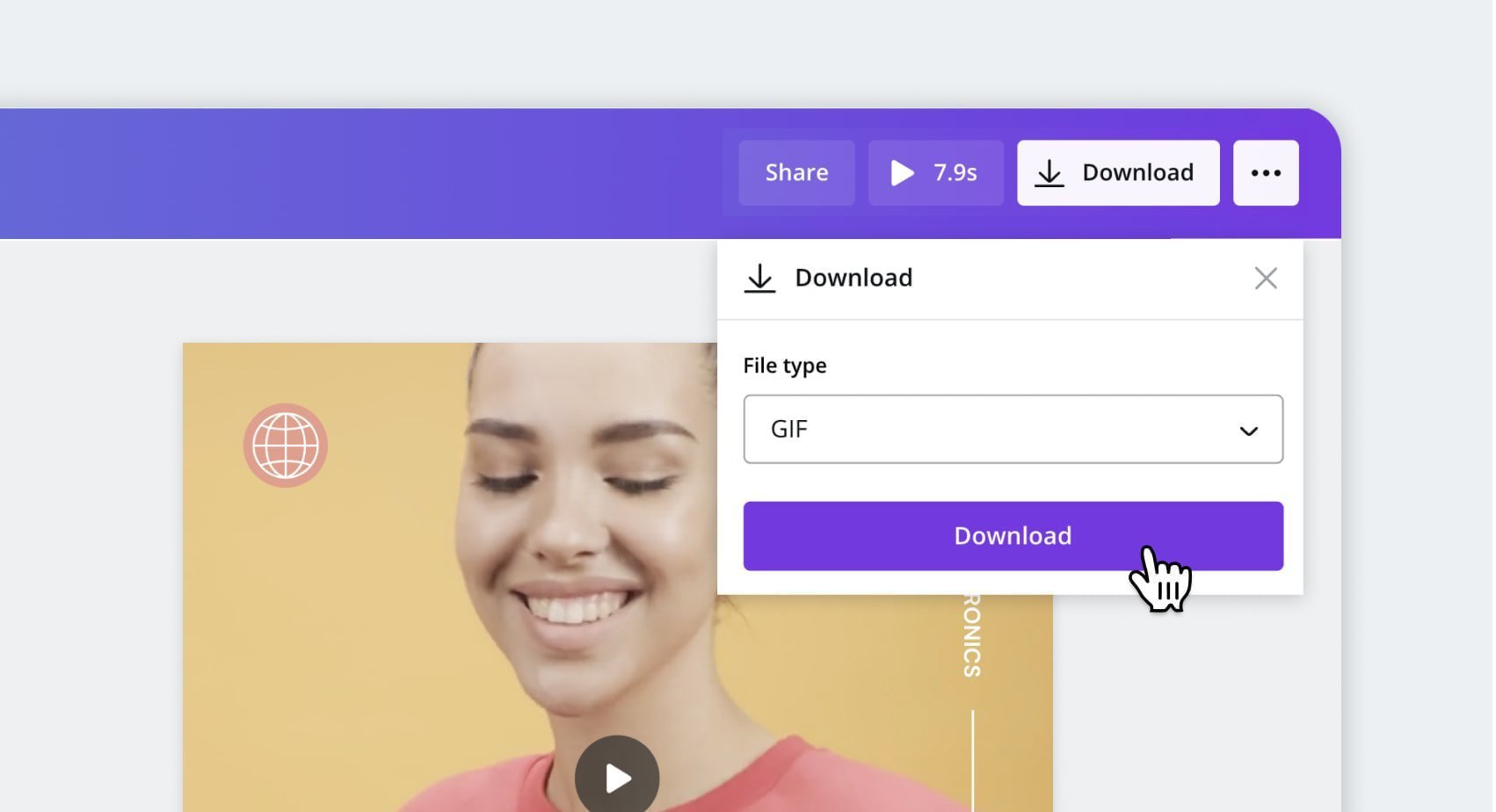
Make GIFs from images and videos
Whether you’re browsing the internet or using your messaging apps, GIFs are pretty much everywhere. They’re a fun way to express your creativity, character, and even feedback online. Creating animated GIFs is also a great way to catch your audience’s attention and leave them amazed.
Join the fun and use Canva’s free GIF maker! Upload your images or video files, add text(opens in a new tab or window), embellish with stickers, or use quirky templates before publishing them as a GIF file. You can also apply transitions, animations, and cool filters and frames from the editor to let your imagination run wild. Then, share your design with the world and download it as a high-quality GIF for your online community to enjoy.
How to make a GIF
Get started with Canva
Make a GIF online even if you don’t have a Canva account by going to the GIF animation maker via a web browser or the app. But if you want to edit your GIF images and video designs in the future, log in or sign up for a free Canva account using your email or Facebook account.
Craft your design
Create a GIF online from scratch or explore Canva’s extensive library of pre-made templates. Narrow down your search by type, be it for a card, video presentation, or social media graphic. Look through themes, colors, and styles that capture your vision. Besides images, the GIF maker can also create a GIF from video files. Upload the clip, trim, and customize the video.
Discover features
Graze through millions of stock images and videos, icons, illustrations, and other graphic files. Add text to your GIF, play with different fonts and frames, and apply effects. Work on your image or video design with others directly on the editor using our collaborative tools.
Animate your design
Check if there are any grouped elements. If you want to isolate them, select the group and click “Ungroup.” Click on a particular element and select the “Animate” option to pick a motion style. You can combine animations, too. Make distinct movements for each page, text, or image.
Download and share
Happy with how your layout turned out? Click the download button on the top right corner of the editor and select the GIF format to save all or selected pages of your design. Post it on your social media apps, too, and share it with friends and family.
Make a GIF online even if you don’t have a Canva account by going to the GIF animation maker via a web browser or the app. But if you want to edit your GIF images and video designs in the future, log in or sign up for a free Canva account using your email or Facebook account.
Create a GIF online from scratch or explore Canva’s extensive library of pre-made templates. Narrow down your search by type, be it for a card, video presentation, or social media graphic. Look through themes, colors, and styles that capture your vision. Besides images, the GIF maker can also create a GIF from video files. Upload the clip, trim, and customize the video.
Graze through millions of stock images and videos, icons, illustrations, and other graphic files. Add text to your GIF, play with different fonts and frames, and apply effects. Work on your image or video design with others directly on the editor using our collaborative tools.
Check if there are any grouped elements. If you want to isolate them, select the group and click “Ungroup.” Click on a particular element and select the “Animate” option to pick a motion style. You can combine animations, too. Make distinct movements for each page, text, or image.
Happy with how your layout turned out? Click the download button on the top right corner of the editor and select the GIF format to save all or selected pages of your design. Post it on your social media apps, too, and share it with friends and family.
Easy video-to-GIF conversion
Use our GIF maker from video to capture moments from a funny clip, the TV series of the moment, or even personal video footage. Simply upload the video onto the editor and trim the clip. Then, create and customize the GIF-to-be; add captions, illustrations, or animations. Lastly, download the video turned GIF and choose the format. Who knows? It might just be the next viral reaction GIF.
Stand out with awesome animations
Get every element of your custom video or image in action with Canva’s animation option that allows you to have fun with your designs and draw more attention. Highlight big ideas with eye-catching movements that make your design flicker, pop, or skate across the screen. Apply free and premium animations to give an exciting flair to your GIFs.
Extensive library of media elements
Find static and animated stickers, illustrations, and other graphic elements on our app to complement your design. Add frames and effects to your layout and add an animation effect to make it more attractive. Our vast collection of design elements and features will help you create the perfect GIF and capture them in motion.
You can add text(opens in a new tab or window) to a GIF, too. Use the text tool in our online editor to create subtitles, captions, or annotations. Change the font, tweak the color, animate the words, and you’re done!
Effortlessly drag and drop elements
See an element that you like? Add it to your layout by using our easy-to-use drag-and-drop tools. With Canva, your creativity is endless. You can use your GIF as social media images or online ads that’ll engage with your audience better. Download your design or share it with the world directly from the online editor.
FAQ
Absolutely! You can turn any video or personal clip into an animated GIF. Access our GIF from video maker via web or app, then upload your footage and customize it how you want. Add text to a GIF, apply frames and effects, or enhance your creation. Once you’re happy with the final video edit, click Download, select the drop-down button, and choose your preferred GIF format option.
Before you upload or add frames and effects to your video or image, pick out a template that is perfect for your intent. You can find professionally designed templates for an Instagram story, Facebook post, YouTube video, and more in our library. But, for any of the finished designs that you wish to make into GIFs, explore our premium Magic Switch feature to do all the sizing work for you.
Making GIFs from videos or images is a breeze with our free GIF maker. Turn your content into animated clips in just a few taps and customize away. You can personalize your GIF to fit your brand and needs. Pick out an icon, sticker, or illustration from our library, and use our handy drag-and-drop tool to add it to your video or image. You can also make your GIF come alive with unique text styles, fonts, frames, color schemes, and other available features.
@navneet4