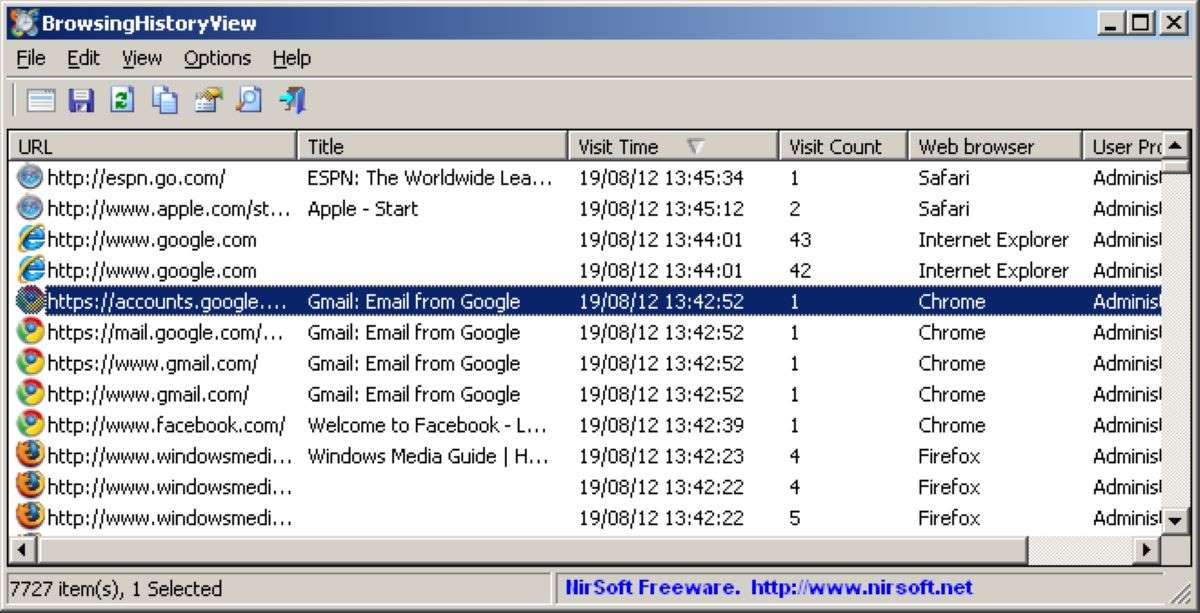Can A Wi-Fi Owner See Which Sites I Visited in Incognito Mode?
When using the internet, privacy is a major concern.
A lot of people are worried that their internet service provider can see the websites they’re visiting, and even track them across various devices. This is especially alarming considering that they can sell your information to third-party advertisers, or implement online censorship on behalf of governments.
Some of you may consider using Incognito, but does it really hide your browsing activity from Wi-Fi owners? Keep reading to find out:
Can Wi-Fi Owners See My Browsing History?
News flash: Yes, your browsing history can be seen on a Wi-Fi network. More specifically, it’s actually viewable by anyone with access to the Wi-Fi router’s administrative panel (regardless of whether it’s at home, work, or public Wi-Fi areas).
Routers can access information from log files, such as when and what actions you took on your computer. All types of Internet traffic, such as search history, browsing information, browsing history, and other online activity can also be seen.
What’s more, administrators could also use sophisticated spying tools like WireShark and OpenDNS to gather more information about your internet activities on their network. Because admins and public Wi-Fi owners are aware of how valuable your data is, they’re likely to use this opportunity to monetize it.
The thing is, even if you manage to delete your browsing history, it won’t do much. Think of it this way: It’s like deleting your email’s “Sent” folder. You can’t see it on your end anymore but the data has already been transmitted. The information will still be present on your Wi-Fi owners’ router logs.
What can be monitored by Wi-Fi owners?
Sadly, Wi-Fi monitoring capabilities go beyond just looking at your browsing history. There is so much more to what your Wi-Fi owner can see, such as:
- The exact time when you connected to the Internet
- The time that you spent online
- The time you spent on a particular website
- Specific URLs you visited on a particular website
- Unencrypted HTTP websites data
- Source & destination IP addresses
But What If I’m In Incognito Mode?
It’s sad to say, but yes, they can still see everything, even if you have Incognito mode active.
The only difference is that your browser doesn’t save any data about the websites you visit when you use Incognito mode to browse the internet. But, Wi-Fi owners, such as your local Wireless Internet Service Provider (WISP), can use their servers to track the websites you visit.
Just to give you a bit more context, information sent to and from your computer and a server is known as traffic. You can use it to access the home pages of any websites you’ve requested through your browser. Unfortunately, the Incognito mode of your browser doesn’t influence internet traffic.
Don’t fret though—because there are software and tools such as VPNs to get around this. We’ll be talking more about them in the next section below.
So, how do I hide my browsing activity from Wi-Fi owners?
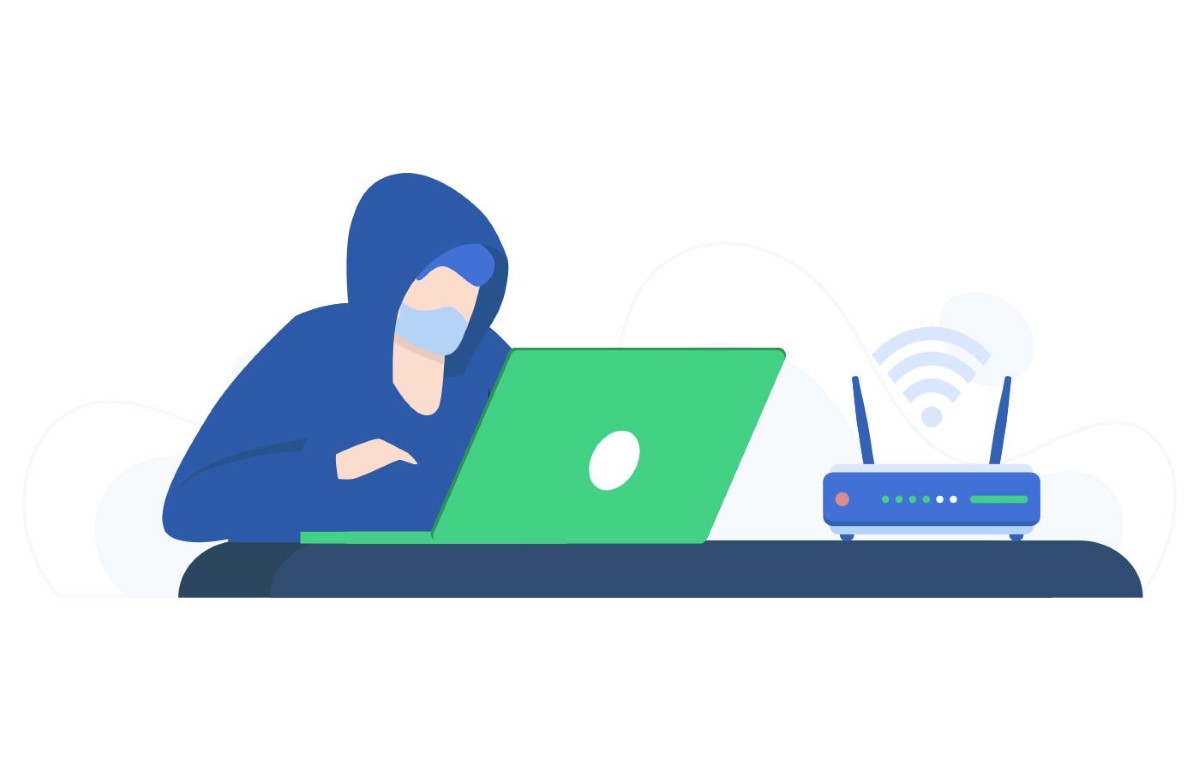
It may initially seem unsettling to find out that your online activities are being monitored on so many different levels (and in so many different locations). But, we’re here to tell you that you shouldn’t be too concerned, since it’s actually not that difficult to protect your privacy.
All it takes is a couple of additional steps and a handy piece of software. Here are some ways you can hide your browsing activity from Wi-Fi owners:
- Use a VPN
Installing a Virtual Private Network (VPN) tool and opening it before starting a fresh internet session is always a good idea. As the name implies, a virtual private network for your device establishes a secure, encrypted connection to the internet. Through this encryption, prying eyes are unable to monitor your online activities. They’ll only have access to your data usage, and the fact that you are connected to a VPN server (unless your VPN can hide itself, because the best ones can). - Browse with Tor
The Onion Router, or Tor, hides the source of your data and masks your identity by routing your internet traffic through a jumbled collection of different servers, or nodes. Plus, you can also use a VPN connection before opening the Tor Browser for even more privacy. - Change your DNS settings
The Domain Name System (DNS) functions much like an internet phone book. In this case, when you type “bitcatcha.com,” your computer uses this information to determine where to navigate. Your browser can access the exact link you requested because DNS links domain names to IP addresses.
The Best VPNs For Browsing The Web Safely And Anonymously

A Virtual Private Network (VPN) is the answer if you genuinely want to conceal your data from your Internet service provider, a Wi-Fi owner, or anyone else.
By creating a secure connection, VPNs ensure that no one can see what you are doing online. So when you browse using a VPN, for instance, a Wi-Fi router or Internet service provider only sees jumbled data. The following are the best VPNs for browsing the web safely and anonymously.
- ExpressVPN
Premium features and a wide variety of servers – you don’t have to worry about geo-restricted content ever again. - NordVPN
NordVPN is among the most secure VPN services available. On top of a wide variety of speedy servers in 59 countries, it has fantastic security features including AES-256 encryption, the OpenVPN protocol, and Nord’s own NordLynx protocol. - Surfshark
an impressive array of privacy and security features, limitless simultaneous connections, user-friendly interface, and extensive global network make Surfshark one of the best cheap VPNs out there. On top of standard VPN features, they also have notable features such as a VPN kill switch and DNS protection leak.
Stay Safe and Private on Wi-Fi Networks
If you don’t want to save any website data, Incognito is one way to keep your browser activity ‘hidden’. However, at the browser level, Incognito mode can only do so much. You’re pretty much still vulnerable and website owners can still see your activity.
Luckily, there are ways to get around this and there are countless options available if you want to browse privately on a network. The best and easiest way to do it is by getting a great VPN and combining it with one of the many great secure browsers out there.