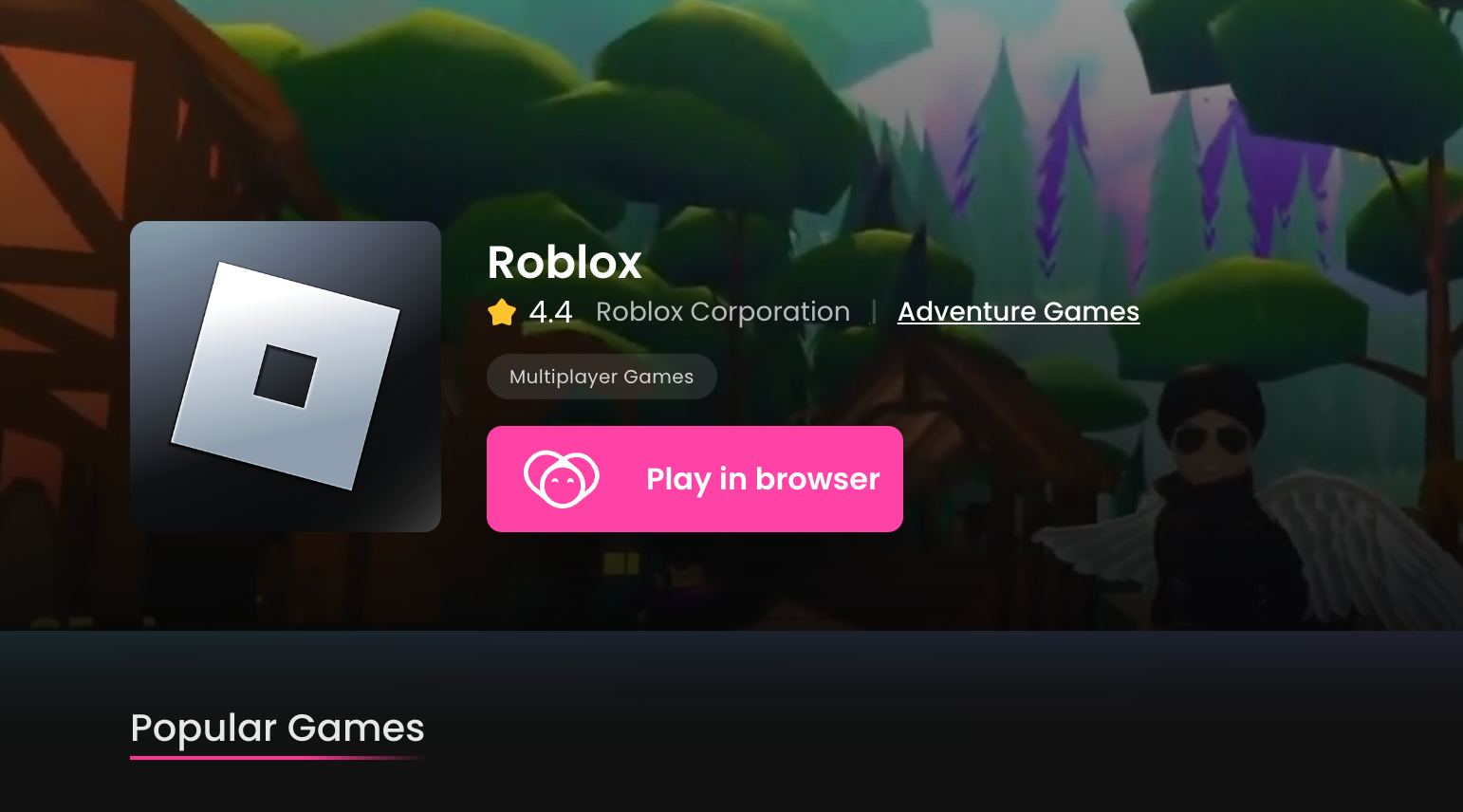Quick Links
You can play Roblox in your browser with a cloud computing service like now.gg
Roblox has emerged as one of the most popular gaming platforms in recent years, offering a vast array of user-generated games and experiences. While the traditional way to play Roblox is through the dedicated desktop application, players now have the option to enjoy Roblox games directly in their web browsers using a service called Now.gg. In this article, we will explore how to play Roblox games in your browser and delve into the features and benefits of using Now.gg for your gaming experience.
What is Roblox?
Roblox is an online gaming platform that allows users to create and play games developed by other players. It offers a unique combination of game creation tools, social interaction, and immersive gameplay experiences. With millions of active users, Roblox has become a hub for creativity and entertainment.
Playing Roblox in Your Browser:
Traditionally, playing Roblox required downloading and installing the dedicated Roblox application on your computer. However, with advancements in technology, players now have the option to play Roblox games directly in their web browsers.
Playing Roblox in your browser offers several advantages. It eliminates the need for installing additional software, providing a streamlined and convenient experience. Moreover, it allows players to access Roblox games on devices that may not support the desktop application, such as Chromebooks or certain mobile devices.
Introducing Now.gg:
Now.gg is a cloud gaming platform that enables users to play resource-intensive games, including Roblox, on low-end devices by streaming the gameplay from powerful servers. It utilizes cloud computing technology to deliver smooth and responsive gameplay, even on devices with limited hardware capabilities.
How to Play Roblox Games in Your Browser using Now.gg:
Here's a step-by-step guide on how to play Roblox games in your browser using Now.gg:
Sign up for Now.gg
- Step 1: Open your preferred web browser.
- Step 2: Visit the Now.gg website (www.now.gg).
- Step 3: Sign up for a Now.gg account if you don't already have one. It's free to sign up and only requires a valid email address.
- Step 4: After creating an account, log in to Now.gg.
- Step 5: On the Now.gg homepage, you will find a search bar. Type "Roblox" into the search bar and hit Enter.
- Step 6: Now.gg will display a list of available Roblox games. Choose the game you want to play by clicking on it.
- Step 7: The game will start loading, and you will be able to play it in your browser without any additional installations or downloads.
Benefits of Using Now.gg:
Now.gg offers several benefits for playing Roblox games in your browser:
Compatibility: Now.gg allows you to play Roblox on a wide range of devices, including low-end PCs, Chromebooks, and mobile devices, as long as you have a stable internet connection.
Convenience: Playing Roblox through Now.gg eliminates the need for installing the desktop application, saving storage space and providing instant access to games.
Performance: Now.gg leverages powerful servers to stream gameplay, ensuring smooth performance even on devices with limited hardware capabilities.
Accessibility: Now.gg enables players to enjoy Roblox games on devices that may not meet the minimum requirements for running the desktop application.
Conclusion
So, the next time you're itching to play Roblox but don't have access to a powerful computer or the desktop application, remember that you can still enjoy your favorite games in your web browser using Now.gg. With its compatibility, convenience, performance, and accessibility, Now.gg is an excellent option for Roblox enthusiasts of all backgrounds.