What is a DAW? Your Guide to Digital Audio Workstations

The impact of the DAW on the evolution of audio and music production is undeniable, revolutionizing how we create, shape, and share sound. It's a blank canvas, a sonic playground, and the first crucial decision on your journey as an aspiring music producer, sound designer, or audio engineer. But with countless options available, choosing the right DAW can be a daunting task. In this article, we'll simplify the process. We'll start by breaking down what exactly a DAW is, highlighting its core features, and exploring the possibilities it offers for your musical and creative expression. Let’s dive in!
Jump to any section:
- What is a digital audio workstation?
- Core features of a DAW
- How to choose a DAW
- Download Pro Tools for Free
What Is a Digital Audio Workstation?

A Digital Audio Workstation, commonly referred to as a DAW, is an audio production software or platform designed for the recording, editing, mixing, and mastering of digital audio files. In essence, it serves as a virtual studio where musicians, beat makers, audio engineers, and sound engineers can bring their musical ideas to life, from raw recordings to polished productions.
History of DAWs
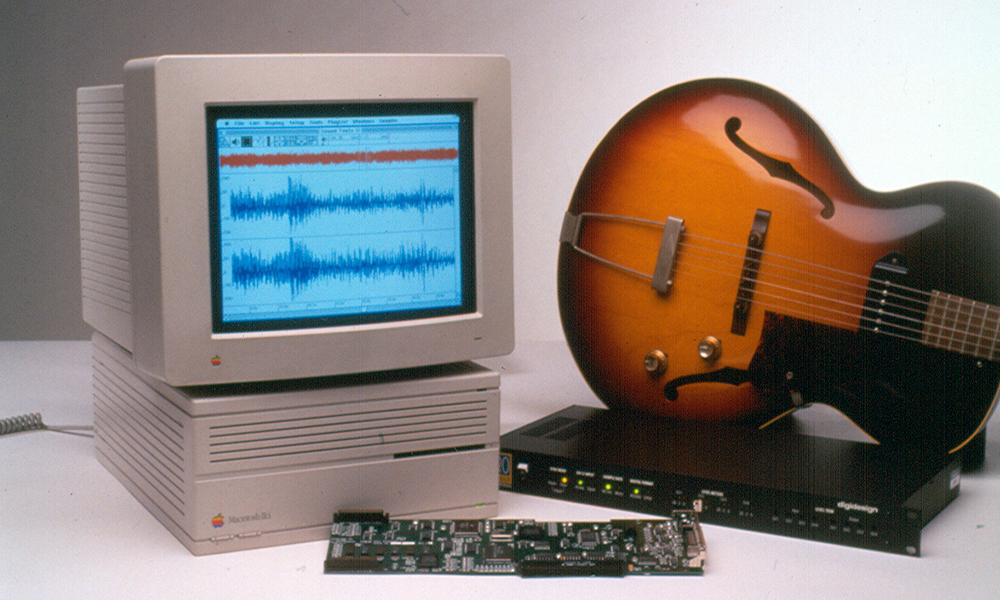
The history of digital audio workstations has its roots in the pioneering work of early innovators like John Chowning and Max Mathews, who paved the way for digital audio processing in the mid-20th century. However, it was the advent of personal computing in the late 20th century that truly democratized audio production. The first commercially available DAW is often attributed to "SoundTools," developed by Digidesign (now part of Avid Technology). SoundTools was later rebranded as "Pro Tools" and introduced in the late 1980s. Pro Tools played a significant role in popularizing digital audio recording and editing and quickly became the DAW of choice for professional recording studios worldwide.
The evolution of DAWs

Today, there are many different types of DAWs like Ableton, Logic Pro, Reason, Cubase, Studio One, and others, all with a unique design, workflow, community, and set of tools. They’re also no longer limited to traditional desktop or laptop setups; some, even extend their reach to mobile platforms with offerings like Pro Tools Sketch. This iPad version of Pro Tools packs 16 tracks and a vast library of loops, samples, virtual instruments, and effects, allowing creativity to thrive on the go. The best part is that it seamlessly integrates with the desktop version of Pro Tools, enabling you to start a project on your iPad and continue refining it in the full desktop or studio environment. It's a DAW that goes wherever your inspiration takes you.
Download Pro Tools Sketch for Free
Common Features of DAWs
While digital audio workstations may differ in their designs and specialized functionalities, they collectively offer a set of core features and essential tools that enable users to record, edit, and shape audio. Below, we'll explore some of the primary features and tools commonly found within DAWs:
Multitrack recording and playback
VIDEO: Record High-quality audio
DAWs are masters of multitrack recording and playback, allowing users to record and play back multiple audio and MIDI tracks simultaneously. This functionality provides a canvas for capturing various instruments, vocals, and other audio sources on separate tracks, offering precise control during the recording process.
Virtual instrument plugins
DAWs come equipped with a diverse range of virtual instruments, from synthesizers and samplers to drum machines. These virtual instruments expand the creative toolkit, offering access to a wide variety of sounds and tones you can use to design sounds and compose music.
Audio editing tools
Within the DAW environment, you'll find a comprehensive suite of audio editing tools. These tools include cut, copy, paste, time-stretching, pitch-shifting, and more, providing users with the precision required to manipulate audio clips seamlessly, facilitating arrangement and enhancement of recordings.
MIDI sequencing

MIDI sequencing is another essential feature of DAWs. It enables users to create and edit MIDI data, which is invaluable for controlling virtual instruments and synthesizers. Musicians can compose melodies, harmonies, and dynamic musical arrangements with virtual instrument plugins using MIDI within the DAW environment.
Mixing console
Central to the DAW experience is a virtual mixing console that mirrors the functionality of a physical mixing desk. With it, you can control the volume levels, determine the position of sound across the stereo field (known as panning), and manage the routing of audio signals, enabling the creation of a balanced and polished mix. Imagine it as your control center for achieving the perfect blend of different audio elements.
Audio effects plugins

Building on the functionality of the mixing console, DAWs also empower you to shape your sound with audio effects. Within a DAW's mixer, you can apply multiple effects to individual tracks or an entire group of instruments, forming what's called a "signal chain." This signal chain acts as a creative toolbox, allowing you to stack effects on top of each other to get to your desired results.
With a wide array of audio effect plugins at your disposal, you can enhance your tracks by adding reverb for depth, fine-tuning tonal qualities with EQ, or achieving dynamic control through compression. These tools provide endless possibilities for sound manipulation, giving you the means to craft your music or audio project with precision and creativity.
Automation
Automation in DAWs is a crucial tool for adding dynamic changes to your audio projects. With automation, you can automatically adjust elements like volume, panning, and effects over time. This enables you to create smooth transitions and expressive effects in your audio compositions, adding depth and nuance to your music or soundtracks. For example, you can use automation to gradually fade out a song, pan a sound from left to right for a sweeping effect, or modulate the parameters of a synthesizer to create evolving textures.
Audio exporting to various file types
DAWs support the import and export of audio files in various formats, enhancing collaboration and compatibility. This feature ensures that you can seamlessly exchange projects with collaborators and work with a wide range of audio file types. Whether you need to export your final mix as a high-quality WAV file for mastering or share stems with a fellow musician as MP3s, DAWs provide the flexibility to tailor your audio exports to your specific needs, ensuring your projects remain versatile and accessible.
Sound library organization
Effective sound library management is crucial for music and audio production. DAWs provide tools and features to help users efficiently organize and access their sound libraries:
- Sound Library Browsing: DAWs often include a built-in sound library browser, allowing users to easily access and audition virtual instruments and audio samples. This feature streamlines the process of finding the right sounds for your projects.
- Categorization and Tagging: DAWs allow users to categorize and tag their sounds based on genres, instruments, favorites, and more. This categorization makes it effortless to locate specific sounds within your library, saving you time during the creative process.
File project organization and management
Efficient project file organization is equally important in audio production. DAWs provide various tools and features to help users keep their projects well-structured:
- Project Templates: DAWs allow users to create project templates, which save preferred project settings, tracks, and plugins as a starting point for future projects. This streamlines the setup process and maintains consistency across your work.
- Version Control: Version control features in DAWs help you keep track of changes made to your projects over time. This ensures that you can revert to previous versions if needed, providing a safety net for your creative work.
- Folder Hierarchies: DAWs enable the creation of folder hierarchies within projects. These hierarchies help you organize assets, such as audio files, session notes, and project-specific resources, in a neat and structured manner.
What can you do with a DAW?
A DAW is a versatile and indispensable tool for musicians, audio professionals, and creative minds across various fields. However, it’s not just about recording and editing audio; DAWs are creative tools for telling stories and expressing emotions. So, now that we've explored the foundational features of DAWs, let’s check out the various applications of DAWs in the world of audio production.
Produce music
VIDEO: Creating a Beat in Pro Tools Intro
With a DAW, you can get into music production and beat making. With built-in virtual instruments and multitracking capabilities, a digital audio workstation gives you the ability to compose, arrange, and record music. Some DAWs come with useful features ideal of producing music. With track markers in Pro Tools, for example, you can label different sections in your song and leave detailed, color-coded comments within a track to improve arrangement and editing workflows, share performance notes, add lyrics to vocal tracks, and more.
Perform live
Some DAWs are tailored specifically for live performance, catering to the needs of musicians and DJs who require real-time control over their audio. These performance-focused DAWs empower artists to trigger loops, apply effects, and manipulate samples on the fly, creating dynamic and engaging live shows.
With features designed for live use, such as intuitive MIDI controller integration, customizable interface layouts, and seamless integration with hardware controllers, these DAWs offer the flexibility and reliability needed for live music performances. Musicians and electronic artists can use these platforms to bring their studio-produced tracks to life on stage, improvising, remixing, and interacting with the audience in real time.
Design sound for visual media
VIDEO: Sound design in Pro Tools
Sound designers harness the capabilities of DAWs to create intricate soundscapes, craft unique sound effects for film, television, video games, and music. Whether it's simulating the roar of a dragon in a fantasy film, crafting the ambient sounds of a bustling city for a video game, or designing futuristic UI sound effects, DAWs provide the tools needed to bring auditory creativity to life.
Compose music for film
In the realm of filmmaking, DAWs hold a crucial role in film scoring and soundtrack creation. Composers utilize these platforms to synchronize music seamlessly with visual elements, enhancing the emotional resonance of cinematic experiences. Through compositions and orchestration, DAWs enable composers to weave musical narratives that elevate the storytelling in films.
Correct audio in post-production
DAWs are indispensable in post-production processes, where audio correction and refinement are crucial for creating a truly immersive auditory experience. These tools empower audio engineers to remove unwanted noise, fine-tune dialogue, and add spatial effects to enhance the overall sound quality of films, television shows, and video games. Through precise audio editing and mastering, DAWs contribute to achieving pristine and immersive soundscapes in multimedia projects.
Record podcasts and voiceovers
Podcasters and voiceover artists rely on DAWs for editing and enhancing audio recordings. With precision editing tools and effects processing, a DAW has the tools to turn your spoken-word content into a professional sounding and engaging project.
Mix and master audio
DAWs are the backbone of audio mixing and mastering. Achieve that perfect balance of instruments, apply effects, and ensure consistency across tracks. With DAWs, you can polish your audio productions to a professional level.
How to choose the right DAW
Choosing the right Digital Audio Workstation (DAW) is a big decision that can greatly impact your creative journey in music and audio production. By carefully considering these factors, you can make a well-informed decision when choosing a DAW. Keep in mind that the right DAW should not only meet your current needs but also support your growth as a music producer, sound designer, or audio professional. To make an informed choice, consider the following factors:
Assess your needs and goals
Before diving into the world of DAWs, take a moment for self-assessment. Understand your specific needs, goals, and the style of music or audio projects you intend to pursue. This step is crucial in aligning your DAW choice with your creative aspirations. Consider the specific features you require in a DAW for your projects. Do you need it for live performance? Will you be collaborating with others or walking into big studios? Are you composing for visual media? Different DAWs excel in various areas, so it's important to match your needs with the software's strengths. Depending on your goals, your DAW should have the ability to scale with your career and have the features you need to work on various projects, big or small. Whether you're starting by creating beats in your bedroom or aiming to produce surround sound audio in renowned studios, your chosen DAW should have the ability grow with you.
Consider your budget
DAWs come in a wide range of price points, from free options to premium software. Consider your budget and evaluate the cost of ownership, including any subscription models or additional expenses for virtual instruments and plugins. While premium DAWs offer advanced features, there are excellent affordable alternatives suitable for beginners and professionals alike. Some DAWs even have free versions and adjustable prices with different versions depending on your needs.
Compatibility with your operating system
Ensure that the DAW you select is compatible with your computer's operating system (e.g., Windows, macOS, Linux). Cross-platform DAWs can be advantageous, as they allow seamless collaboration and project sharing across different operating systems. Some DAWs, like Logic Pro, for instance, require a mac computer.
Workflow and user interface
While DAWs share core functionality, they also exhibit distinct characteristics tailored to various user preferences and workflows. Some DAWs prioritize intuitive design, while others provide extensive customization options. Additionally, certain DAWs offer specialized workflows that cater to specific working styles. When choosing a DAW, it's essential to explore different options and select the one that aligns with your creative process. For example, consider DAWs that enhance your workflow by introducing features like the Smart Tool in Pro Tools, which simplifies navigation without requiring you to memorize numerous keyboard shortcuts. This approach ensures a smoother and more efficient experience within your chosen DAW.
Included virtual instruments, effects, and sample library
Evaluate the included virtual instruments and effects in the DAW package. Some DAWs offer extensive libraries of virtual instruments and high-quality audio effects, reducing the need for additional purchases. Consider the availability of these tools and how they align with your creative vision.
Third-party plugin support
Third-party plugins can significantly expand your creative possibilities. Check if the DAW supports popular plugin formats like VST, AU, or others. This compatibility allows you to access a vast ecosystem of plugins for sound design, mixing, and mastering, further enhancing your audio projects.
Hardware integration

Some DAWs offer seamless hardware integration and ecosystem support, elevating your workflow to new heights. For example, if you want to take advantage of EUCON controllers, which are more advanced and offer faster control than traditional MIDI, you’ll need a EUCON-enabled application such as Pro Tools, Logic Pro, or Cubase.
Surround sound features
VIDEO: Dolby Atmos Renderer in Pro Tools
For those venturing into the world of immersive audio experiences, the ability to work with surround sound is a major consideration. Not all DAWs are created equal when it comes to handling surround sound projects. If your creative aspirations involve crafting audio for film, gaming, or other immersive media, here are some factors to keep in mind:
- Support for Surround Sound Formats: First and foremost, ensure that the DAW you choose supports the surround sound formats you intend to work with. Common formats include 5.1 and 7.1 surround sound, as well as more advanced formats like Dolby Atmos. Verify that the DAW can handle multi-channel audio and routing required for these formats.
- Panning and Mixing Tools: Look for DAWs that provide comprehensive panning and mixing tools tailored to surround sound. This includes intuitive ways to position audio in the 360-degree sound field, adjust levels for each channel, and apply effects in a spatial context.
- Compatibility with Surround Sound Plugins: Check if the DAW supports third-party surround sound plugins. These plugins are essential for creating immersive audio experiences, and having the flexibility to use them can be a game-changer for your projects.
Video playback

Video integration is a crucial factor to consider when choosing the right DAW. While most DAWs primarily focus on audio production, not all of them support video files. If you intend to work on audio projects that require synchronization with video content, it's essential to select a DAW that offers seamless video compatibility. This feature enables you to import, edit, and align audio with video tracks, making it particularly valuable for tasks such as scoring for films, video games, or post-production work on videos.
Community and industry use
Finally, another factor to consider is the community and industry use of a Digital Audio Workstation (DAW). This can provide valuable insights into its suitability for your needs:
- Industry applications: Consider the DAW's prevalence in your specific field of music or audio production. Some DAWs are industry standards in certain genres or industries. For example, Pro Tools is commonly used in professional recording studios, while Ableton Live is popular among electronic music producers. Choosing a DAW aligned with industry standards can enhance collaboration opportunities and compatibility with other professionals.
- Collaboration Opportunities: Evaluate whether the DAW's user base aligns with potential collaborators, such as musicians, producers, or sound designers. A DAW that many collaborators use can simplify the exchange of project files and collaborative work.
- Updates and Support: Check the DAW's track record for regular updates and customer support. A DAW with an active development team and a history of providing software updates and bug fixes can ensure that your software remains up to date and reliable.
- Learning Resources: Explore the availability of learning resources and educational materials tailored to the DAW. Online tutorials, courses, and documentation can significantly ease the learning curve and help you maximize your proficiency with the software.
Start Exploring DAWs
Wondering what a DAW can do for you as an aspiring producer? To put it simply, everything. From recording to mixing and beyond, every serious beat maker, sound designer, artist, and music producer needs a DAW in their studio setup. And with so many options out there, you're sure to find a DAW that's perfect for your needs.
If you're eager to get started, check out Pro Tools Intro for an introduction to a DAW used in professional studios around the world. This free version comes with essential features that will allow you to experiment with virtual instruments, audio recording, editing, mixing, and more.