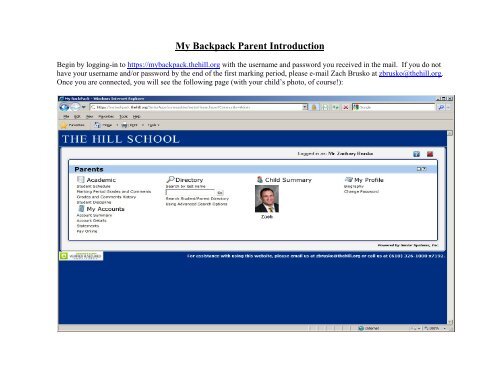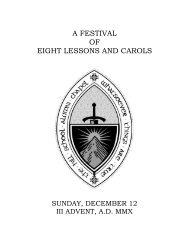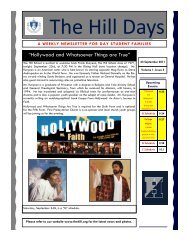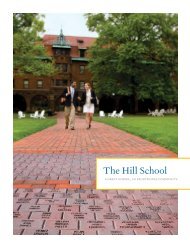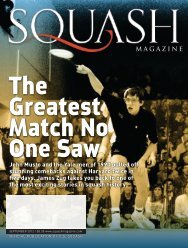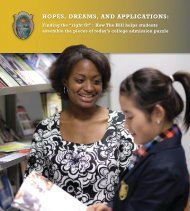Instructions for using MyBackpack are available here - The Hill School
Instructions for using MyBackpack are available here - The Hill School
Instructions for using MyBackpack are available here - The Hill School
You also want an ePaper? Increase the reach of your titles
YUMPU automatically turns print PDFs into web optimized ePapers that Google loves.
My Backpack P<strong>are</strong>nt Introduction<br />
Begin by logging-in to https://mybackpack.thehill.org with the username and password you received in the mail. If you do not<br />
have your username and/or password by the end of the first marking period, please e-mail Zach Brusko at zbrusko@thehill.org.<br />
Once you <strong>are</strong> connected, you will see the following page (with your child’s photo, of course!):
T<strong>here</strong> <strong>are</strong> five column headings, each of which has links to in<strong>for</strong>mation listed below it.<br />
<strong>The</strong> first heading, Academic, has the following links:<br />
• Student Schedule – Here you can view your son or daughter’s class day schedule in grid or list <strong>for</strong>mat.<br />
• Marking Period Grades and Comments – Here you can view faculty comments, GPA, and an up-to date report card.<br />
Comments <strong>are</strong> written at the end of the Fall and Spring Terms <strong>for</strong> all courses. Report Card grades and GPAs <strong>are</strong> updated at the<br />
end of each list and term. You will receive an e-mail when new updates <strong>are</strong> posted.<br />
• Grades and Comments History – Here you can view the grades, comments and GPAs of years past.<br />
• Student Discipline – Here you can see up-to-the-day discipline records, including demerits and other disciplinary actions.<br />
<strong>The</strong> heading below Academic is My Accounts, which has the following links:<br />
• Account Summary – Here you can view tuition and debit card balances.<br />
• Account Detail – Here you can view the individual details <strong>for</strong> both the tuition and debit card.<br />
• Statements – Here you can view the monthly statements with transaction details <strong>for</strong> both the tuition and debit card.<br />
• Pay Online – Here you can pay your tuition account or fund your student’s <strong>Hill</strong> debit card account. Payment can be made by<br />
credit card <strong>for</strong> a nominal fee, or by eCheck.<br />
<strong>The</strong> Directory refers to the Student/P<strong>are</strong>nt Directory. You can type a name in the search box, or click the Search Student/P<strong>are</strong>nt<br />
Directory Using Advanced Search Options link <strong>for</strong> a more detailed search. Here you have access to most of the in<strong>for</strong>mation that is<br />
<strong>available</strong> in our hard-copy campus directory. This in<strong>for</strong>mation is updated year-round, and can be trusted <strong>for</strong> accuracy better than<br />
printed copies of this in<strong>for</strong>mation you may have.<br />
<strong>The</strong> Child Summary highlights any children you currently have at the school. Clicking the photo will display his or her basic<br />
biographical data.<br />
My Profile has two items, and both <strong>are</strong> important. Clicking the Biography link will allow you to update your personal in<strong>for</strong>mation<br />
within our system. Once updated, it will be reviewed by the Academic Office. You will be contacted if we see an issue with your<br />
update; otherwise you should expect to see the update online in a couple of days. Clicking Change Password will allow you to change<br />
your password.<br />
This document is intended to be a brief introduction to My Backpack. Please do not hesitate to<br />
contact Zach Brusko at zbrusko@thehill.org with questions. Help is also <strong>available</strong> on-line, by<br />
clicking the small blue ‘’ icon found on every page.