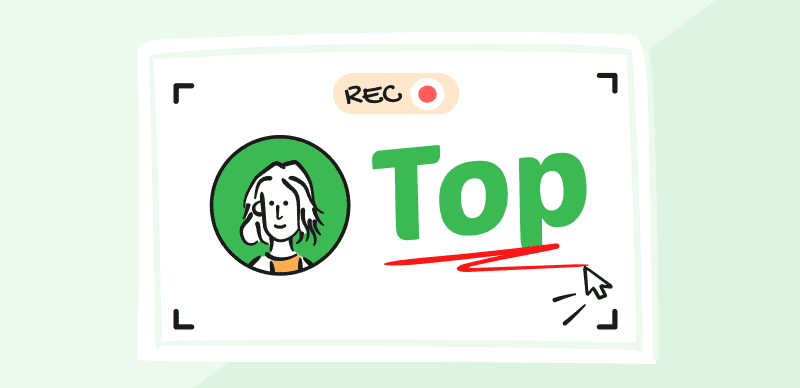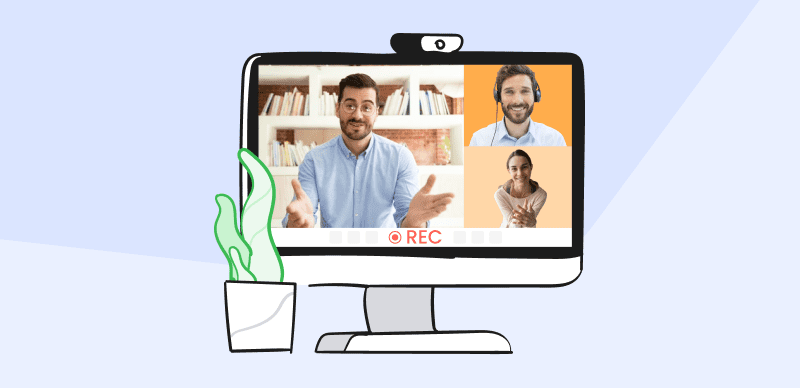In this comprehensive guide, we delve into the importance of subtitles for YouTube videos and provide a step-by-step tutorial on downloading them. Discover how downloading subtitles improves accessibility, enables content repurposing, and facilitates study and research.
Table of Contents: hide
Why Download Transcripts/Subtitles
Downloading transcripts and subtitles from YouTube Videos
Differences between Transcripts and Captions
Why Download Subtitles
- Accessibility: Explore how downloading transcripts/subtitles makes your content accessible to viewers with hearing impairments or language barriers, fostering inclusivity and expanding your audience reach.
- Content Repurposing: Learn how to repurpose transcripts for blog posts, articles, or social media captions, maximizing the value and reach of your video content.
- Study and Research: Uncover the benefits of extracting valuable information from transcripts/subtitles, enabling in-depth analysis, and enhancing educational or research endeavors.
Downloading transcripts and subtitles from YouTube Videos
Downloading transcripts and subtitles from YouTube videos is a straightforward process that can significantly enhance the accessibility and usability of your content. Follow these step-by-step instructions to obtain transcripts/subtitles from YouTube videos:
Step 1: Identify the video
Locate the YouTube video from which you want to download the transcripts/subtitles. Note the video’s title or URL for reference.
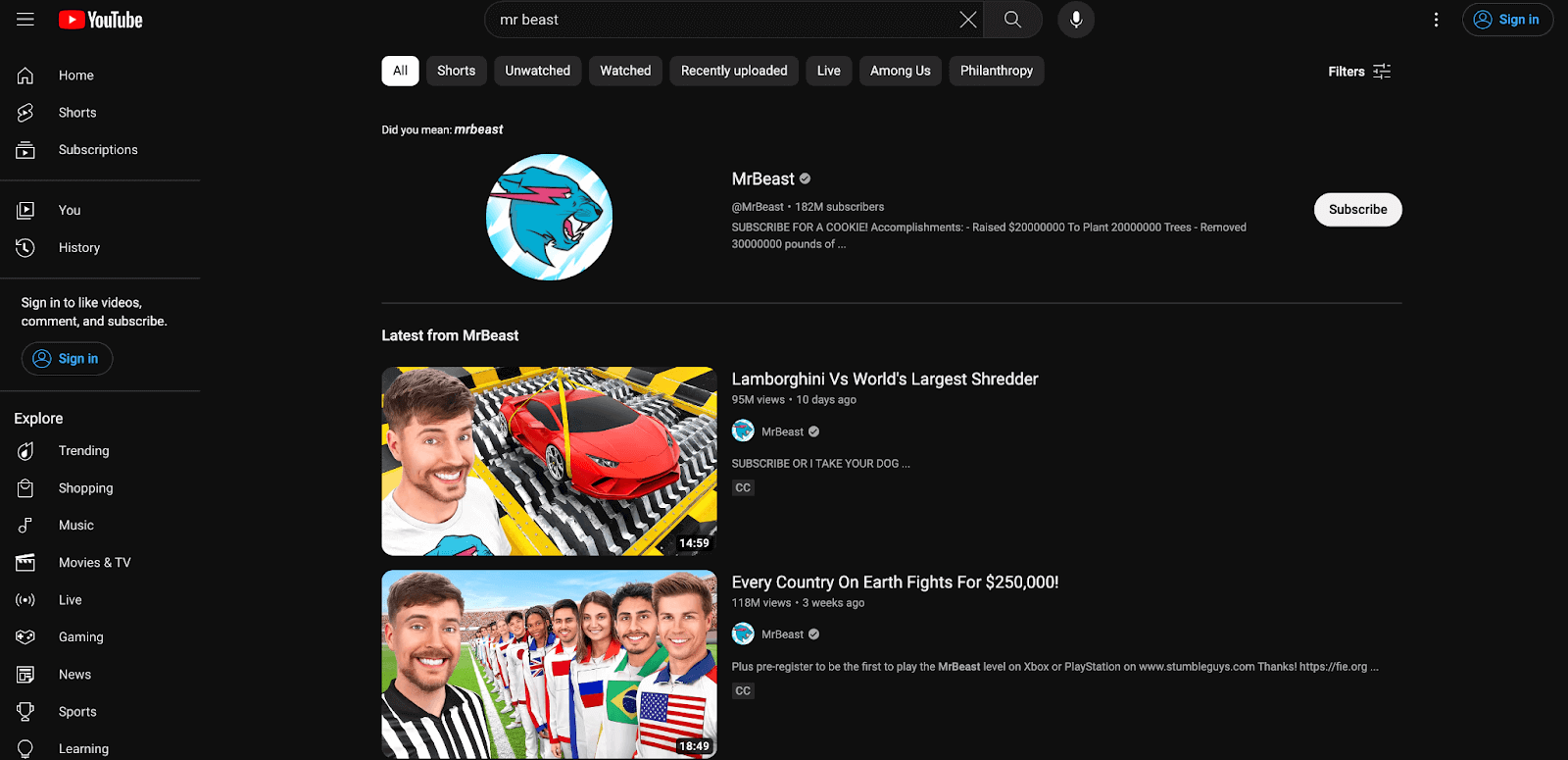
Identify the video
Step 2: Access the YouTube video page
Open a web browser and visit the YouTube website. Use the search bar or navigate to the channel where the video is hosted.
Step 3: Navigate to the “More” option
Once on the YouTube video page, scroll below the video player and look for the “More” button. It is represented by three vertical dots arranged in a column.
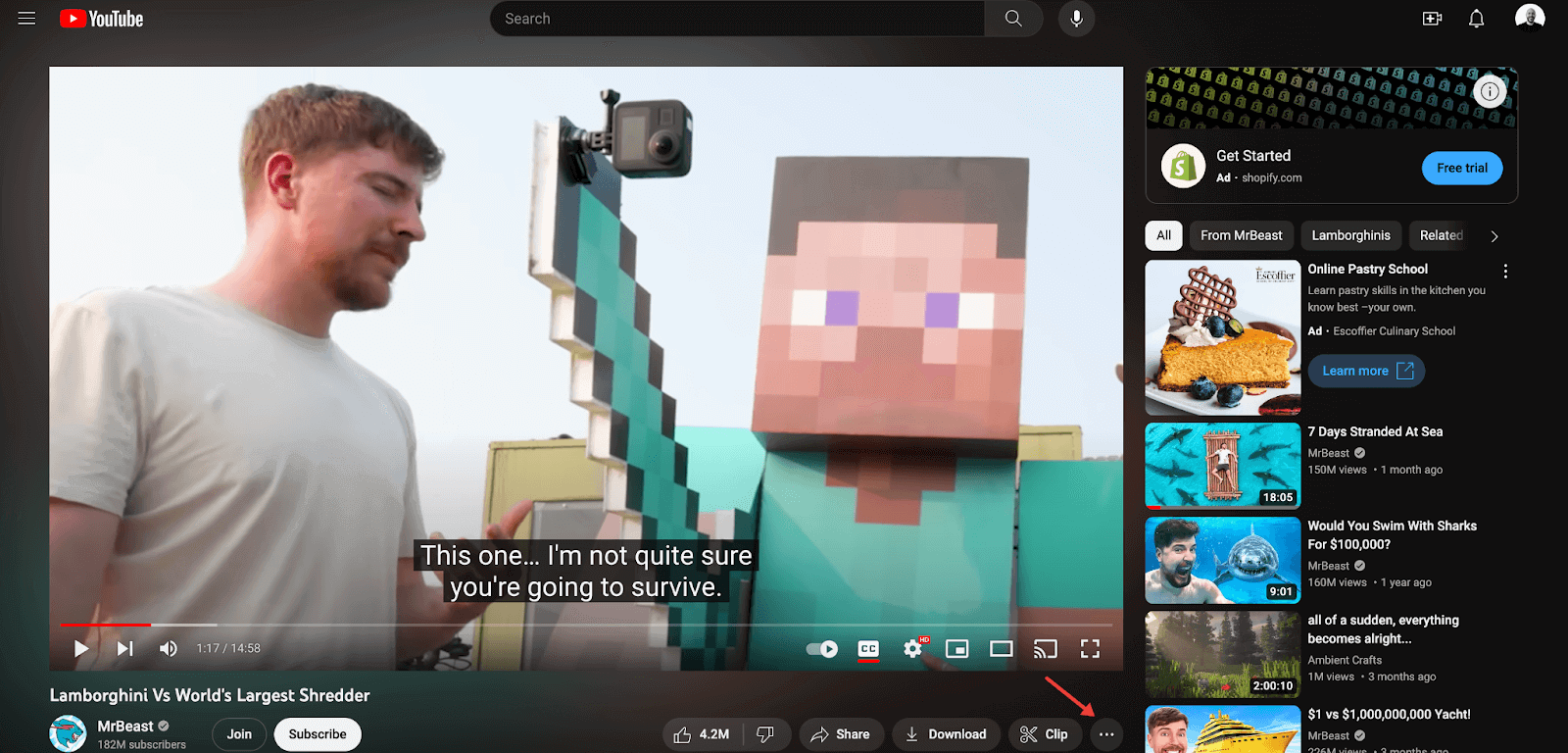
Navigate to the More option
Step 3: Select “Transcript” from the menu
Click on the “More” button, and a drop-down menu will appear. From the menu options, choose “Transcript.” This option may also be labeled as “Open transcript” or “Show transcript.”
Step 4: View and copy the transcript text
A transcript window will appear on the right side of the video player, displaying the text of the video’s captions. You can read the transcript directly on the screen. To copy the transcript, select all the text and copy it to your clipboard (Ctrl+C on Windows or Command+C on Mac).
Step 5: Download subtitles in various formats
If you want to download the subtitles in a specific format, such as SRT (SubRip Subtitle) or VTT (WebVTT), you can use third-party tools or online subtitle conversion websites. Paste the copied transcript text into the tool or website, select the desired format, and initiate the download.
Not all YouTube videos have available transcripts or subtitles. Suppose you don’t see the “Transcript” option in the “More” menu. In that case, it means that the video’s creator may not have provided captions or made them accessible.
Differences between Transcripts and Captions
Transcripts and subtitles serve different purposes and are used in other contexts. Here are the key differences between transcripts and subtitles:
Purpose
- Transcripts: A transcript is a written document that represents the entire spoken content of a video or audio file. It aims to provide a textual representation of the spoken words, including dialogue, narration, and any other audio elements.
- Subtitles: Subtitles, on the other hand, are specifically created to provide a translation or text representation of the dialogue or spoken words in a video. Subtitles are primarily used to make videos accessible to viewers who don’t understand the original language spoken in the video.
Content Coverage
- Transcripts: Transcripts aim to capture all the spoken content in a video or audio file, including non-verbal sounds, background noise, and other audio elements. They provide a comprehensive written record of everything that is said.
- Subtitles: Subtitles, on the other hand, focus only on the spoken dialogue or narrative of the video. They are concise and displayed on-screen for a specific duration to allow viewers to read and understand the dialogue while watching the video.
Usage and Accessibility
- Transcripts: Transcripts are primarily used for accessibility purposes, catering to individuals who are deaf or hard of hearing. They provide a way for these individuals to access the content by reading the text instead of relying solely on audio.
- Subtitles: Subtitles are used to translate the spoken language of a video into another language, making the content accessible to viewers who don’t understand the original language. Subtitles are commonly used for foreign language films, TV shows, and videos with multilingual audiences.
Display Format
- Transcripts: Transcripts are typically presented as a separate text document or displayed on a webpage alongside the video. They are not time-synced with the video and can be read at the viewer’s pace.
- Subtitles: Subtitles are displayed as text overlayed on the video itself. They are time-synced with the audio and appear at the bottom of the screen, reflecting the timing and duration of the spoken dialogue or narrative.
Tips for Optimizing the Use of Subtitles
Unlock the full potential of subtitles with our expert tips:
- Review and edit transcripts for accuracy and readability, ensuring a high-quality representation of your content.
- Format transcripts for better organization and clarity, enhancing the user experience and readability.
- Utilize timestamps to enable easy reference and navigation within the transcript, facilitating an enhanced viewer experience.
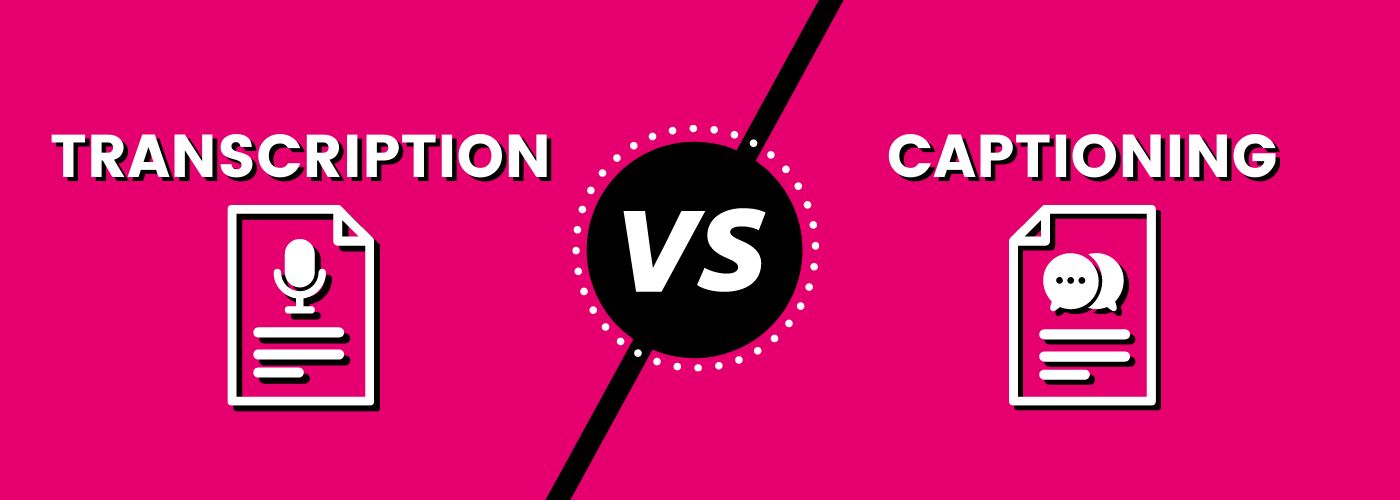
Differences between Transcripts and Captions
Legal and Ethical Considerations
The legal and ethical landscape for downloaded subtitles varies based on jurisdiction, purpose, and content. Copyright owners hold exclusive rights to reproduce, distribute, and create derivative works. Fair use permits limited use without permission, considering factors like purpose, nature, amount used, and market impact. Personal use, like education, might qualify as fair use, but jurisdiction-specific laws and guidelines must be followed. Proper attribution to the original content creator, including title, author, source, and platform guidelines, is typically advised.
Conclusion
Recap the importance and multifaceted benefits of downloading transcripts/subtitles from YouTube videos. Embrace the power of accessibility, content repurposing, and research opportunities. Please take advantage of our step-by-step guide, leverage the recommended tools, and unlock the full potential of your video content through accessible and repurposable subtitles.