Should I buy DDR4 or DDR5 RAM? That’s the question we’re going to answer here, with a focus on gaming. If you’re considering using Intel’s LGA1700 platform with its powerful 12th, 13th, and 14th gen CPUs, you’ll need to decide whether to use DDR4 or DDR5 memory. We’re setting out to answer whether DDR5 is faster in games than DDR4, and if the extra premium is worth it.
If you already own a DDR4 rig, you could also potentially save some money on your PC hardware by transplanting your existing DDR4 sticks into your upgraded Intel PC, but is that a false economy for gaming? To find the best gaming RAM tech, we’ve put typical kits of each type of memory to the test to see if there’s any difference in gaming performance and, if so, to see whether it’s best to save some money and go with DDR4 or spend a little extra and use DDR5.
Do I need DDR4 or DDR5 RAM?
Regarding Intel and AMD’s current platforms, Intel’s LGA1700 socket and 12th-gen CPUs were launched in 2021 – the year before AMD’s Socket AM5. While AMD decided to ditch DDR4 support completely, Intel decided to offer both DDR5 and DDR4 support, anticipating that it was maybe a bit too early to force PC users to upgrade to DDR5.
High-end gaming motherboards usually required DDR5 memory, but plenty of low and mid-range motherboards offered DDR4 and DDR5 options, and that’s still true with current models.

The result of this is that upgrading to a new Intel CPU has often been much cheaper than moving to AMD’s latest Zen 4 platform, especially at the low end, where gamers could reuse their DDR4 memory with new motherboards and CPUs. Even Intel’s current 14th gen models, such as the Core i5 14600K, support both DDR4 and DDR5 memory, but they’re also going to be the last processors launched on the LGA1700 platform.
This raises even more questions when it comes to choosing whether to use DDR4 or DDR5 memory. You have the price difference, of course, but you also need to consider that DDR4 won’t be supported by either Intel or AMD’s new platforms soon.
What’s the difference between DDR4 and DDR5?
While a DDR5 module has the same number of pins (288) as a DDR4 module, they’re wired very differently and aren’t compatible with motherboards that support DDR4 memory. One of the advantages DDR5 enjoys over DDR4 is a simple higher capacity per module, rising from 32GB with DDR4 to 128GB with DDR5.
It’s bandwidth that’s the most important benefit, though, as the latest CPUs are equipped with increasing numbers of bandwidth-hungry cores. With DDR5 memory you get double the burst length and twice the number of banks and bank groups as DDR4, and two independent 32-bit channels, which in basic terms means DDR5 memory can transfer data between the CPU and memory much more quickly than with DDR4. Even lowly DDR5 kits by today’s standard have double the bandwidth of typical DDR4 memory, and this can help feed the latest CPUs more efficiently for better performance.
This isn’t the full picture, though. As with previous introductions of new memory, the latency of DDR5 – the time it takes between a data request being made to the memory and that data being received – is typically higher than that of existing DDR4 modules.
However, this has dropped significantly since launch, and with frequency increasing too – another factor when calculating true latency – the latest 6,000MHz+ DDR5 kits have similar latency to a typical 3,600MHz DDR4 kit, except with the benefit of higher frequencies and increased bandwidth.

Our DDR4 and DDR5 test kit
To avoid any other bottlenecks in our system, we used an Intel Core i9 14900K CPU and Nvidia GeForce RTX 4090 in both our systems to highlight any areas where memory can make a difference.
We’ve used similar MSI Z790 motherboards with identical power delivery and BIOS settings to prevent any other factors from coming into play. We’re using dual-channel 32GB kits of both DDR4 3,600MHz and DDR5 6,000MHz memory, as these are the current sweet spots for both standards in terms of price and performance.

Common test kit
- CPU: Intel Core i9 14900K
- Graphics card: Palit GeForce RTX 4090 GameRock
- Power supply: be quiet! Dark Power 12 1000W
- Storage: Kingston HyperX Fury SSD
- CPU cooler: ARCTIC Liquid Freezer II 240
DDR4 test kit
- RAM: 32GB Corsair Vengeance RGB Pro SL 3,600MHz DDR4 CL18
- Motherboard: MSI MAG Z790 Tomahawk WiFi DDR4
DDR5 test kit
- RAM: 32GB Corsair Vengeance RGB 6,000MHz DDR5 CL36
- Motherboard: MSI MPG Z790 Edge Ti-Max WiFi

DDR4 and DDR5 game benchmarks
Cyberpunk 2077
This is a fairly tough game to run at high graphics settings with ray tracing enabled, and Cyberpunk 2077 did see a modest frame rate improvement when shifting from our typical DDR4 to DDR5 memory systems. The minimum 99th percentile frame rate rose from 90fps to 93fps and the average frame rate shifted from 108fps to 122fps.
These are increases of 3% and 13% respectively. In this case, DDR4 memory can still play the game well if you can’t afford to replace your RAM yet, but you’ll see a slight bump in frame rates when moving from a typical 3,600MHz DDR4 kit to a DDR5 kit running at 6,000MHz or faster.
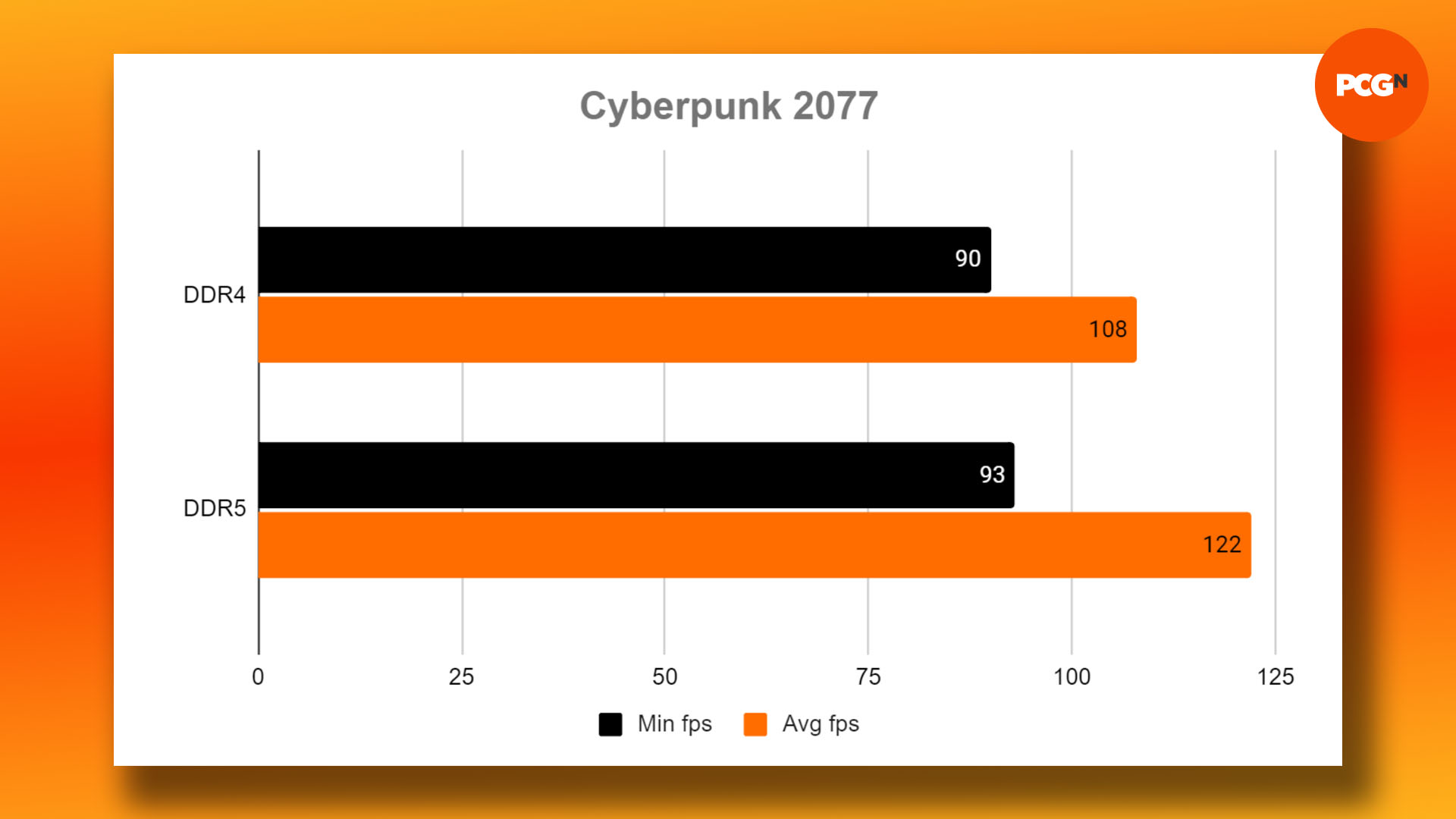
F1 2023
Similarly to Cyberpunk 2077, F1 2023 also showed a small bump in frame rate when moving from DDR4 to DDR5 memory. With maximum settings at 1080p, the minimum 99th percentile frame rate rose from 112fps to 118fps, which is an increase of 5%. The average frame rate, meanwhile, rose from 167fps to 173fps, which is a 4% improvement.
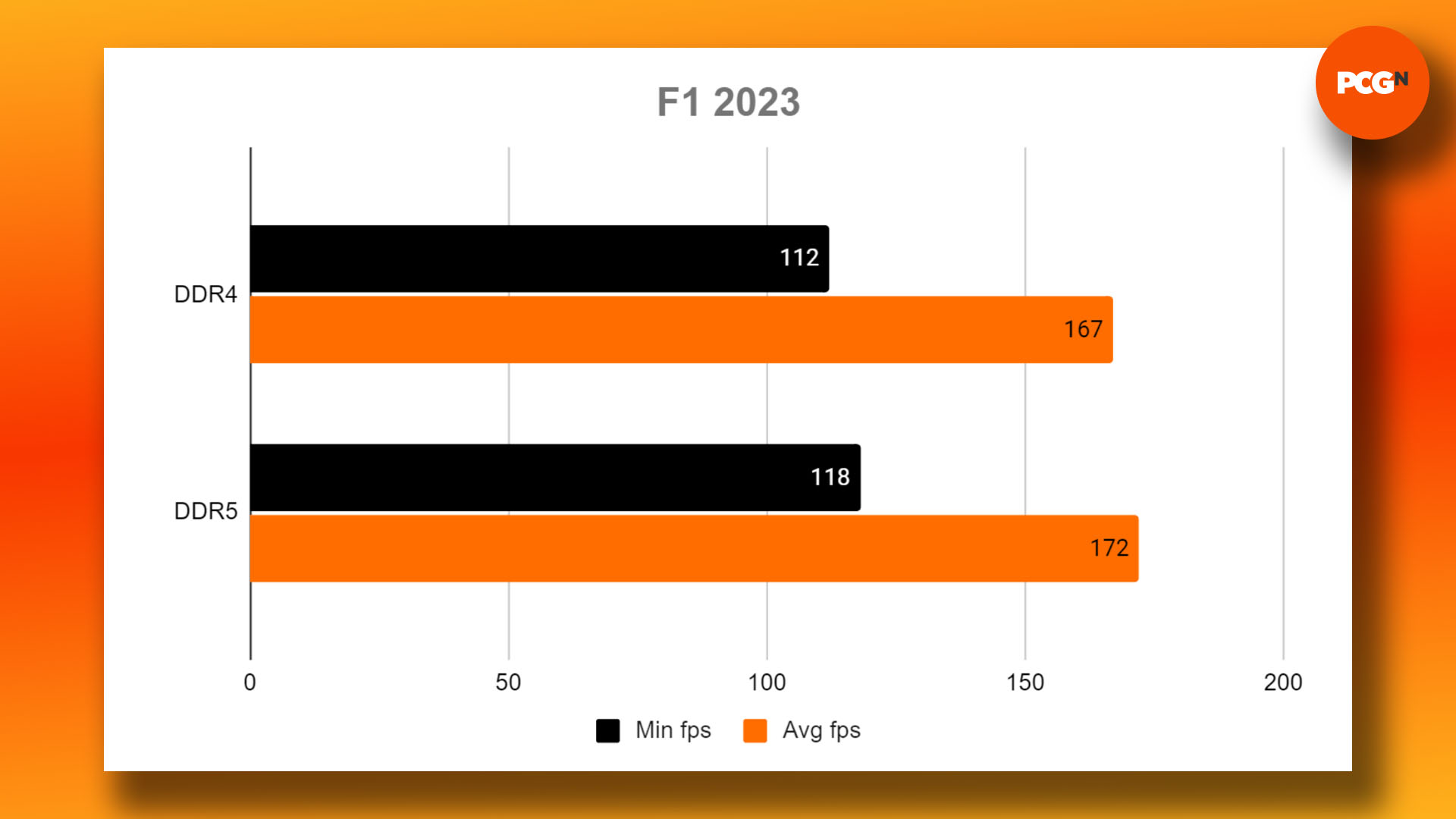
Microsoft Flight Simulator
Flight Simulator is a demanding game, and getting high frame rates in is tough given that even a GPU upgrade often barely has an impact on frame rates barely rise due to other system bottlenecks. For this reason, we also enabled Nvidia’s DLSS 3 AI frame generation in this game to boost frame rates and see if there were any benefits from using DDR5 memory with this performance-boosting feature.
Without frame generation, there was a 2fps uplift to both the minimum 99th percentile and average frame rates when moving from DDR4 to DDR5, rising from 65fps and 77fps to 67fps and 79fps respectively, each rounding to 3% increases. However, with frame generation enabled the frame rates nearly doubled, and the average frame rate then rose by 6% when upgrading from DDR4 to DDR5 memory. The 99th percentile frame rate only rose by 3% again, though.
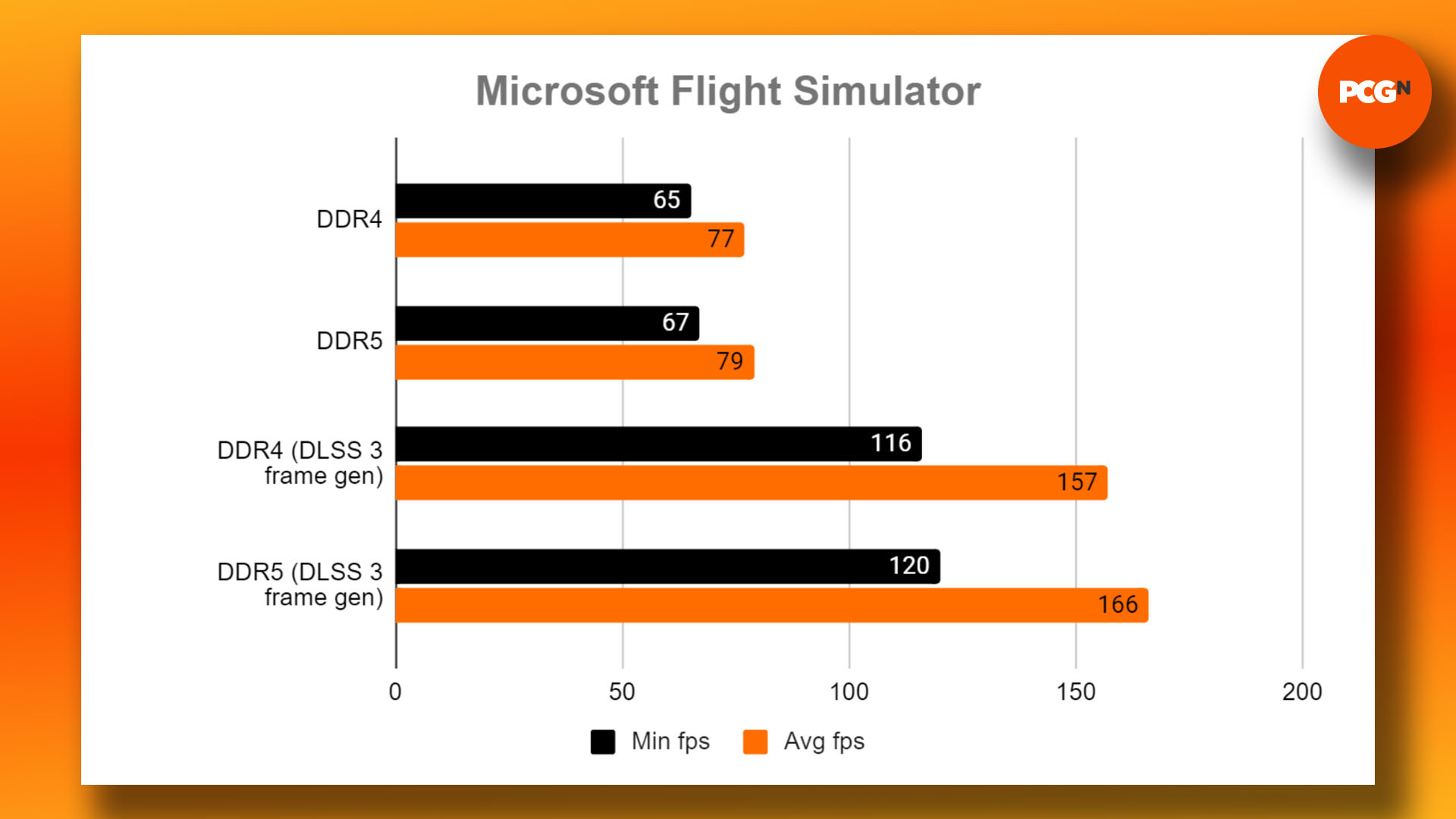
Assassin’s Creed Mirage
Assassin’s Creed Mirage benefits massively from using DDR5 memory. We had to rerun these benchmarks numerous times to check our results, but the result was clear. The minimum 99th percentile frame rate increased by a massive 21 percent with DDR5 compared to DDR4, with the frame rate rising from 112fps to 136fps. The average frame rate also increased by an even larger 27 percent, with the frame rate boosted from 157fps to 190fps.
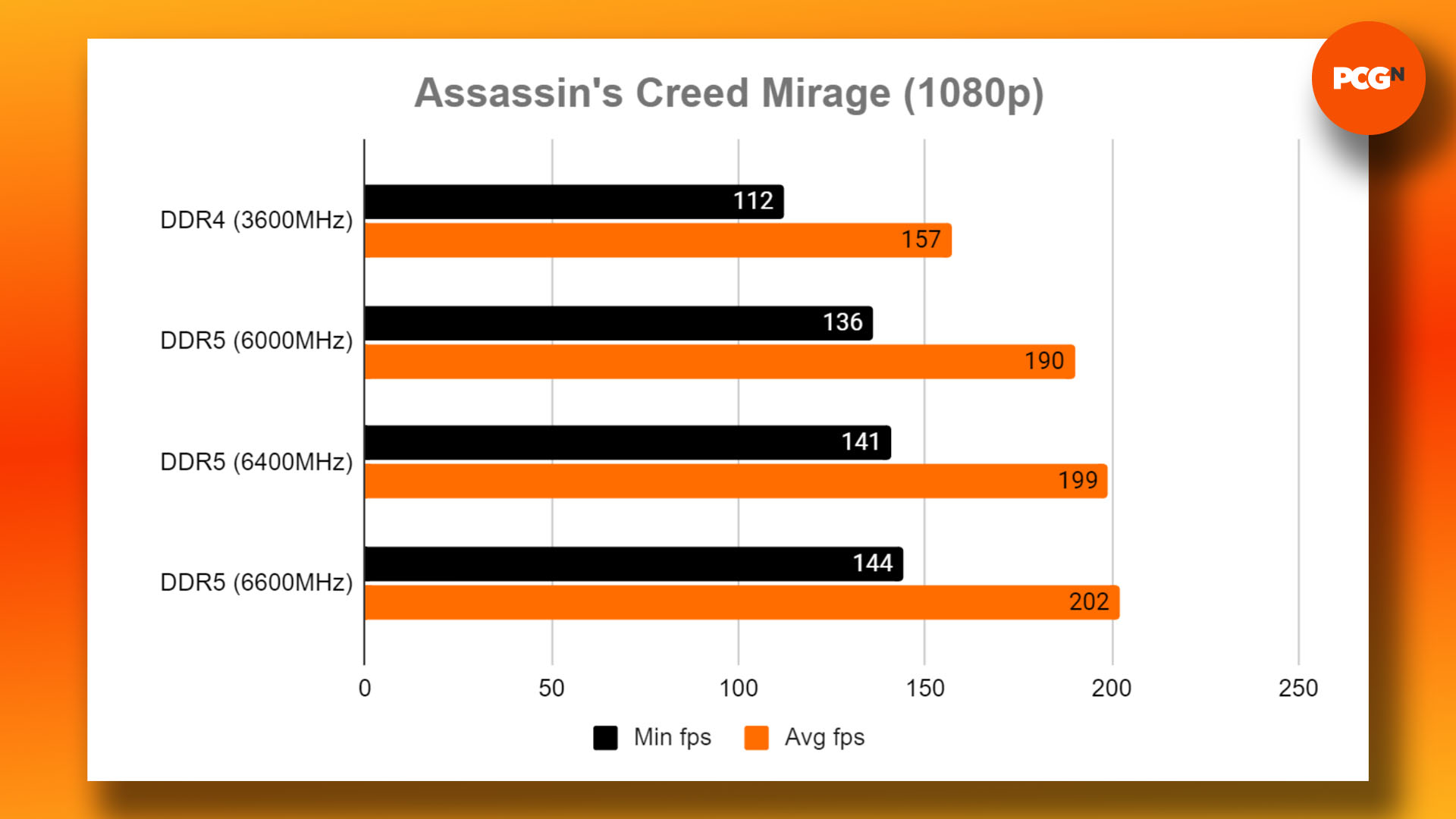
With this being the game that benefitted the most from shifting to DDR5 memory by far, we also carried out some extra tests to see if the benefits continued at higher resolutions, and if there were benefits to using even faster DDR5 memory. Increasing the resolution to 1440p still saw DDR5 having a huge benefit over DDR4, with the average frame rate of 185fps eclipsing the 157fps of the DDR4 system. At 4K, though, and with more load put on the GPU, this advantage disappeared, with both systems achieving similar frame rates.
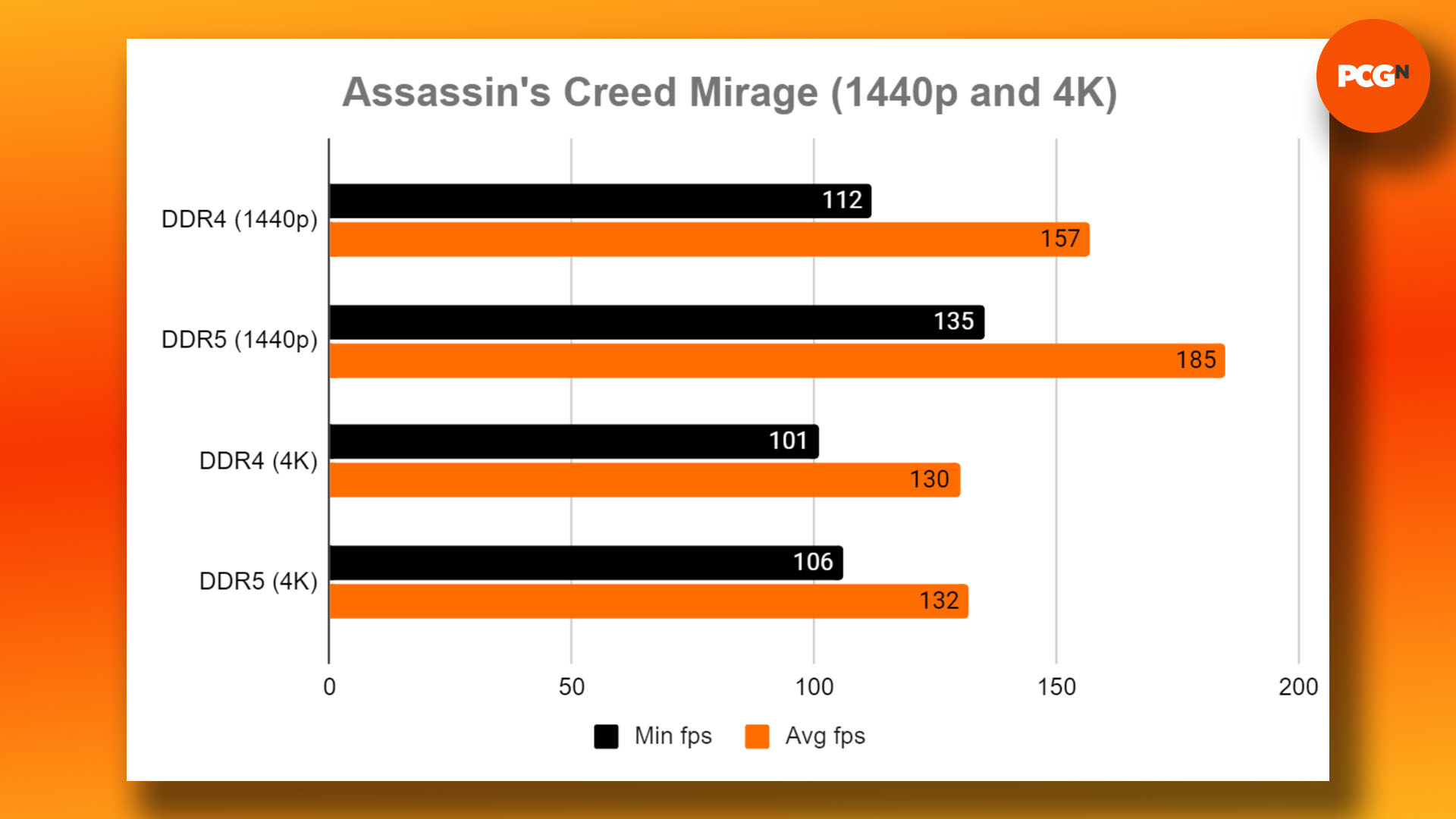
Using even faster DDR5 memory in Assassin’s Creed Mirage yielded even higher frame rates. The 99th percentile frame rate rose from 136fps with the memory running at 6,000MHz, to 141fps at 6400MHz, and 144fps at 6600MHz. If you spot a faster kit with similar timings that don’t cost too much more, it’s clear that higher memory frequencies are also worth considering in some games.
Halo Infinite
It was back to the norm with Halo Infinite, though, with small increases of around 10fps to the minimum 99th percentile and average frame rates, which rose by 4%. It’s worth noting the very high frame rates here, though, indicating that the GPU wasn’t under much load, so there will likely be much less benefit at higher resolutions.
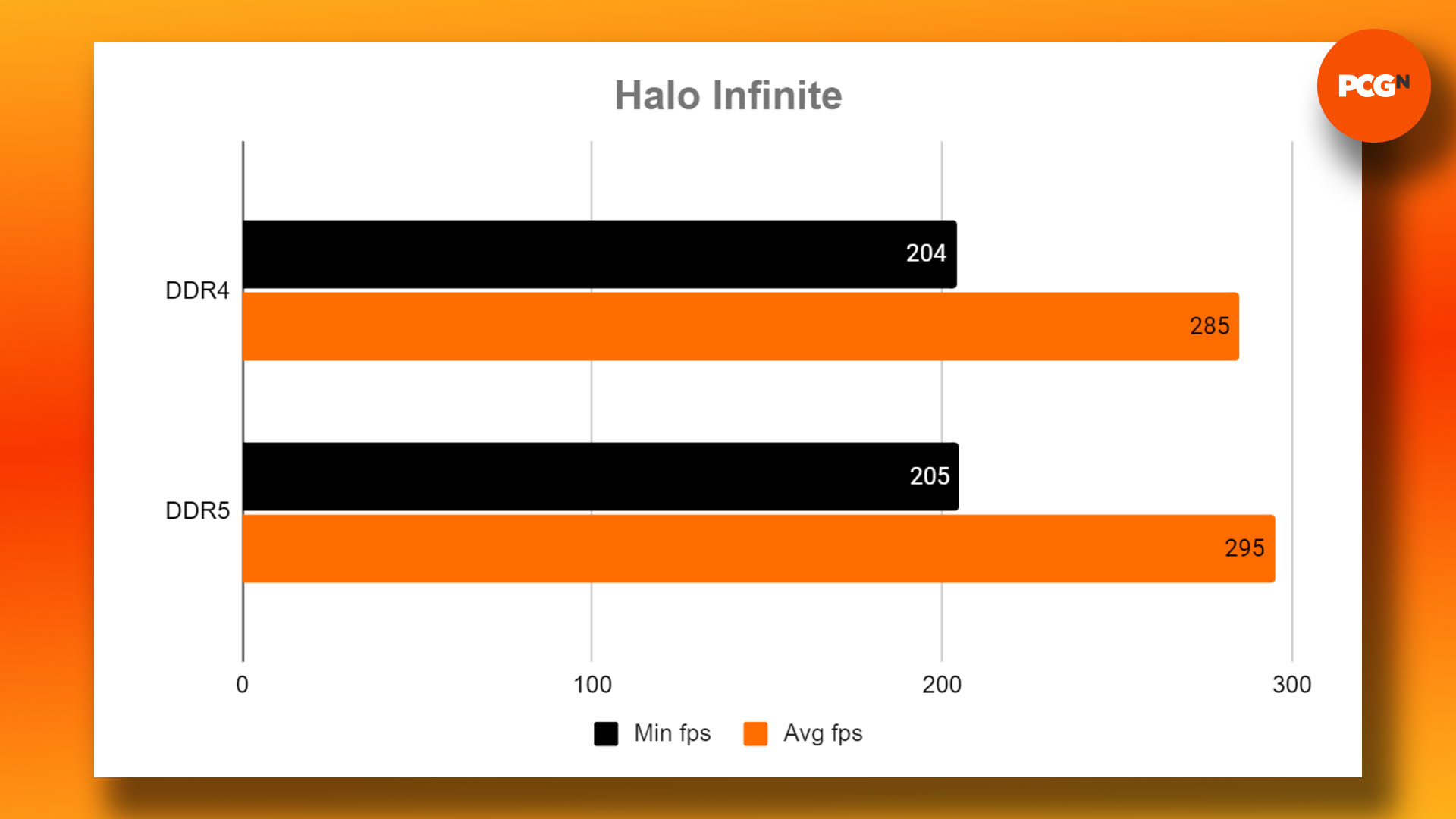
Rainbow Six Extraction
Another game in which it’s relatively easy to achieve high frame rates, Rainbow Six Extraction barely saw any improvement from using DDR5 memory over DDR4 RAM and even showed a slight benefit to DDR4 over DDR5. The difference was small, but it does show that not all games benefit from DDR5’s extra bandwidth.
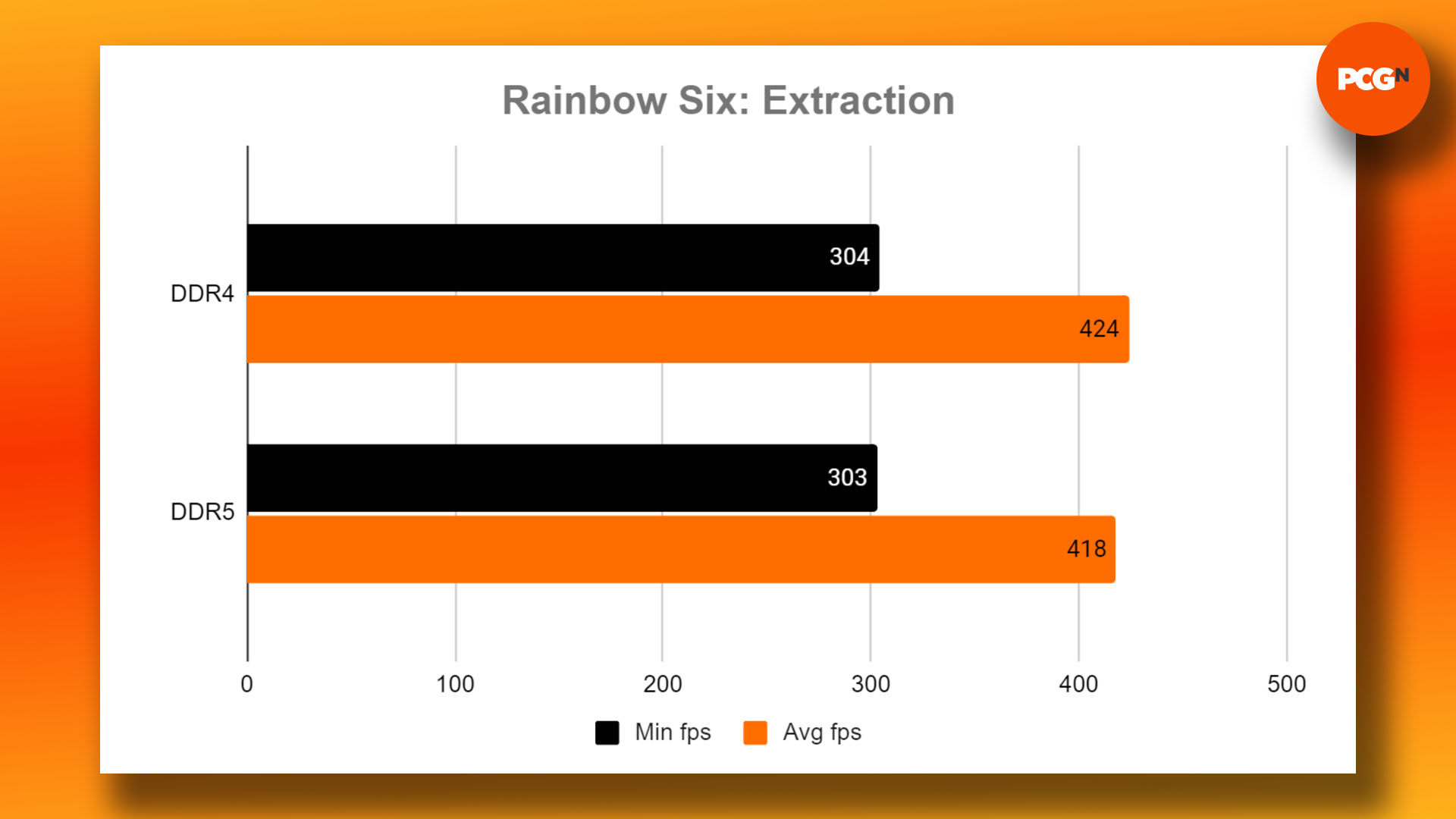
Should I buy DDR4 or DDR5 RAM?
In terms of price, DDR5 RAM is still more expensive than DDR4, but not by much anymore. There’s only a $10 price difference between the two kits we tested for this feature. The price of memory varies, of course, and sometimes the difference might be $20-$30k, but even then it’s tiny compared to the rest of the costs involved with building a new PC. If you play a lot of Assassin’s Creed Mirage, then you should buy the DDR5 memory.
The second factor to consider is that you’ll be able to transplant that memory into a future Intel or AMD system and, finally, that DDR5 motherboards for Intel 12th, 13th, and 14th-gen CPUs don’t demand much (if any) premium over equivalent DDR4 models. Overall, there isn’t much to be gained from opting for DDR4, though, other than saving you a bit of money if you already own some DDR4 modules.
Even then, the performance improvement you get from DDR5 memory, and the near-future obsolescence of DDR4, we’d recommend selling your old DDR4 memory on eBay and getting on the DDR5 wagon instead. Unless you have an extremely limited budget, you should go for DDR5 RAM over DDR4 memory if you’re building a gaming PC, even if it costs a little more.
That’s a wrap for our feature on DDR4 vs DDR5 memory, but if you’re new to all this, make sure you read our full guide on how to build a gaming PC, where we show you how to install your new memory and set it up in your motherboard.
